Android offers an easy way to toggle various system settings directly from the notifications bar at the top or using the stock ‘Power Control’ widget. However, one big limitation is that only a couple of options are integrated for quick access which can’t be altered in any way unless you’re using a custom ROM on your device. We’ve discovered a great app that overcomes this hassle and doesn’t involve rooting.
Powerful Control is a free and nifty app/widget that serves as a perfect replacement for the default power control widget on Android. It offers a set of multi-in-one widgets that make it easier to toggle system settings. You can place desired individual widgets on your home screen for Wi-Fi, mobile data, Bluetooth, screen rotation, screen brightness, silent mode, vibrate mode, airplane mode, GPS, and sync.
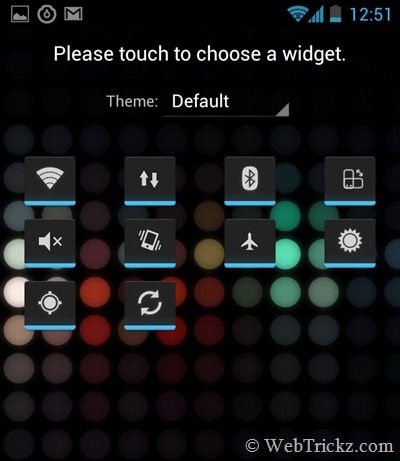
The app also includes an enhanced version of the power control widget, with an elegant interface and additional options that aren’t found in the default Android widget. Additional system options that you can quickly toggle on/off with a powerful control widget include Mobile data, screen rotation, silent mode, vibrate mode, and Airplane mode.
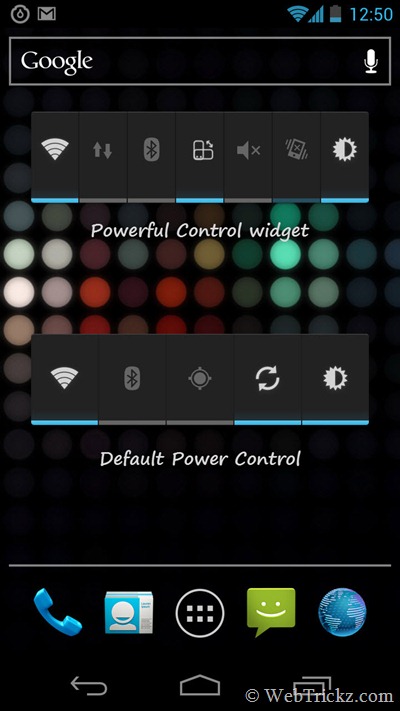
You can change the widget panel options and their placement easily via drag and drop. The powerful control widget possibly shows up to 7 system options which is more than enough. If you wish to add the rest of them then simply add their specific widgets. This tool enables you to toggle mobile data with one click, without messing up your APNs.
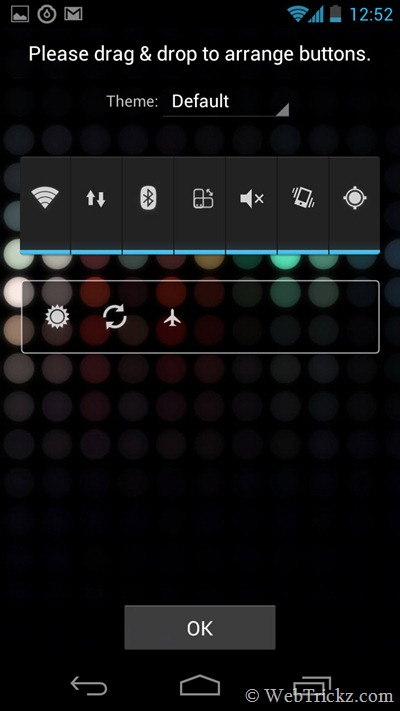
ICS Ready – Powerful Control works perfectly with Android 4.0 Ice Cream Sandwich. It offers the ability to add the system settings in the notification bar on devices like Galaxy Nexus. You can simultaneously use all of the 3 widgets provided you’ve ICS loaded on your phone. To get the traditional notification bar on ICS devices, open the powerful control app, click on the tools icon, and enable the notification widgets option. You can also customize the notification widgets as desired. It should be noted that a small icon shows up at the top bar when this feature is enabled.
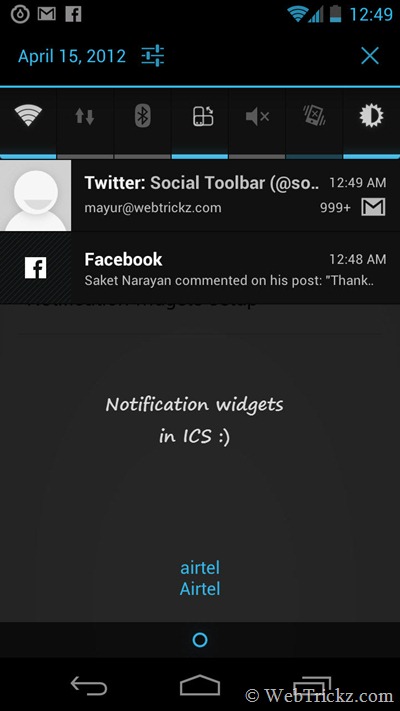
One downside is that the app shows Leadbolt adware which is said to appear once a week as stated. But that’s not an issue considering it’s a free and good application.
Try it now! Download Powerful Control [Google Play]
~ This app is quite new, so don’t forget to spread the word if you like it.


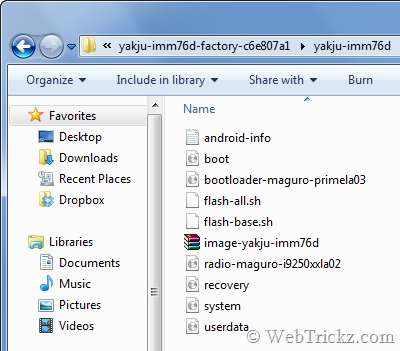





One thing I always like about Android is its customization feature out of the box. This notification widget is looking pretty on ICS.
A $0.99 version of the app minus the adware would be nice.
Yeah but the developer has valid reasons for not making it paid. Though, I noticed the adware once only after installing it.
The latest version in Google Play has removed the leadbolt ad. Please update this information in your great post. Many thanks.