TuneUp Utilities 2013 was recently released and we’re delighted to hold a giveaway of the latest version of TuneUp, the third time in a row in the past few years. The avid Windows users out there must be aware of this software which is preferably one of the most powerful and full-featured tweaking utilities, offering efficient solutions to clean, optimize, customize, and troubleshoot various problems related to Windows OS.
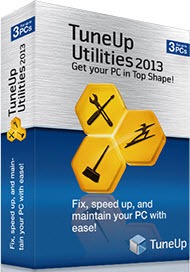
TuneUp Utilities 2013 is an award-winning PC optimization software that guarantees better performance and a clean PC when compared to its former versions. The 2013 version introduces advanced new features that allow you to clear system-clogging files from more than 150 popular programs, remove residues from 25 browsers, detect and safely turn off the most resource-hungry applications on your PC. Besides Windows 7, Vista, and XP, it is compatible with the new Windows 8 OS.
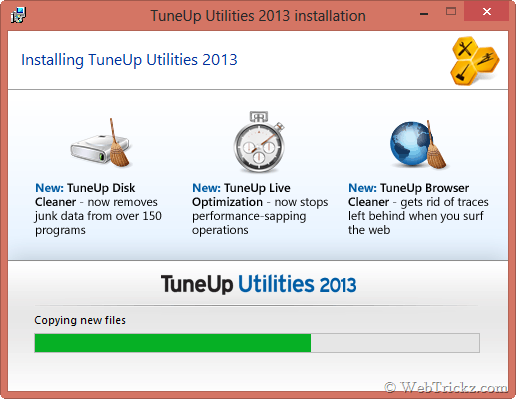
What’s New in TuneUp Utilities 2013 –
- TuneUp Disk Cleaner 2013 – The new disk cleaner can clean system clutter 6X more thoroughly than before. It scans and detects all the unnecessary system-clogging files and temporary data from over 150 programs, and cleans remnants for 30 different Windows features including Media Player and Microsoft Installer. Such stuff combined includes Temporary files, reports, logs, Prefetch files, Recycle Bin data, Old restore points, Windows Update backups, Temporary installations files, Caches, etc. What’s handy here is that you can choose to clean up only the desired items by checking the necessary categories. This certainly makes your system faster and lets you regain gigabytes of lost storage.
- TuneUp Browser Cleaner 2013 – A browser clean-up tool to protect user privacy and fix browser problems by removing the desired browser-related stuff such as Cookies, Cache, Internet History, Form data, Temporary files, and Plugin cookies as well. It is capable of removing traces from over 25 browsers including Internet Explorer, Google Chrome, Firefox, Opera, and Safari. This also helps you free up disk space by deleting all the temporary browser data that gets accumulated over time.
- TuneUp Live Optimization 2.0 – The new improved Live-Optimization 2.0 offers a quick and efficient solution to identify resource-hungry applications and lets you disable those programs. This helps boost the system’s performance instantly and prevents high CPU usage. It automatically and intelligently assigns a higher resource priority to active programs, thus giving them a performance boost and enabling the best-optimized PC. Other background processes consuming high resources are put on ‘standby’ to prevent the currently running programs from slowing down.
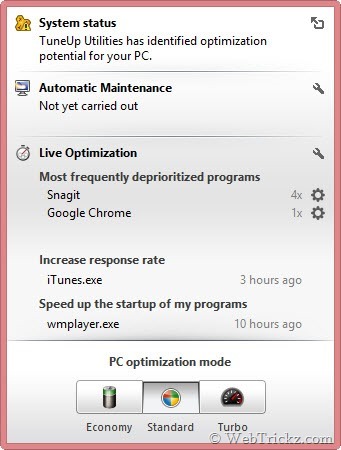
Those interested can visit here for ‘Detailed Benchmark Results’.
A Brief look at other Key Features –
While installing TuneUp Utilities 2013 and selecting custom installation, we were surprised to see that the program being shareware now includes AVG Security Toolbar as a sponsored product. So, to avoid such add-on apps it’s recommended to select a custom installation and make the preferred choice.
1-Click Maintenance – This is the most essential tool of the TuneUp suite and probably the most frequently used one too with the primary objective to clean up, make the PC faster, and improve its performance. One click initiates the analysis and lists all the ongoing problems which can be fixed in a click or you can choose to fix the issues individually. There is an option in settings to specify which maintenance tasks should be carried out and even it can be fully automated using the enhanced Automatic Maintenance. This is the easiest and quickest way to fix registry issues, remove broken shortcuts, delete temporary files, defragment hard disk and registry, and more.
PC Optimization mode – Choose between Economy, Standard, and Turbo modes.
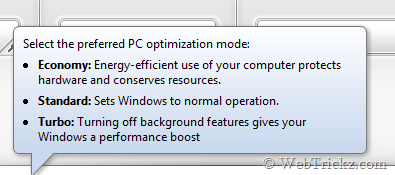
TuneUp Program Deactivator – Easily disable infrequently used programs to conserve system resources and turn your PC faster.
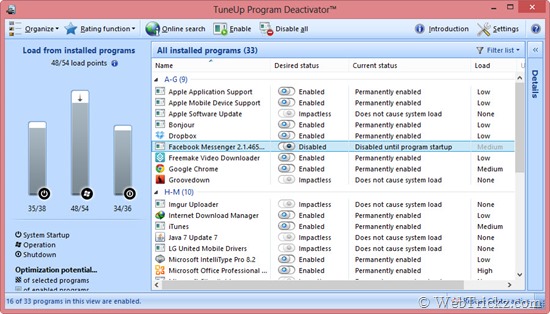
TuneUp Shredder – Securely delete files and folders from your computer.
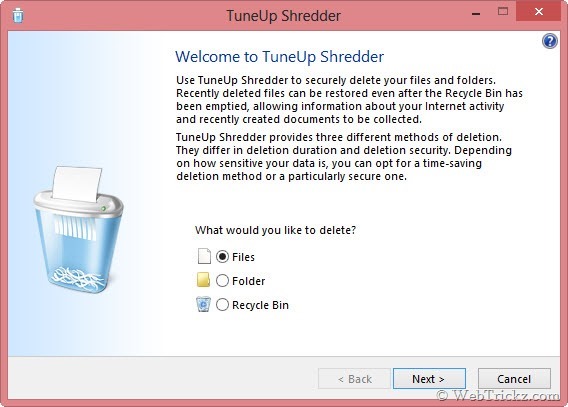
TuneUp Undelete – Restore deleted files*
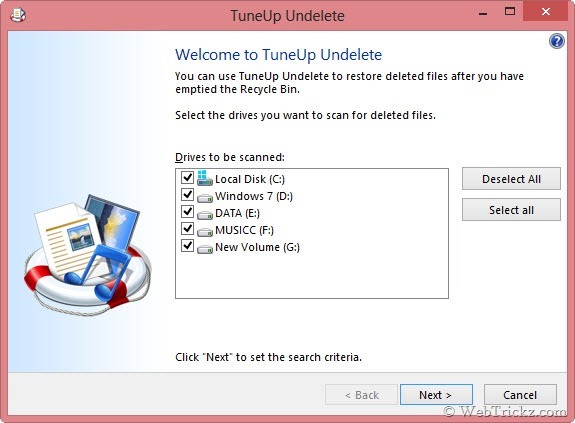
*Windows must not have overwritten the drive space that these files took up.
Personalize Windows – TuneUp System Control and TuneUp Styler offer interesting and smart options to modify Windows settings and change their appearance. TuneUp System Control packs more than 400 hidden Windows and program settings.
The suite serves access to over 30 tools – more speed, better stability, and fewer problems.
Fully compatible with Windows 8 – Adds various function shortcuts to the Metro screen.
Tip – Pin the program shortcut to the taskbar and right-click to access most of the frequently used TuneUp utilities.
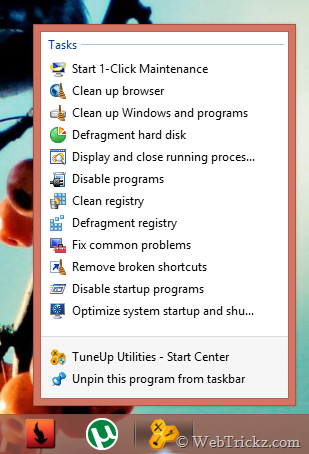
Try TuneUp Utilities 2013 – Download 15-day Fully Functional Trial
TuneUp Utilities 2013 GIVEAWAY –
We’re offering 5 Free genuine licenses of TuneUp Utilities 2013 which costs $49.95 each. The license has no expiration date.
To participate in the contest, follow the rules below:
Tweet about this giveaway on Twitter. Remember to leave a valuable comment below along with your tweet status link. (Use the Tweet button below to tweet).
OR
Share about this giveaway on Facebook and comment below along with your Facebook post link. (Use the ‘Like’ button below to share on FB).
Note: Commenting below is necessary for both of the above rules.
5 Winners will be chosen from the comments section below and results will be announced on October 20th.
~ Thanks to TuneUp Corporation for sponsoring this giveaway.
UPDATE – 5 Lucky Winners: vader7, ha14, Dave, Quoc Vuong, and Samit


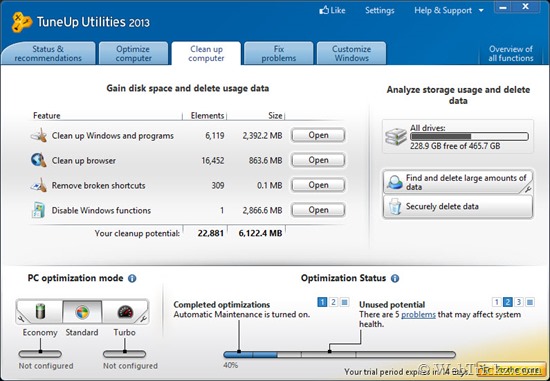
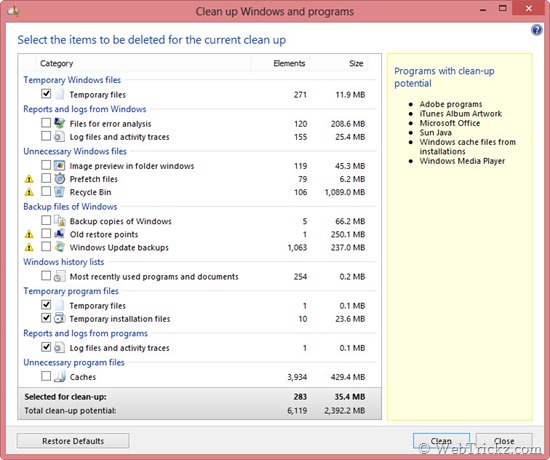
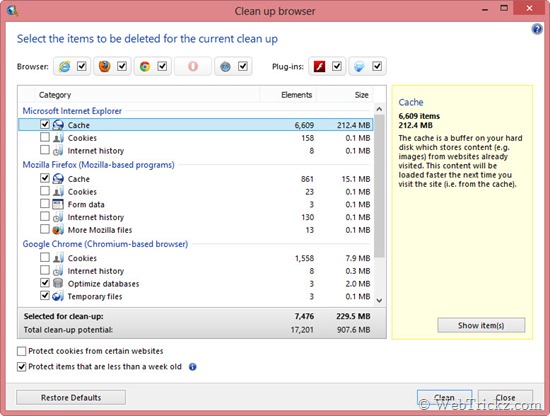
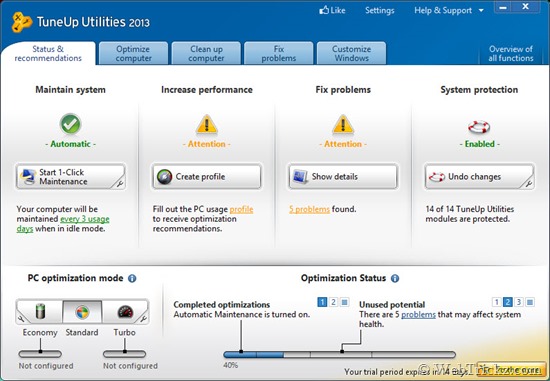
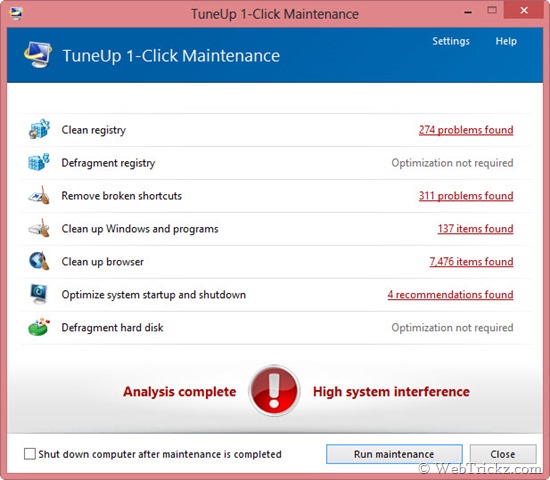
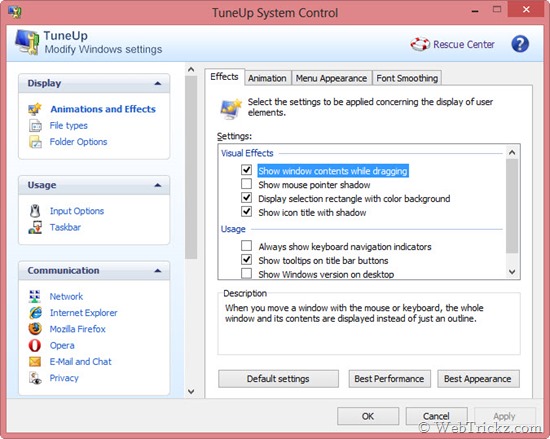

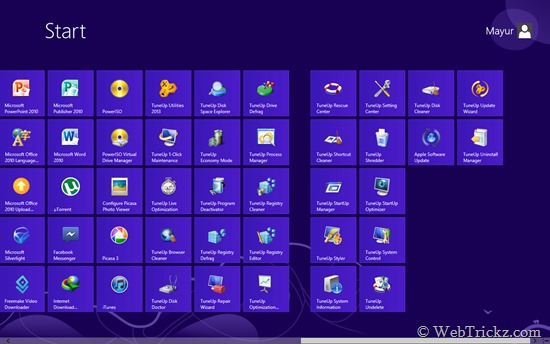





Tuneup is most popular tool of keep maintain PC and it can easily handle error with lots of the quantity such as registry errors, short errors, junk files, etc with many useful tool to perform other task like defragment it automatically take action after one-click maintenance i would like recommend to all normal use who want to keep free from error and many other problems of their PC.
Thanks for giveaway
count me in here in my shares
https://twitter.com/mohammadwasi786/status/256787603049836544
thanks. please count me in
Please,count me in. Thanks for giveaway. 🙂
https://twitter.com/hen_xuoi/status/256783087281778689
Thanks. The new version looks promising and have new additions from 2012 version. Hope to win it.
My share;
https://twitter.com/GrrGrrr/status/256784934486814720
Please count me in.
Thanks,
Grr
I like Tuneup
Count ma in, Thanks!
https://www.facebook.com/permalink.php?story_fbid=431466203578291&id=100001832763969
https://twitter.com/Freebiessoft/status/256787830460780545
https://plus.google.com/118029754265413482067/posts/ZqwdpmTi93K
Thanks. Please count me in.
https://twitter.com/jgesser/status/256800099261378561
TuneUp Utilities is one of the best system utility suite. Nothing beats its Program De-activator feature.
Thanks for the giveaway!
https://twitter.com/vj_onix/status/256805585029316608
thanks your giveaway, i like it very much. Choose me.Thanks
https://twitter.com/drtiendung/status/256805359723900928
Thanks for the giveaway, really need it 🙂
great. I want to a license. Choose me
http://www.facebook.com/no.nhox.5/posts/207379832728311
Thanks For campaign.Good System optimize program.
https://twitter.com/MyLeGaLBoX/status/256814620155723776
http://www.facebook.com/ghosst.my/posts/103371809822753
Hook me up! 🙂
https://twitter.com/akyriacou/status/256814788687060992
Thank you
Really great software and really great giveaway! Thanks TuneUp Corporation and Webtrickz for this chance to win! Best Regards.
https://plus.google.com/107334145247323338353/posts/Yudg4P9eGtT
https://twitter.com/Alex77toy/status/256817889301131264
http://www.facebook.com/alex.badn/posts/195778083889830
Thanks for this chance. Thank You
I really love this give away as my laptop requires PC tuning but i couldn’t buy PC tuneup utility so far. I would be grateful to webtrickz team and PC tune up developers if i can get one through your blog. I’m regular reader of your articles and tricks.
Count me in too.
https://twitter.com/pcpros2go/status/256900371287535616
thanks for the wonderful giveaway…
https://twitter.com/samittandukar/status/256946360060887040
TuneUp Utilities is an excellent tool for optimization. Thanks to WebTickz for the opportunity to optimize and repair errors in my PC.
Nice one. Please count me also.
https://twitter.com/2009isd/status/256951754510434304
Thanks giveaway great. I like this very much. I hope i will receive 1 license. Choose me plz!
https://www.facebook.com/hoangtucodonbh/activity/496728403685796
I am very keen to have this. thanks
https://twitter.com/joe1938/status/256986317844512768
Hi,
This is a very good software. I tried using this software before and it fully optimize my computer. Now my computer is perfect, occasionally my computer will lag; with the help of TuneUp Utilities, my computer is like a brand new computer.
Since WebTrickz is giving away the software for lifetime license, I would really hope that I am one of the person who will be receiving this privilege. Adding on, I am also a huge fan of your article.
Below are my entries for Twitter & Facebook;
https://twitter.com/jointhehouse/status/257001243875102721
Looking forward for your replies.
Thank you..!
I’ve been using the basic version. It is quite good. But only problem I see with this is, after tuning up is done, it consumes a lot of HD space. Probably the pro version would have no issues with it. Count me in
https://twitter.com/meetshriram/status/256991581784125440
Thanks for the giveaway..
I guess there is no basic version of TuneUp, it’s a paid software with a 15-day trial. 🙂
Great giveaway!
Please count me in.
Thanks.
http://www.facebook.com/permalink.php?story_fbid=355348637890231&id=100002303738852
https://twitter.com/Pivomen/status/257012209849348096
i like TuneUp Utilities
https://twitter.com/ibrabux/status/257014514426466304
thanks.
Thank You for this Giveaway.
Please count me in.. I really like using this Tuneup tool since long time ago. So I wish to have the latest Version here in my Notebook..:-)
https://twitter.com/asrielrusdyawan/status/256985332015300608
https://www.facebook.com/asrielrusdyawan/activity/2439093234467?og_perm_src=OPEN_GRAPH_SINGLE_STORY
TuneUp Utilities 2013 is a premium software got more features compared 2012 and control better power hungry process. This is a top software to have clear mind while using windows, everything can work in the background and do not slow pc, better it optimise start and shut down process.
Thanks for the contest.
https://twitter.com/ha014/status/257049611934523392
Pleas Mr.Mayur Agarwal, i always read your articles, i am the fans of webTrickz 🙂 plss give me.
TuneUp 2013 is a very good software. Thanks for the contest.
https://twitter.com/Dacko3/status/257075114238148608
Thanks for this Giveaway.Please count me in.I want Tune Up Utilities 2013. 🙂
https://twitter.com/siddxxxx/status/257082790988877824
https://twitter.com/dav532000
Shared & Liked, used this a while back, it just gets better & better, out of my price range at the mo so entering this Comp to try my luck so thanks for this and count me in please.
I’m always waiting the newest version of TuneUp and it’s time.
I hope I will be one of the lucky winners in this giveaway. 🙂
Thank Webtrickz and TuneUp Corporation for the great giveaway! 🙂
https://twitter.com/KimHoangTran/status/257143547927621632
Count me in for this giveaway 😀
Twitter link: https://twitter.com/kuurozaki/status/257167954859401217
Nice giveaway.
Tune up utilities is the best for solve problem.
https://twitter.com/Dandy_elputra/status/257197644890374144
https://twitter.com/TheSpacepixie/status/257203871464701952
Count me in please I love this software.
Greeeaaaaat giveaway …
Count me too … 🙂
Thx & regards …
https://twitter.com/To_Gor/status/257226666147991552
P.S. Good luck to all … 😉
From last week, I’ve been using the trial version of TuneUp Utilities 2013 and it seems to be very cool. The new advanced Windows & programs cleaner & browser cleaner is very useful. In the 2012 version, it was not so useful because it had very few sub-options for cleaning and does only normal cleaning. And it does everything deeper and faster. Thanks for Giveaway and wishes all participants-good luck.
Note: Those who don’t share about this giveaway on Facebook or Twitter and don’t post a proper link to their post, won’t be included in this giveaway. There comments won’t be approved too. – Admin
I am in too 🙂
https://twitter.com/kakhatib/status/257395705231069184
and
https://www.facebook.com/KHaLeDX.MAC/posts/109360872555694
Please give to me I need it!
hello admin, i have give 2 comments at 13-10-2012, but still not approved yet by u and, take a look the date at this links, pls give me 1 and approve my last 2 comments before
https://twitter.com/mayurjango/status/256990452933328896
Great giveaway.
Count me in.
Please count me in for this giveaway: https://twitter.com/ecsjjgg/status/257621082771714049
Awesome giveaway – please count me in: https://twitter.com/LBCoolG/status/257666913923112960
I’m using windows 7 x64 and tuneup utilities 2012, It is the great optimize system software, top 10 in the world. hope can win the newest version of tuneup utilities 2013. Please count me in. THANKS.
https://twitter.com/Najts/status/257718121916403712
Very nice review and thanks for the giveaway.
I would like to win a license.
Cheers!
Great software !
Please count me in 🙂
TuneUp Utilities is my favorite program. I hope I win 🙂 Please count me in.
https://twitter.com/KrycekAlex/status/257803785135603712
Thank you for the contest 😉
TuneUp Utilities keeps getting better and better. Keep up the good work!!!
This software is one of the few good softwattres in the market that achieve the cleaning job really really well. Hats off to Tune Up team for making it more awe….wait for it….some !!!!!
Tweeted as well as shared on Facebook.
https://twitter.com/pankajg86/status/257940000707080192
Tweet Link
https://twitter.com/drsarhan/status/257941281131597824
I wish to be a winner
Let’s see what will happen
This is a much improved version. Please count me in. Thank you.
Extra PC Tuning + Deep Cleaner x Super Features ÷ Low Price = TuneUp Utilities 2013 🙂
I ? TuneUp utilities.
Thx TuneUp Corporation for this Product & Keep going.
Extra PC Tuning + Deep Cleaner x Super Features ÷ Low Price = TuneUp Utilities 2013 🙂
I ? TuneUp utilities.
Thx TuneUp Corporation for this Product & Keep going.
TuneUp utilities has a a long backround in Windows optimization filed, and the 2013 has all its predecessor experience plus some novelties.
Thanks for this contest
https://twitter.com/azziz07/status/258153984542511104
I have tried many system utility programs but surely TuneUp Utilities is the best among the rest! It is by far the most reliable, effective & powerful program to keep system healthy. Please count me in for this great giveaway. I do not want to miss the opportunity to win such a wonderful software..
Here’s the URL of my retweet of this post – https://twitter.com/eitavua/status/258541450323689472
Hope I will be one of those lucky winners..
tune up is by far the best software anyone could buy for the running of their machine in my eyes well worth the money
Thanks for the helpful review and for the giveaway!
Trying out the 2013 version right now and really liking it. Would love to win a license. PLEEEEEAAASE!
https://www.facebook.com/tanya.jensen.52/posts/537944126221982
Thanks for this giveaway.
TuneUp Utilities 2013 is fantastic software to speed up your computer and much more!
https://twitter.com/andi972/status/258963905139851265
https://www.facebook.com/andi7272/posts/368364976579654
Tweeted.
https://twitter.com/9podder/status/259302631229505539
I’ve tried TuneUp Utilities 2013 and find its the easiest way to keep my pc running smooth and fast. All the features are useful and keeps productivity high. Thanks.
Hope I win. This is a great software and really helps me keep my computer in good shape. Here’s my share:
https://twitter.com/gouravkr/status/259332576886550528
Cool brow..
take this one
Thanks for the wonderful giveaway.
Great! Good luck for everyone!!
I desperately need the new tuneup utilities, i recently upgraded to windows 8 and its too heavy on my PC.