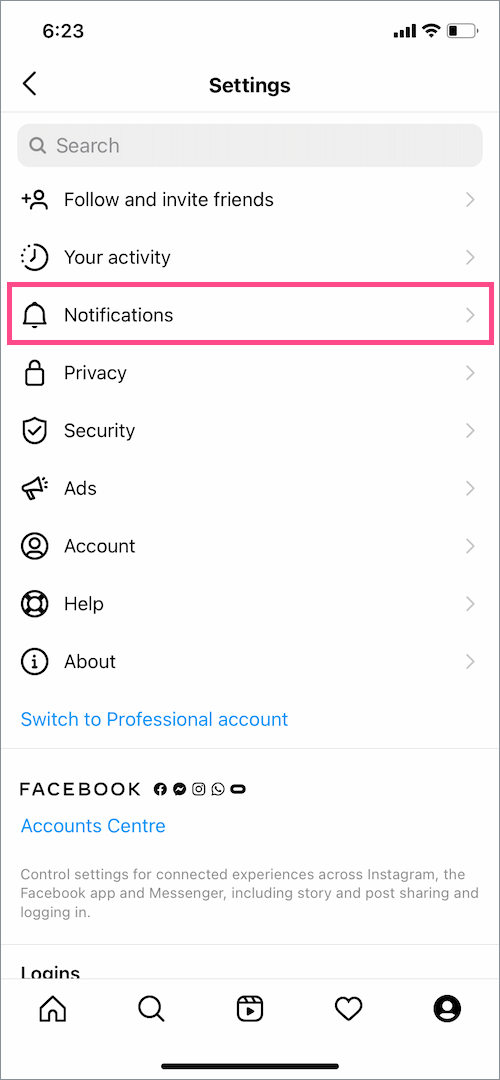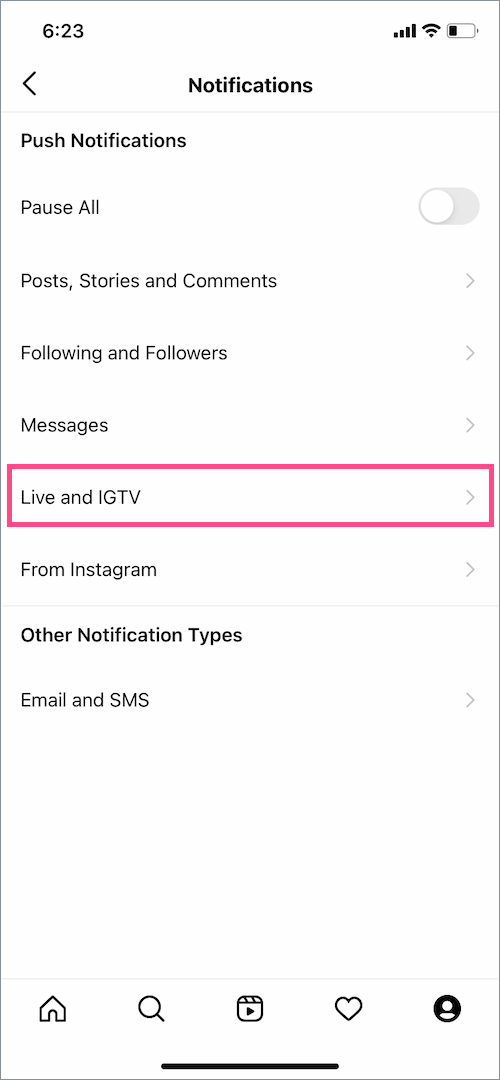By default, Instagram sends push notifications when someone you follow goes live or starts a live video. Perhaps, if you have hundreds of followers then you might be getting a lot of alerts. Such constant live notifications from Instagram can be really annoying and distracting especially if they don’t interest you. Above that, there are certain people who go live on Instagram several times a day with wacky stuff.
While you can simply turn off live notifications in the Instagram app to get over this annoyance. However, doing so will completely disable Instagram live video notifications for all of your followers. Wouldn’t it be great if you can just turn off live video notifications for one person on Instagram? Thankfully, that’s possible but most Instagram users are not aware of this feature.
Turn off Instagram Live notifications from specific people
Is there someone whose unwanted live videos are bothering you? If yes, you can stop getting live video notifications from that person without unfollowing, blocking, or restricting their Instagram account. To get rid of live video notifications from specific people on Instagram, follow the below steps.
- Make sure you are running the latest version of the Instagram app.
- Go to the person’s profile whose live stream or live broadcast notification you want to stop.
- Tap the bell icon at the top-right.
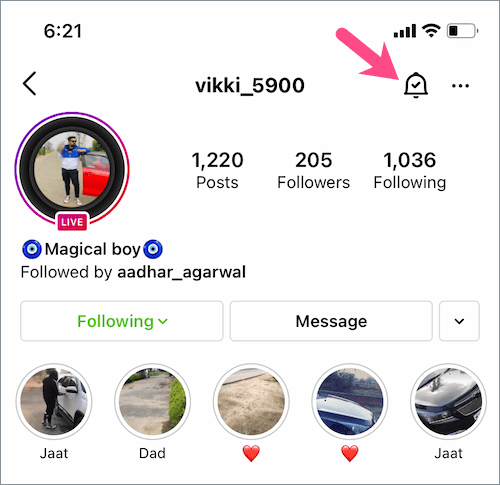
- Tap on “Live videos”.
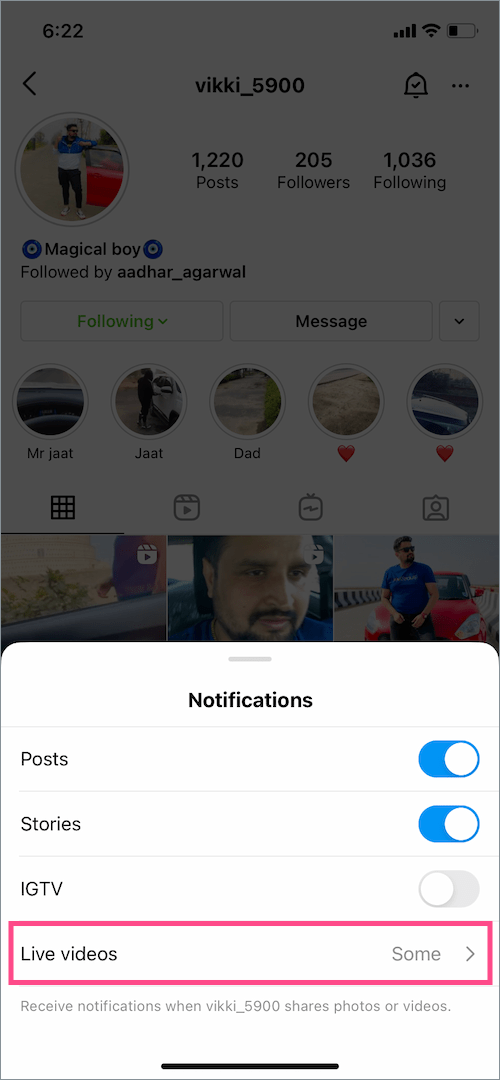
- Select the “Turn off notifications” option.
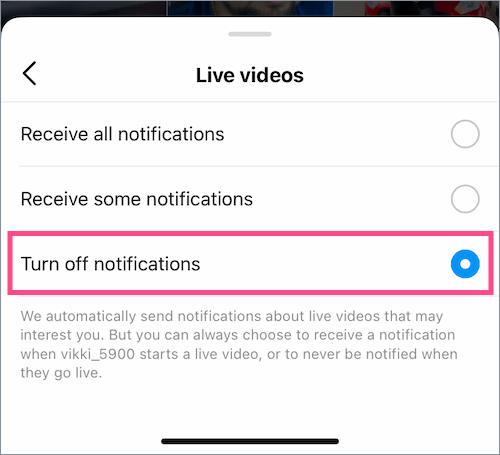
That’s it. Now Instagram won’t notify you when the particular person or account goes live.
How to turn off live notifications for everyone on Instagram
If you don’t like getting live notifications at all then you can completely turn off live video notifications on Instagram. To do so,
- Open the Instagram app and tap the profile icon at the bottom-right corner.
- Tap the menu button (hamburger icon) at the top-right and select Settings.
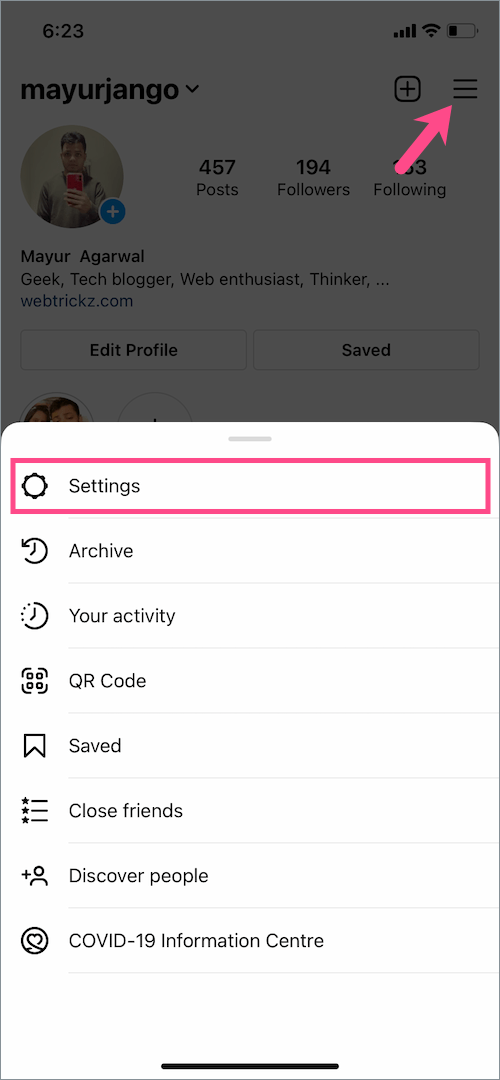
- Tap on Notifications and select “Live and IGTV”.
- Under Live Videos, select “Off”.
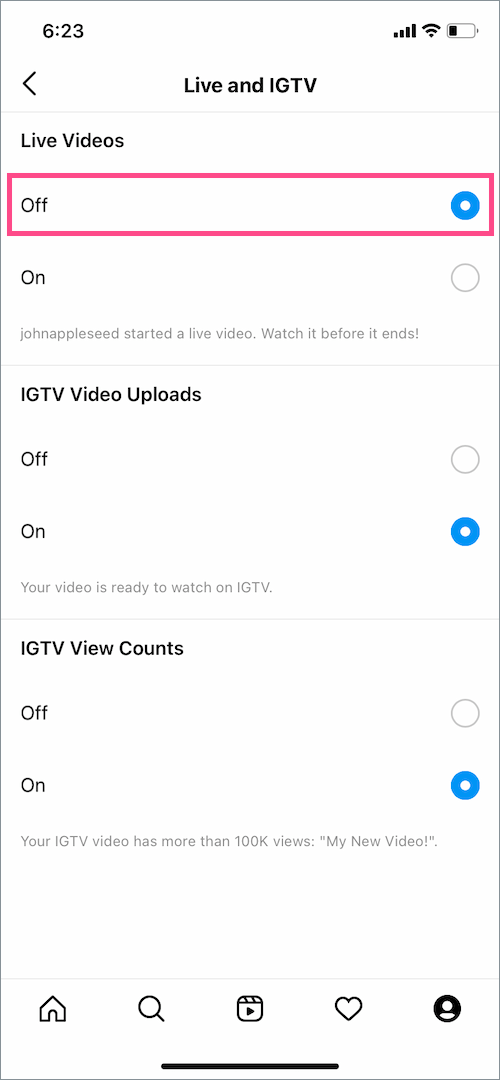
Optionally, you can turn off push notifications for IGTV video uploads and IGTV view counts.
RELATED: How to turn on post notifications for someone’s account on Instagram