While I was watching a video on YouTube, it came as a surprise that the ‘Stop Download’ option was missing from YouTube, until now present in the right-click menu of YouTube videos. YouTube has silently removed the ‘Stop download’ option that was originally added in Q1, 2010 and a new option has now been added, known as ‘Stats for nerds’. We really can’t understand why YouTube killed this useful function and perhaps that’s a stupid move by them.
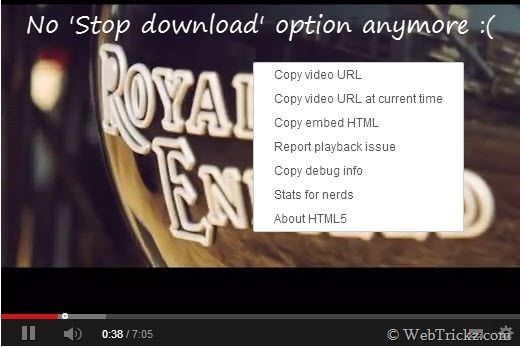
The Stop Download feature used to come in handy, let’s say for instance you could use it to stop buffering if you wish to watch the video at a later time or in a situation when other important downloading tasks are ongoing. Certainly, the Pause option won’t be helpful as YouTube will continue to buffer or download the video while it’s paused.
We’ll update this post as we find a feasible solution to this problem.
Update: It seems YouTube has incorporated the stop-downloading feature within the Pause option. That’s because, when you pause the video now it buffers partially and then stops buffering until you play it again. Although, this would work fine for users with high-speed Internet but will cause hindrance for slow connection users who instead prefer to pause the video, to let it completely buffer first and enjoy a non-choppy playback.

Update 2: Thanks to SK, who has figured out a perfect solution to this mess. 🙂
Get Back ‘Stop Download’ feature in YouTube Videos [Bookmarklet/ Userscript]







Hey guys, this is not a problem , this called upgrading ;). now you don’t need to right click and stop download anymore, you just need to pause the video “single click on the video screen” , and it will stop downloading, works like a magic. BTW they have made the new option “status for nerds” to be sure that nothing is downloading when the video is paused. try is, its so much easier now. thank you youtube:)
Zara, you must work for utube because, it does not work!! The video keeps downloading.You can plainly see the gray line proceeding across the bottom of the video.
Thats simply not true, the video continues to buffer when its paused and clicking the video un-pauses it.
This is just another example of Google dumbing down its services and limiting people freedom without any consultation or consideration for its users.
No matter how many intelligent programmers Google hires, a small group of retards are always on hand to mess up things.
I was waiting for some one to ask this question. “stop download” function helps to prevent videos from streaming further ( increasing our data usage costs ). Now we have to just “CLOSE” the page!! 🙁
There is also a thread on Google Groups concerning this problem. https://productforums.google.com/forum/#!category-topic/youtube/chrome/7AMubhSadeY
There is a plugin available for several browsers called SmartVideo. In the ‘global settings’ section, you can set the default playing and buffering activity for youtube, including setting the video to not start buffering until you click in the player.
I can only assume Google had an abstruse reason to remove the ‘Stop Download’ feature, relating to HTML5 or Flash compatability. There must be *some* reason why they did it.
The ‘Stats for nerds’ option is not even new. It was previously called ‘Show Info’.
Yeah “some reason” is to waste our data allocation. You tubemost probably has big fiends / investment partners in ISP companies and our loss is their gain.
My thoughts exactly. It’s no coincidence that streaming and cloud storage are being foisted on us just as ISPs and phone carriers start to limit how much data we’re allowed to use without being charged overage.
GAH!!!! I used this all the time!!! 🙁
This is so wrong now I can’t do anything my internet is so slow here in my country, I used to open a multiple yotube pages now I have to close them all 🙁
Here are some work arounds:
1) When youtube video loads, hit Refresh button, then as soon as it starts to refresh, immediately hit the stop X button exactly where the Refresh button was. It should STOP the downloading.
2) Ctrl+Alt+Del –> Start Task Manager –> Processes Tab –> rightclick on FlashPlayerPlugin_11_7_700_169.exe –> End Process Tree
The Flash player will crash and the download will stop instantly. Good news is, the next time you click on a video (or if you even refresh the page), Flash will reboot.
Google’s official position is: “You may have noticed that the “Stop download” option from the right click menu in the video player is no longer available.
If you used this feature to stop videos from loading, we recommend that you pause your videos. In most cases, unless you have changed the video’s quality already, pausing a video will either result in a video only buffering to a certain point or not buffering altogether.”
Pausing simply doesn’t work for me. You can plainly see the gray line going from left to right across the bottom of the video.Those with paltry download limits such as myself are going to suffer.
I think google is acting like microsoft did in the 1980’s with it’s browser.
That’s what happens when someone controls the whole market. It simply pushes things because he wants and will win money with this. The same is happening about how we browse because Chrome is eating all the market.
Ctrl + U
Ctrl + F
Type: og:image
?
Thank me later.
No sir. I think I will thank you now–after thanking you I will start hundreds of comments giving the previous pervert instructions.
The old. Right click press stop download–enjoy!
The new. Wait for video to end, Ctrl +U Ctrl +F Type og:image. Open link, enjoy. A bit longer, but f**k you Youtube for trying to deny the Stop Download!
Well actually I used the stop download in order to see the thumbnail image of the video.
WTF GOOGLE!
I hate them when they think they are making youtube better that way
the “Stop Download” Option is the most used by me because my Internet connection is so slow
This sucks because the internet here is so crappy that nothing else will load while a youtube video is loading. Sometimes, I’ve already seen the video, and just want to read the comments, but of course I can’t past the first page until the video finishes loading. I used to simply stop the playback. Pause doesn’t do a damn thing. It keeps loading. At least until I hit play, which results in it restarting the buffer. Youtube was perfect about two years ago, then they changed everything, and now it sucks.
This is freaking stupid. Definitely not an improvement on the site…
I have an extension that automatically pauses all videos because I don’t like using the play queue feature, I simply open a bunch of videos in new tabs and let them load…. Now that the pause feature stops the download, I have to manually go through and un-pause the videos (especially HD1080p videos to let them fully buffer)…
SCREW YOU, YOUTUBE.
I wondered where that option went. Happened around the time I reinstalled the OS and was wondering if it might have been a consequence of the newer Flash version I installed.
I can’t believe those dumbarses removed it – it was one thing I used frequently to cease the transfers. Now I’m supposed to hit pause and wait for it to stop… which doesn’t happen immediately as it continues to buffer data, which is precisely what I don’t want given my slow net connection. So now every time I open a video I have to drag the progress slider to the very end of the video to fool the player into acting as though it’s reached the end. But it’s not possible to do this as fast as before because it takes time after opening a page/video before it will let me drag the slider across.
All they’ve done is make things worse lately.
I don’t even bother to watch the videos through their player anymore as it’s become a right pain-in-the-arse to use so I simply download the videos now using a Firefox plugin and watch them in VLC. Youtube is now that shit that doing this has become preferable.
I’d recommend people right-click and use that “Report playback issue” feature to give Failtube your thoughts on their awesome ‘upgrades’.
I’d use the “report playback” feature except you cannot specify what the gripe is.
Guys, I have come up with a solution. Bookmark a Javascript and you’re done! 🙂
http://www.thelacunablog.com/stop-download-youtube-videos.html
Thanks a lot Sk. We owe you a beer! 🙂
Update: I’ve since come across a Firefox plugin that seems to work well in managing this problem called “SmartVideo for Youtube”. It’ll allow you to open video pages without them starting automatically, and a bunch of other things.
HTH.