While performing searches across Google Search, you must have noticed a web link shown in the browser’s status bar when hovering the cursor over any particular search result (Title in blue color). However, on copying the same link from the Google search engine results page (SERP), the output URL turns into a massive weird link. The same output URL can also be seen for a short moment in the status bar as you open a search result.
The output URL being referred to here is the redirection link that Google uses to track your clicks, analyze the stats, and later optimize their search results.
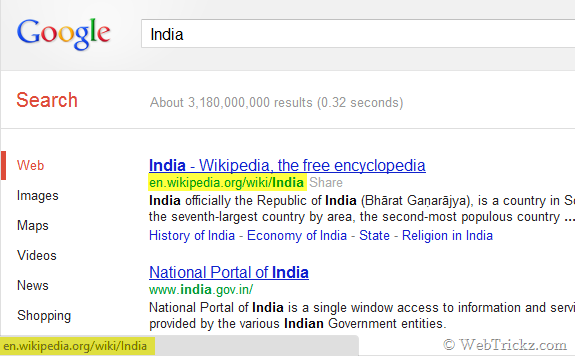
Comparing the links:
Before (Output URL):
After:
The before link above clears that Google redirects the search result and opens the actual site link after a delay of around 3 seconds. If you’re concerned about your privacy and want to prevent click tracking, then there is an easy way to remove Google Redirects using an extension or add-on. Certainly, this will also improve the loading time when opening results links in Google SERPs as they are no longer passed to Google for redirection.
Undirect (Google Chrome extension) –
Undirect can fix these things. Google search results will no longer do any redirecting and go straight to the site you want the first time! Supports using Google over both HTTP and HTTPS.
Remove Google search redirects (Firefox Add-on) –
This addon simply removes the tracking code/redirect from Google Search results.
This trick also comes in handy for users who often copy-paste links from search results. Now, you don’t need to wait for the actual page to load to grab its link. Just right-click the result link in SERP and copy the link address.








Wonderful trick there Mayur!
Very helpful!!
Thanks for sharing. Really, this is one of the great tactic to make website user friendly.
Mayur,thank you so much for posting this.
Much appreciation.