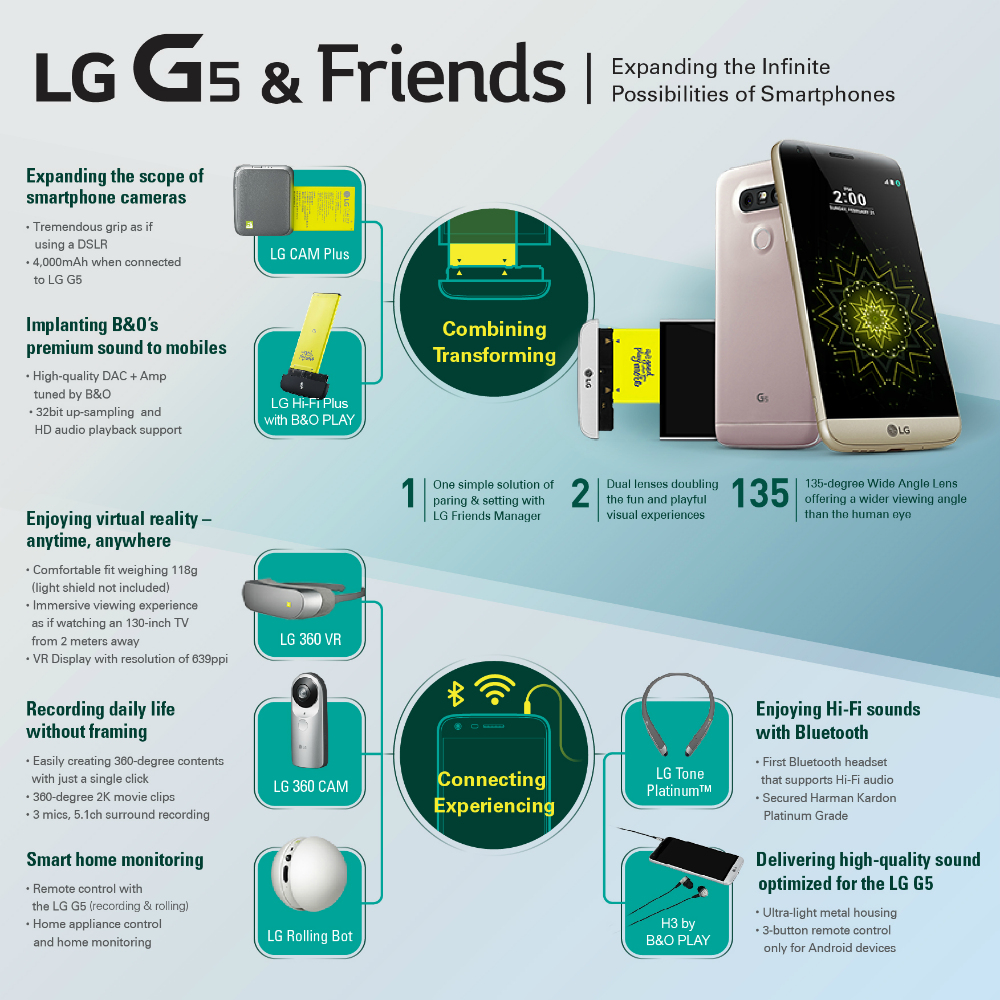Boy, oh boy, the MWC 2016 has just begun, and unlike last year when LG held off on its flagship release, this time around they are among the first to unveil their 2016 flagship, the LG G5. Tons of leaks have brought us here. Many indicated a modular design, some suggested a dual camera, and many hinted at a different form factor. Well, here we are now, with the G5 officially launched in Barcelona, so let’s delve into more details of LG’s 2016 flagship.
Before we discuss anything, let’s quickly go over the spec sheet to set the context right.
| Features | Details |
| Display | 5.3 inches QHD display at ~554 PPI, protected with Gorilla Glass 4
Features ‘Always On Display’ mode |
| Form factor | 7.7mm thick and 159 gms in weight |
| Processor | Qualcomm Snapdragon 820 SoC with Adreno 530 GPU |
| RAM | 4GB |
| Memory | 32GB internal memory that can be expanded up to 200GB via micro SD slot |
| Camera | 16 MP with f/1.8 aperture, autofocus, OIS and flash + 8 MP front shooter |
| Battery | 2800 mAh removable battery with modular design
USB Type-C connector, Quick Charge 3.0 support |
| OS | LG UI built off Android 6.0 Marshmallow |
| Connectivity | Dual Sim 4G LTE, Wi-Fi 802.11 a/b/g/n/ac, NFC, Bluetooth 4.2 |
| Colors | Silver, Gold, Titan, Pink |
Now, that’s quite a loaded spec sheet with all the latest hardware, including the software. Let’s dive into more details!
Always-on Display
The G5 is the first smartphone with an IPS display to feature the always-on feature. We saw a glimpse of this in the LG V10, with its tiny partitioned screen at the top, but this time, it applies to the entire screen, displaying vital information such as time, date, and battery status, even when in sleep mode. There’s some buzz that the Galaxy S7 may also come with this feature, but LG seems to have mastered it, having done it before in baby steps.
The technology used here is similar to what LG uses in their TVs, ensuring minimal battery drain. LG claims the battery drain due to this always-on display will be no more than 0.8% of the overall battery per hour, which is very acceptable.
Modular Approach Design
While the G5 is not like Project ARA, the approach seems to be similar, though on a smaller scale. There is a liner at the bottom of the phone that, when pulled out, allows access to the removable battery. One of the many plug-and-play add-ons that can be attached here is the LG CAM Plus, which provides an enhanced grip to the phone and physical buttons for power, shutter, record, zoom, and an LED display.
Additionally, this add-on provides an additional 1200mAh battery, ensuring you can take more pictures. LG also announced that they would open up this module for more 3rd party add-ons to add more “coolness” to the phone. This is a brilliant step! We have seen iPhones with tons of add-ons that allow users to do lots of cool stuff, from fitness to surgery.
Camera Brilliancy
LG’s flagships have always had excellent cameras, and the G4 was one of the best ever smartphones for its camera. The G5 steps up its game. It boasts two cameras at the back: a standard 78-degree lens and a new 135-degree wide-angle lens, the widest available in any smartphone. No more stepping back when you want to capture a wide crowd or monument. The G5 also offers numerous software options in the camera app, including the very solid manual mode.
A bunch of “Friends”
A good smartphone will always have tons of accessories, and LG seems to be pushing this with the G5. Along with the G5, LG announced other accessories that go with it:
- Smart home monitoring with the ROLLING BOT, which can also play a game of fetch with you
- 360 VR for movie buffs for a theater-like experience
- 360 CAM, similar to what HTC did with the RE some time back
- B&O’s DAC support for enhanced audio experience
- Tone Platinum, again for an enhanced audio experience
With all of the above, LG has pulled out all the stops for the G5. While much of the specs were known via leaks, including the design, what was not known was how exactly the modular design would work. The range of support for other meaningful gadgets allows for an ecosystem-like environment to be created. These are very refreshing steps taken by LG, apart from merely adopting the latest and greatest hardware. The Snapdragon 820 is supposed to deliver stunning performance and also be highly efficient in the battery department.
We cannot wait to get our hands on this phone, but at the moment, we feel it’s a brilliant offering from LG. Pricing will play a key factor, and knowing LG from earlier, we feel it will be quite competitive. We will wait and see.
ALSO READ: First Impressions and Hands-On Photos of the LG G5