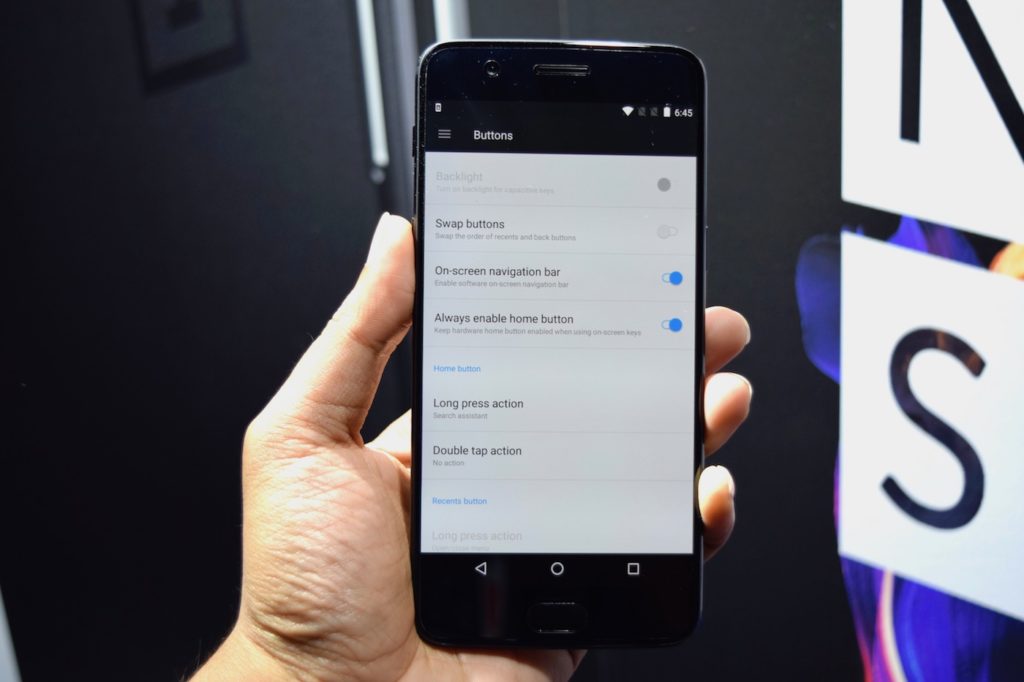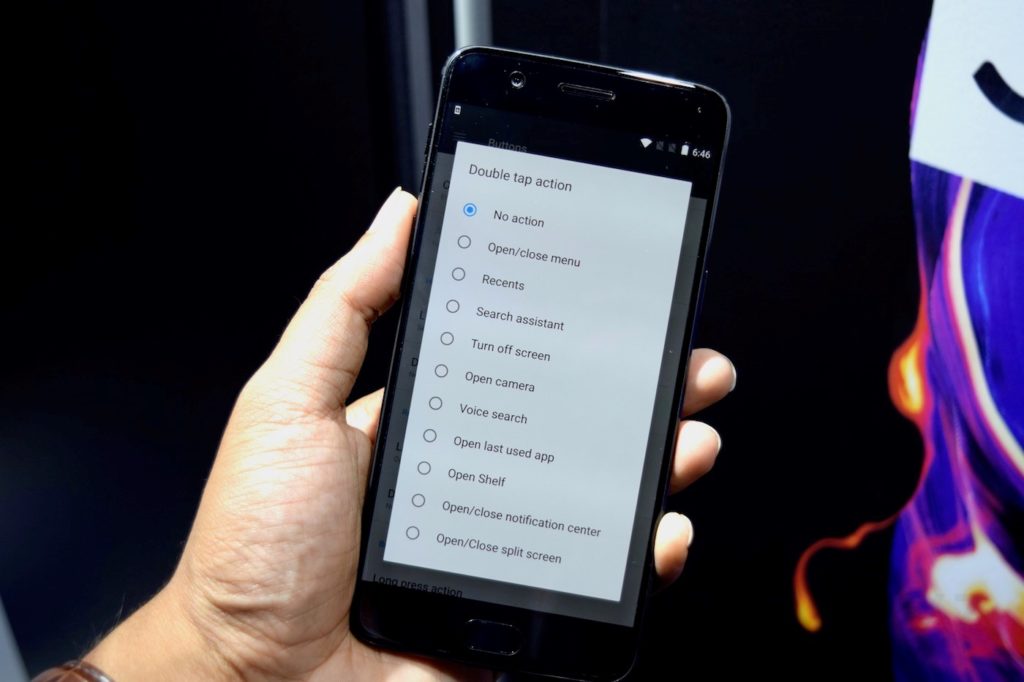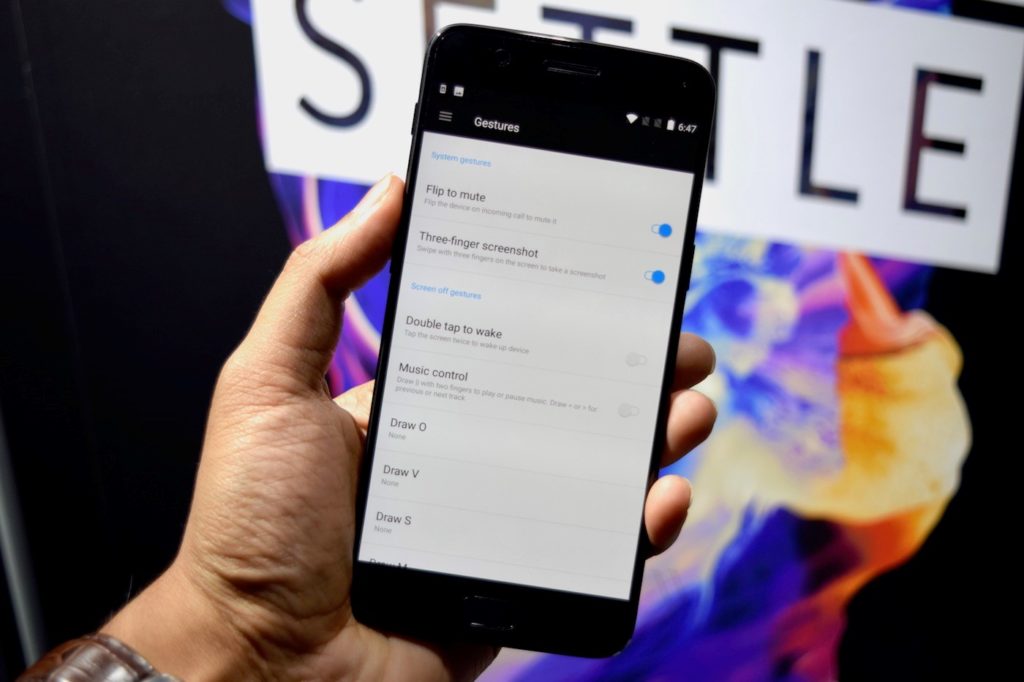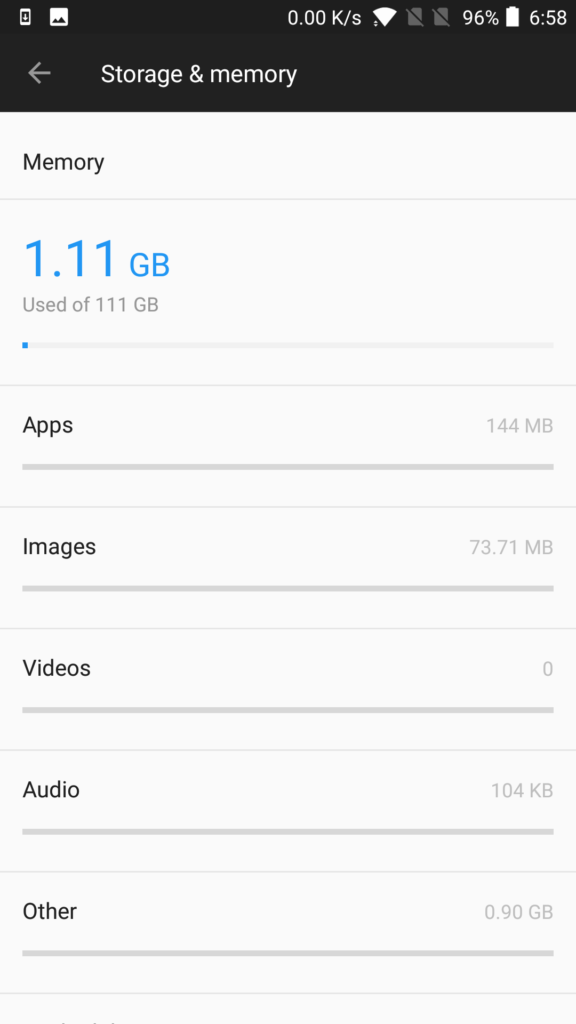OnePlus’s latest flagship, the OnePlus 5, has finally launched in India, and we had the opportunity to witness the live unveiling of this highly anticipated and hyped smartphone. While we will be posting a comprehensive review of the OnePlus 5 later, we couldn’t wait to share our first impressions after getting our hands on it.
The device is available in two variants: 6GB RAM and 8GB RAM. We had the chance to try out the 8GB variant, which comes with 128GB of storage and retails for Rs. 37,999, while the base model retails for Rs. 32,999 in India. The OnePlus 5 open sale starts on June 27th, where it will be available on Amazon as well as oneplusstore.in and the OnePlus Experience Store.
Despite being the most expensive OnePlus phone to date, the OnePlus 5 is still more affordable than popular flagships such as the Samsung Galaxy S8, LG G6, HTC U11, and iPhone 7. Now, let’s take a closer look at how the OnePlus 5 differs from its predecessor, along with its key features and shortcomings.
Design and Display
The OnePlus 5 has faced criticism for its design language, which mimics the look of Apple’s iPhone. This is primarily due to the dual-camera setup at the back and the positioning of the antenna lines at the top and bottom, which closely resemble the iPhone 7 Plus. However, the front of the phone looks very similar to the OnePlus 3T and has a fingerprint sensor integrated into the home button. The metal unibody design is extremely slim at 7.25mm and now has more rounded corners and curved edges, providing a comfortable grip. It sports a fine matte finish that feels smooth but can be quite slippery.
On either side of the home button are backlit capacitive keys, whose order can be swapped. One can also enable on-screen keys for navigation and disable the physical home button. The fingerprint sensor is claimed to unlock the device in 0.2 seconds, although we couldn’t test its speed and accuracy at the event. As usual, there is an alert slider, dual nano-SIM support, and a USB Type-C port for charging. Despite drawing design cues from the iPhone, the OnePlus 5’s design looks refined and may appeal to users who admire the iPhone but either cannot afford it or prefer the Android experience.
The OnePlus 5 features a 5.5-inch Optic AMOLED Full HD 2.5D display with Gorilla Glass 5 protection. OnePlus has gone with a Full HD screen instead of a 2K display, and the panel is reportedly the same as the one found on the 3T. There is a pre-applied screen protector to prevent unwanted scratches. The display looks bright and crisp, offering the DCI-P3 color calibration profile in addition to the standard sRGB. It also features a reading mode and night mode, which we will discuss further under software.
Camera
The standout feature of the OnePlus 5 is its rear dual-camera setup, which powers the “Portrait mode.” It comprises a 16MP f/1.7 wide-angle lens and a 20MP f/2.6 telephoto lens. The company claims 2X lossless zoom with 1.6x optical zoom, while the remaining 0.4X is achieved through SmartCapture technology. The rear camera supports Portrait mode, Pro mode, HDR, Time-lapse, RAW image capture, 720p slow-motion video at 120fps, 4K video at 30fps, and 1080p video at 60fps. It comes with EIS but lacks OIS. In our brief test, focusing was quick, and shots taken in Portrait mode looked bright and clear, with a nice bokeh effect.
Below are a few samples showing the OnePlus 5’s Portrait mode.
Talking about the front camera, it’s a 16MP shooter with f/2.0 aperture, EIS, and screen flash. There are some useful modes like HDR, Face Beauty, and Smile Capture. We found the selfie camera to be impressive, as selfies taken in partially lit indoor conditions looked excellent, with plenty of details and accurate colors.
The dual camera looks promising and represents a significant upgrade over last year’s 3T. We look forward to fully exploring the camera’s capabilities in our review.
Software
The OnePlus 5 runs on Oxygen OS 4.5.1 based on Android 7.1.1 Nougat. The UI offers a near-stock Android experience with a few minor additions to keep the overall functioning as smooth as possible. The OS looks the same but now comes with a revamped launcher, Reading mode, Quick Pay via Paytm, Secure Box, Gaming Do Not Disturb, App Priority, the option to set vibration intensity, and expanded screenshots.
The reading mode optimizes the color temperature based on lighting conditions through grayscale mapping and blue light filtering. One can enable it manually or for specific apps to work automatically. Gaming Do Not Disturb mode blocks notifications and disables on-screen keys to prevent accidental taps. Users can set Gaming Do Not Disturb mode to turn on automatically for selected apps or games.
Users can also assign specific actions for long pressing and double-tapping the home, recent, and back buttons. There are some useful gestures like Flip to Mute, double tap to wake, swipe with three-fingers to take a screenshot, and the option to open desired apps via draw gestures.
Features
The OnePlus 5 is powered by a Snapdragon 835 octa-core chipset clocked at 2.4GHz, paired with an Adreno 540 GPU. This is one of the most powerful SoCs found in premium flagships like the Galaxy S8/S8+, Xperia XZ Premium, HTC U11, and Xiaomi Mi 6. Coupled with 6GB or 8GB of LPDDR4X RAM, the phone ran smoothly during our brief time with it. It offers 64GB or 128GB of UFS 2.1 2-lane storage. Out of the 128GB, 111GB is available for usage, and after clearing recent apps, the average used memory amounted to 1.9GB. A 3300mAh battery powers the device, equipped with OnePlus’ Dash Charge technology, which claims to provide a day’s power in half an hour of charging.
What sets the OnePlus 5 apart in its price range is its wide support for network bands. In terms of connectivity, it features 2×2 MIMO, Wi-Fi 802.11 a/b/g/n/ac (2.4/5GHz), Bluetooth 5.0, NFC, GPS, GLONASS, aptX/aptX HD support, and USB OTG. Despite its slim profile, the OnePlus 5 retains a 3.5mm headphone jack. The phone is also equipped with a range of sensors. The OnePlus 3 was criticized for its weak and noisy vibration motor. In response to community feedback, the OnePlus 5 comes with a significantly improved vibration motor, which is now 20% quieter and stronger.
Downsides
While we have covered many positive aspects, it’s important to highlight some shortcomings of the OnePlus 5. Firstly, there is no waterproofing which is considered an essential feature in a flagship device. Secondly, there is no wireless charging, while not a deal-breaker considering even Apple’s latest phone is deprived of this feature. Additionally, the camera lacks optical image stabilization, which improves low-light photography. OnePlus has rather opted for EIS over OIS, similar to the Google Pixel. However, it remains to be seen whether this move to EIS is a wise decision.
Compared to the 3T’s 3400mAh battery, the OnePlus 5 features a slightly smaller battery capacity. Furthermore, there is no option for storage expansion, as the phone does not support a microSD card. Despite reduced size bezels, the top and bottom bezels are still wide enough, making the OnePlus 5 appear somewhat ordinary compared to the S8’s Infinity Display.
Available in Midnight Black and Slate Gray colors, we hope OnePlus adds more color options in the future. It’s disappointing that users cannot choose between the two color options unless they opt for the higher variant or sacrifice RAM and storage to get their desired color. This is because the Slate Gray color is exclusive to the 6GB RAM model, while the Midnight Black variant is exclusive to the 8GB model. Additionally, both colors look very similar, with only a subtle difference in shade.
Initial Thoughts
With a starting price of Rs. 32,999, the OnePlus 5 certainly checks most of the right boxes. However, it does miss a few key features expected in a flagship smartphone. When compared to its predecessor, it’s clear that the OnePlus 5 is not a significant upgrade for those already using the OnePlus 3 or 3T. It is quite disappointing to see a company with the “Never Settle” motto compromising in certain areas.
In our initial usage, we did not find the OnePlus 5 to be a flagship killer. However, the smartphone continues to offer excellent value for money with its top-of-the-line hardware, especially the processor and camera. We will reserve our final opinions on the OnePlus 5 until we test it thoroughly and come up with a detailed review. Stay tuned!