Do you want to appear inactive in the Facebook Messenger app and avoid chatting with all of your friends? Well, the “Active Status” feature in Messenger allows users to hide their online status and appear offline on Messenger. When the active status is turned off, you won’t appear active or recently active in Messenger. Though your friends can still send you messages while you’re offline. This way you can easily get away from having an unpleasant conversation with someone.
While the setting to turn your active status on or off is available since a long time in Messenger. But Facebook keeps updating the UI of its apps which makes it difficult for users to find certain features. For instance, the option to view message requests in Messenger is integrated somewhere deep inside. Similarly, the setting to toggle the active status is changed in the new version of Messenger. Now let’s find out how to hide your active status on Messenger for iOS or Android.
Turn off Active Status on Android
- Open the Messenger app.
- Tap on your profile picture from the top left.
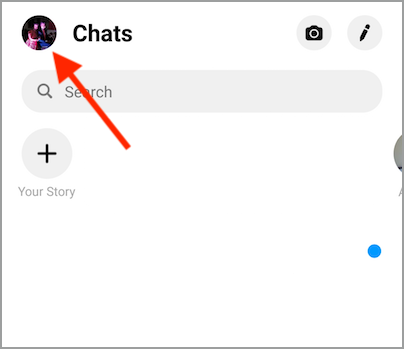
- Tap on the “Active Status” option.
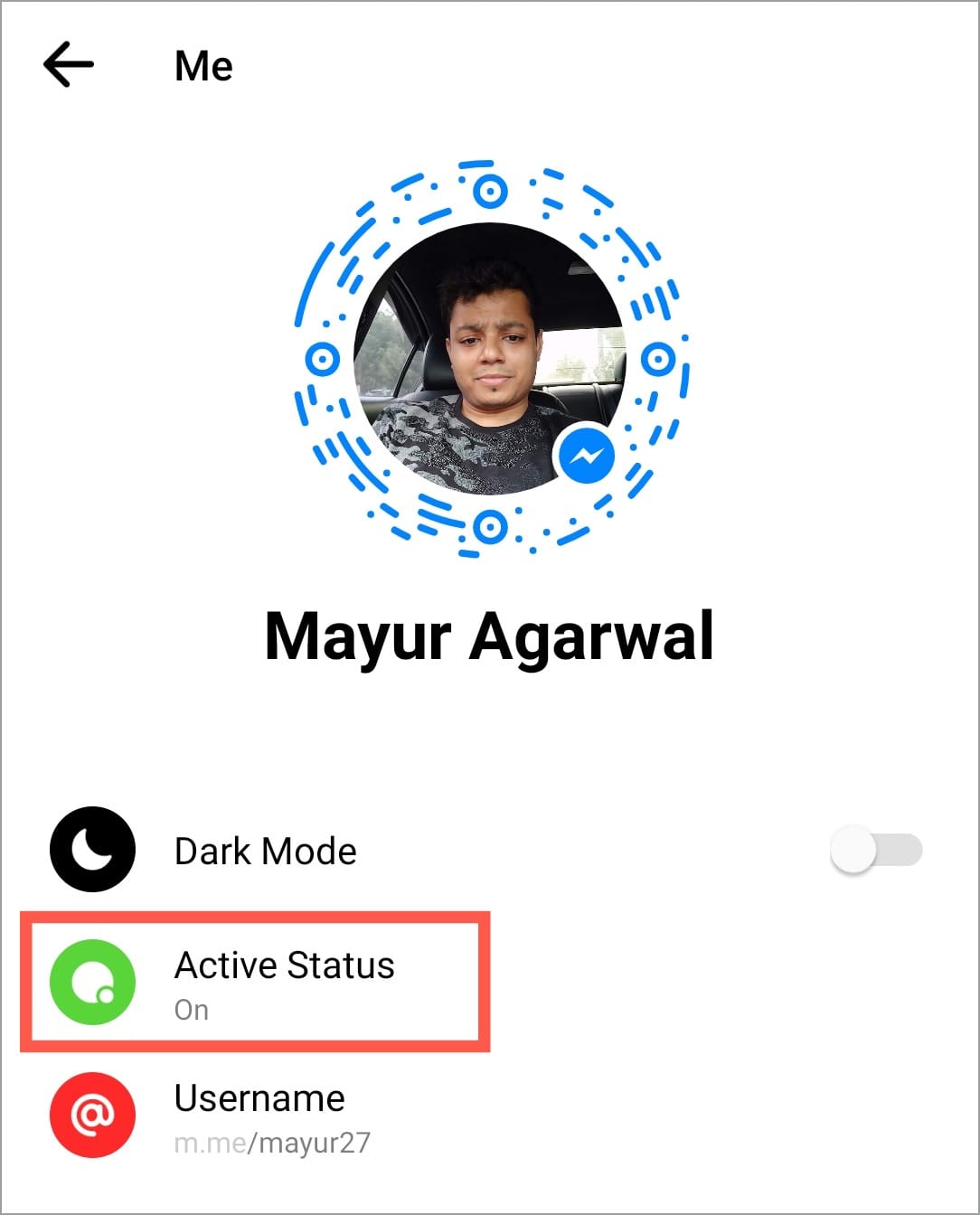
- Now toggle the slider button to disable your active status.
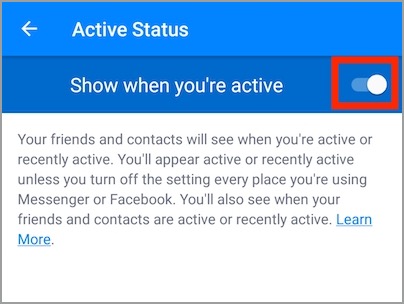
- Select “Turn Off” to confirm.
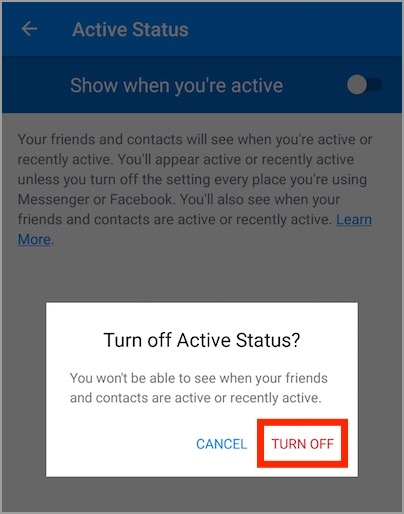
Note: Disabling your active status will also prevent you from seeing the active status of your friends on Messenger.
RELATED: How to Turn Off Active Status on Facebook App
Turn off Active Status on iOS (iPhone & iPad)
- Head over to the Messenger app.
- Tap your profile picture in the top left.
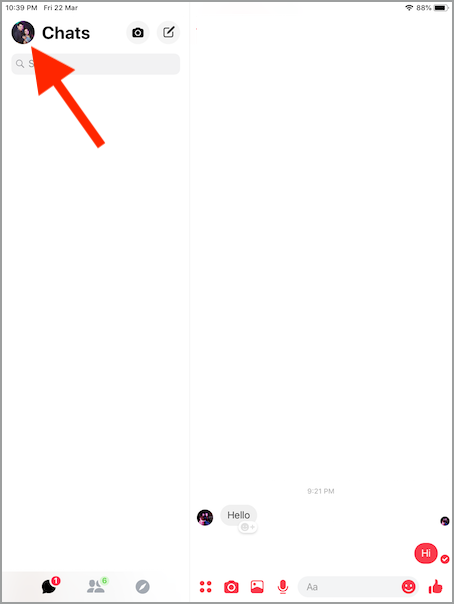
- Select “Active Status”.
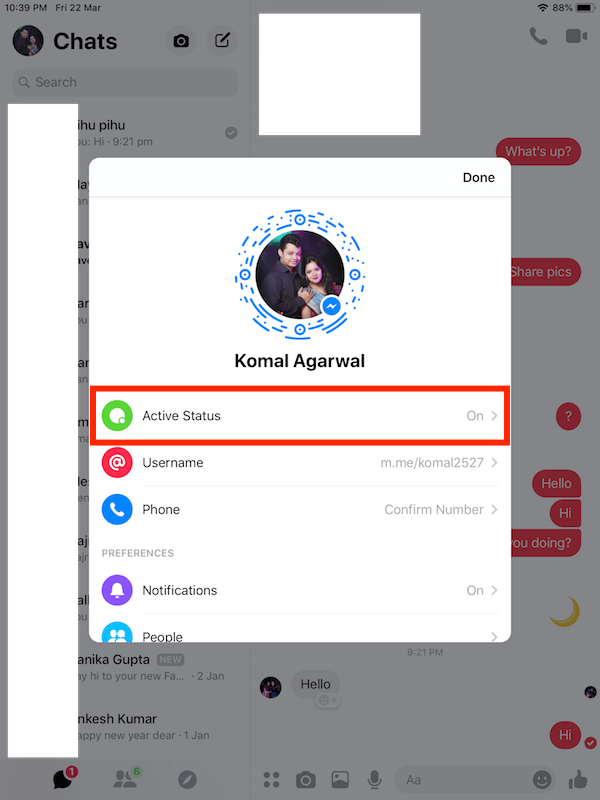
- Tap the toggle button and select “Turn Off”.
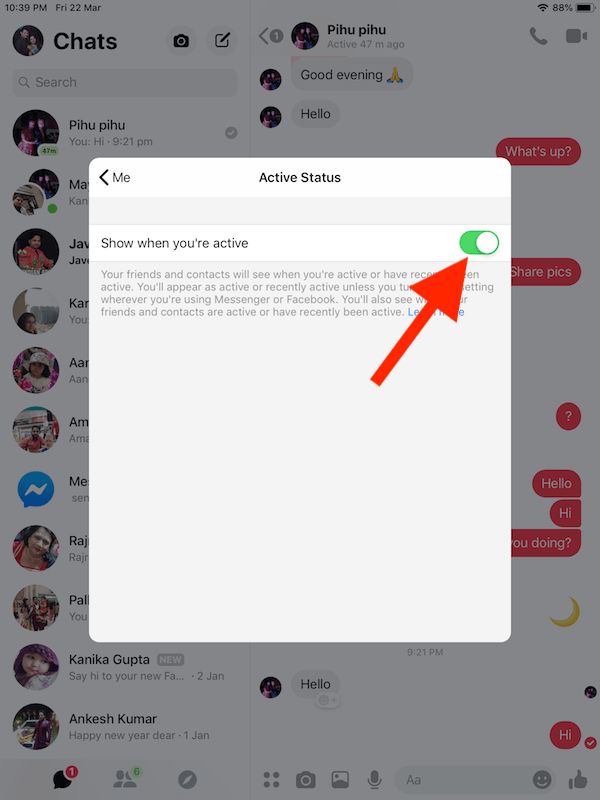
Hide Active Status on Messenger.com
- Visit messenger.com.
- Click on the gear icon in the top left.
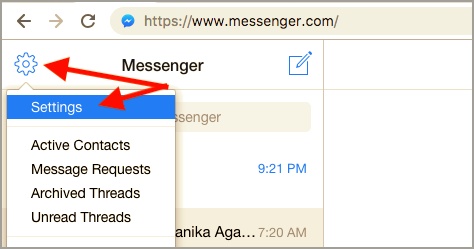
- Select “Settings”.
- Toggle off the “Active Status” option to go offline.
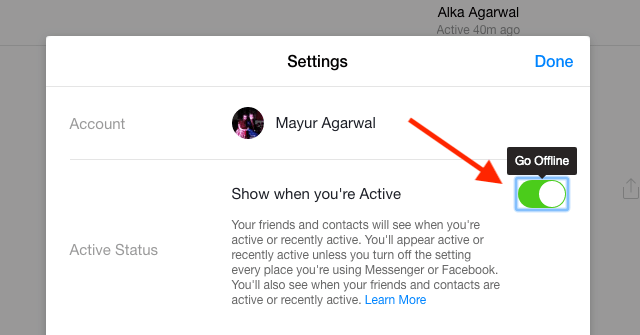
That’s it! You can now chat on Messenger while appearing offline to everyone in your contacts list.
ALSO READ:







I\’ve been stuck with messenger status on for a few weeks now,I don\’t know why it was all of a sudden turned on,anyway thanks to your post I\’ve turned it off again
Thankyou
Thankyou
Thankyou
I no longer get a blue dot showing me I have new conversation. How do I get it back on. I never know who is messenging me.
The new version disabled this feature.
Now you have to enter a timeframe. The ‘until i change it back’ feature is gonegonegone.
I tried to enter the last day of this year (31-12-2023) and got a veto, saying it is invalid. Tried some more and finally gave up and uninstalled the whole damn thing.
They’ll soon hit us with that ‘slight little inconvenience’ on the desktop version as well.