Facebook Messenger and WhatsApp are among the most popular IM clients for smartphones. However, Facebook tops the charts as it’s used by a majority of users, where you can connect either with a PC, mobile, or tablet, unlike WhatsApp. Speaking of Facebook chat, one needs to have Messenger for iPhone or Android for instant messaging on smartphones.
Perhaps, if you’re a power mobile user frequently connected to the Internet for work, then you might want to hide your active status on Facebook. Doing so will let you hide your online presence and avoid unwanted chat messages that could be distracting.
Turn off Active Status on Facebook app
- Open the Facebook app and go to Menu (hamburger icon) at the top left.
- Scroll down and go to ‘Settings & Privacy’ > Settings.
- Now tap the “Active Status” option located under the Privacy section.
- Tap the toggle button and choose Turn Off.
Facebook chat will now be disabled and your active status will be offline to everyone. Though you will still be able to send and receive messages, you, however, won’t be able to see who’s online while your active status is off.
Note: If both Facebook and Messenger are installed on your phone and you wish to disable Facebook chat. In such a case, make sure the active status is turned off on both apps because if it is enabled on either of these two apps, then you will appear online on Facebook.
Here’s how you can turn off active status on Messenger.
ALSO READ:


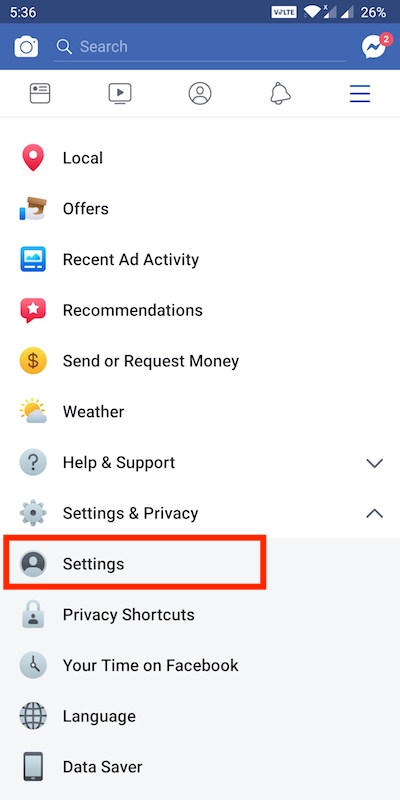
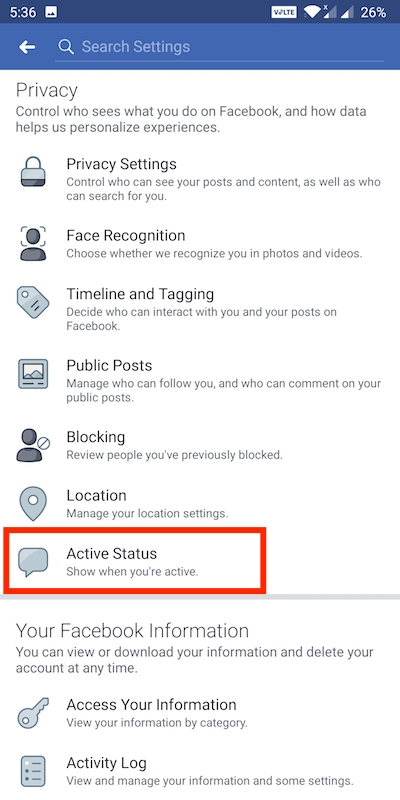
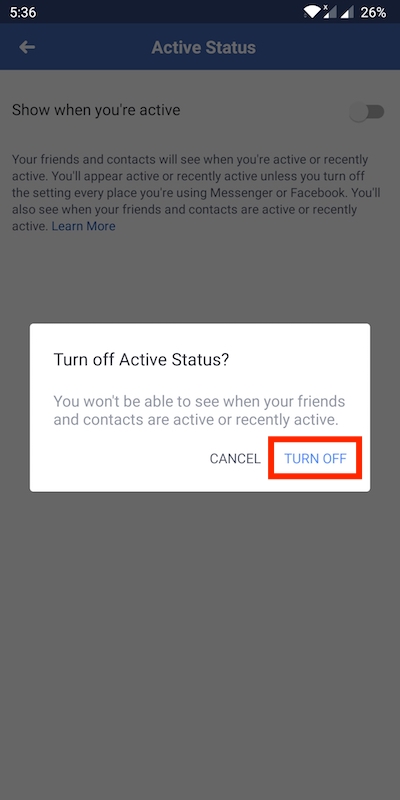
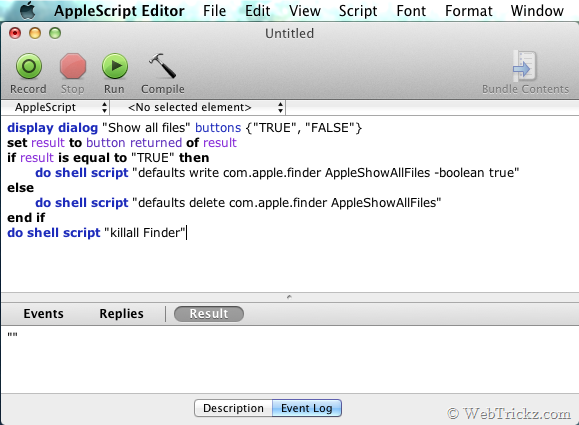






Thanks alot sir to share such an important technique of chat turn off .My search stops here ,i really like your article and feeling very fortunate to being here.
I’d like to disable chat for a specific person on both Facebook and Messenger for Andoid, is there any possibility to do that?
thanks for the information. it is useful when i ‘m using the samsung tab. But now ichanged my mobile. NOW i’m using blackberry.i tried the same process.it never work out. can u explain that process too???
I\’m still confused how to do that ? 🙁 Deactivated chat in messenger but ppl are still messaging me
thank you ,, you have solved my great problem really!!