Meta-owned Threads is introducing a new Instagram-like bookmark feature, allowing users to save their favorite posts. According to Instagram head Adam Mosseri, this is a “heavily requested” feature that is currently being tested with a limited number of users.
Similar to platforms like X (formerly Twitter) and Instagram, Threads users can now save or bookmark posts they find interesting and revisit them later. It’s worth noting that your saved posts on Threads are private and only visible to you.
Interestingly, the new Save option is currently located under the 3-dot menu in the top-right corner of each post. Ideally, this button should be placed alongside the like, comment, and share buttons for easier access. Threads may change the button’s placement in a future update to make it more user-friendly.
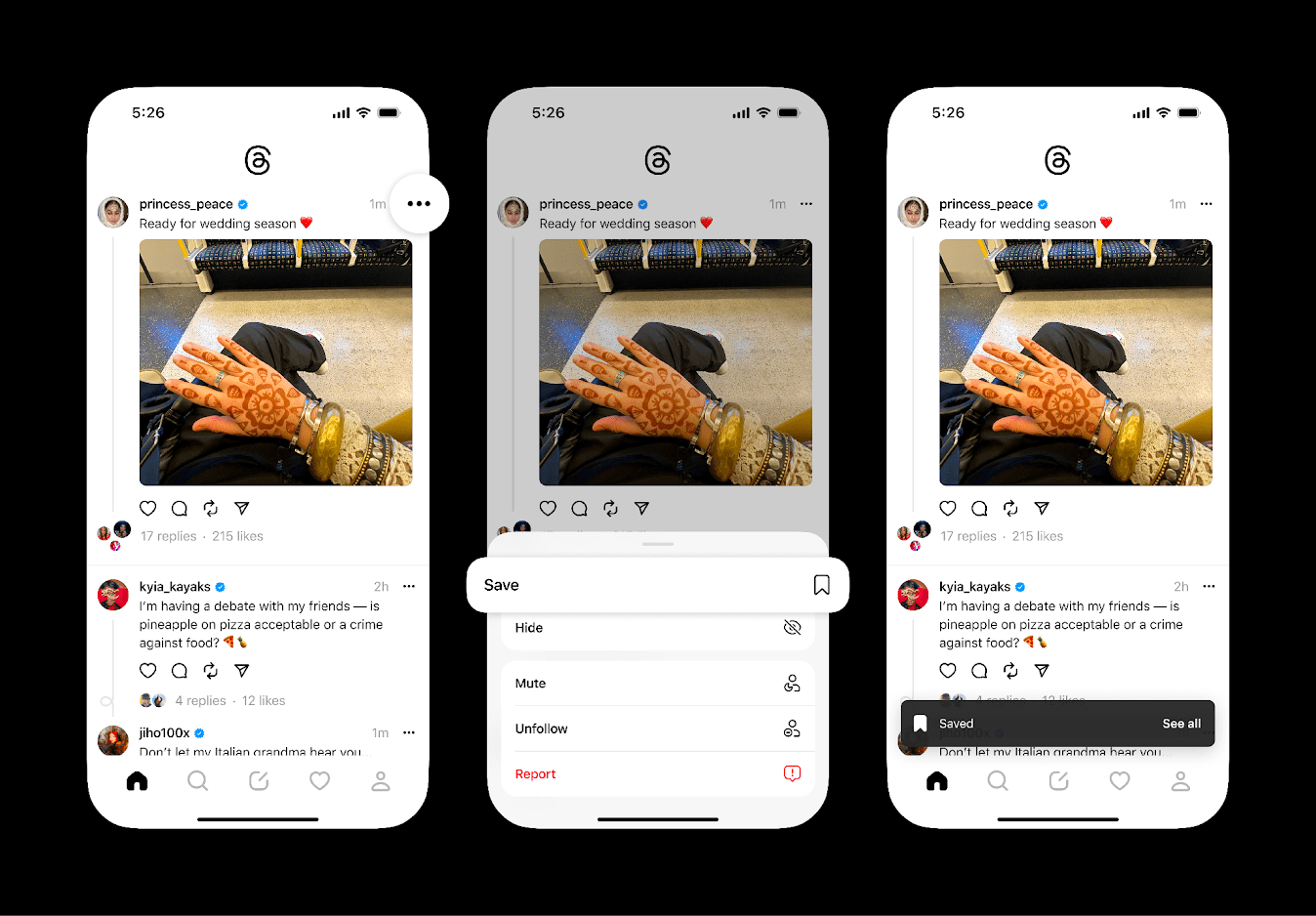
If you’ve already got the bookmark feature, you might have saved posts from users you follow or from suggested content. In that case, you would want to view all your saved posts.
Fortunately, the process to bookmark and access saved posts on Threads is similar to Instagram. However, if you’re not familiar with Instagram’s interface, finding your saved content on Threads might be a bit challenging at first.
Here’s a simple guide to help you easily access your bookmarks in the Threads app and website.
How to see your saved posts on Threads
On iPhone and Android
To view your saved posts, photos, or videos in the Threads app:
- Go to the Profile tab and tap the Settings icon in the top right corner.
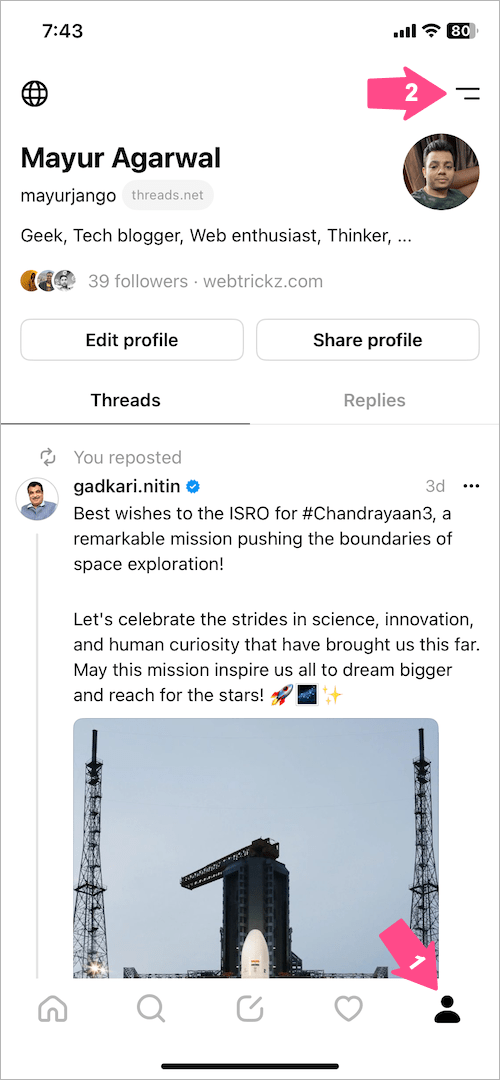
- Under Settings, tap ‘Saved‘ to see all your saved posts in one place.
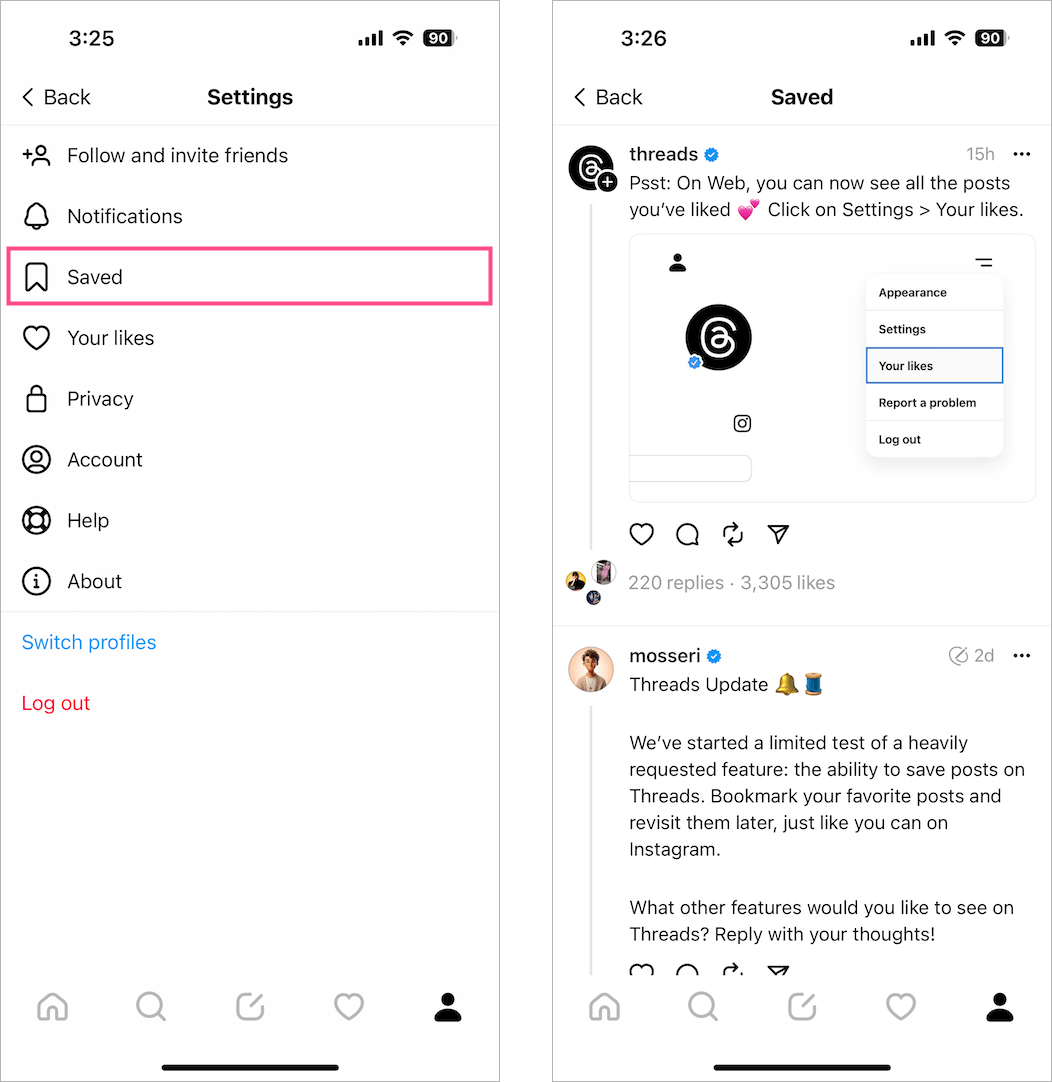
On Computer
To view saved in the web version of Threads, visit threads.net in a browser on your PC. Log in to your account if you haven’t already. Then click the “For you” dropdown button at the top and select “Saved”.
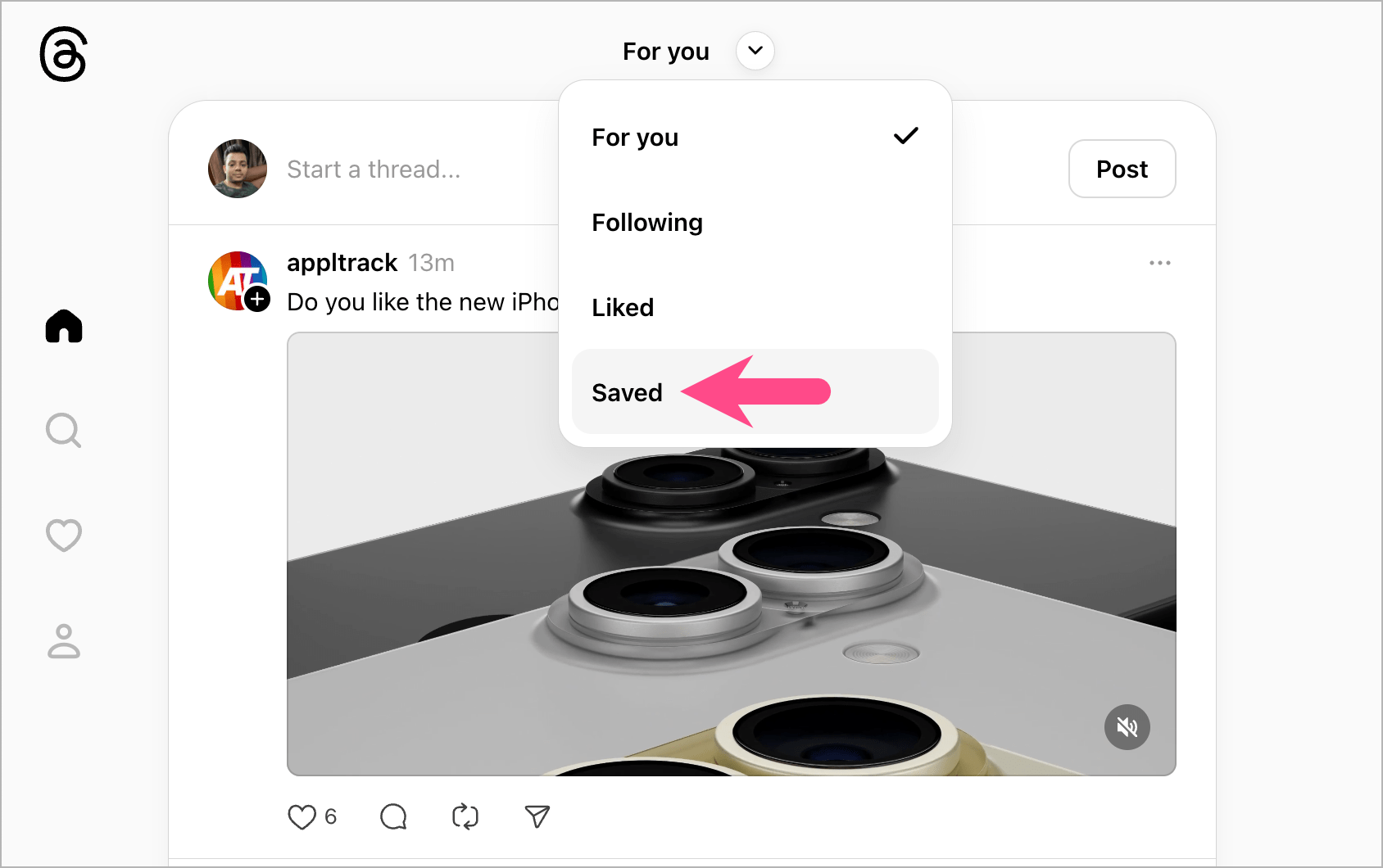
Alternatively, you can directly go to threads.net/saved to access your saved Threads.
How to Unsave a Post
If you want to remove a bookmark or delete a saved post on the Threads app or website, follow these steps:
- Go to the Saved section by following the steps mentioned above.
- Scroll through and find the post you want to unsave.
- Tap the ellipsis icon (3-dot menu) at the top-right corner of the post.
- Select the Unsave option.
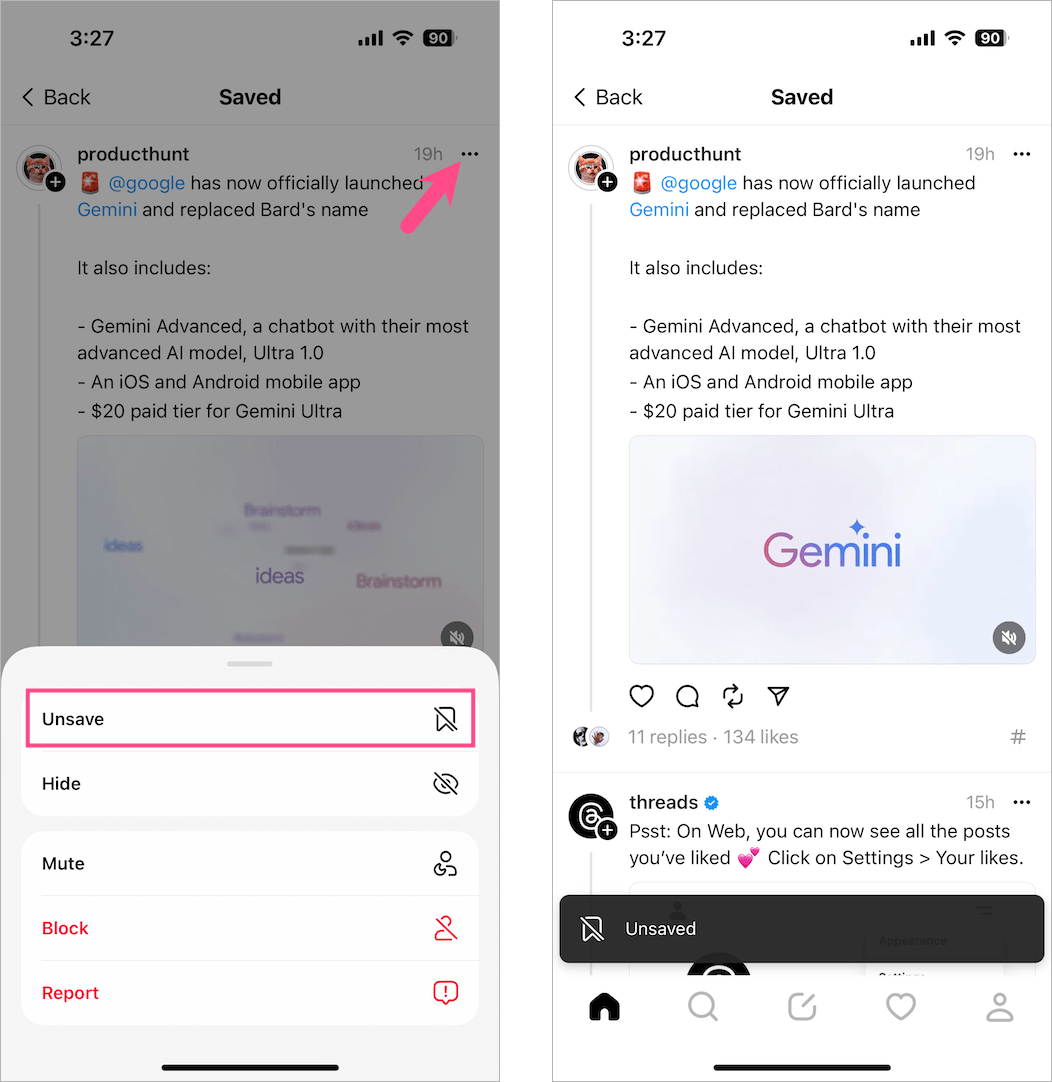
Note that you can only unsave individual posts, and there is no option to delete all saved posts at once.
RELATED: How to see all your Likes on Threads







