It is always tiresome to close a lot of opened programs window one by one when we are in a hurry to switch off the PC. Here is an easy tool that overcomes this task.
 Close All is a small and portable tool that lets you close all running applications with just one click. It doesn’t use system resources because it only flashes a ‘close’ signal to all open windows on the desktop and then ceases.
Close All is a small and portable tool that lets you close all running applications with just one click. It doesn’t use system resources because it only flashes a ‘close’ signal to all open windows on the desktop and then ceases.
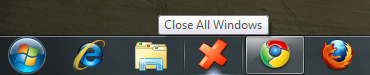
If there are any unsaved documents opened, then it asks to save them before closing.
How to use – Just extract and Run. You can always add a hotkey or create a shortcut to the tool in the Start Menu, Quick Launch, or Windows 7 Taskbar. It comes in handy if you are running ~20 applications and want to quit them all instantly.
Users can also prevent certain applications from being closed by Close All, by adding a simple exclusion list to the CloseAll.exe command line.
Download CloseAll (36 KB) [32-bit and 64-bit]
via [WebDomination]








I used similar program like this before..
when i used this program my computer got hanged ????
I forced to switch off the computer to rectify the problem..
That’s strange! I tried it 3-4 times on Windows 7 and it worked absolutely fine without any issues.
Most are aware that you can minimize all open Windows quickly by pressing Windows key+M. To restore the windows back, one has to press Windows key+Shift+M. But if you wanted to instalntly close all open windows ?
CloseAll is a nifty freeware tool which helps you to close all running applications & windows instantly with one click.
It does not use system resources because it only flashes a ‘close’ signal to all open windows on the desktop and then ceases.
Just place a shortcut to the tool in the Start Menu, Quick Launch or elsewhere.
You can always add a hotkey to this shortcut. It is really very handy if you are running 10-20 applications and want them all to quit instantly.
It works just as if you were pressing the close button for each application. Very simple to use !
Rather useful, if you find that you want to suddenly exit all the open windows and applications.
Peddu
hostcat.com