Airtel mobile subscribers should rejoice as they can now set caller tune for free on their smartphones. Thanks to the latest offering, Airtel users can activate Hello tunes and change them as many times as they want at an additional cost. The company is offering this free service through Wynk Music, its widely popular music streaming app. Meanwhile, Reliance Jio has been offering unlimited caller tunes to Jio users via the JioSaavn app for a long time. Airtel’s latest move seems to counter Jio’s special offering.
Setting a hello tune is absolutely free on the Wynk Music app for Airtel users. What’s noteworthy is that you can choose from one million songs across 15 languages. Moreover, Airtel subscribers can renew or change the Hello tune anytime from within the Wynk app itself. It’s worth noting that the Hellotune will remain active for 30 days and users can extend the validity anytime through Wynk. Wynk mentions that there are no activation and renewal charges, plus users can switch unlimited songs for free.
How to Set Caller Tune in Airtel with Wynk Music
Unlike the traditional way of setting a caller tune using SMS, setting a Hellotune using the Wynk Music app is a lot easier. Without further ado, let’s see how to set hello tunes in Airtel through Wynk.
- Install Wynk Music on your smartphone. Make sure to update the app if it’s already installed.
- Open the Wynk Music app.
- Tap the Hellotunes icon at the top right or access it from the app menu.
- Here you can search songs with Hellotunes and view trending hello tunes.
- Now open a song of your choice and tap the “Set as Free Hellotune” icon.
- Preview the caller tune using the play button.
- Then tap “Activate for Free”.
- That’s it. The selected tune will be set shortly as your Hellotune.
To check the validity of your free Airtel Hellotune, go to the Hellotunes section inside the Wynk app. Here you can see the active Hellotune along with its expiry date.
ALSO READ: How to redeem Airtel data coupons in Airtel Thanks app
Extend Validity of Airtel Hellotune in Wynk App
To extend the validity, simply navigate to the Hellotunes page in Wynk Music. Then tap the “Extend Validity” button to renew the Hellotune for the next 30 days. In case you wish to deactivate the caller tune, tap the 3 dots next to Extend validity and tap “Stop Hellotune”. You can also SMS STOP to 155223 to remove it. Optionally, you can stop the pretune message if you want.


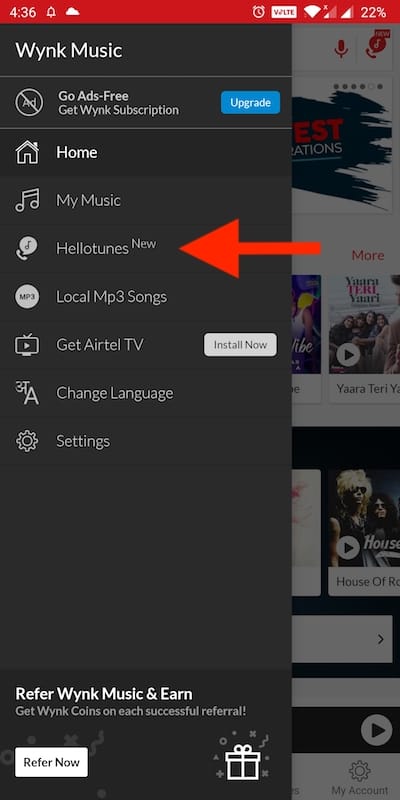
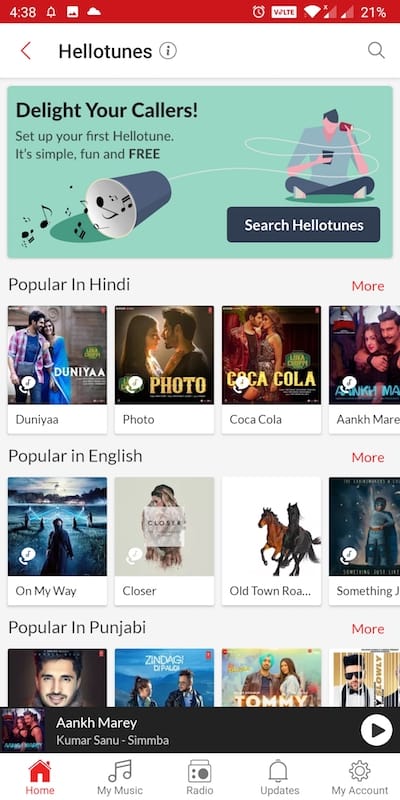
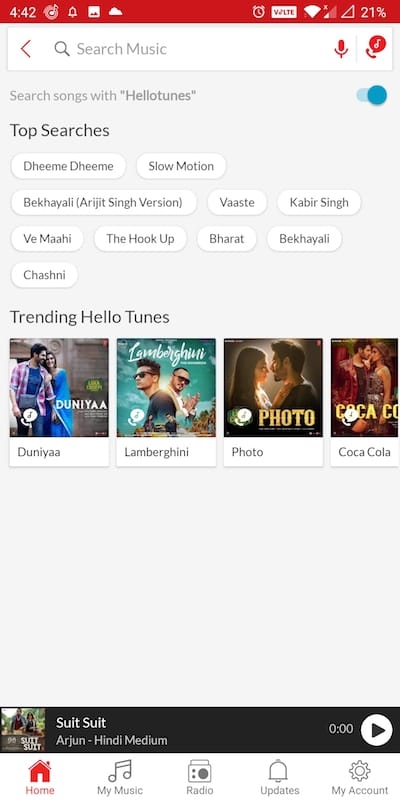

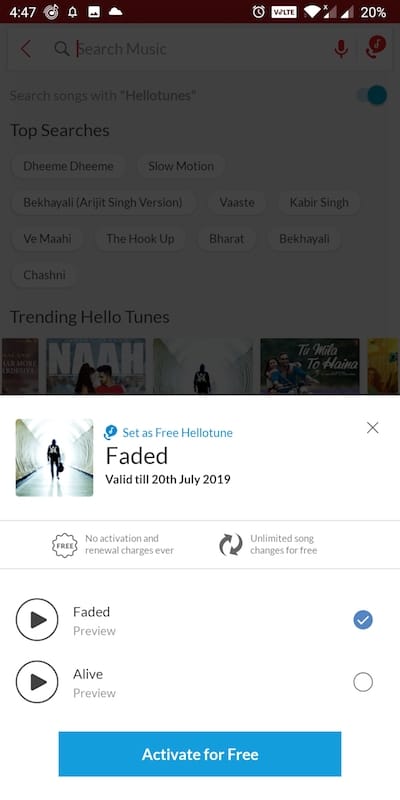
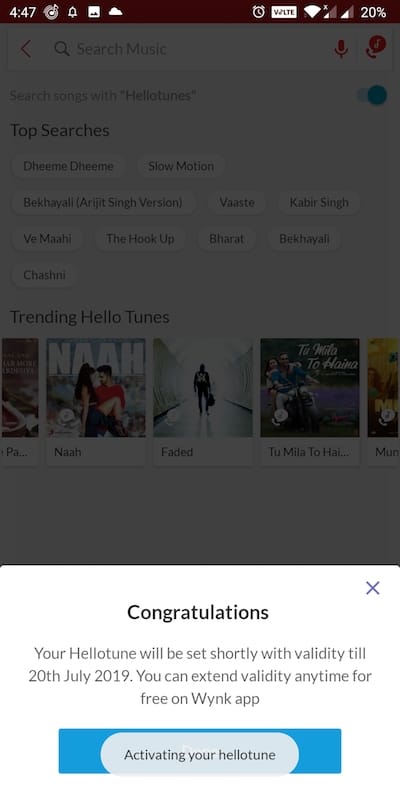

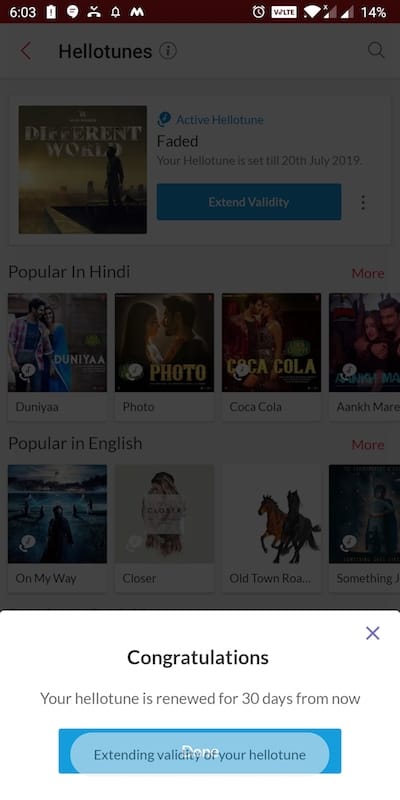
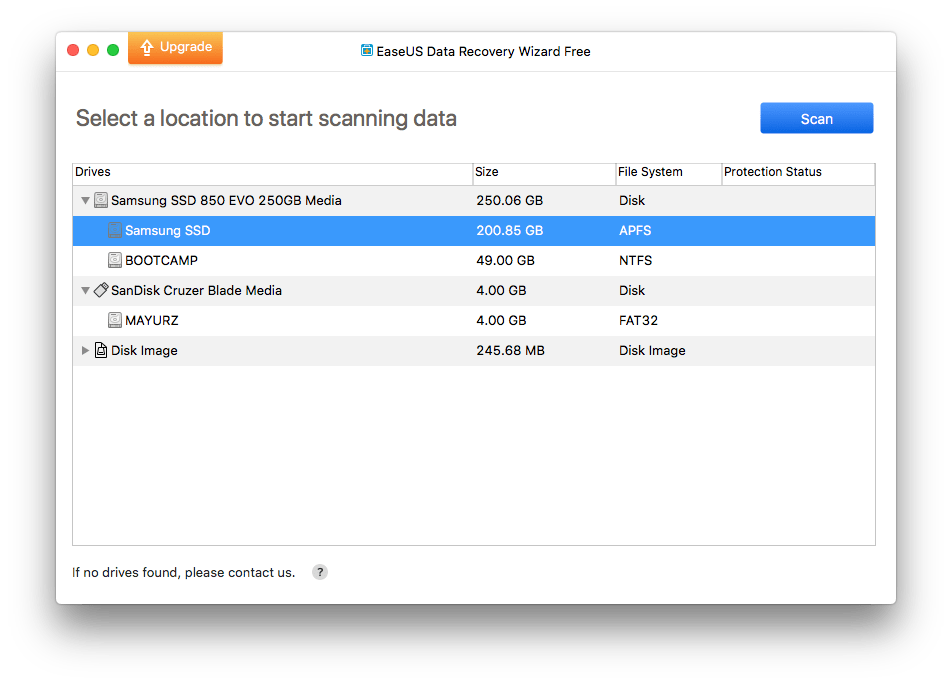





Which time hello tune actived .
What balance in account required or no ???