
There are instances such as frequent traveling or a long vacation when you stay away for an elongated period from your home or personal office. In such cases, broadband users may wish to temporarily deactivate their broadband connection. This can help you avoid unwanted tariff charges while the services are enabled but not in use at all.
Thankfully, Airtel has a provision known as “Safe Custody” that allows its broadband customers to temporarily disable the services. It comes in handy as you neither need to bother about excessive monthly broadband plan charges nor have to permanently disable the connection.
Suspend an Airtel broadband connection
Airtel offers 2 options under safe custody that broadband users can choose from.
Option 1 – Airtel charges Rs. 200 + taxes every month and safe custody auto-renews the following months until you ask them to disable it. The connection and its services remain inactive during this period. This is preferable for users who don’t want to use their broadband for an indefinite time interval and don’t wish to permanently close the connection either.
Option 2 – Airtel charges Rs. 500 + taxes for 90 days. The safe custody doesn’t auto-renew in this option and the connection remains inactive for 3 months. After 90 days, the services will resume automatically and charges will be applicable as per your actual tariff plan. This is beneficial for users who don’t need the connection for 90 days.
That said, the above charges are applicable for both voice and broadband services. It is worth noting that all the outstanding bill payments should be cleared before you can opt for the safe custody facility.
ALSO READ: How to Change Airtel Fiber Wi-Fi Password and Name
How to Activate Safe Custody on Airtel connection
To activate safe custody, simply call Airtel customer care by dialing 121. Then ask them to activate either one of the above options for safe custody. After making the request, it will take 4 hours to activate or deactivate the services. The bills will be generated monthly in the same manner as when your connection was active.
ALSO READ: How to use data coupon in Airtel app for free 4G data
How to Disconnect Airtel broadband using Airtel Thanks App
Update (1 May 2020) – The Airtel Thanks app (formerly My Airtel) has got a new update that allows users to activate the Safe Custody feature directly from their smartphone. This is a great addition as you can now temporarily deactivate Airtel broadband online without the need to contact Airtel customer support.
To pause Airtel broadband online, follow the steps below.
- Make sure the latest version of the Airtel Thanks app is installed on your phone. The app is available for both iPhone and Android.
- Open the Airtel app and select the landline connection that you want to disconnect temporarily.
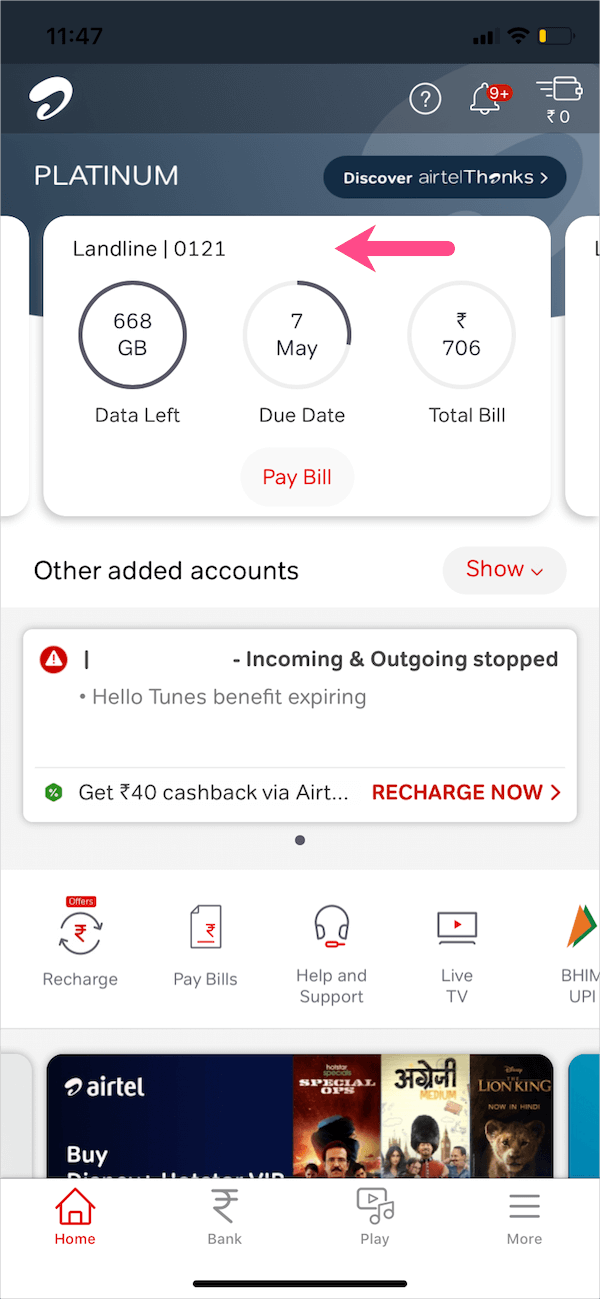
- Scroll down to ‘Quick Actions’ and tap the ‘safe custody‘ option.
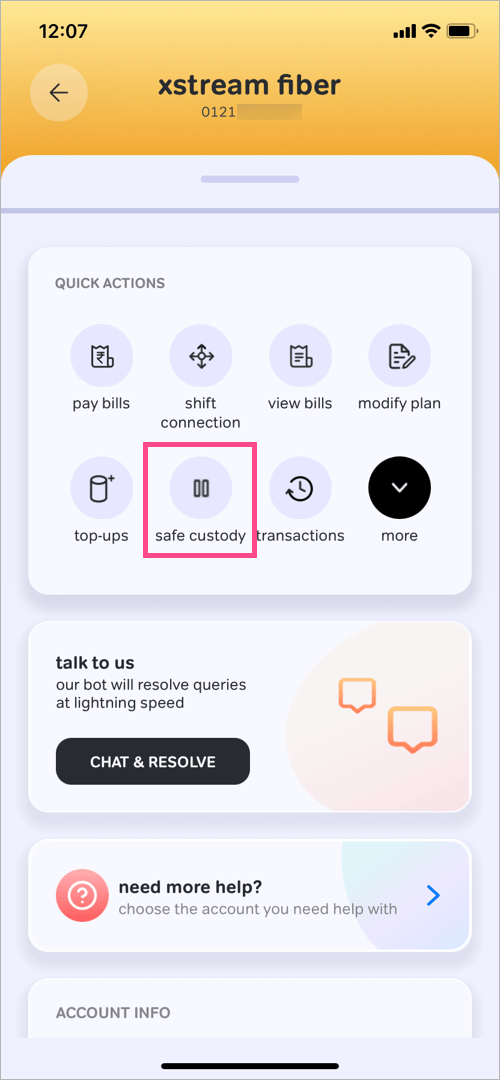
- Turn on the toggle button next to ‘Safe Custody’.
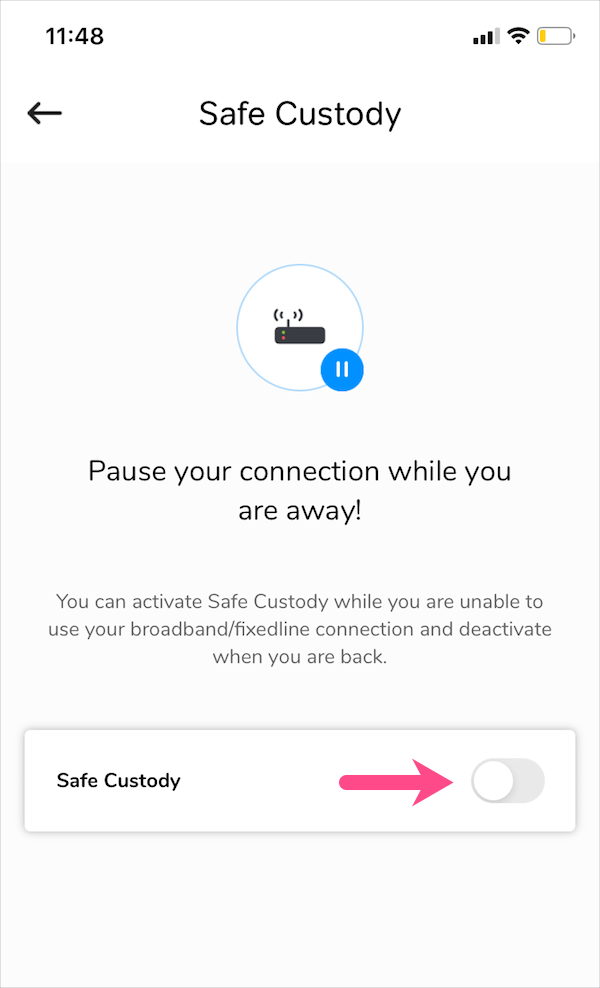
- Tap on ‘Activate’ to activate Safe Custody.
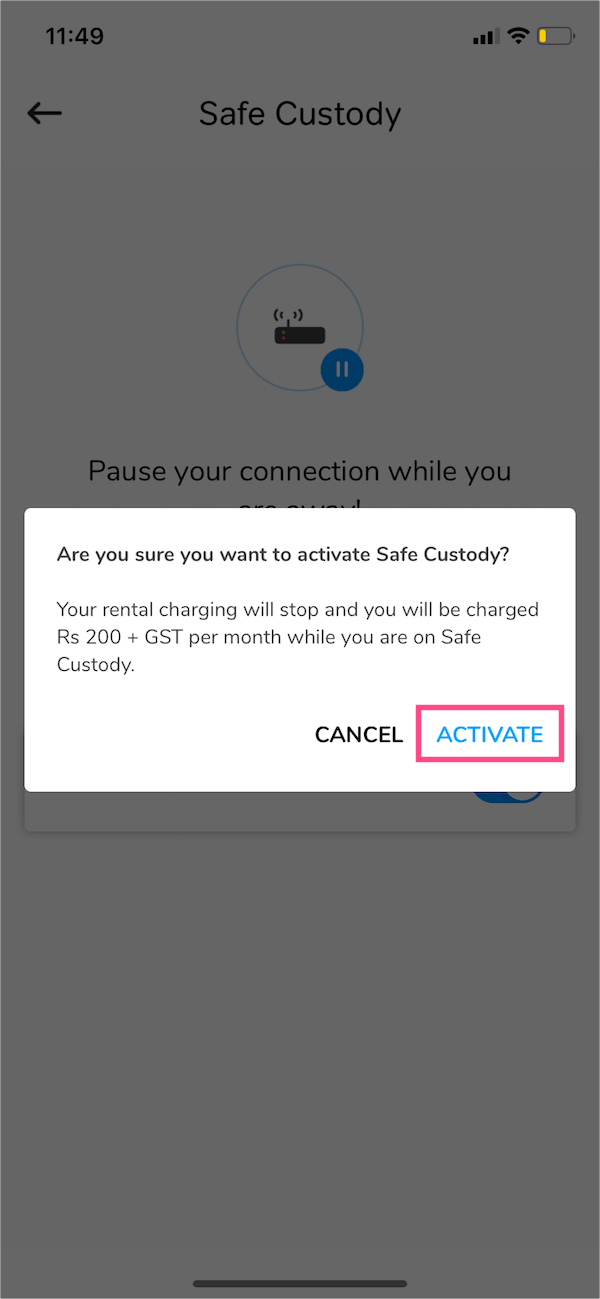
That’s it. Wait till Airtel processes your order.
You will then get a message or email confirming that the Safe custody/Number locker facility has been activated on your Airtel Xstream Fiber or Fixedline number.
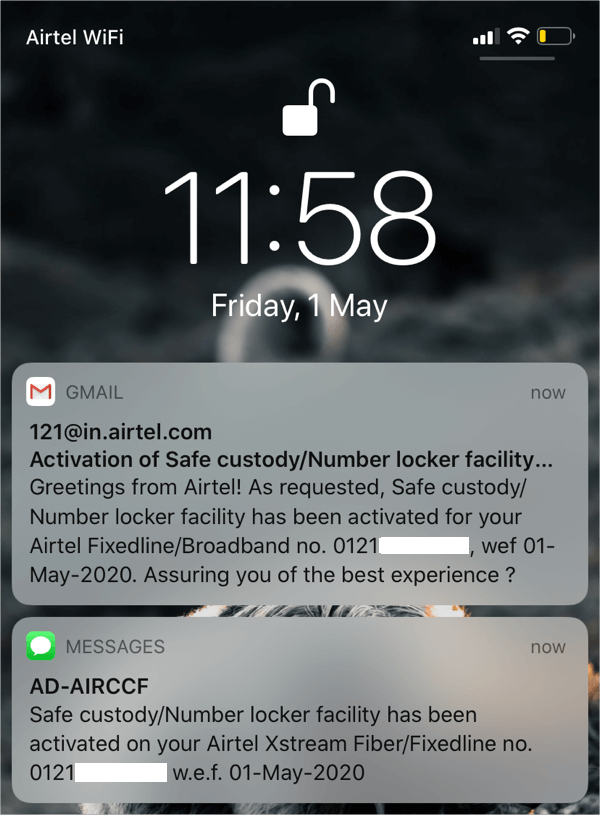
Similarly, follow the above steps to deactivate Safe Custody anytime.
In our opinion, this is a useful option as one can suspend the services at nominal charges for a while and can easily restore them when required.







I wish to keep my landline (broadband) under safe custody plan for three months from June through August, 2019.
I want reconnection from 1st September,2019.
I am prepared to pay the cost.
Hello,
In my Airtel app,there is option to temporarily suspend airtel connection.which app version are you using. Please suggest.
I’ve tried this on Airtel Thanks version 4.7.17 on iPhone. Seems Airtel hasn’t rolled out this feature for Android yet.
not working in latest update of airtel app
showing try again later only
Do i need to clear the outstanding and can i activate it for 3 months
I called to toll-free and press 4 again 4 to temp pause option and got a case registered. Thanks
I have updated the Airtel Thanks Application in my android phone. I wanted to temporarily deactivate my airtel broadband connection. But the Safe Custody option is not visible for me. could you please help me to resolve this issue.
It appears that the Safe Custody option isn’t available in Airtel Thanks Android app yet. You can try the other way instead.
what is the other way to opt for this service? I am paying bill without any usage for a few months.
It’s mentioned in the article to call Airtel CC at 121.
Tried that as well, It did not work. is this the way you provide support to your customer sir. I am trying to reach you for the past 2 weeks. I can understand your limited support staff is available. But sir we are cooperating with you and accept the same from you. Please, sir, give me the correct and working solution to resolve this issue.
I think you are mistaken. This is not Airtel’s website. 🙂
Hi Ratuja Ghosekar, i am having the same problem. Have yours been suspended? If so can you tell me hows its done? They literally removed the safe custody from app and not picking up any calls but still stealing money. Acting innocent hiding behind this epidemic and scamming.
Call 121. I just did now.
I still have one doubt.
I had already paid for 3months in advance. still, 2 more months usage is left. when I resume the connection will I be getting the 2-month usage.
I couldn\’t find any details on this. if someone who has done this already please share the information
hi
I am unable to view the option in my airtel app. please help me to view the option and activate my safe custody
Well explained blog.
Thanks a ton Mayur, for this.
De
Thank you,just what I was looking for.
My Airtel Broadband cycle ends on 10th,however I opted for Safe Custody and it got activated on 12th – any idea how the billing would work?
sir
i want to deactivate my airtel land line broad band my number is 04449588494
from july20 till december olease advise
How can we permanently deactivate the connection as such option is not reflecting anywhere in Airtel App.
Is there any option to suspend the service without any additional charges?
Need your help on the same.
Hi sir
I want to disconnect my Airtel broadband connection permanently.. not want to be safe custody mood.. How to disconnect my connection.. Please let me ASAP. I have already call toll free no. But nobody receive my call and already sent the mail
Can wifi be used eg for accessing whatsapp, if a connection has been out on safe custody mode?
Thanks, this Article is very useful!