YU Yuphoria is one of the best entry-level phones powered by Cyanogen OS 12 based on Android 5.0.2 Lollipop. Recently, the YU team started rolling out the latest software update for Yuphoria, which updates Yuphoria running Cyanogen OS version 12.0-YNG1TBS1O3 to YNG1TBS2P2. The latest YNG1TBS2P2 incremental update sized 38MB includes fixes and improvements for bugs pointed out by users in the current Yuphoria software. The update is available as an OTA update rolling out gradually and a full rollout will happen over the next 2-3 weeks. This is an important update that should significantly improve the performance of Yuphoria.
If you can’t wait anymore, then you can choose to install the official OTA update manually on Yuphoria following the simple steps below. In order to flash the OTA, your device must be running Stock kernel and Stock recovery. This process should not affect the data on your device.
What’s new – (Changelog)
The CM12.0-YNG1TBS2P2 OTA update for Yuphoria comes with a host of features and enhancements. The update reportedly fixes issues with the proximity sensor by including patches that will auto-calibrate it every time the phone reboots. The entire camera stack has been rebuilt that greatly improves the camera performance to provide sharper images and capture more details even in low light conditions. The touch panel has been made more responsive. A new firmware has been developed for faster typing and better gesture control, to give you a more fluid and seamless experience.
Other auxiliary enhancements include improvements in device thermal management, dialer experience, and a host of enhancements for the audio chipset resulting in richer bass, sharper highs, and an overall crystal clear audio experience.
Requirements – Yuphoria with stock recovery and completely non-rooted stock ROM
Note: Applicable only when updating from YNG1TBS1O3 to YNG1TBS2P2.
Guide to Manually Update Yuphoria to Cyanogen OS v12.0-YNG1TBS2P2 –
1. Download the official OTA update here: http://builds.cyngn.com/fota/incremental/lettuce/cm-lettuce-405aaf9dc6-to-79f9ccdc85-signed.zip (Size: 35.5MB zipped)
2. Place the downloaded zip file in the phone’s internal storage.
3. Boot Yuphoria into Stock Cyanogen recovery – To do so, power off the phone. Then press the Volume Up + Volume Down and Power button simultaneously.
4. Select ‘Apply Update’ > ‘choose from internal storage’ > /0 > and select “cm-lettuce-405aaf9dc6-to-79f9ccdc85-signed.zip” file. The ROM will be flashed and you should be seeing the Android Bot (Flashing will take some time, be patient!)
5. Once installation is over, go to the main page and ‘wipe cache partition’ (Optional and it takes some time)
6. Then select ‘Reboot system now’.
Confirm the update installation by checking the ‘OS version’ and ‘Build date’ from About phone. The build date of this update is June 10, 2015.
Source: YU Forums


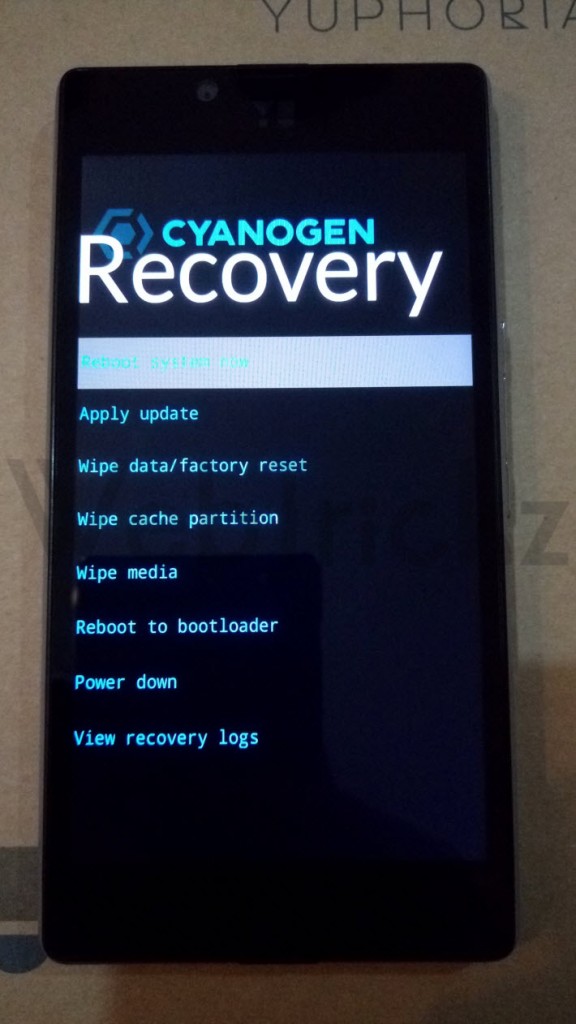
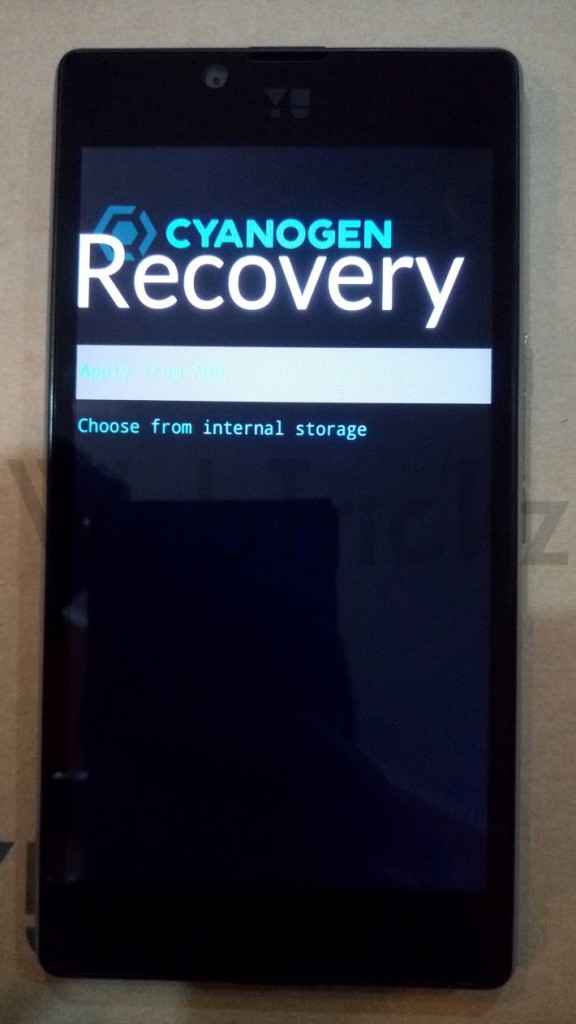
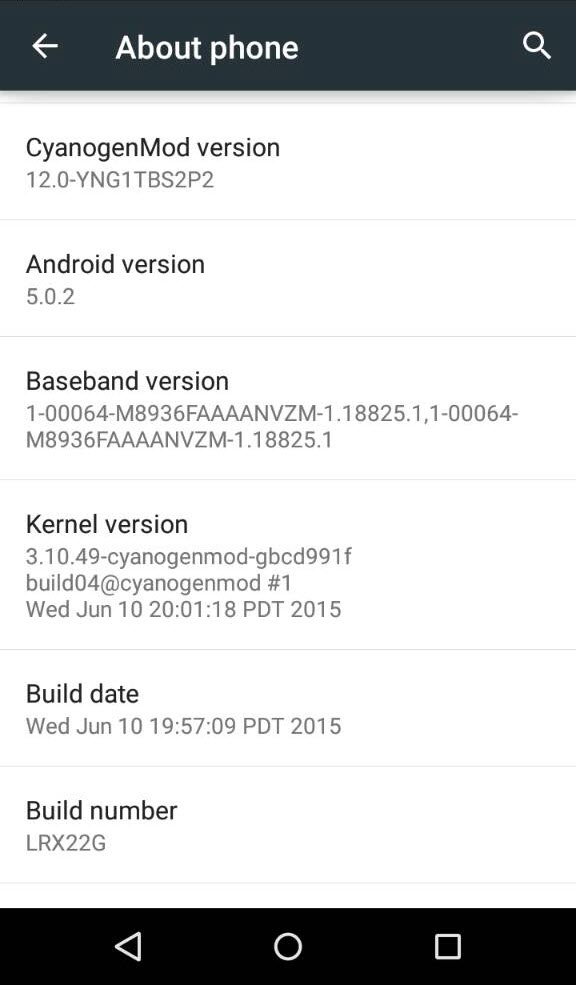






Hi,
I tried to manually update Yuphoria as per steps given by you. But it always ends up in an error. I get following message on error screen.
Finding update package…
Opening update package…
Verifying update package…
Installing update…
Verifying current system…
/dev/block/bootdevice/by-name/system has been remounted R/W
reflash device to reenable OTA updates
E:Failed to install /sideload/package.zip
E: Please take note of all the above lines for reports
Can you suggest what to do for this error ?
Is your phone rooted or the bootloader is unlocked?
My yuphoria is rooted with bootloader unlocked. i have stock rom kernel and stock recovery but still unable to apply the up[date .. any way to apply it.
Thanks in advance.
Make sure you’re on stock recovery with completely non-rooted stock ROM.
Its not 38mb file its only showing 35.5mb after downloading and will it support to OTG………..what types of changes will it provide…….? Plz reply.
Hi,
I tried to manually update Yuphoria as per steps given by you. But it always ends up in an error. I get following message on error screen.
Finding update package…
Opening update package…
Verifying update package…
Installing update…
Verifying current system…
/dev/block/bootdevice/by-name/system has been remounted R/W
reflash device to reenable OTA updates
E:Failed to install /sideload/package.zip
E: Please take note of all the above lines for reports
Can you suggest what to do for this error ?
Hi why there no only 3g mode for selecting 3g network
sir i want to flash my stock rom in yuphoria. please help me.
great tutorial… downloaded and updated the latest patch. The tutorial was of great help and everything went as per expectations. Now I hope to get rid of the proximity sensor issue.
dreams
even i faced the same problem… I got OTA And my phone is boot unloacked n rooted . when i tried to instal update…
1 while installing the update its rebooting to stock revcorey. but no update if we check
2. I even tried manual update but failed .
any help PLS
To update i have to unroot it ??? then how to unroot yuhporia
I was enabling 3g in yuphoria and then it automatically turned on 2g .
then i read a blog that say to dial *#*#4636#*#* and do network wcdma/lte, then i did as they tell. But after that phone is detecting sim but no Signals Comming. Whats its Solution
I got a massage system update but m a bit confused as how to install it. Sir, would you please suggest me how to install in my phone. I don\’t know the process of installation so please help as soon as possible, thank you.
@ Rahul hey please check with alternate phone first with the same network if you are able to get 3G signal in your location, so after selecting only WCDMA mode reboot the phone
and i believe that should work.
I tried to manually update Yuphoria as per steps given by you. But it always ends up in an error. I get following message on error screen.
Finding update package…
Opening update package…
Verifying update package…
Installing update…
Verifying current system…
/dev/block/bootdevice/by-name/system has been remounted R/W
reflash device to reenable
plz help me
While installing the update manually iam getting this error:
System partition has unexpected contents
Unable to install side load package.
My phone is not rooted
Can you please suggest a solution?
I tried to manually update Yuphoria as per steps given by you. But it always ends up in an error. I get following message on error screen.
Finding update package…
Opening update package…
Verifying update package…
Installing update…
Verifying current system…
/dev/block/bootdevice/by-name/system has been remounted R/W
reflash device to reenable OTA updates
E:Failed to install /sideload/package.zip
E: Please take note of all the above lines for reports
Can you suggest what to do for this error ?