The recently launched smartphone “Redmi Note” by Xiaomi is available exclusively on Flipkart from 2nd December. Currently, 3G version of Xiaomi Redmi Note is available for purchase through Mi’s flash sales model and the 4G version is expected to go on sale by mid-December. Redmi Note is an affordable phone at a price of Rs. 8,999 featuring a 5.5-inch HD display, Octa-core CPU by MediaTek clocked at 1.7GHz, runs on Android 4.2.2 optimized with MIUI 5, supports Dual-SIM, packs a 13MP rear camera, 5MP front camera, and 2GB RAM. For more details, check out “Specifications Comparison between Redmi Note and Redmi Note 4G”.
If you’re interested in rooting your Redmi Note running MIUI v5, then you can do that easily without using a computer or going through any commands. By rooting the device, you can access some amazing Android apps that require root access and one can even install custom ROMs on their choice. This native Root/Unroot Method is apparently for Redmi Note (W+TD+SG) MIUI stable ROMs.
NOTE: We’ve tried it on Indian Redmi Note 3G (Model number: HM Note 1W) running MIUI – JHDMIBH38.0 (Stable build). You can use this guide to root build 29 and the latest build v38. It’s also possible to unroot the Redmi Note with the same method.
Guide to Root Redmi Note 3G (WCDMA) v38
1. Download the “RedMiNote_rootonly_rel.zip” file to the internal storage of your device.
2. Open the ‘Updater’ app from Tools folder and tap on the Menu key.
3. Then tap on ‘Select update package’ option and choose the downloaded root file. Click on the ‘Update’ option, wait for the update to complete and then reboot to finish.
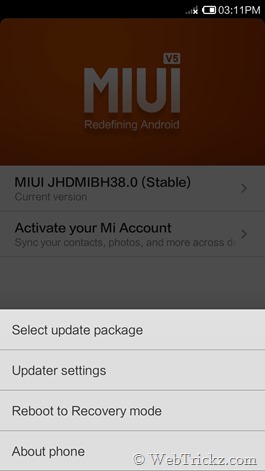
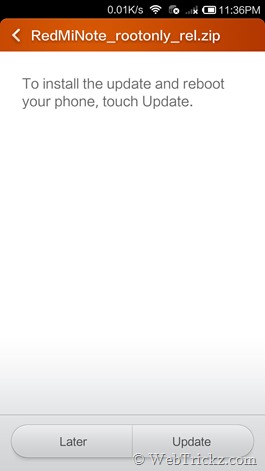
4. After reboot, open the ‘Security’ app. Select ‘Permission’ and enable Root permission.
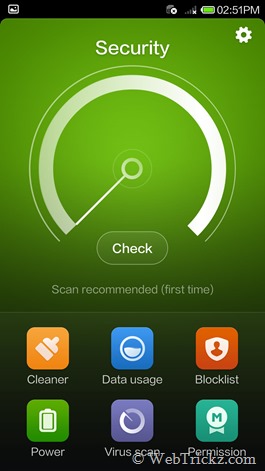
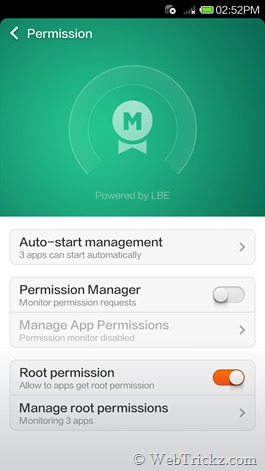
Voila! Your phone is now rooted. You can use the ‘Manage root permissions’ option in Security > Permission to allow/ deny root permission request to the specific root apps.
To confirm the root, you can install the Root Checker app and make sure to grant it root access when prompted.
Note: After rooting, you might not be able to install OTA updates automatically but can simply install the OTA update file using the above-stated method. Alternatively, you can unroot the phone, update to the latest OTA update and then root it again.
How to Unroot Redmi Note –
To unroot your Redmi Note, simply download the “UNROOT_rel.zip” file and install the .zip file following the method stated above. After the update is complete, reboot the phone. Now your phone will be unrooted and able to receive and install OTA updates.
Source: MIUI India Forum (Website Discontinued)








Is it must to unroot the redmi note 3g to get ota updates?
a sharma
Rubbish, didn\’t even work for my phone
Iam using xiami redmi note 3g model. HM NOTE 1W. 4.4.2 KOT49H version miui 6.6.2.0(KHDMICF)I stable i try to root my phone following u r instructions but can\’t root how can I help me
Not successful…
All is waste of my precious time….
If you don\’t know kindly don\’t guide for rooting.
I couldnt root my HM NOTE 1W, anyone help me plz