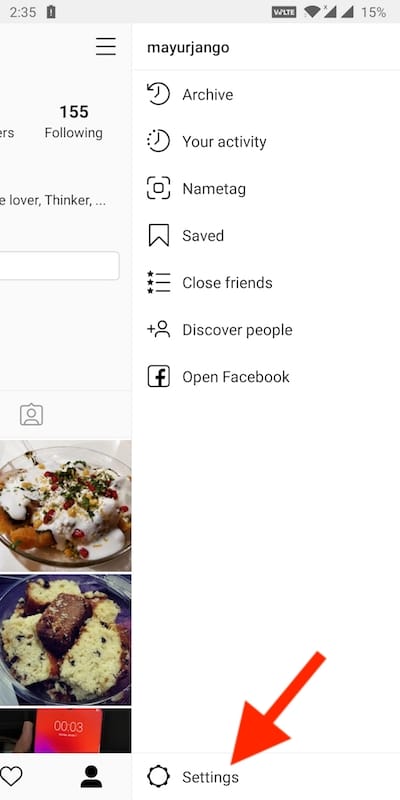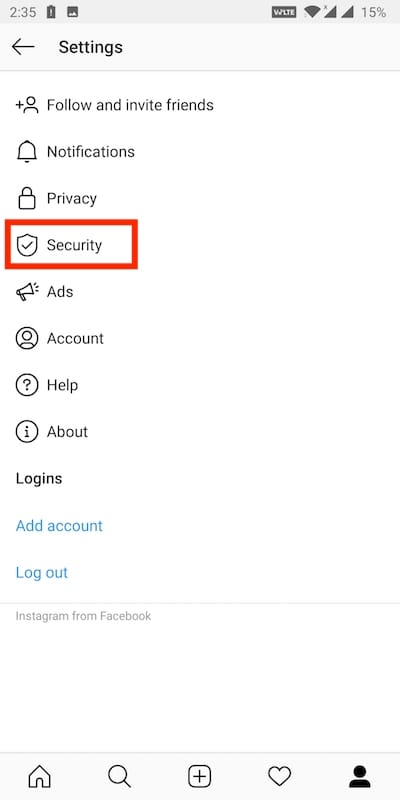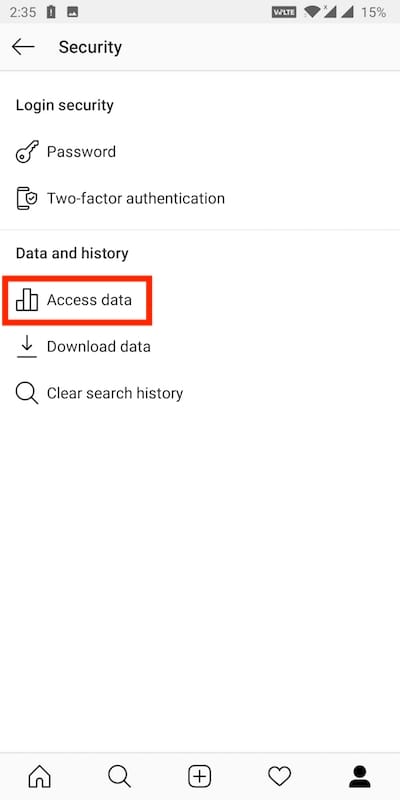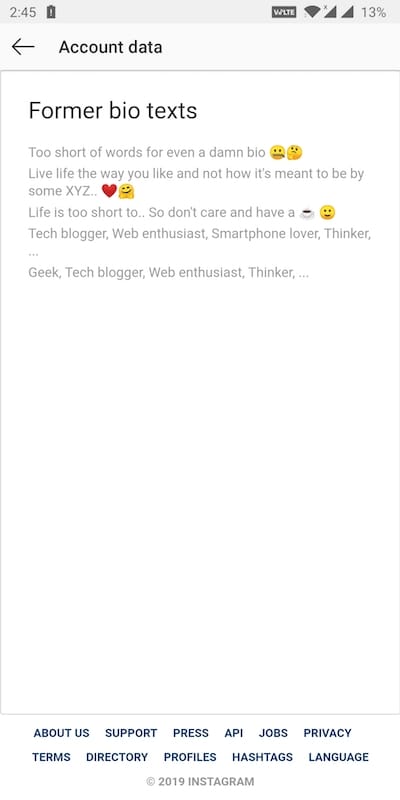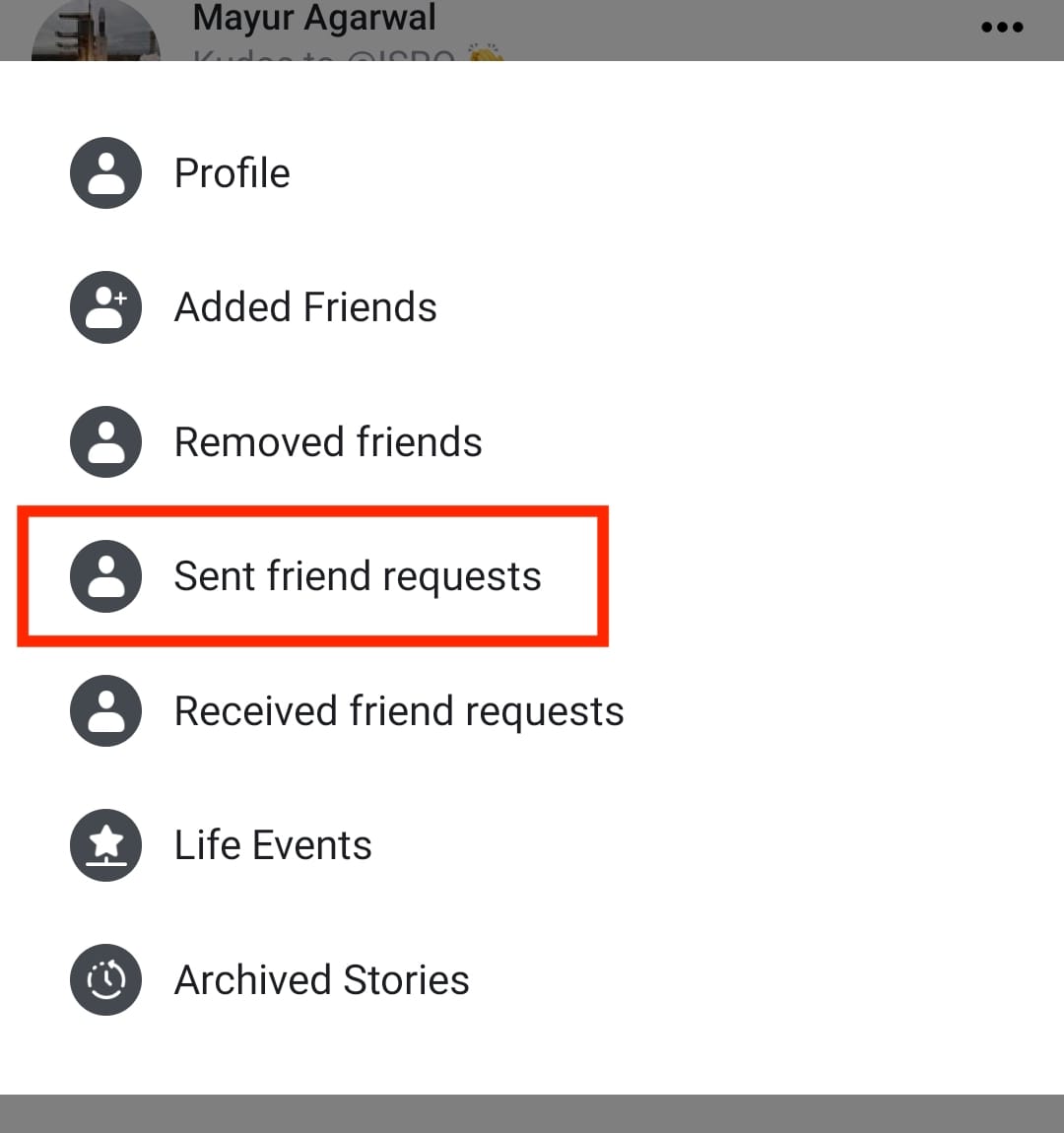Just like any other social network, Instagram too has an option to add a bio. The bio is perhaps the first thing that people go through before following a person. Hence, one should have an interesting bio in the first place to grab attention and seek new followers. If you are an old Instagram user then there is a fair chance that you have changed your Instagram bio over time. Just in case, you want to see your old Instagram bios then that’s possible.
Surprisingly, Instagram offers the ability to see your old bios but the setting is hidden deep inside the app. Viewing your bio history on Instagram will let you see all those weird and embarrassing bios that you might have set in the past. Nevertheless, it is always fun to revive your old memories. That said, follow the steps below to see old bios on Instagram for Android.
View your Instagram bio history
- Open Instagram.
- Tap the profile tab at the bottom right.
- Tap Menu (hamburger icon) at the top right and open Settings.
- Go to Security > Access data.
- Now open “Former bio texts” under Profile Info.
- That’s it. Here you will find all your previous Instagram bios.
Note that you can only see your own history of bios and not of other Instagram users.
Similarly, you can view the history of your former usernames, former full names, and former links in bio on Instagram.
ALSO READ: How to See your Memories on Instagram