 If you are using Windows 7 on an old PC with low-end graphics or want to make Windows 7 faster, then you must use the Basic theme. Windows 7 basic theme is without Aero and is certainly very light as compared to the Aero theme.
If you are using Windows 7 on an old PC with low-end graphics or want to make Windows 7 faster, then you must use the Basic theme. Windows 7 basic theme is without Aero and is certainly very light as compared to the Aero theme.
The basic theme is non-transparent, doesn’t show applications preview in the taskbar, and disables Aero Peek.
To enable the Basic theme on Windows 7, open Control Panel > Appearance and Personalization > Personalization. Under ‘Basic and high contrast themes’ select Windows 7 Basic.
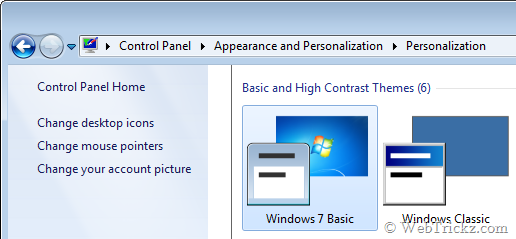
Now you’ll notice a huge improvement in your Windows 7 system speed. It is highly recommended for office users and people who prefer a simple look.








Changing theme to windows 7 basic improved the performance.
Thank you for your post.
Windows 7 Basic theme is much better than Aero.