Spotify, the most popular music streaming service requires users to sign in before they can enjoy unlimited music and podcasts. However, you can log out of your Spotify account at any time if you want to sign in with a different account.
While it’s easy to sign out of the Spotify app on iPhone and Android from the Settings section. That said, the settings option is no longer visible at the top right corner of the Home tab in the updated version of the Spotify app. A new profile picture icon instead appears at the top left.
That said, the option to log out is still there in the latest version of the app. It’s just that the placement of the Settings menu has entirely changed.
Now let’s see how you can sign out of your Spotify account on iPhone and Android.
How to log out of Spotify on your iPhone
- Update the Spotify app to the latest version.
- Open Spotify and go to the Home tab.
- Tap your profile picture at the top left corner.
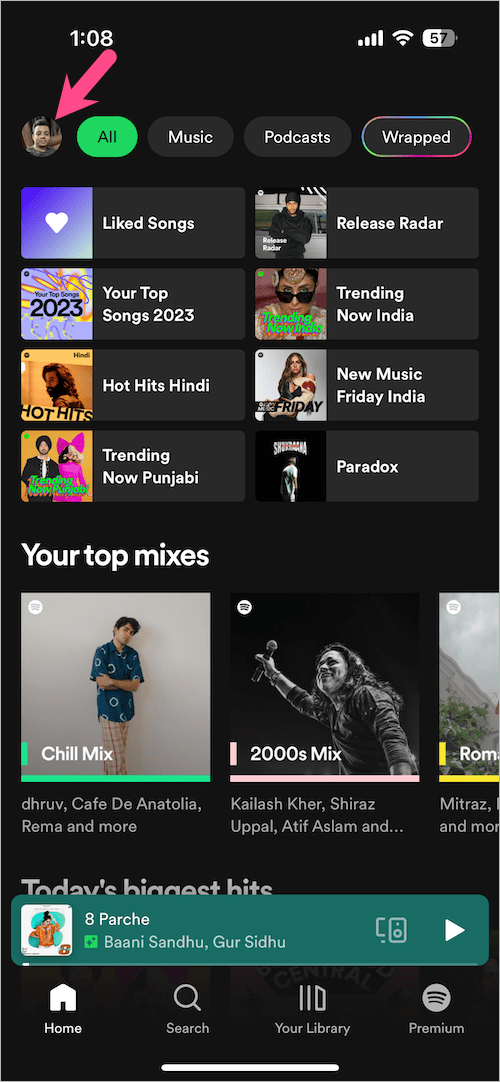
- Go to ‘Settings and privacy‘.
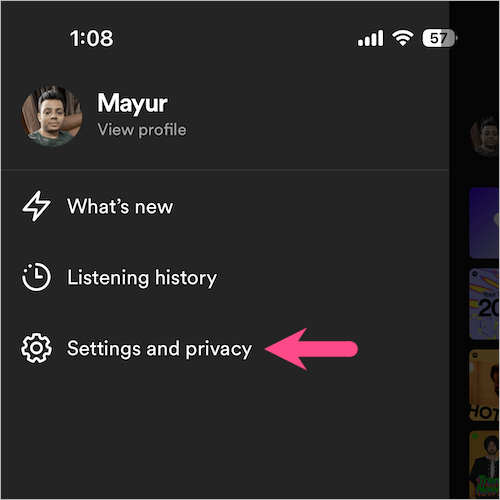
- Scroll down to the bottom of the Settings page and tap the ‘Log out‘ button. Select ‘Log out’ again to confirm.
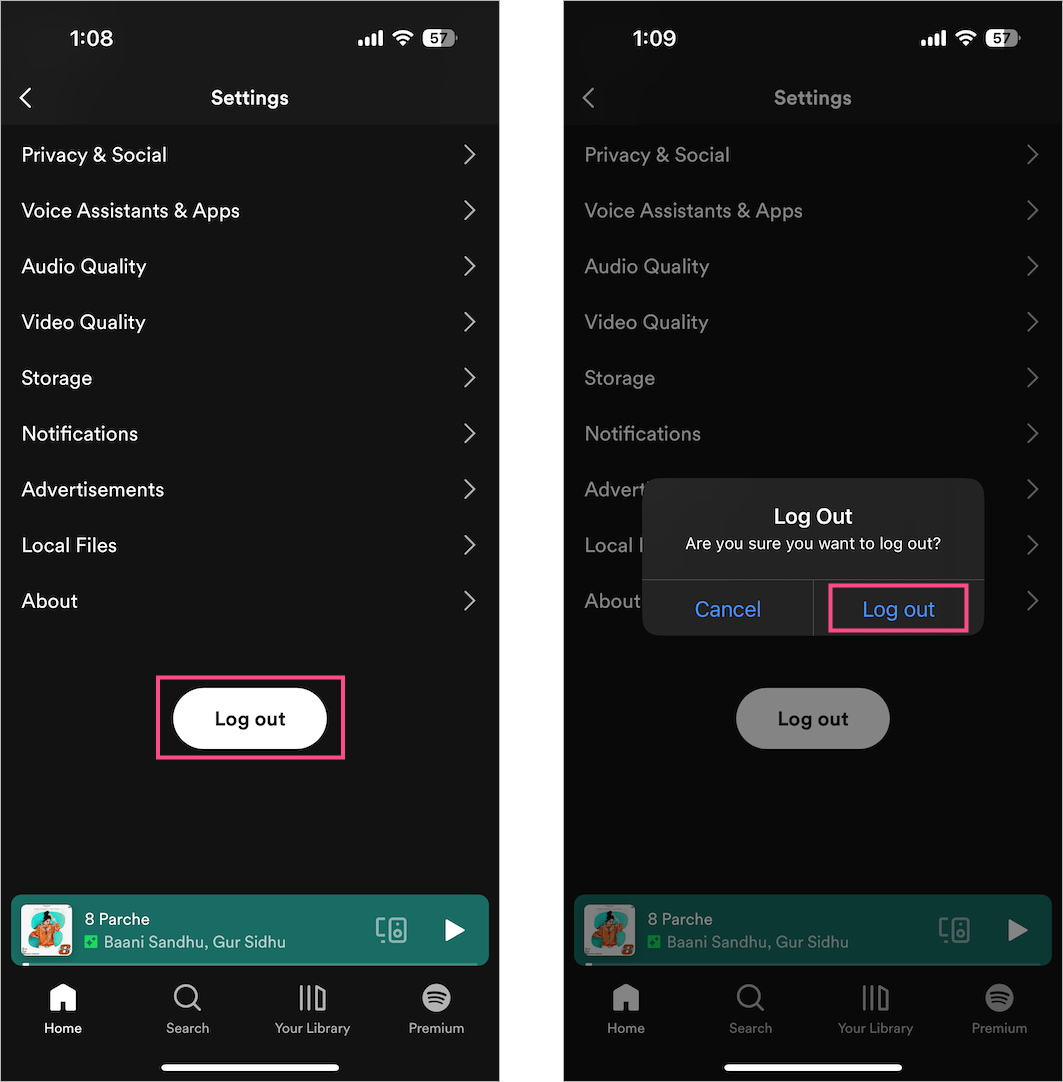
That’s it. Once signed out, you can log in again or sign up for a new account.
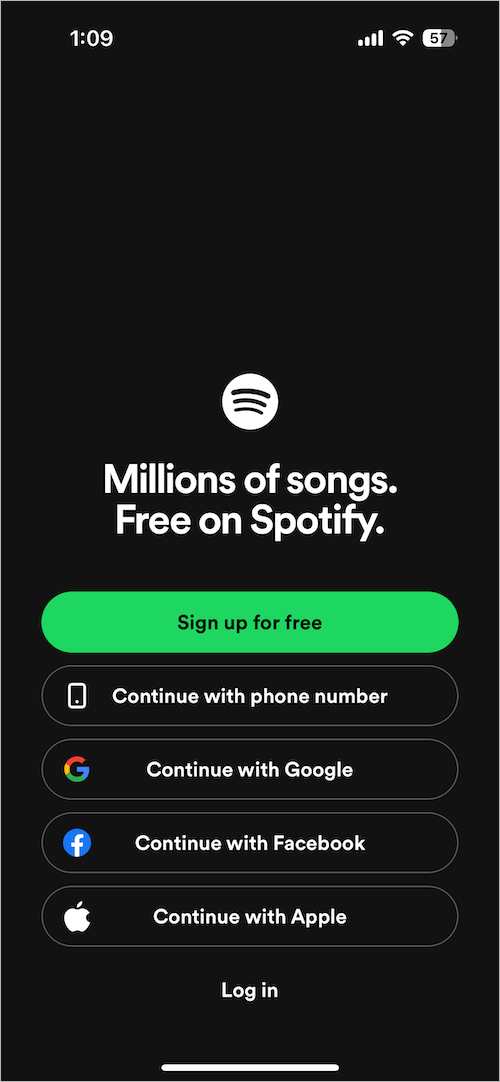
Note that the above steps also apply to the Spotify app for Android.
ALSO READ:







