Google Chrome users might be aware of the popular T-Rex Runner game, which was introduced in September 2014 with Chrome Canary and is now a part of all Chrome builds. The cute T-Rex dinosaur game integrated into Chrome browser comes into action when you’re not connected to the Internet and the web page shows “You are offline”. The game starts and the T-Rex aka dino suddenly starts jumping when you press the spacebar on a computer or tap the T-Rex on a touchscreen phone.
The endless gameplay involves jumping the little dino over cacti and saving it from birds to survive and play further. However, the game ends when you reconnect to the internet and the page reloads. Available on both desktop and mobile platforms, this classic genre game serves as a great stress buster.
Until now, the only drawback was that the dinosaur game in Google Chrome could only be played while offline, preventing users who loved playing it regardless of their internet connectivity. Fortunately, Uri Shaked, a Google developer expert for web and cloud technologies, has introduced a new hack that allows users to play this fun game even when they’re online and connected to the internet.
To play the Dinosaur game in Chrome while you’re online, simply type “about:dino” or “chrome:dino” in Chrome’s address bar and you’re good to go!
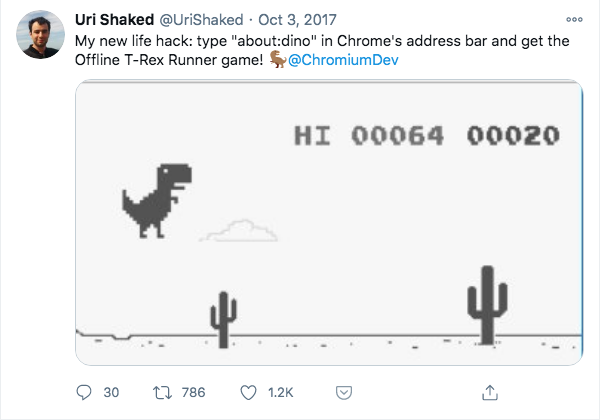
This hack is sure to bring a smile to the faces of many Chrome users. Users no longer need to turn off their Wi-Fi or mobile data to play the T-Rex Runner game. Enjoy!
RELATED: Play Instagram’s Hidden Emoji Game










Wow! That\’s smart. I thought it was only possible when you don\’t have any active internet connection only. If I had to play this dinosaur game, I intentionally disconnected internet while reloading a page in my smartphone but this is a neat trick which I am gonna use now.
Wow! Very helpful information I love your article and also your writing skill. Thanks for sharing these type of helpful information.
Thanks again
thats so cool