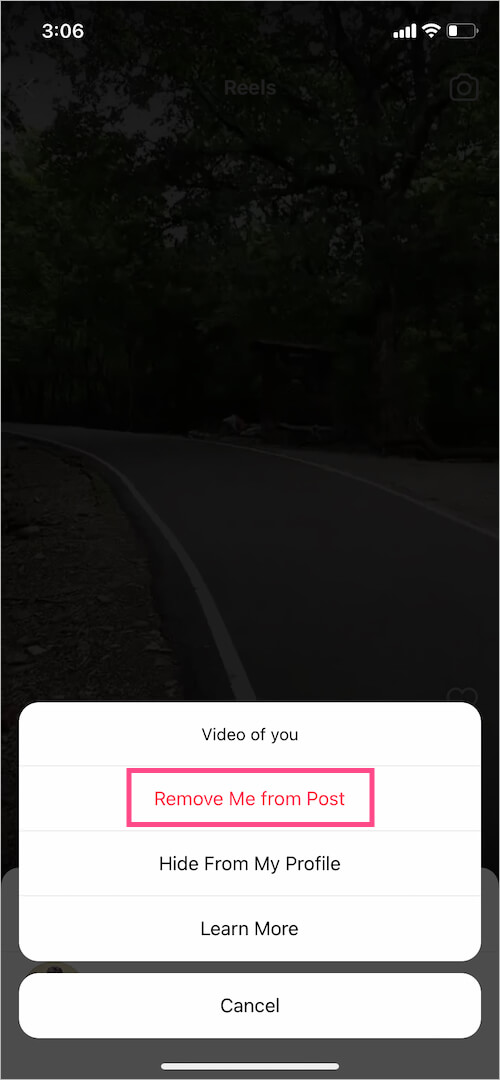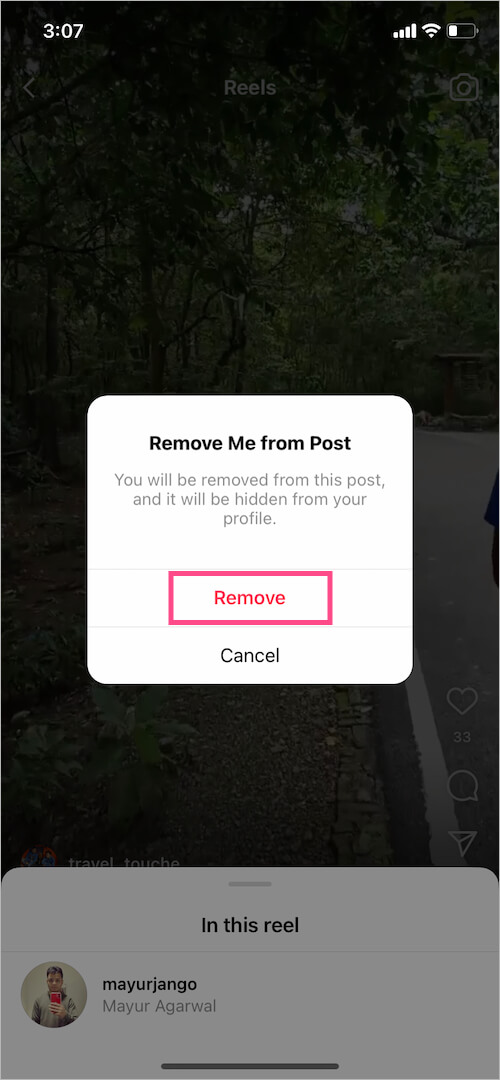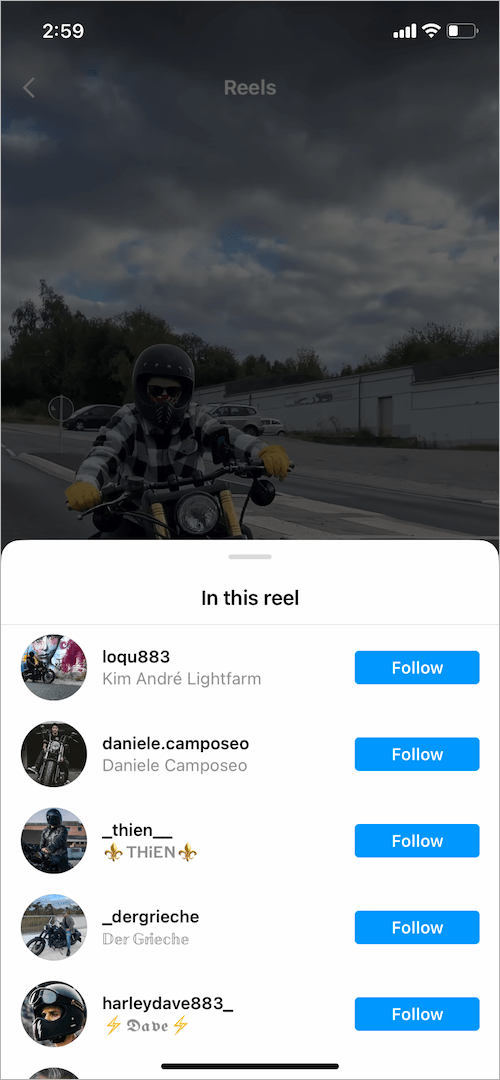Similar to Facebook and Twitter, users can tag anyone on Instagram Reels either before or after posting the reel. Tagging can help increase the reach and drive engagement on your Reels without much effort. Users can tag anyone, such as a friend, individual, influencer, brand, or business. However, one should only tag people who have contributed to or relate to your Reels.
Some users may randomly tag unknown or irrelevant people in their Reels since Instagram allows you to tag anyone without prior approval. However, you can remove your tag from a reel if you do not want to be tagged. You can also enable the “Manually Approve Tags” option so that reels you are tagged in do not appear automatically on your profile.
If someone has tagged you in their reel but you want to untag yourself, here’s how you can remove tags from Reels on Instagram.
How to remove a tag from Instagram reels
- Go to your profile and tap the “Tagged” tab to see all the posts and reels you’re tagged in.
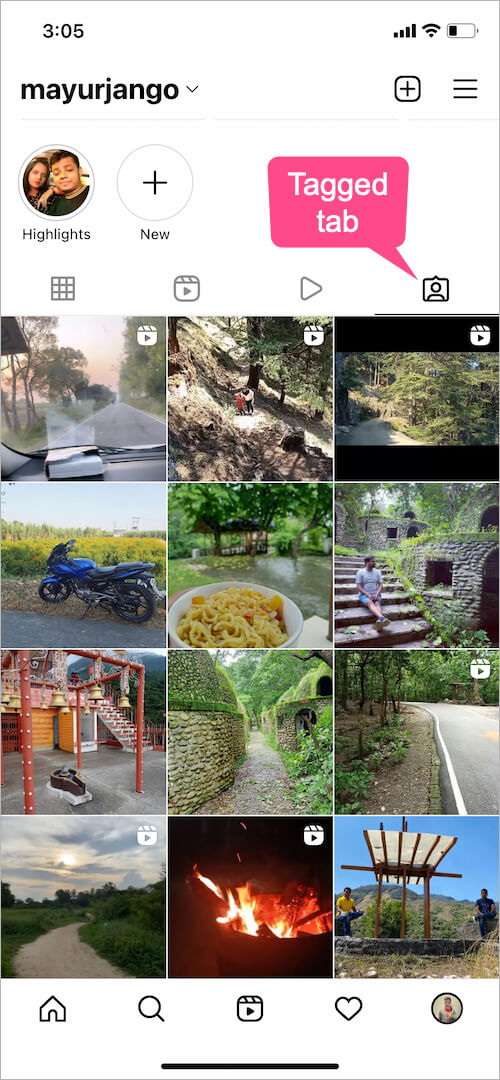
- Open the reel from which you want to untag yourself.
- Tap on the video to view it in full-screen.
- Tap your username (or the “X people” text) shown alongside the user icon at the bottom.
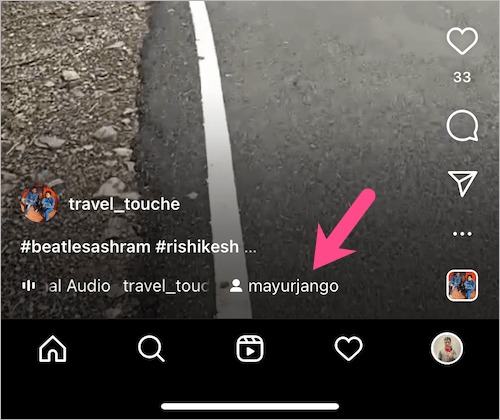
- In the list of tagged people, tap your profile name.
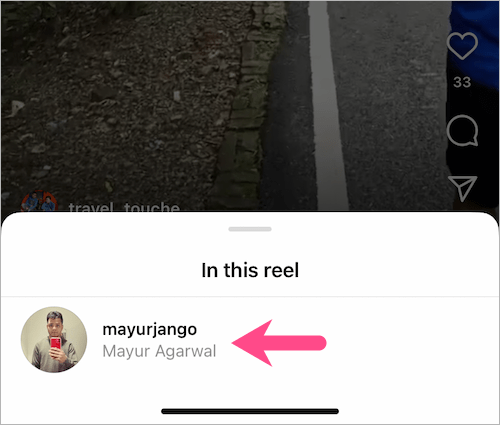
- Select “Remove Me from Post” and then tap “Remove” to confirm.
Your tag will be removed from the reel, and the reel will no longer appear under the Tagged section on your profile.
TIP: You can select “Hide From My Profile” to hide the reel from your tagged posts while remaining tagged in the reel.
Alternate Method:
While watching the reel you’re tagged in, tap the ellipsis button (3-dot icon) at the bottom-right corner. Then tap “Tag options,” select “Remove me from reel,” and then tap “Remove.” This will remove your name from the particular reel and hide it from your profile.
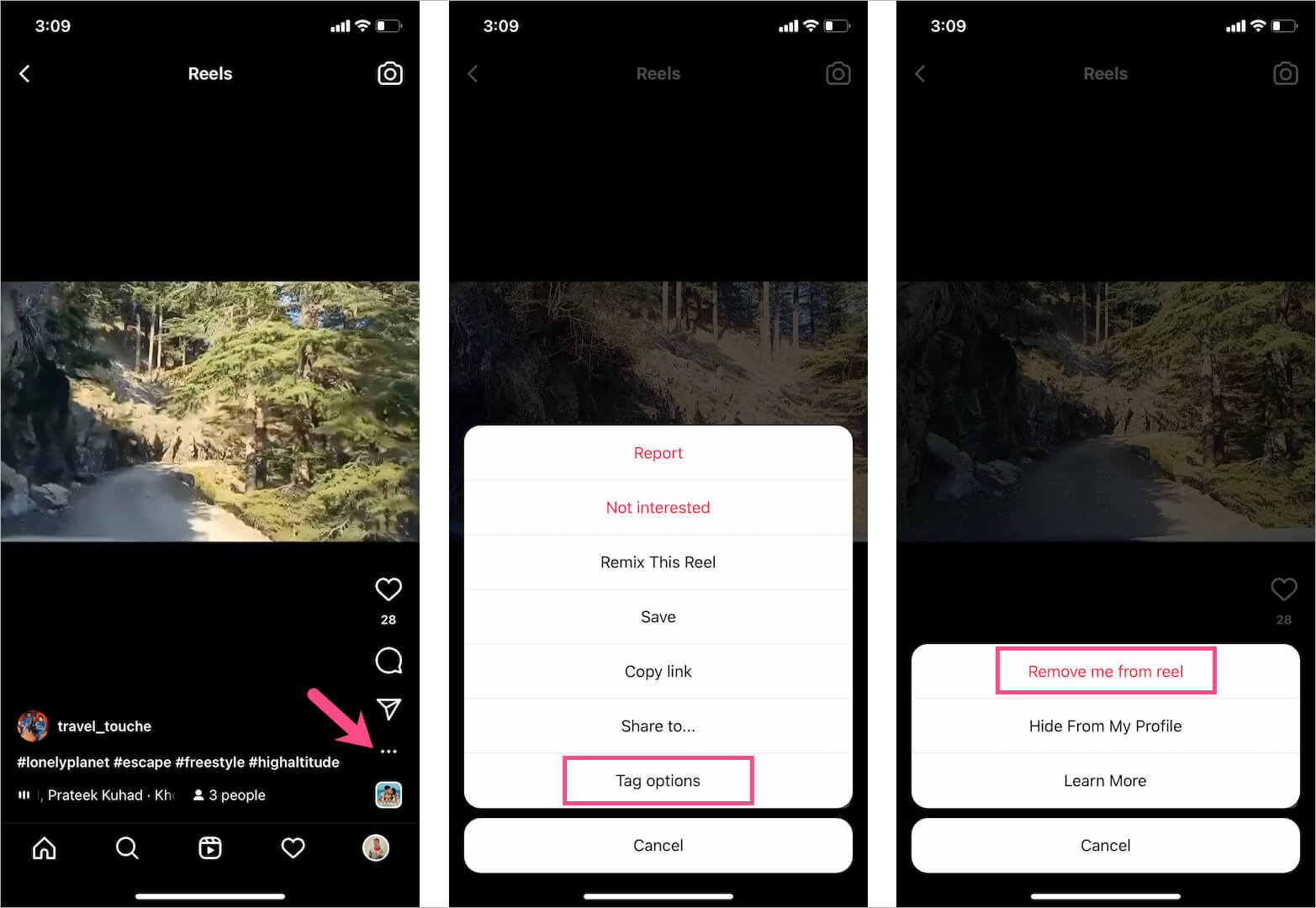
Note: It is not possible to delete tags if the tag exists in the caption or description of a reel. You can send the user a DM requesting to remove your mention or tag from their reel.
How to see who is tagged in a reel
To find tagged users in a reel, open the particular reel and look for the username next to the user icon at the bottom of the reel. Tap the username of the tagged person to follow them or view their profile.
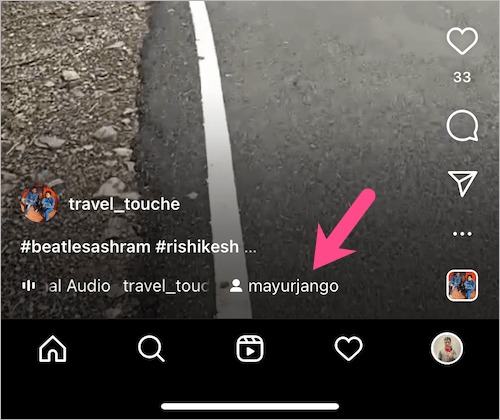
If multiple users are tagged, you will see the total number of people tagged in a reel, for instance, ’20 people’. In that case, tap ’20 people’ to see the list of users tagged in that reel.
Bonus Tip: You can also see people tagged in a video directly from the timeline by tapping on the user profile icon visible at the bottom-left of a photo or video.
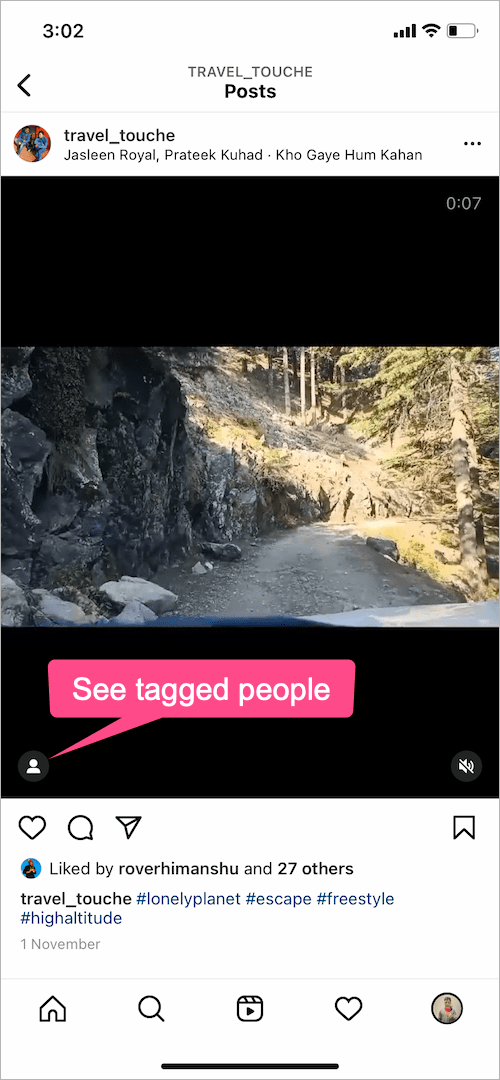
RELATED: How to tag someone in an Instagram reel after posting