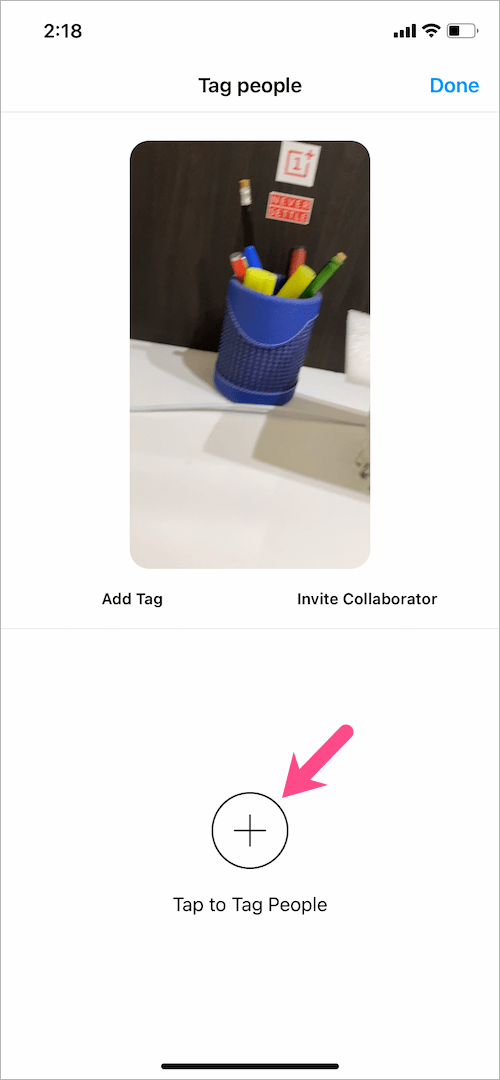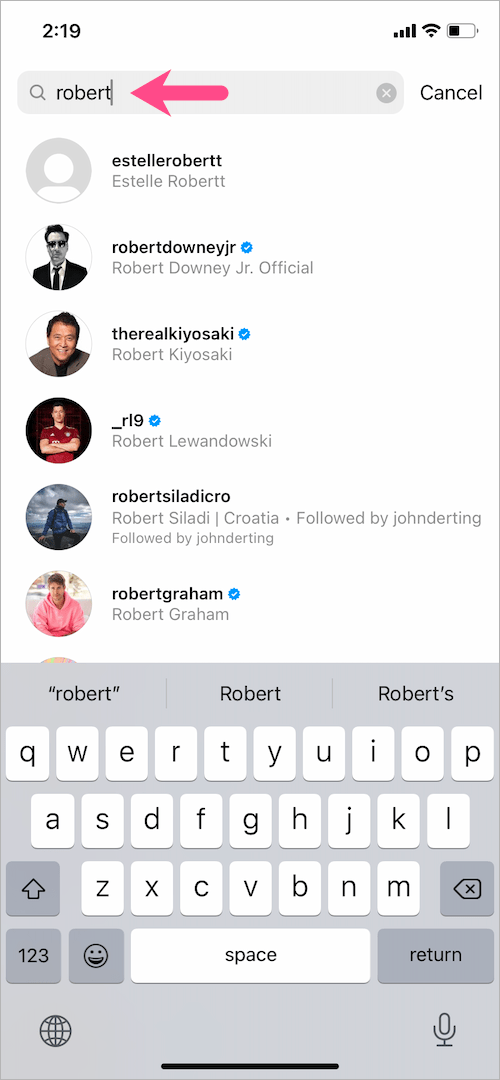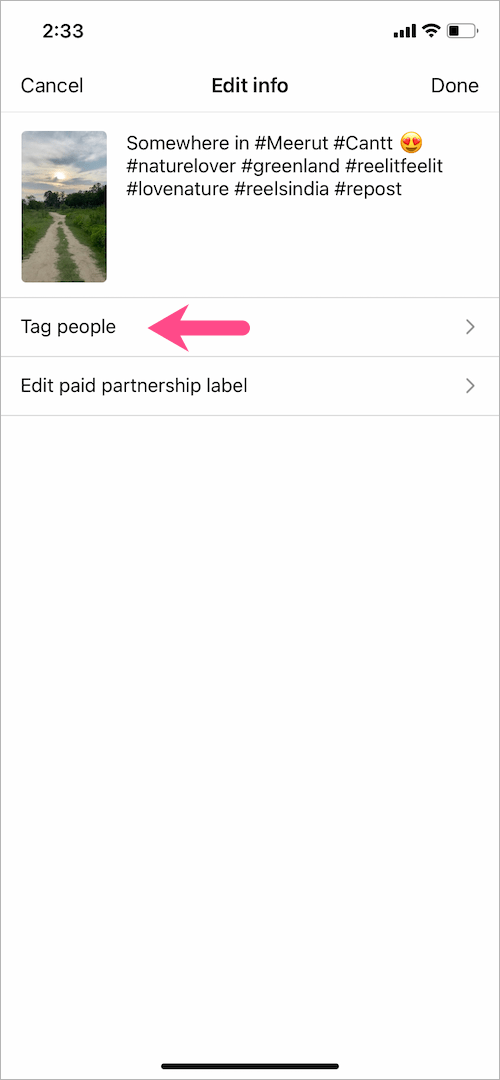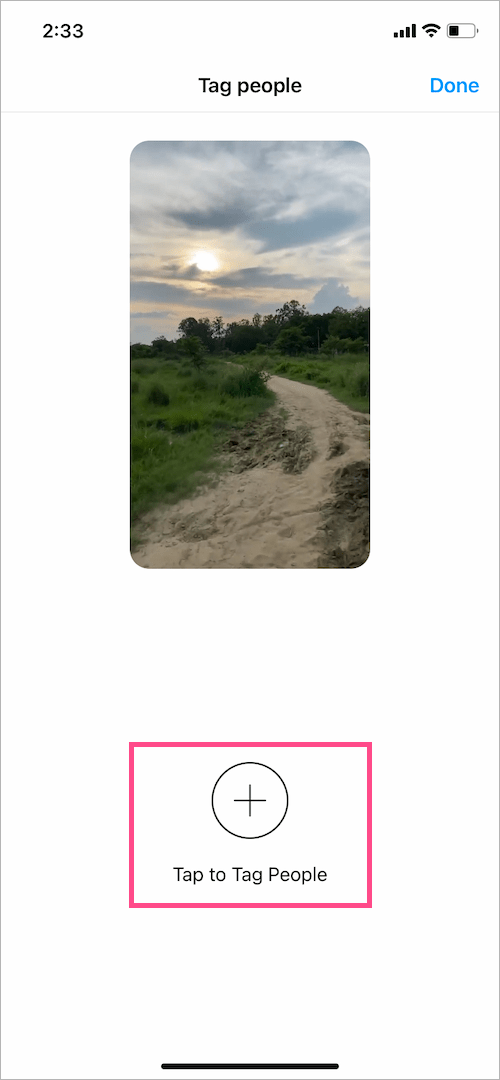Just like Twitter and Facebook, Instagram users can easily tag someone in their posts, stories, or comments. When it comes to Instagram Reels, while it’s common to add captions and hashtags, you can also tag people in them.
How does tagging someone in a reel help?
It is a good idea to tag people who relate to or have contributed to your reel is a great idea. Tagging someone in a reel can help drive engagement and increase reach. It works similarly to Facebook and Twitter, where Instagram notifies a user that they have been tagged or mentioned in a reel. Tagging can also help you get more views, likes, and shares on your reels without much effort.
While tagging is different from using hashtags, you can strategically add tags in reels to get attention from friends, influencers, businesses, brands, or communities.
Now let’s see how you can tag someone on Instagram reels, before or after posting a reel.
How to tag a person in Instagram reels
To tag a person in a reel before sharing it on your Instagram account, follow these steps:
- Create a new reel or select an existing one from your reel drafts.
- Tap the “Preview” button at the lower right corner.

- Edit and make final changes to the reel, such as muting the original audio, trimming reel clips, adding stickers or text, and applying saved effects.
- Tap the “Next” button at the bottom-right corner.
- On the Share screen, tap the “Tag people” option.
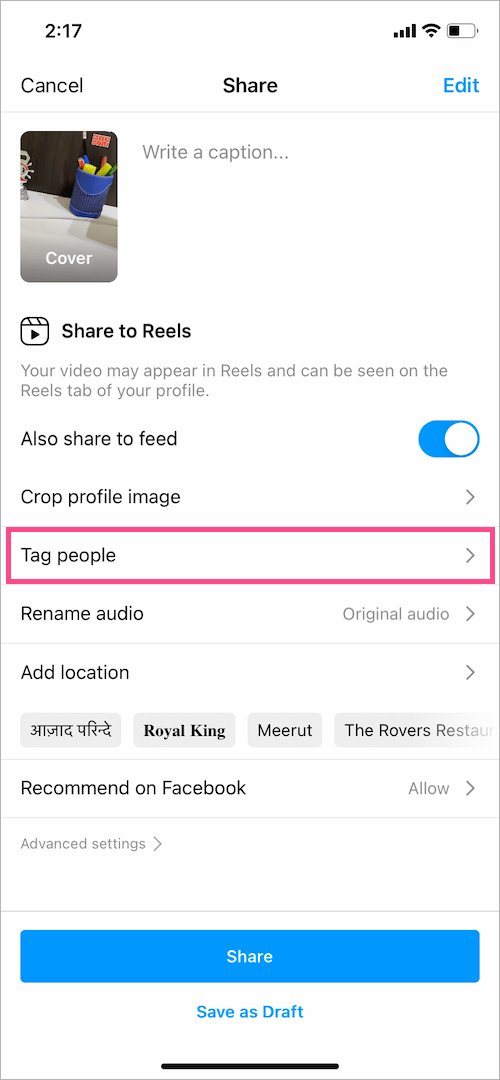
- Tap on “Tap to Tag People” and search for the username or profile name of the person or business you want to tag. Note that it’s easier to find people you already follow.
- To tag multiple people, tap the “Add Tag” option and search for each person.
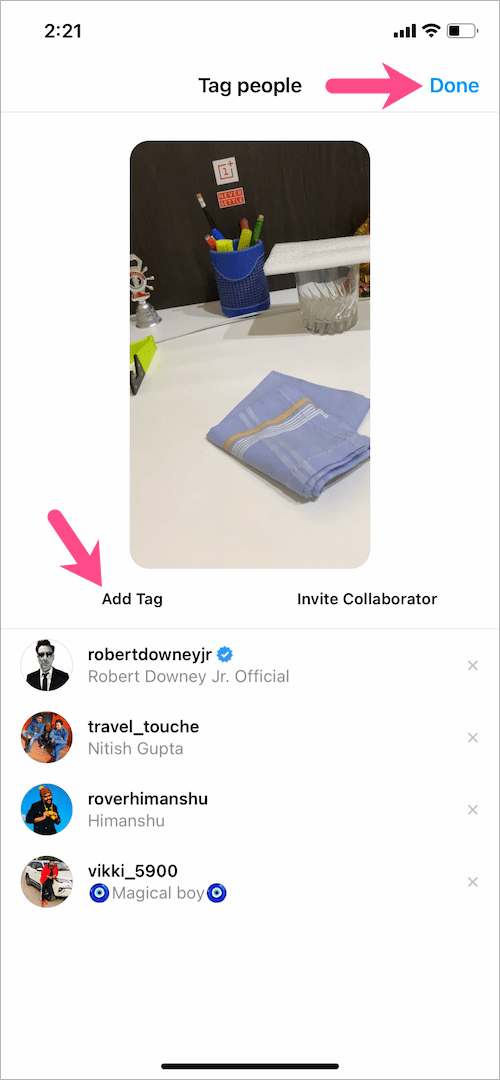
- After tagging all relevant users, tap “Done” and share your reel.
The tagged users will receive a notification that you’ve tagged them in a reel
TIP: You can also tag someone in the caption of your reel.
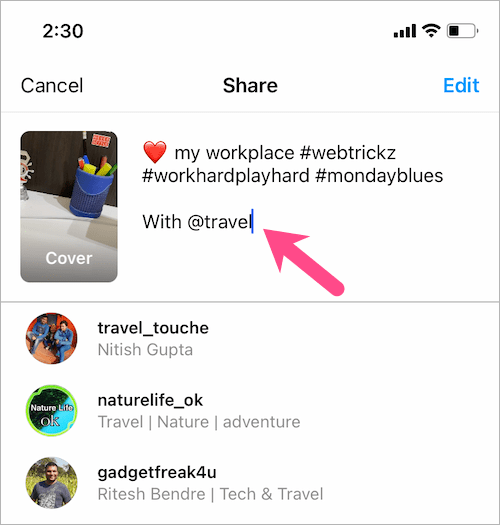
To add mentions to your reel caption:
- Write a caption for your reel on the Share screen.
- Type “@” followed by the username or name of the individual or business you want to tag, such as “@therock”.
This is a great way to give credit to the team involved or the original creator of the reel if you’re reposting a reel.
ALSO READ: How to hide Instagram reels from a certain person
How to tag someone on Instagram reels after posting
Did you publish a reel but forgot to tag people or want to tag more people? Worry not, you can still tag someone in a reel after posting. To do so, follow the steps below:
- Go to your profile and tap the “Reels” tab to see all your shared reels.
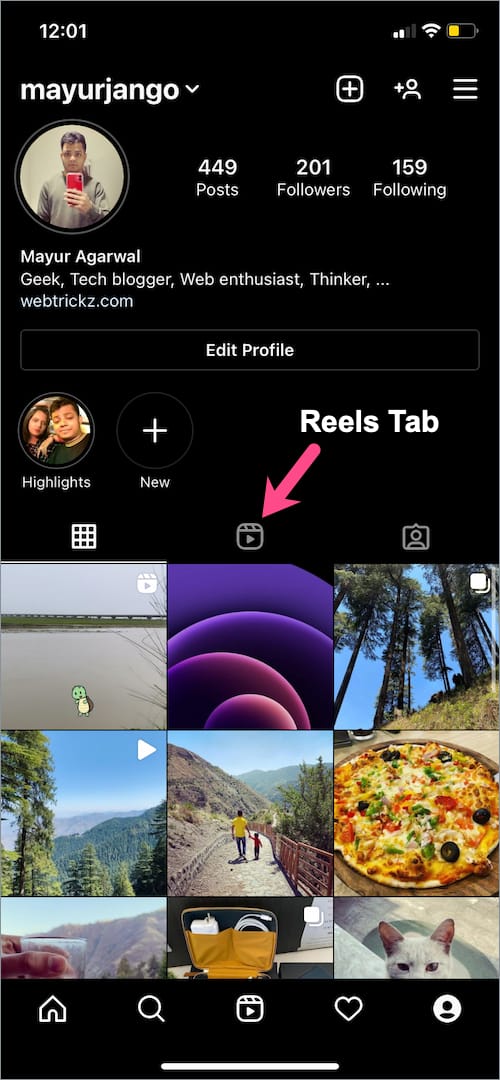
- Open the reel you want to tag people in.
- Tap the ellipses button (three-dot icon) at the bottom-right corner.
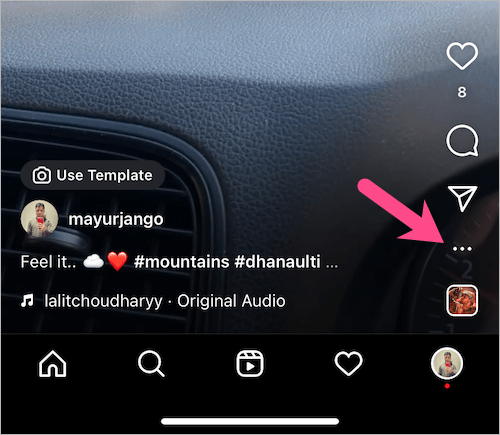
- Select “Manage” and then tap “Edit.”
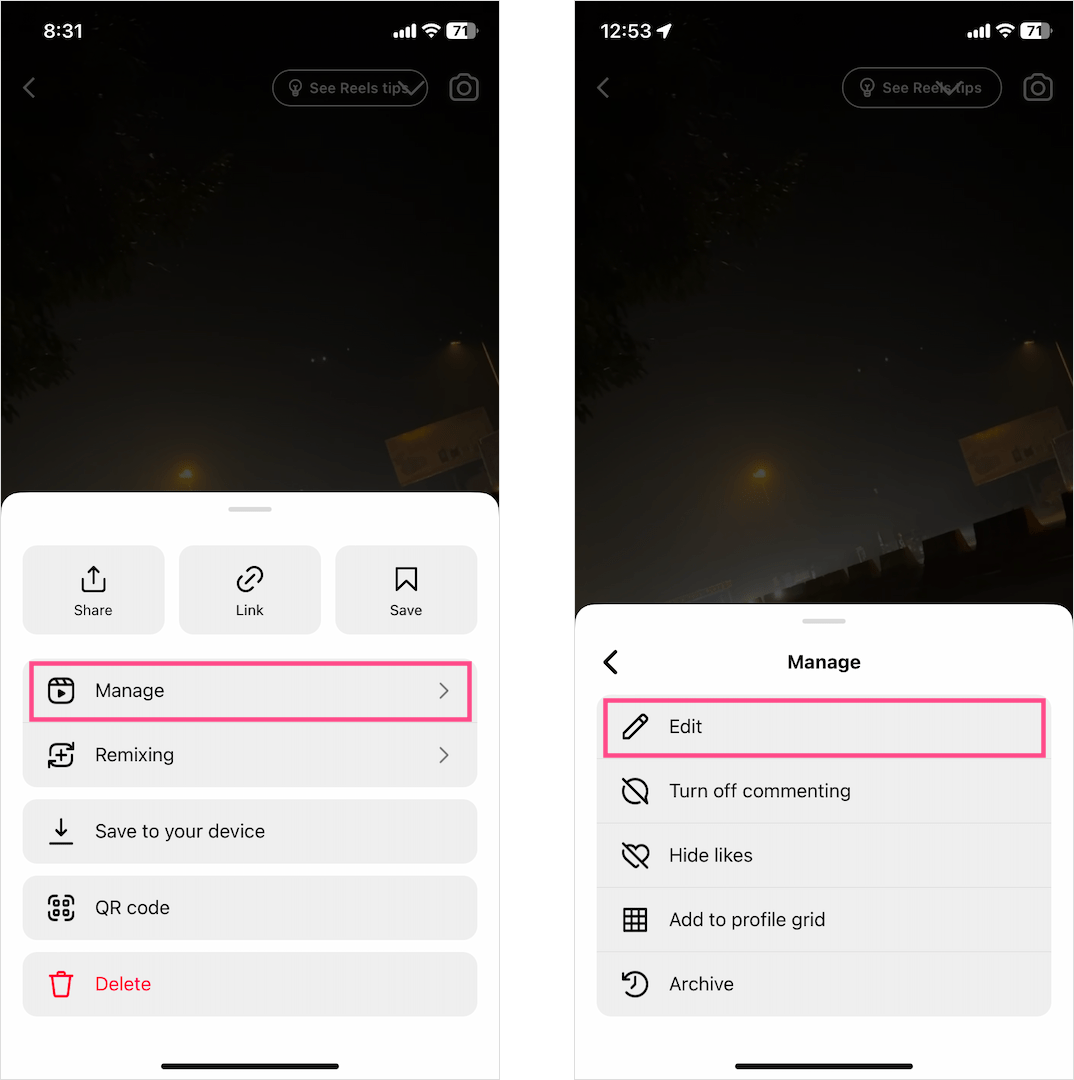
- On the ‘Edit info’ screen, tap on “Tag people” and then tap “Tap to Tag People.”
- Search for the friend, brand, influencer, or business you want to tag. Use the “Tag Another Person” option to tag more people.
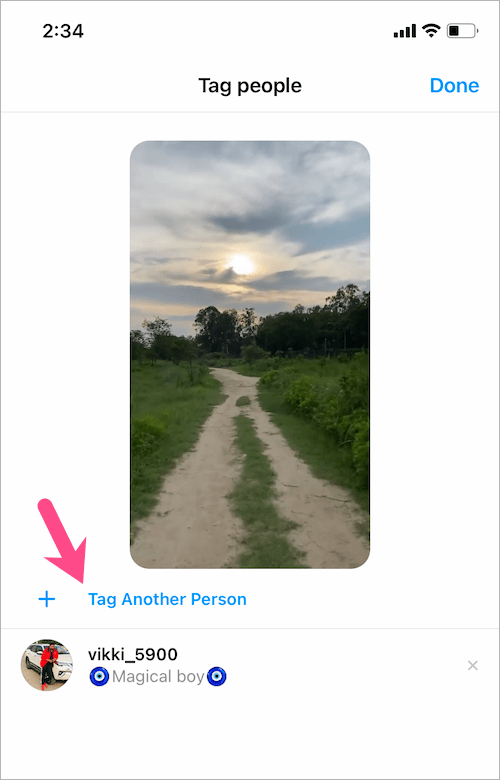
- Tap “Done” at the top-right.
- After tagging people (including mentions in the caption), tap “Done” to apply the changes.
You can now see the tagged people in your already shared reel.
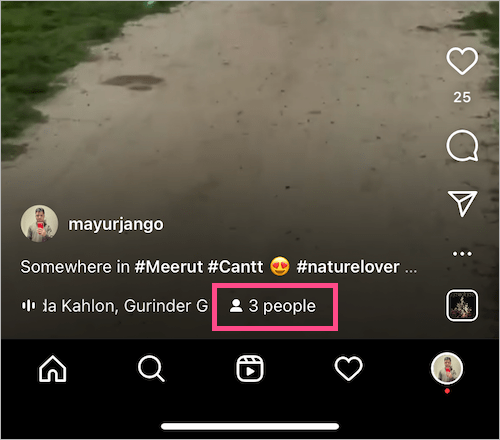
How to tag someone in a Reel Story on Instagram
There are two ways to tag people in a reel story. You can tag people in your reel or someone else’s reel that you share on your Instagram story. To do so:
- Open the reel you want to share on your story.
- Tap the paper airplane icon at the bottom-right corner.
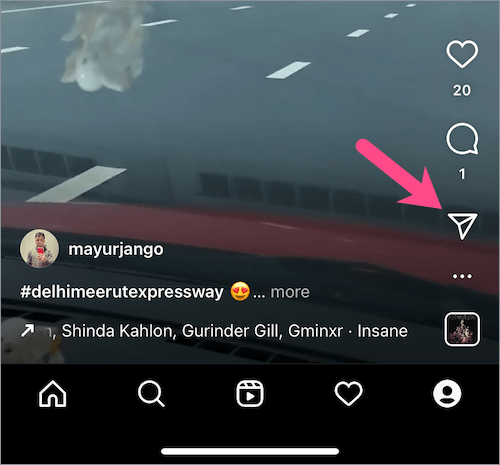
- Tap “Add to story” from the Share row at the bottom.
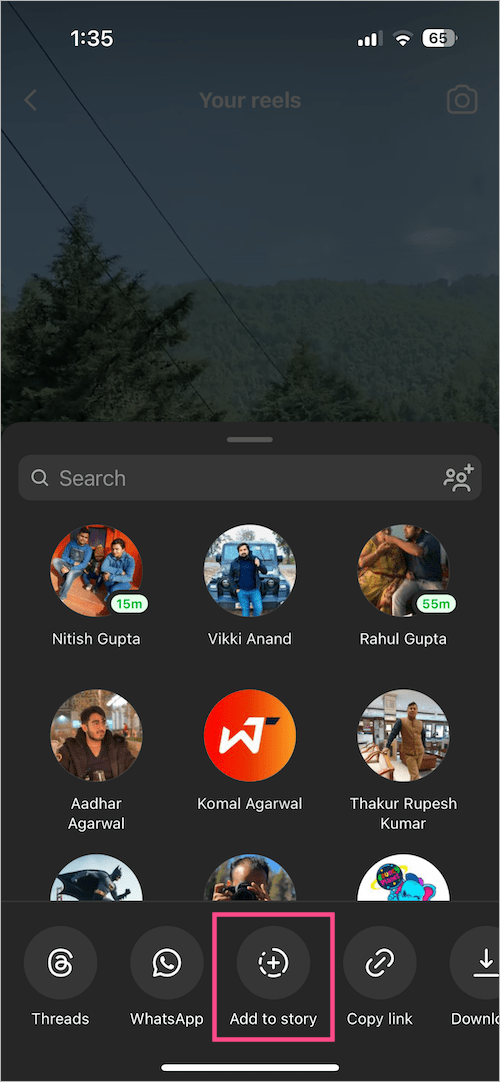
- To tag a person in your reel story, tap the text option (Aa icon) at the top.
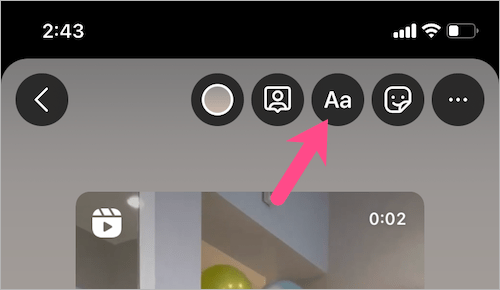
- Type @ followed by the username or name of the person or business. Example: @mayurjango
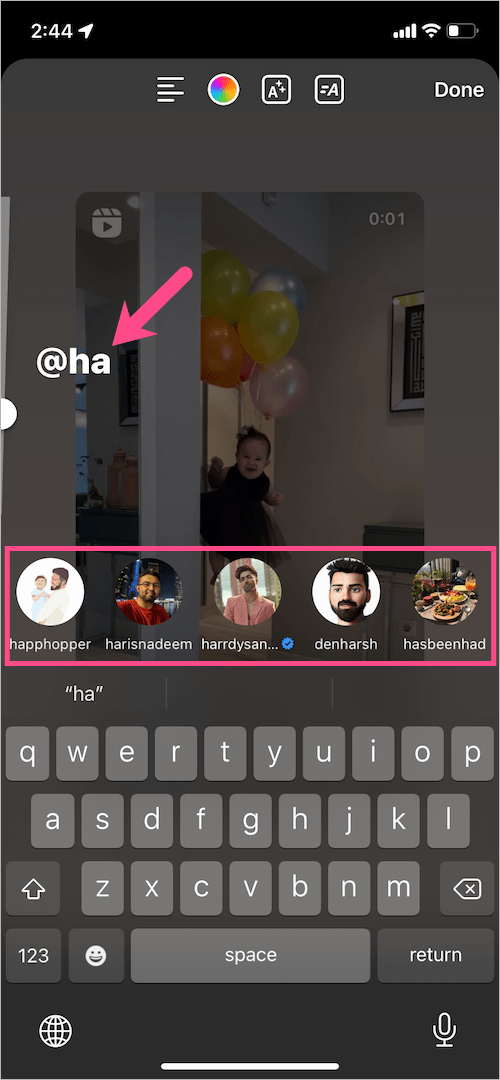
- Instagram will show a list of relevant users below. Swipe across the row left or right and select the desired profile.
- Similarly, you can mention more people in a reel story.

Mentions in an Instagram reel story - Align the position of the tag, and change its color or font style if you want.
- Share the reel to your story.
The tagged person will receive a direct message (DM) notifying them that you mentioned them in your story. They can further add your story to their story.
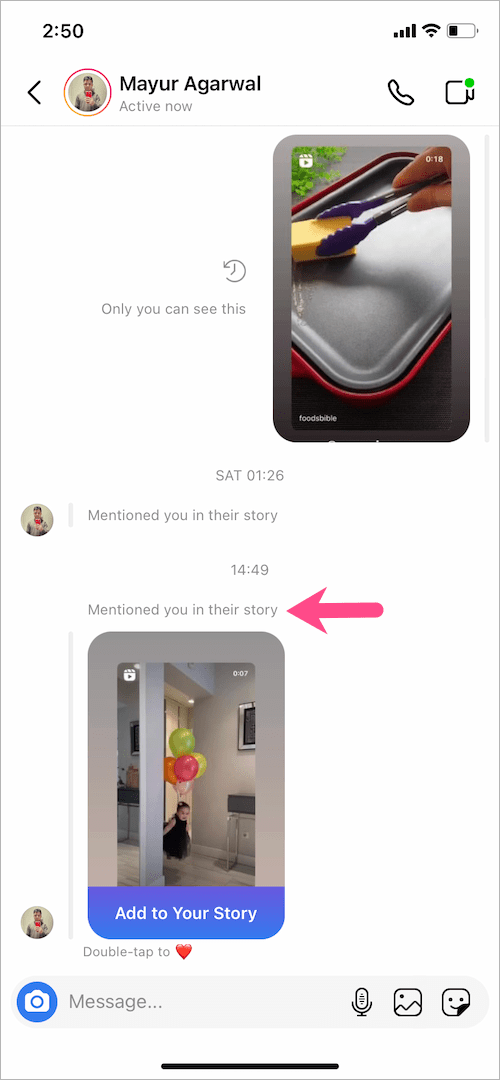
Alternate Way
Here’s an alternative way to tag someone in your reel story on Instagram:
- On the edit story screen, tap the “Stickers” option at the top.
- Select “@Mention” and type in the name or username of the person you want to mention in your reel story.
- Select the desired profile to tag it.
- You can later resize and change the position or color of the Mention sticker.

I hope you found this guide helpful.
ALSO READ: