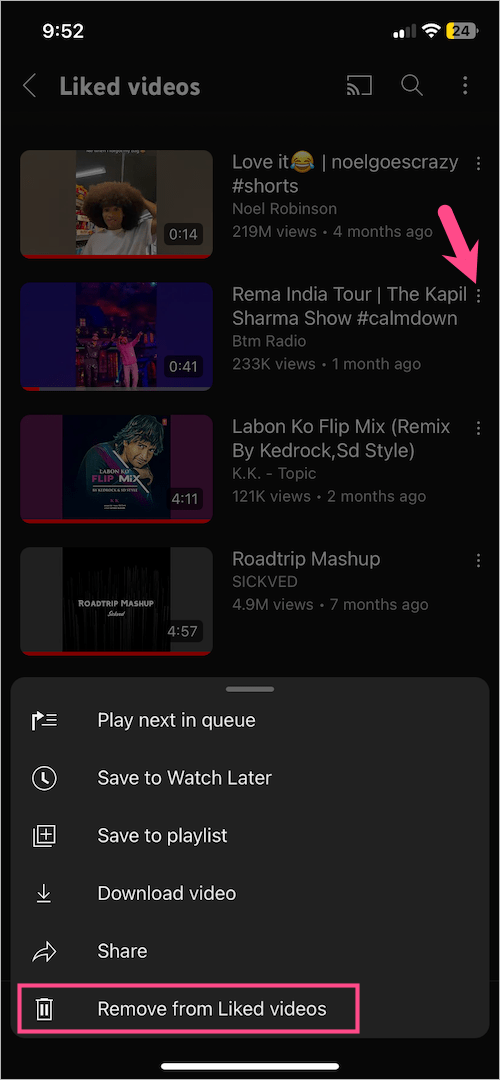Similar to TikTok and Instagram Reels, YouTube offers its own version of short-form video content, known as Shorts. YouTube Shorts are fun and creative videos that can be up to 60 seconds long. There is also a dedicated tab for Shorts in the YouTube app that allows quick access to Shorts videos.
Apparently, many people tend to like their favorite Shorts so they can easily find and rewatch them later.
Do you watch and like short videos on YouTube that you find entertaining, informative, or funny? If so, you might want to find the Shorts you liked to watch again, share with someone, or remove them from your liked videos.
Whatever the reason, the process to see your liked videos on YouTube Shorts is the same as viewing your liked videos on YouTube. Therefore, if you’re familiar with the YouTube app or website then you shouldn’t have a problem finding your liked YouTube Shorts.
Worry not, if you still can’t find them. This quick guide shows how you can see your liked Shorts on YouTube on iPhone, Android, and computer.
How to Find Shorts You Liked on YouTube
On iPhone and Android
- Open the YouTube app and tap your profile picture (or go to Library) in the bottom right corner.
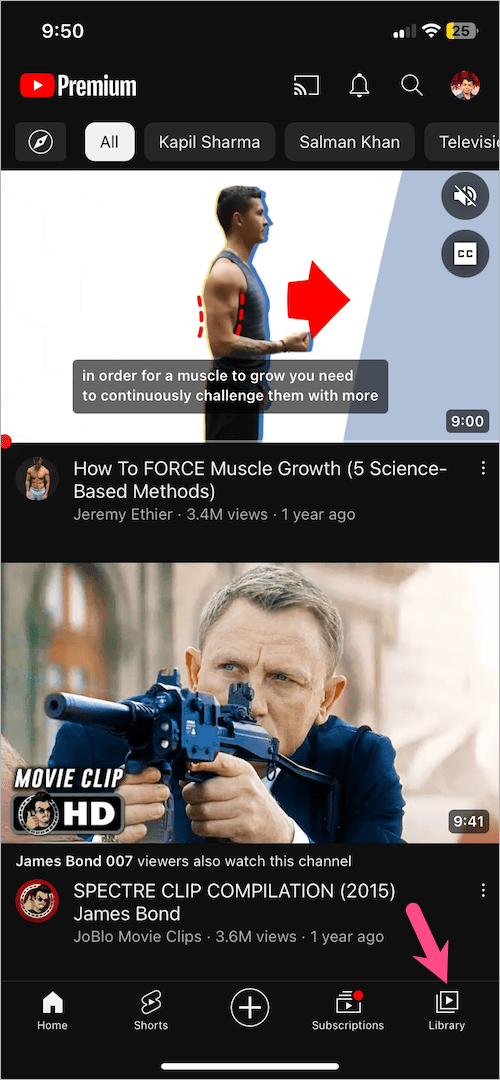
- In the ‘Playlists’ section, look for the ‘Liked videos’ playlist. Tap ‘View all’ if you can’t find it on the main screen.
- Tap ‘Liked videos‘ and it will show all the YouTube videos you’ve liked.
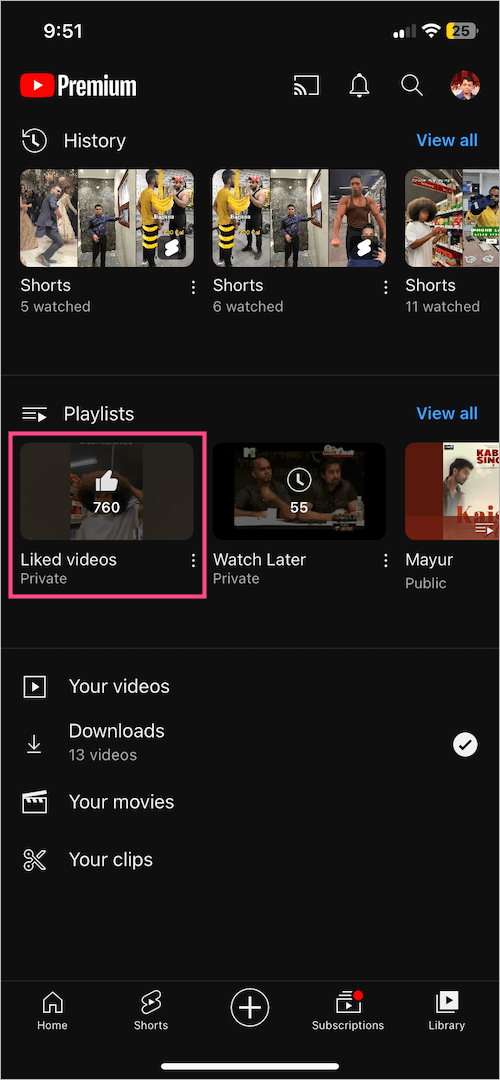
- Tap the ‘Shorts‘ tab to quickly filter and view all your liked YouTube shorts in one place.
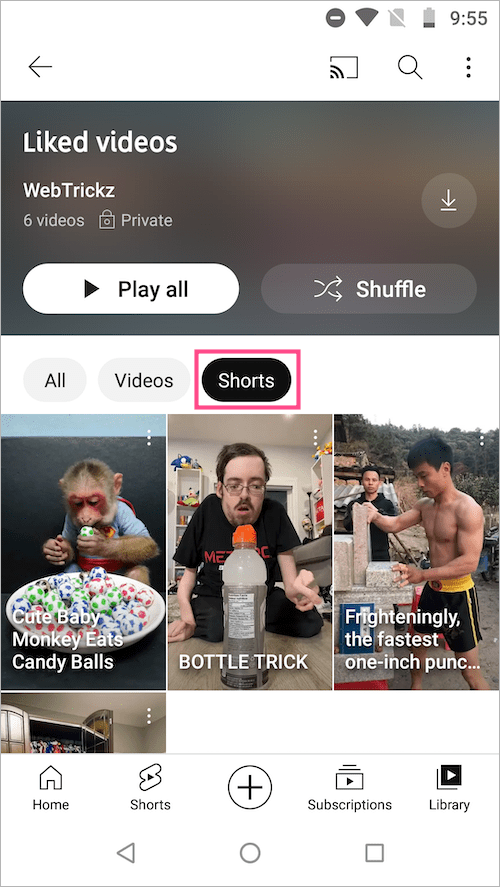
Note that the liked videos appear in chronological order (Newest to oldest) and there is no option to sort your liked content.
On Computer
Though you can’t create a Short on YouTube’s website, you can however view your liked YouTube Shorts on a computer. To do so:
- Visit youtube.com in a browser on your PC.
- Click the ‘You‘ or ‘Library‘ tab in the sidebar.
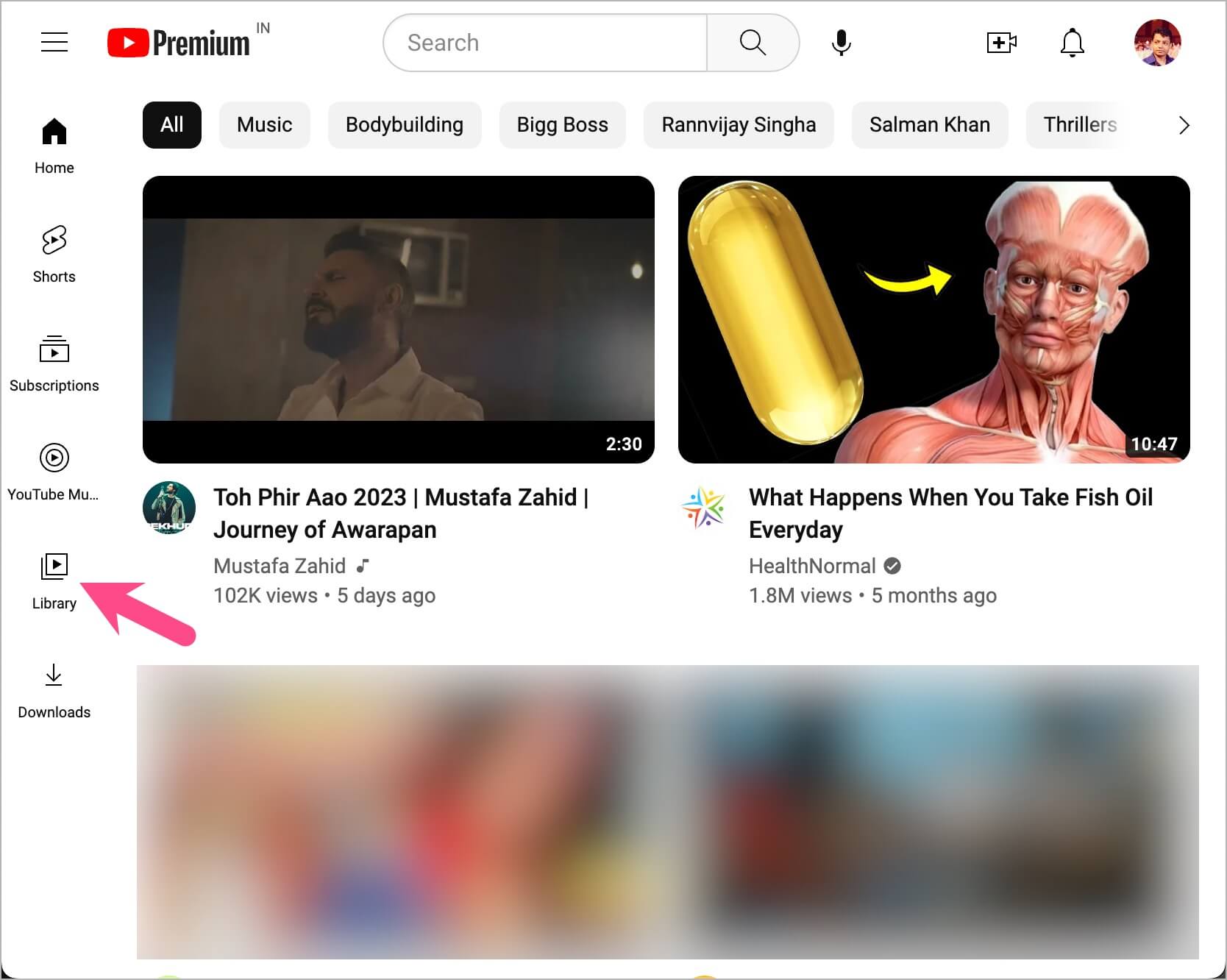
- Scroll down to the ‘Liked videos‘ section and click ‘View all‘ next to it.
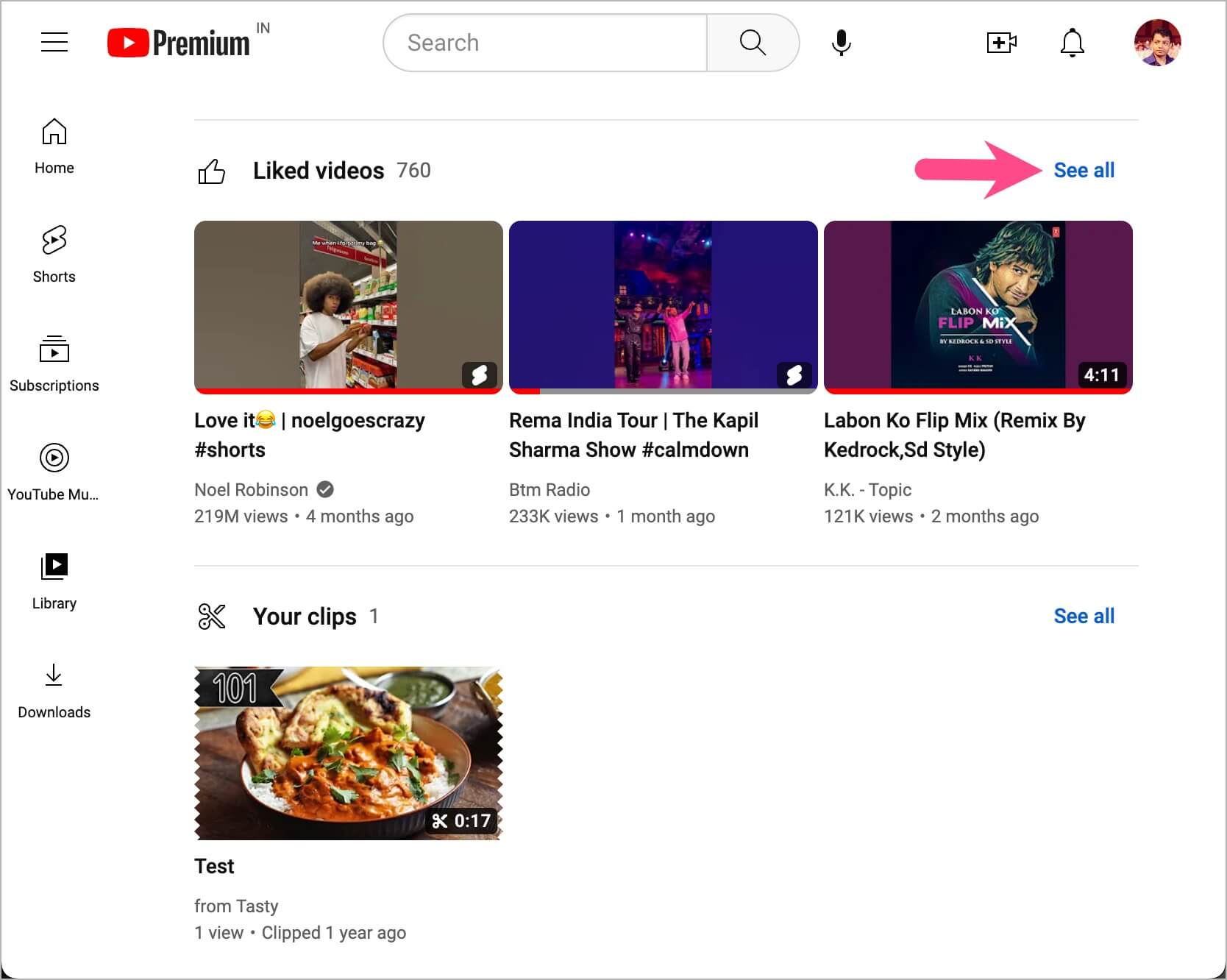
- Click the ‘Shorts‘ tab to filter all your liked Shorts.
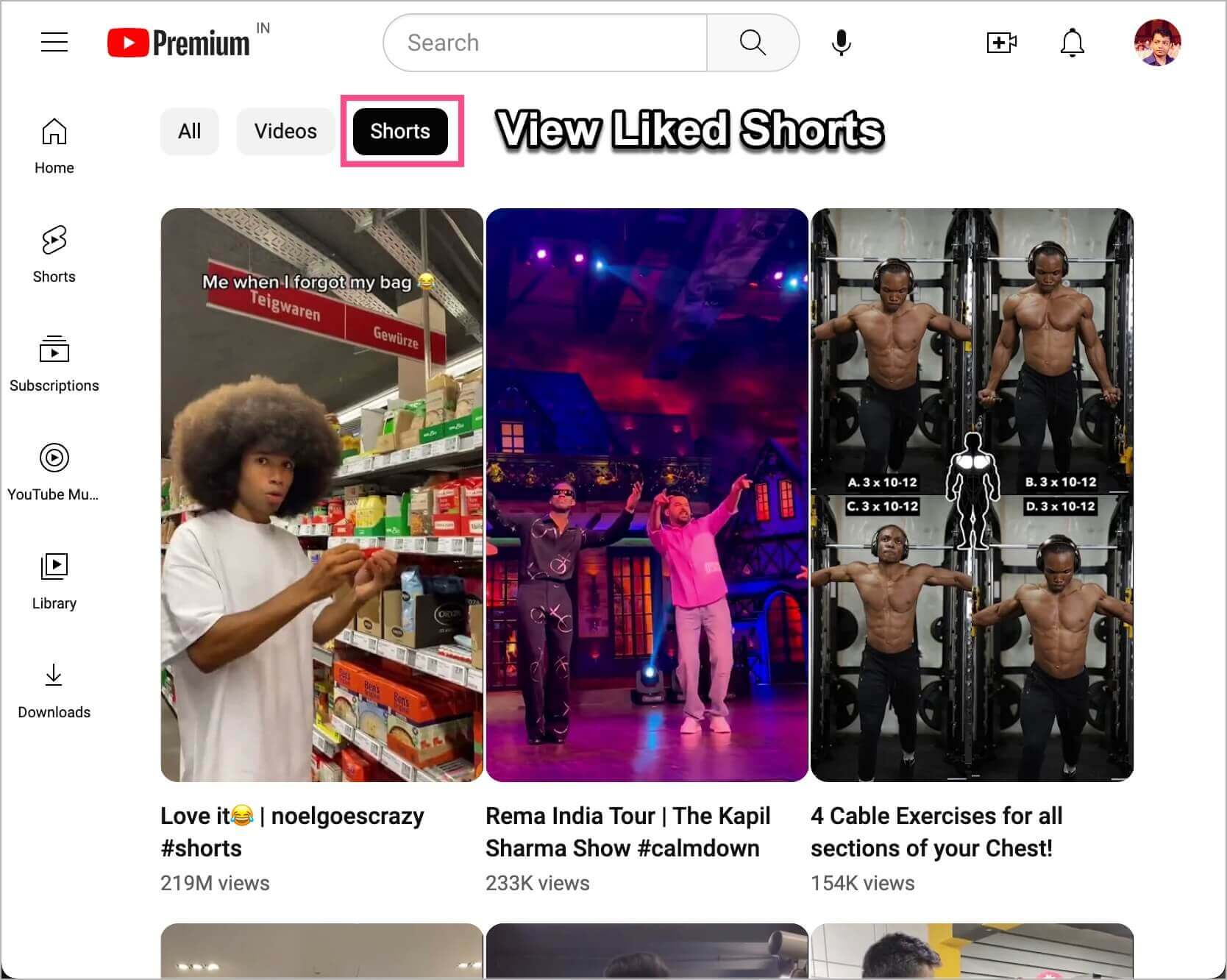
- Open a Short to view it.
You can swipe up or down to scroll through and watch all your liked Shorts videos, just like you do on a smartphone.
How to remove YouTube Shorts from Liked videos
To unlike a Shorts video on YouTube, go to Liked videos > Shorts following the steps above. Find the Shorts video you want to unlike. Then tap the 3-dot (ellipsis icon) at the top-right corner of the video and tap ‘Remove from Liked videos‘.