Below are the Best Free Firewalls that play a major role in protecting your PC and data from unauthorized access.
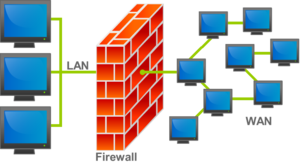
A firewall is a dedicated software, which inspects network traffic passing through it and denies or permits passage based on a set of rules.
 1. ZoneAlarm Basic Firewall
1. ZoneAlarm Basic Firewall
ZoneAlarm Free Firewall blocks hackers from infiltrating your home PC by hiding your computer from unsolicited network traffic. By detecting and preventing intrusions, it keeps your PC free from viruses that slow down performance, and spyware that steals your personal information, passwords, and financial data.
 2. PC Tools Firewall Plus
2. PC Tools Firewall Plus
PC Tools Firewall Plus is a powerful free personal firewall for Windows that protects your computer by preventing unauthorized users from gaining access to your computer through the Internet or a network. By monitoring applications that connect to the network Firewall Plus can stop Trojans, backdoors, keyloggers and other malware from damaging your computer and stealing your private information.
 3. Comodo Firewall + AntiVirus
3. Comodo Firewall + AntiVirus
Also known as Comodo Internet Security, it is a combination of Comodo Firewall and AntiVirus. Just Download this free Firewall and AntiVirus to take the first step in protecting your PC from malware, viruses, worms, and more.
Webroot Desktop Firewall secures your computer from Internet threats and reduces the risks of being a victim of online crimes. It combines intelligent firewall technology with intrusion prevention for inbound and outbound protection that is both powerful and easy to use. Designed for use by both novices and experts.
Webroot was previously sold for $19.95 but it’s now free due to a special offer.
5. Outpost Firewall Free
 Outpost Firewall Free gives you solid firewall protection with standard packet and application filtering to safeguard your data against unauthorized third parties. Plus, you get advanced protection against illegal program activity that will help stymie unknown threats.
Outpost Firewall Free gives you solid firewall protection with standard packet and application filtering to safeguard your data against unauthorized third parties. Plus, you get advanced protection against illegal program activity that will help stymie unknown threats.
6. Ashampoo Firewall FREE
 Ashampoo Firewall Free Monitors all your computer’s network activity and protects you against both incoming and outgoing connections. It has a Self-explanatory user interface and is also amazingly compact. Its Configuration Assistant guides you through every step of the simple setup process.
Ashampoo Firewall Free Monitors all your computer’s network activity and protects you against both incoming and outgoing connections. It has a Self-explanatory user interface and is also amazingly compact. Its Configuration Assistant guides you through every step of the simple setup process.
In addition to solid firewall protection, it comes with four additional integrated tools that can significantly increase your security.
Hope you will find these free firewalls useful at work.


 4.
4. 





Thanks Mayur. Nice collection.
Nice Post Mayur. Comodo is the best in here.
Of course a good firewall is a must for complete system protection. But it is bit difficult to select which one is the best (Free Firewall).
However many studies shows that Comodo Firewall is a better one (sadly a standalone Firewall is now not available from Comodo). Sunbelt Personal Firewall (that you missed) and Zonealarm basic Firewall also shows some good results.
There are some other Free Firewalls which are worth mentioning here such as recently talked Private Firewall, Trustix Enterprise Firewall and Rising Personal Firewall.
Thanks for your feedback. I saw Sunbelt but didn't included it as its not Free.
Your suggested new firewalls are also good but they aren't that popular. So, I think a short list is better for users to choose from.
i tried in the past comodo and zonealarm and i liked them ,they were ok, but i
changed to bitdefender internet security due to the fact that it has a lot of modules
(File Vault, Game ode, Laptop Mode etc). personally, i like more complex products, it
depends on the tastes, i think.
Thanks mayur…
I have used 2-3 firewalls. will check others.
ZoneAlarm is good but my personal feeling is that it slows down the system…Comodo is better..
i’ve been using comodo internet security and it gave me some problems. i will recommend pc tools firewall