Similar to Unlocker, Free File Unlocker is a new application that allows you to unlock files or folders and stops error messages from appearing when trying to delete, move and rename files that are in use by other programs. You might notice one of the below listed messages, Windows prompts when making changes to a locked file or folder.
* Cannot delete folder: It is being used by another person or program
* Make sure the disk is not full or write-protected and that the file is not currently in use
* Cannot delete file: Access is denied
* The file is in use by another program or user
* There has been a sharing violation
* The source or destination file may be in use
* Cannot read from the source file or disk
Free File Unlocker is an essential freeware file unlocking utility that fully integrates with Windows Explorer and offers the ability to simply unlock a file or folder from right-click context menu in explorer. It can also be executed from the command line and can be used to terminate malware that is difficult to be removed and to kill viruses and trojans.
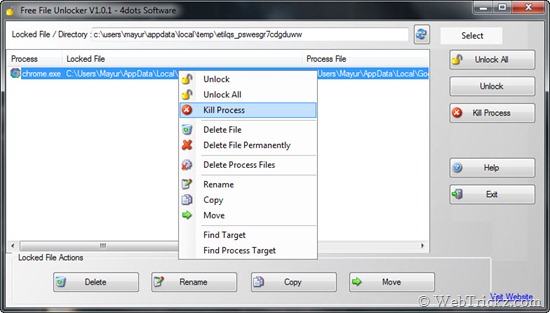
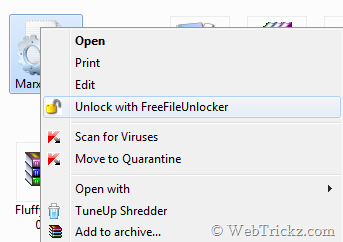
Additionally, there are options to check locked file input lists, copy destination lists, move destination lists and rename lists. One can see information about the processes locking the file and the processes or file handle can be killed and deleted.
Supports: All 32-bit and 64-bit versions of Windows and Windows Server.
Note: A portable version is also available.
Download Free File Unlocker







