Google has officially confirmed the rollout of the final Android 4.1.1 OTA update for its flagship device, Galaxy Nexus GSM/HSPA+. The final update 4.1.1 with build number JRO03C, is an upgrade to the recently released Android 4.1 JRN84D update that was a preview release. Galaxy Nexus users might get the 4.1.1 Jelly Bean OTA update over the next several days and it may take longer too depending on your device product version.
Perhaps, if your Galaxy Nexus is takju running Android 4.0.4 (Ice Cream Sandwich) or Android 4.1 (JB preview) then you can manually install the official 4.1.1 update now!
Requirements –
1. GSM/HSPA+ Galaxy Nexus with product version ‘takju’ (IMM76I or JRN84D).
2. Your phone should be running Official Stock firmware and Not a custom ROM.
3. Device should have an Unlocked Bootloader (How to Unlock Bootloader)
4. ClockworkMod (CWM) custom recovery Installed
5. The phone must be Rooted
- To check the build number, go to Settings > About phone.
- Refer to this post to check if your device’s product name is takju or not.
Backup your device first – (Recommended)
During this process, your device will be wiped but all your data such as photos, music, and videos will stay intact. Make sure to create a Nandroid backup of your device firmware before proceeding with this tutorial. Also, Backup your Galaxy Nexus Apps & Data as you can simply restore them after a fresh installation of Android 4.1.1.
Updating Galaxy Nexus from Takju 4.0.4 (IMM76I) to 4.1.1 (JRO03C)
1. Download takju-JRO03C-from-IMM76I OTA Update (CWM Flashable Zip).
2. Transfer the 5c416e9cf57f.signed-takju-JRO03C-from-IMM76I.5c416e9c.zip file to the root directory of your phone.
3. Turn off your device. Boot it into bootloader/fastboot mode by holding the Volume Up + Down key and power key simultaneously. (You can also use ROM Manager)
4. Navigate to “Recovery mode” using the volume keys and tap the power key to select. ClockworkMod Recovery should open up.
5. From ClockworkMod Recovery (CWM), perform the below actions:
– Wipe data/factory reset
– Wipe cache partition
– Wipe Dalvik Cache
– Wipe Battery Stats
6. From the main screen, select “install zip from sdcard” > “choose zip from sdcard” and then choose the transferred .zip file to apply, and select ‘Yes..’ to confirm.
Wait for a few minutes until the installation is completed. Now Reboot and your Galaxy Nexus should be running the final version of ‘JELLY BEAN”.
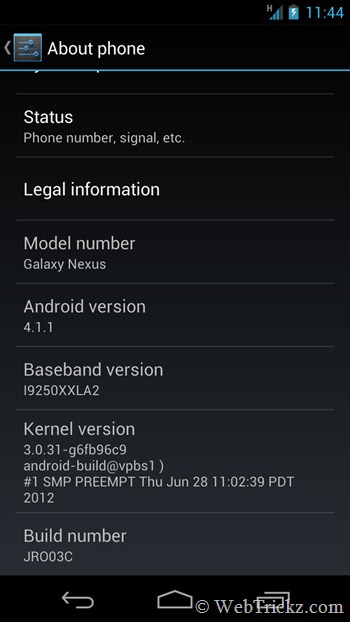
How to Update Galaxy Nexus from Takju 4.1 (JRN84D) to 4.1.1 (JRO03C)
1. Download takju-JRO03C-from-JRN84D OTA update.
2. Transfer the edfff6d328f1.signed-takju-JRO03C-from-JRN84D.edfff6d3.zip file to the root directory of your phone.
~ Next, follow Steps #3, 4, 5, 6 as stated above.
Update – After updating to 4.1.1, you can consider installing the latest Radio/Baseband version XXLF1 for Android 4.1.1 (Takju). You can either flash the radio-maguro-i9250-xxlf1.img using a toolkit or simply flash the cwm-radio-i9250-xxlf1.zip file using ClockworkMod Recovery. Tested and working. [Thanks XDA]
Restore the backup now to get back all your installed apps along with their data.
Note: Following this tutorial, the custom CWM Recovery Mode will break on your Galaxy Nexus. Check this post to fix the recovery & Root Galaxy Nexus running Android 4.1.1.
Disclaimer: Try this guide at your own risk! We won’t be responsible in case your device gets bricked. This may also void your warranty.
UPDATE – The official 4.1.1 OTA package for GSM Yakju Galaxy Nexus is also out! (Thanks to efrant). Now YAKJU devices running Android 4.0.4 with build number IMM76I can easily install the Android 4.1.1 Jelly Bean update using ClockworkMod Recovery.
– Before flashing, make sure your device’s Radio/Baseband version is XXLA2.
How to Update Galaxy Nexus from Yakju 4.0.4 (IMM76I) to 4.1.1 (JRO03C)
1. Download yakju-JRO03C-from-IMM76I OTA update.
2. Transfer the f946a4120eb1.signed-yakju-JRO03C-from-IMM76I.f946a412.zip file to the root directory of your phone.
~ Next, follow Steps #3, 4, 5, 6 as stated above.
Don’t forget to share this guide with your friends.
Also, check our new guide to convert non-yakju to yakju/takju 4.0.4 and Get Jelly Bean OTA.
NEW – Easiest Way to Change Galaxy Nexus from Yakjuxw (Non-Yakju) to Android 4.0.4 Yakju/Takju


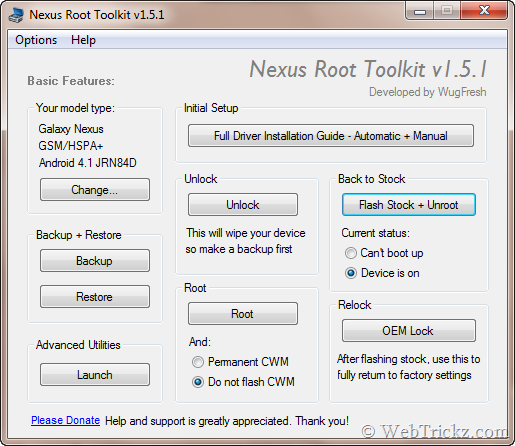





This is weird!
I’m running JB which I got from XDA-developers Takju 4.1 (JRN84D).
I downloaded the 8MB update from here and put it in clockmod/ downloads
and the rebooted in to recovery mode, wiped all what I had to wipe then chose install zip from sd, so i found the update and hit install but i got and error!
you can see from this screenshot: http://i685.photobucket.com/albums/vv219/khaled617/JBUPDATE.jpg
try to read the error type.
now Im restoring back to my JB preview as you call it.
Do you think the problem is because the update was placed in the wrong location? where should i place it then?
Thx for the help
Try re-downloading the update and place it in the root of sdcard.
I also faced this issue. Then I flashed the radio to XXLA2 using GNex tool kit, and tried again. And it worked 🙂
bull f**king shit. It has nothing to do with the radio.
That 8.5mb file is faulty.
I got my 4.1.1 from http://forum.xda-developers.com/showthread.php?t=1737849 and flashed that in.
Perfect 4.1.1. Nevertheless, there are some bugs with 4.1.1. One of which is that when you scroll in gallery, it keeps flicking back to one of the photos.
Dissappointing. Restored 4.1.0 (developer’s preview which is as stable as ever).
No, it’s NOT faulty. I’ve myself tried it and it’s running perfectly. You must be running XDA’s 4.1 ROM on your phone.
So, I did re-download the 8mb file and it didn’t work out.
So, I restored my system to Yakju 4.0.4 (IMM76I) ICS, and downloaded the appropriate image and viola, it worked!
The problem now is, I lost my root and I can’t restore my nandriod back or the other backup with Titanium Backup.
How do i root now or what to do???
Root procedure link is there in above guide, plz check. Do advance restore of Nandroid backup via CWM and restore data file. 🙂
clouds,
I have the same issue as you did. I’m stuck at 4.1 JRN84D and it won’t update to 4.1.1 (Status 7) error. How did you go back to stock 4.0.4 Yakju? I’m a newby so if you could send any links to files etc… that would be absolutely awesome. Help Please!!!
I’m looking trying to find a way to root my device and I found this thread but I’m confused 🙁
http://forum.xda-developers.com/showthread.php?p=28589159
I need a little help here plz
I have updated my gnex from your guide “Guide to Update Samsung Galaxy Nexus (YAKJUXW) to Android 4.0.4 and Get future Updates from Google” so can I directly download the file “yakju-JRO03C-from-IMM76I OTA update” and boot into bootloader mode and update to jelly beans
Yes, following above procedure flash the zip via CWM. Then fix recovery and root it if you want.
Mayur I got OTA just now but when I tried to install it downloaded the update and my gnex
Rebooted and got stuck on android symbol after half an hour
I removed battery and started the phone and check again for system update but it is not showing.Is this
Problem is because my bootloader is UNlocked
Make sure you’ve XXLA2 Radio and OTA wont install automatically if you’re rooted and have CWM recovery installed. You need to be 100% stock to install OTA updates directly, unlocked bootloader is not an issue.
I have updated my gnex through your previous “guide guide-to-update-samsung-galaxy-nexus-yakjuxw-to-android-4-0-4-and-get-future-updates-from-google”
I am not rooted
And please tell me how to get XXLA2 Radio
Simply flash the radio.img using toolkit. Steps added to older guide that you used.
Should l follow whole procedure again or should I only flash
Radio and bootloader.img
ONLY FLASH THE RADIO AND BOOTLOADER.
After flashing these two I have to Erase the cache partition also or no need
Yes i have flashed the radio and bootloader and again i tried for OTA by clear google framework then power off and power on again check for system update and i got the jelly bean 4.1.1
Congrats man! 🙂
They told the flash support will not be there with jellybeans but i can open the flash contents on browser and browser is also the same and not the chrome as told in google i/o conference, and touch is also improved like butter and google now is very nice
One quick question. We flash the radio and bootloader using toolkit from android 4.1 file or the previous 4.04 file which was used to upgrade the nexus from 4.0 and changed to yakju from yakjuxw???
You need to do that from the yakju 4.0.4 file.
I don’t understand, where is the root procedure?
My phone is not anymore JRN84D
it’s now 4.1.1 JRO03C and i don’t see any rooting procedure up??
It’s the same as listed in our previous guide. Check here: http://webtrickz.com/guide-to-update-galaxy-nexus-running-android-4-0-4-to-android-4-1-jelly-bean-using-clockworkmod/ Works also with 4.1.1.
Mayur,
I had updated to 4.0.4 yakju based on your earlier thread http://webtrickz.com/guide-to-update-samsung-galaxy-nexus-yakjuxw-to-android-4-0-4-and-get-future-updates-from-google/
Now my GN is running 4.0.4 yakju IMM76I and XXKK6.
If I update to 4.1 using the procedure mentioned above (or using the actual OTA), will my radio also get updated?
Thanks in advance..
Not sure about that but you can flash the radio manually after updating to JB.
Adding to my above question:
Do I need to be on XXLA2 radio to update to 4.1, or can I do this with XXKK6 itself?
(I read the same in some forums. So, bit confused.)
It’s better to first flash the XXLA2 radio img that would be on your computer. Do that simply using the GNex toolkit.
Just confirmed, you need to be on XXLA2 radio to update to 4.1.1. Post updated too!
Did anyone try to follow these steps to install on a Yakju 4.0.4 (IMM76I) ICS too see if if works?
It will surely work if you’re on Stock Rom or have updated using our previous guide. Do take a Nandroid backup first.
Ok, my GN is wiped clean.
I’m running 4.1.1, have no root and CWM I just installed it but i have to flash it first. I can’t even reboot in recovery mode using CWM.
How do i flash it on latest JB??
Why don’t you follow the simple steps mentioned in the link I gave you to fix recovery (flash CWM) and root?
The problem with ur simple steps, it provides you with outdated su.zip file
anyways, i got the latest from XDA-developers, thx anyway.
I’m rooted now
The CWM-SuperSU-v0.89 zip file given at the end of that post perfectly roots 4.1.1. I tried it myself, seems you didn’t flashed that one.
I was having status 7 error while flashing the OTA file. Then found out that i was on older version Radio/Baseband. Updated/Flashed to I9250XXLA02 Radio. then used the above procedure. Got jelly bean, restored CWN Recovery and got rooted as per the above procedure. THANKS A TON
download rom manager Play store, and update CWM if having a 7 error
Hi
I updated my galaxy nexus (Unlocked one from play store) to jellybean 4.1 using clockworkmod recovery. Thanks a ton, but when I’m trying to install JB 4.1.1 (JRO03C) from 4.1 (JRO03C) i’m getting error in zip file, and installation is aborted. My baseband version is XXLA2. Please suggest me the way to install 4.1.1, and Do i get future updates from Google ??
Please update the baseband to XXLA2. That should fix the installation issue.
My baseband radio version is already XXLA2, Do I need to update to some thing else ???
No, make sure you’re flashing the right build as per your device product name. The 4.1 (JRN84D) to 4.1.1 (JRO03C) OTA update is only for Takju variant.
After 1 day without sleeping finally i manage to update to 4.1.1
I had the red traingle problem, but it was because my radio version was not XXLA2. Cheers from Bogota, Colombia.
Andres,
Hi I’m from Colombia as well. I’m looking at buying a Galaxy nexus for my mom. I just want to confirm that the GMS version works with Colombian carriers.
Any details you can give me would be appreciated.
Thanks for your help!!!
I follow the procedure to upgrade from Yakju 4.0.4 to 4.1.1
during Install Zip step I got assert failed: getprop (“ro.product.device”) == “maguro” || getprop (“ro.build.product”) == “maguro”
Error in f946a4120eb1.signed-yakju-JRO03C-from-IMM76I.f946a412.Zip
(status 7).
I used the “flash Stock + Unroot” to 4.0.4, then root again with nrt v1.5.1 . try to upgrade with same error.
Try to upgrade bootloader + Flash radio as advised for other people without any improvement.
Thanks a lot for your help
Does this instructions work for unrooted phone?
I have the yakju version and I also have the XXLA2 radio. I downloaded the yakju package, but when I try to update with CMW, I get the “status 7” error. What else am I doing wrong?
Make sure your device build number is IMM76I and you’re running the stock 4.0.4 ROM and NOT XDA’s ROM.
I’m also using stock Rom which is yakju version + XXLA2 radio and do not manage to upgrade. I’ve got the IMM76I build.
It was the stock 4.04 rom before I rooted it (I specifically restored back to stock using the image from Google site). I tried your method, didn’t work as stated above. I also tried flashing the stock recovery and then taking the OTA udpate, also didn’t work (red triangle in the middle of the update).
@RC @Memo Try upgrading to CWM v5.8.0.2 touch recovery and then flash the OTA file. http://www.clockworkmod.com/rommanager
There is a new version of clockworkmod which is 6.0.0.1. This time the upgrade failed with new error: assert failed: apply_patch_check(“/systeme/app/Maps.apk”, “0d8b0e835…..”,”473dc21…”) (Status 7)
You tried with v5.8 or v6.0?
I tried with 5.8.0.2 and 6.0.0.1 and this give me the assert failed /system/app/Maps.apk error status 7.
it seems that there is a new version 6.0.0.4. I’ve also tried but without success (same error).
For information, Google sent me the OTA update and it tries to install it through CWM v6.0.0.4 ( ask to install an untrusted package). It failed at the same step with same errors.
Seems you’ve modified or removed the Maps package, which is causing this error. To update, all system apps should be intact. You probably need to install the system Maps.apk or flash the stock 4.0.4.
Problem is solved. I’ve flash the stock 4.1.1 as Google released jelly bean factory image on the website, with the help of wugfresh Galaxy Nexus Root Toolkit (you need to download the right stock image version on Google Website). Thanks for all your wise advices.
I found on other forum that for this kind of error it may indicate that it is not stock rom. I’m going to flash to stock rom and try again.
TNX
Excellent..
Clouds
How did you go back to 4.0.4. I’m running into the same issue with the 4.1.1 update and want to go back to Yakju 4.0.4. I’m a newby so the more info you could give would be absolutely awesome. Help please!!!
Trevor, check this new guide: http://webtrickz.com/easiest-way-to-change-galaxy-nexus-from-yakjuxw-non-yakju-to-android-4-0-4-yakjutakju/
Hi
here’s my problem: I’m running an original Gnex 4.0.4 IMM76I yakju Google factory image. I’ve baseband XXLA2, open bootloader and root.
I can’t upgrade to 4.1.1 – it stopps with status 7 and thats it. I flashed everything and did a facktory reset.
Any chance to get 4.1.1 on my Gnex?
Yes, try our new guide.
You should try our new and easiest guide. http://goo.gl/mJI7I
I have unlocked bootloader, 4.0.4 IMM76l, yakju (Samsung Galaxy Nexus).
I receive (cca once a week) OTA for Jelly Bean but installation fails.
I need somebody to help me out plz. I am running cyanogenmod 10 nightlies on my galaxy nexus. Ofcourse it is rooted and has CWM recovery installed. I need to go back to stock Jelly bean 4.1.1. Should i just flash the official jellybean firmware from Googles site or are there more steps? Thanks
Just flash the stock JB right away, follow this guide: http://webtrickz.com/easiest-way-to-change-galaxy-nexus-from-yakjuxw-non-yakju-to-android-4-0-4-yakjutakju/
Mayur, I really need your help. I’m an Indian too living in Mumbai. Age 17 with a Galaxy Nexus GSM @ Android 4.0.4 [Box says that it is from Malaysia]. It’s a GSM Phone as my GSM Vodafone IN SIM is working fine. But in Settings/About it says IMM76K.I9250XWLD2 [www.developer.google.com says that its a CDMA/VERIZON Model] And the latest update is 4.0.4 only. What I am saying is that I want Jelly Bean in my Galaxy Nexus GSM IMM76K.I9250XWLD2 @ 4.0.4 But its only available for IMM76I. So as my phone is GSM, can I Flash IMM76I in my Phone and then go for Jelly Bean ? If that’s possible, Please tell me HOW ? Thanks 🙂
If your phone is GSM, then you can use this procedure (link) to update to 4.1.1 directly regardless of your build number. 🙂