A lot of Galaxy Nexus users are eager to update their Samsung Galaxy Nexus firmware from Yakjuxw to Yakju, and many have already done so using our initial guide. As we mentioned earlier, the main reason for updating the device to Yakju/Takju is to receive updates directly from Google. In the case of non-yakju variants, updates are provided by Samsung and are apparently delayed by several weeks.
Our “Guide to Update Galaxy Nexus (YAKJUXW) to Android 4.0.4 YAKJU and Get future Updates from Google” has been helpful, as most users have successfully converted to yakju and have also got the latest Android 4.1.1 (Jelly Bean) OTA update. However, I agree that it was a lengthy procedure and not so simple to perform, especially for newbies.
Note: This procedure supports all Non-Yakju GSM devices (yakjuxw, yakjuux, yakjusc, yakjuzs, yakjudv, yakjukr, and yakjujp) provided they are factory unlocked.
Fortunately, I’ve discovered a new and simpler way to accomplish the same task using Nexus Root Toolkit (thanks to the developer ‘WugFresh’). The new version of the toolkit makes everything much easier. Almost half of the steps are eliminated – there’s no more need to manually download, extract, and flash the yakju 4.1.1 firmware. All the crucial and complicated steps are now automated and just a few clicks away!
Besides installing Android 4.1.1 Yakju or Takju on the Galaxy Nexus, the tutorial below is also useful in other situations, such as:
- When your Galaxy Nexus gets stuck in a boot loop or can’t get past the Google logo (“soft brick”).
- When you prefer to Restore Stock Android from a custom ROM. Relock to fully return to factory settings. (Required when you need to return the device to the store).
- Or if your device is encountering any strange issues.
Disclaimer: Try this guide at your own risk! We won’t be responsible if your device gets bricked. This may also void your warranty.
NOTE:
- This process requires unlocking the bootloader which completely wipes your device including /sdcard. So make a backup first.
- Your Galaxy Nexus device name should be maguro (See how to check that)
- This procedure is meant only for GSM/HSPA+ Galaxy Nexus.
Requirement – Download Nexus Root Toolkit
Changing Non-Yakju Galaxy Nexus to Yakju/Takju and updating to Official (Stock) Android 4.2
Step 1 (Important) – Install and configure the ADB and Fastboot drivers on your Windows system. The toolkit makes installing drivers easy. You can also refer to our guide: New Method – Installing ADB and Fastboot Drivers for Galaxy Nexus on Windows 7 and Windows 8.
Step 2 – Take a backup of your installed apps (with data) and SD card contents. Check our article [How to Backup Galaxy Nexus Apps & Data without Rooting]
Step 3 – After configuring the drivers and performing a backup, unlock the bootloader. Follow our [Guide to Unlock Samsung Galaxy Nexus Bootloader]
Step 4 (New) – Enable USB Debugging on your phone and connect it to the computer via USB. (Make sure it is charged). Open Nexus Root Toolkit, select your device model (GSM), and click on ‘List devices’ (Advanced Utilities > Launch) to verify the connection is OK.
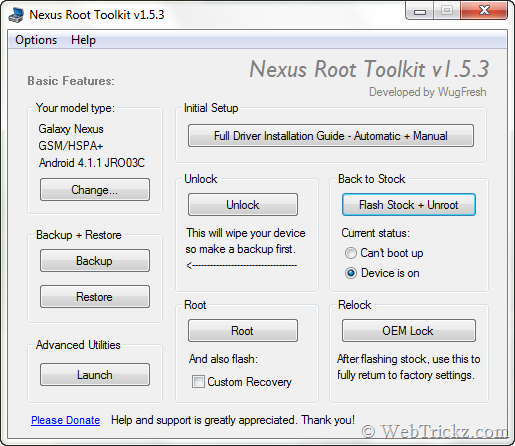
– Under ‘Back to Stock: Current status’, select Device is on if your device boots up fine, or else select Can’t boot up if the device is stuck in a boot loop or at the Google logo.
– Then click on the Flash Stock + Unroot button. Press OK if you’re ready.
– A window will pop up as shown.
To Flash Yakju firmware, select ‘YAKJU-MAGURO: Android 4.2 JOP40C’.
To Flash Takju firmware, select ‘TAKJU-MAGURO: Android 4.2 JOP40C’.
Note: It’s advisable to choose Takju (Google Play Store version) as this firmware variant gets updates faster than Yakju.
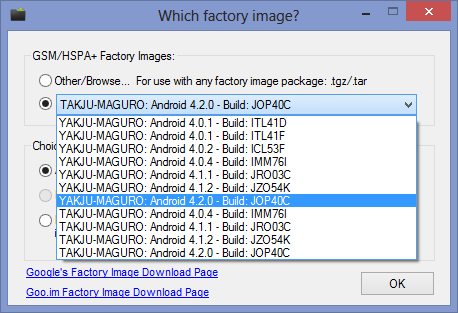
– Under Choice, select the 1st option ‘Automatically download + extract the factory image selected above..’. Then click OK.
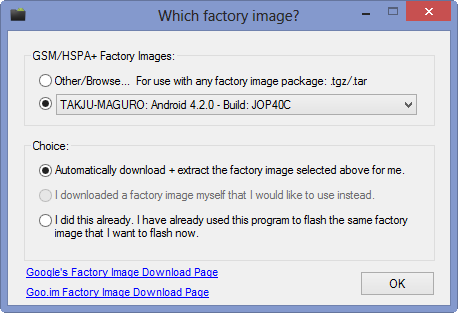
Note: If you already have the latest relevant Android 4.2 (or earlier/later) stock image from Google, then select the Other/Browse option and choose the 2nd option from Choice. Then choose a Google factory image (.tgz format) from your computer and open it. Enter its md5 hash value if asked, upon verification the extraction will start.
– Nexus Factory Image Downloader will open up – This simplifies everything that you manually had to do before. The downloader will automatically download the factory image from the Google server, hash check, and extract the factory image for you. After finishing, and passing the hash check, the script will proceed to flash stock.
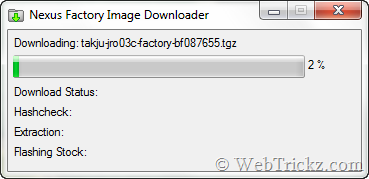
A command prompt window will open up as shown below. Stay patient for a while and let it automatically flash all the files (from the factory image).
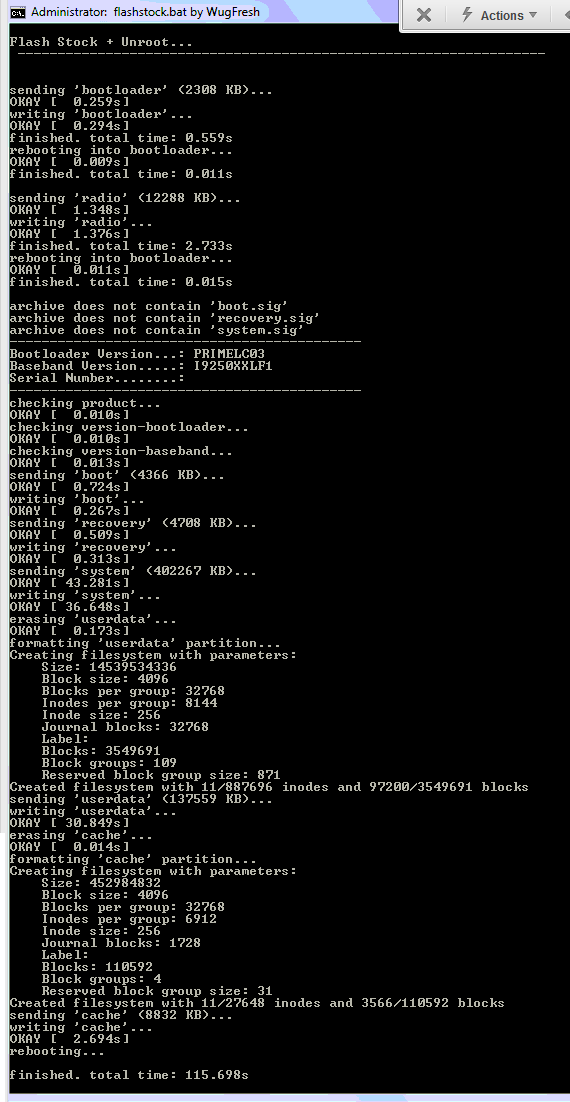
After the flashing process is over, wait for your device to finish booting back.
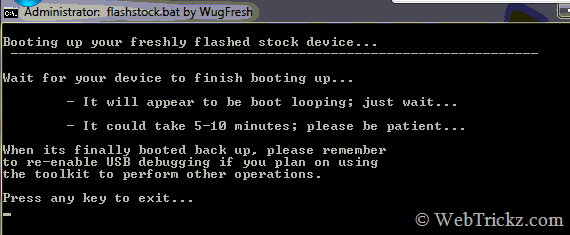
Upon completion, the device should boot up normally with Android 4.2 installed and new ‘yakju/takju’ firmware, eligible to receive prompt updates from Google.
Next, you may want to “Restore the Backup” that you created in Step 2 to get back all your installed apps along with their data.
Hope you found the above guide easy and useful. Do share your views below!
Update: Try the new manual procedure if the toolkit is unable to flash the factory image. Guide to Manually Install Android 4.2 Takju on Non-Yakju Galaxy Nexus
On Mac OS X? Use this guide – How to Change Non-Yakju Galaxy Nexus to Android 4.2.2 Yakju/Takju using Mac








Awsome!! Thanks mate, you’re a legend! It;s really late here but I’ll have a good read of it tomorrow night.
Thanks again.
Ultimate guys… Thanks a lot
Thank you soooooo much!
After waiting forever for jb, i finally decided to risk using wugfresh’s toolkit and your walkthroughs on everything. Being a total novice on anything requiring programming or flashing; I am immensely proud to admit that I have changed my phone from yakjuzs to takju, restored my device, and gotten jb!!! I am ecstatic!
Before your articles, I had never attempted anything like this, I had no idea what drivers were (still kinda don’t), and I was so afraid I was going to brick my phone. However, it was worth the risk. The articles were easy to follow, and the links stringing all the different articles together were up to date.
Thank you very much for making everything so easy. I will never have to wait for another samsung update again. You guys rock!
Thanks Mayur,
That was easy to follow and worked perfectly!
I’m now running Jellybean 4.1.1 under Takju. The beauty of it though is that the update came via OTA update from Google.
Great job sir!
the automated process also flashes the radi/baseband and bootloader.img ???
Yep, the entire stock image.
Hi I have a galaxy nexus running on android 4.0.1, product: yakjuxe, buildmaguro and Build number ITL41F.
Can I directly update to 4.0.4 under takju using this guide?
Yes 🙂
Thanks a lot worked like a charm updated to 4.0.4 and then OTA to 4.1. Very helpful and easy guide to follow
Hey tutorial looks awesome will try tonight. Was afraid to flash till I was this.
Just some clarification. I won’t have to do anything special for radios since I am on Rogers in Canada ?
Is it better to get yakju or takju. One of the differences being google wallet. Any others? As in earlier updates or anything ?
Thanks
Total noob here, so I’m a bit confused. This procedure doesn’t root the device, does it? It just unlocks the bootloader, which can be locked afterwards so it doesn’t void the warranty, right?
I’m running a yakjuxw 4.0.4 build, eagerly anticipating 4.1.1 but can’t wait anymore.
Yes, it doesn’t root your phone. You can lock afterwards to retain warranty.
All right! Just managed it, after a bit of trouble… My laptop’s internet connection got interrupted right when it was automatically installing the drivers after having connected the phone to the PC and it went downhill from there. The low point was when it got stuck unresponsive in bootloader and I panicked that I had bricked it…
Fortunately I popped the battery out and back and restarted the procedure. This time everything went swimmingly, I’m on yakju right now and Jelly Bean is currently installing as I type this 😀
Thank you SO much for this guide! You wouldn’t happen to have a guide or link to a bootloader relocker guide? 🙂
Glad to hear that it went so seamlessly for you. Locking bootloader is easy and 1-click away, simply click on the OEM Lock option in toolkit.
I didn’t even notice that button before! But wait, it’s telling me it will “relock my device back to original equipment manufactures specifications”. Does this mean it will wipe out all the data again, like the unlocking did?
I started putting back all my apps after getting the JB update, will it also bring me back down to 4.0.4 if I lock the bootloader back?
Thank you for your time 🙂
NO, relocking wont wipe your data but unlocking again will wipe it. It’ll remain on the stock ROM you’re currently running. Please go through the informative comment by WugFresh below for additional info.
Thank you!!
Amazing tutorial!! After I change my firmware to yatju I update it to Jelly Bean!!
THANK YOU SO MUCH!!! I HAVE BEEN STUCK WITH SAMSUNG’S SERVER FOR SUCH A LONG TIME!!!
Technically you could relock on any build, even a custom ROM (although that would serve no logical purpose). By OEM standards, I meant that the bootloader, specifically, gets returned back to its default locked state; disallowing unsigned non OTA img files to be flashed to the device. Relocking does not trigger a factory reset, so no it does not wipe data; however if you ever wanted to unlock again, that would. The Android operating system is comprised of six primary partitions; boot (kernel), bootloader, radio/baseband, recovery, system, and userdata. In order for a device to ever truly be returned back to stock, all six of those primary partitions need to be flashed back to their original state by using the available stock fastboot flashable img files Google provides in the stock factory image packages linked on their site; AND the stock relockable bootloader needs to be reset back to its locked configuration. Flashing stock with the toolkit takes care of the partitions, and the OEM lock button takes care of relocking the bootloader (explicitly); therefore just relocking would never have the effect of changing your devices android build number (such as reverting to an older release), nor would it do anything else except lock the bootloader back to the specifications set by the manufacturer (the bootloader security protocols that prevent unsigned non userdata write access), and in turn, restrict the end users access to make any further (bootloader governed) modifications to their device until they decided to unlock it again. For these reasons, there is really no point or benefit to relocking ones device unless they have already reflashed stock and plan on returning/selling their device.
All right, I understand. So, assuming the root kit replaced all the partitions, if I ever try a factory reset from the phone’s settings, it won’t actually bring me to the original factory build (yakjuwx), but to the one I flashed (yakju), correct?
Also, I only want to relock the boot loader because I read here http://m.androidcentral.com/unlocked that a locked boot loader protects your phone from accidentally overwriting something unintended over it. I did wonder though, how could I possibly overwrite the boot loader without actively trying to do something that would REQUIRE it to be unlocked. Unless there were maybe malevolent apps that could do something to your unlocked boot loader?
Bottom-line question: am I in any danger at all with an unlocked boot loader?
You are not in danger with an unlocked bootloader. Consider your device a computer. You are the administrator. You have access to mess things up, but only if you do so deliberately; and even in the event you do mess things up, you have the ability to start over by flashing stock. To brick a Nexus, you would need to smash it with a brick.
“To brick a Nexus, you would need to smash it with a brick.”
I love it.
To reply to the first part of your question. Yes you are right. A factory reset would not get you back to yakjuwx. You would need to flash a yakjuwx update zip with CWM if that existed. Yes the toolkit replaces all partitions with the factory images. I bet you could modify the build.prop to display that your device was yakjuwx though…
Very enlightening! Thank you very much for your replies and support, I will keep my bootloader unlocked then, for now. 🙂
hashcheck mismatch.. what should i do?
I’m getting the same thing. I tried the manual download, but 7zip is giving me a “CRC failed. File is broken.”
Find a stable connection and try again. I can assure the hashcheck feature works. Make sure you are entering the md5 sum. If you haven’t tried using the built in downloader. Use that.
hi
i am facing the same problem. but i dont understand what md5 sum is. if u could explain that to me..i would be grateful.
thanks 🙂
MD5 checksum checks the integrity of the file to make sure it’s not broken or manipulated in any way. If the MD5 value doesn’t match then you cant flash the image. Try downloading on a stable connection and use a download manager.
Thanks for such an easy way to do this. I’ve been stuck on 4.0.1 and it seems like it should be a breeze….however I am having an issue, on my laptop (it’s old ha) I am running XP home v2002 sp 3. The driver installation goes fine but when I try and test the drivers by clicking “list ADB devices”, I do not get a command prompt and the program becomes unresponsive. Any thoughts? I have a feeling its something simple I’m missing ha
I guess you need to configure the drivers manually then. Check the guide linked in Step 1.
Success!!! Thank you so much. Finally after a year and a half of owning a Nexus S then Galaxy Nexus…I am actually on the version I should be!
Worked perfectly. Thank you very much for the information.
Saranga
Hi! Sadly I am stuck.
Until I started to flash stock + unroot it worked fine. I started the automatic download, the “Nexus Factory Image Downloader” window opened and the file download was done to 100%. But then nothing happend. All other rows were still empty (Hashcheck, Extraction, Flashing Stock) and nothing occured.
The next try showed the same result but the download bar stopped at 47% and the status showed “completed”.
Are you able to help me? Thank you.
HI!
I made the long version “Guide to Update Galaxy Nexus (YAKJUXW) to Android 4.0.4 YAKJU and Get future Updates from Google” and it worked fine!
Thank you for the great instruction!
Make sure you install the toolkit to the default directory. If you are having problems with the automatic downloader, either restart the toolkit and try again. Or use the “other” option, and download the factory image yourself from google.
Hi,
I have another quick question… It’s probabably never been asked before on here. First of all, following this guide was great.. you’ve helped a lot people with making it nice and easy. But.. after using JellyBean for a few days now, I’m finding that I actually prefer ICS.
I haven’t noticed any performance increase (my Gnex always performed very smoothly) and the grey colour of the soft key highlights in JellyBean is very boring compaired to the nice blue colour in ICS. The new notification features in JellyBean are nice but I’d gladly give them up them to get the nice blue highlights back.
Would following this guide again bring me back to stock 404 ICS?
Or is there some way to revert back to ICS by OTA?
LOL.. Don’t revert or don’t bother me when new OTA update hits Jelly Bean. 🙂
Honestly, I miss the holo blue highlights from ICS, but I think that’s the only advantage over JB. The performance tweaks are subtle, yes, but far from unnoticeable: the phone is truly buttery smooth right now! And the notifications aren’t the only good part from JB. The camera UI improvements alone were worth the entire flashing procedure alone. Then there are the (finally!) high resolution contact photos, I couldn’t go back.
Good to know you figured out the cool stuff. Another bonus JB tip if you don’t know: Delete pictures from Gallery in a flick – View a photo, zoom out to shrink the gallery into a film strip and then swipe up to delete the pic. You can hit Undo to get the image back just after deletion. 🙂
I did notice! Taking 10 pictures of the same thing with the lightning fast camera and then saving the best ones is now both incredibly easy to do and a favourite pastime of mine.
I also forgot to mention the Swiftkey-like improvements to keyboard auto-prediction (though I hear you can get those on ICS as well) and the improvements to the Play Store update downloads, where only the essential parts of an app get downloaded for an update (though, in all honesty, I haven’t really noticed this yet… maybe the app makers themselves need to switch to this new system?).
Hi everybody,
What about Google Now ? I think its the best feature. Thinking of flashing my nexus but i’m scared of bricking my phone. But if i do flash, i’ll have Google Now on it, right? Just wanted to make sure. I have a Nexus with ICS 4.0.4 yakjujp. So I’m OK to go if I want to flash. correct?
Thanks in advance.
Yes, you’re good to go and it wont brick if you do it right. 🙂
Thanks a lot! Lifted a weight from my shoulders! 🙂
Thank you. The first good and simple guide available.
Can i translate it in Italian an post it on my blog ( giving credits and links to the original of course ) ?
Help my nexus is stuck in a constant reboot after install and I don’t know what to do
Have you done ‘Flash stock + unroot’? If yes, then try again.
Yes I have tried it keeps saying adb device not found. I have gone into advanced utilities and select list devices and if I do power volume up down it finds device.
Is USB Debugging enabled on your device?
It was but because phone only gets to Google symbol and then reboots I don’t know how to do this again
Oh, it seems your device is soft bricked. Select ‘Can’t boot up’ as current status and follow rest of the procedure as stated.
Thanks That worked great
Thanks for the guide. I followed every step and it all worked out very well. My Galaxy nexus got updated from 4.0.2 to 4.0.4 after the process finished. But unfortunately I am not getting the Jelly Bean update. Many people I know who have the Yakju variant have already got their updates. I’ve tried the cache clearing trick, didn’t work for me either.
When I purchased the Galaxy Nexus, I thought I was putting my money in the right place (getting Android updates on time), but after a few days found out this Yakjuxw and Yakju thing (which is some serious crap), and now these updates still troubling me. This kind of stuff is not consumer friendly at all. I also pitty on all mac users like me who have no way of doing the so called ‘flashing’ of their Android phones.
So I have just recently discovered that my device is now Yakjuzs. It was previously Yakjuxw and I used your old guide to update it to Yakju, and got the 4.0.4 update. Now I think I can’t use this guide since these are not for Yakjuzs, right?
Cant get you. Your said your device was on yakjuxw and you updated to yakju 4.0.4. Then how come it’s Yakjuzs now when we don’t have any guide to update to non-yakju? FYI.. These guides are meant for non-yakjus, i.e. Yakjuzs too.
I made this procedure and 10 min ago, my GNexus received the update for Android 4.1.1.
Thanks a lot!
Great Job man!
It worked!! Jelly Bean is on!
Tanks a lot!
hashcheck mismatch. will not flash.
I’ll try the longer version, might work.
Just to update everyone. I was on Yakjusz, initially encountered the hashchek mismatch error, but before trying the longer version, I just had to try the easy way again….guess what? It worked! Right after rebooting with the Yakju version, I immediately received the OTA update for Jelly Bean! Really happy now. Thanks you so much for this guide! And especially to the guy who created the Toolkit!
If you get a hashcheck mismatch, that means your file is incomplete. I incorporated that feature for a reason. To prevent users from flashing incomplete files. Make sure to use the md5 sum, and make sure to download the file with a stable internet connection.
Thanks for the reply. And thank you for putting that feature. I was able to eventually flash the file after trying again. It was due to my wonky internet connection that day. But as soon as I was able to download the entire file, it worked like a charm. Thanks again!
I bought a GalaxyNexus from Ebay India. I’m not sure if the seller has unlocked the phone or it was factory unlocked. I am a total noob.
Can I use this process to load the ‘yakju’ and then install OTA from google?
Also, is there a way to find out if my phone is factory unlocked or it was unloced later?
Pelase help.
It should be factory unlocked if you’re able to use any SIM on it. Unlocking bootloader is a different thing, it refers to unlocking the OEM software. Yes, you can update to yakju, first check the product name using one of the apps listed here: http://webtrickz.com/check-if-your-galaxy-nexus-is-updated-by-google-or-samsung/
Mayur, U are lightining fast!! 🙂
I am at work now. Dont have wifi here. I’ll download the Android System Info app and post the detials. Then, may be u can tell me If i can update?
Thanks a ton. I’m glad i found this post.
Also, a quick question. One of the other ebay buyers who bought from the same seller told me he got he jelly bean OTA when he started the device. Apparenlty, he updated it and the phone got bricked. Could this happen?
I mean, if he got the OTA, he should have been on the yakju. Is there a possibility that his can happen?
That’s pretty strange. I wonder how can a device get bricked after an OTA from the company itself. If such thing happens, you can fix it. Just don’t panic! 🙂
Oh.. It can be fixed?? I wanna say I love you, but I dont wanna sound gay now do I? 😛
That guy really is broken and disappointed. Wanted to help him. If a guide to helping that dude, pls gimme or post it here. It would help him a lot. I mean, i cant imagine my 26k phone stop working the first day. 🙂
ROFL.. I can understand. The guide to fix it is same, just select ‘Can’t boot up’ as current status. Make sure the device is factory unlocked and GSM one.
Thanks a lot. I’ll send him the link.
I am yet to turn my new phone on. It was delivered at home.
I am probably bugging you more. So, 2 last questions (for now :D) , pelase?
1. Is there a way for me to find out if my new Gelaxy Nexus is factory unlocked or unlocked by my seller?
2. When I do open my new Galaxy Nexus, if I get an OTA to JB, do u recommend I do it? (Just thinking if I can leave my phone as is for a while. I’m just scared.. thats all 😀 )
Thanks again mate!!
ermm..i have a probelm here. i using gnex root toolkit 1.5.2 and i press full driver installation guide.when work until step 4 , i click the List ADB device ,no cmd popout =(
Just kill the application and run it as admin again. Then straight proceed to step 4. That’s how I did it! =)
I am getting error “subscript used with non-array variable autoit”. I downloaded image manually and when i use that image it ask me for md5 value after verifying md5 it says “subscript used with non-array variable autoit” and closed. Everything else is working fine. Please help me.
Did you also tried it with automatically download option? Post your device build info.
hello every one
i have nexus yakjujp
after do only 3 step when my nexus reboot then show me ota update 4.0.4
down so well
Mmmmm… Help!! 🙁 I’m getting the:
hashcheck mismatch. will not flash.
Should i try the manual download?
I also got the same error at first. When you choose the Auto Download option, make sure you have stable internet connection and it actually downloads the entire Image file. I just tried the Auto download again, maybe 2x, when the download reached 100%, problem with hashcheck mismatch is gone.
From the author of the toolkit himself:
“If you get a hashcheck mismatch, that means your file is incomplete. I incorporated that feature for a reason. To prevent users from flashing incomplete files. Make sure to use the md5 sum, and make sure to download the file with a stable internet connection.”
Mayur…
Finally unboxed my new galaxy nexus. Was a yajkyxw build. Flashed it with tajku using this tutorial. CLeared that Google frame work thing, got JB update and updated it. You made my day. Thanks a lot!!
Just a quick question. If I do a factory reset now, will my phone stay in tajku or will it go back to yajkuxw?
That’s great, it will stay on takju only.
awesome!!
Man this tutorial is awesome! thank you so much, recently I bought a GNex on eBay it was a Yakjuxw, I think it took ten minutes as much to get upgraded to JB 4.1.1 after finishing this, thanks again. BTW I’m a totally noob.
Fantastic. First I tried without unlocking boot loader. I did 4-5 times to flash. Nothing was happening.
Then I realized that I forgot the 3rd step. I followed the instructions and unlocked the boot loader. Its very simple.
Then flashed takju with google wallet. Voila. Its changed to takju.
I did not receive the update notification automatically. So I cleared the framework and then tried system update.
4.1 Immediately popped up.
This worked awesome for me guys! 😀 No problems, easy to do, and reliable! 🙂 Thanks again!
Regards,
Quandite
I made it through the tutorial and all went well! Thank you!! I receive the OTA notification to upgrade to 4.1, it downloads the update and when it reboots during the install it reboots into ClockworkMod Recovery and shows:
Verifying update package…..
E: failed to verify whole-file signature
E: signature verification failed
Installation aborted.
I guess you followed our old guide and commented on this one by mistake.
I made it and everything goes well. Thanks for the tutorial.
It is said that the default browser for JB would be chrome.
But, i don’t faind any change. the browser is exactly the same.
How to fix this?
As of now, Chrome is default browser for Nexus 7 not Jelly Bean.
hi,
it worked for me. was quite sceptical of rooting my device since i did not want to end up without a phone. followed all instructions and everything works out amazingly. maybe update some articles cos some use the previous versions. other than that. wonderful. thanks a lot
🙂
Hey Mayur, I just followed the instructions and while doing so, I get an error message saying, boot.sig recovery.sig are missing while updating.
Could you please advice.
Hey. I tried this tutorial and Im stuck in weird place. I tried both ways (auto download and manual) and both are stuck in a moment right after radio was sent to my phone in command window. It says that file is missing recovery image, system image and something else, and nothing happens, I press start in phone bootloader and it starts normally like nothing was changed and boots into my 4.0.4. yakjuxw 🙁 whats wrong? 🙁
Make sure you’ve Unlocked the Bootloader of the device.
The bootloader is unlocked. Everything was done like in this guide. So i dont know why my nexus stucks in that weird moment of flashing stock 🙁
Does this procedure void the warranty of phone? My phone is brand new, should I go for it?
This worked perfect! Thanks a lot.
Thank you so much!! I am a n00b about android, so i am really thankful that this guide exists. After putting all of my apps back and everything, though, i try to hit the check now button, but no matter how many times i hit it, it still shows some random date and the jb update never comes. Im on takju. do you know whats going on?
nvm, turns out i just hadnt signed in to my google account XD im an idiot…
Hi Mayur,
So, I am planning to root my phone which has the official Jelly Bean OTA installed. A have few questions:
1. If I root it with the “Do not flash CMW” option, will I still get OTA updates?
2. When I install the OTA after rooting, will it corrupt my phone in anyway?
Thanks,
Sai Shyam
1. Yes, you’ll get OTA update. But there is a possibility that update install might fail if device is rooted.
2. If OTA update is installed on a rooted device, then there are high chances that your device will lose root but it won’t break.
Thanks Mayur.
I think I’ll stay “unrooted” (:P) for a while. When I get bored, I’ll do it
Could you please explain again for me, because I’m in fog right here. I have a Galaxy Nexus, yakjuxw. By following this guide, I will void my warranty. I understand this. From what i understood from Mayur, just relocking back will keep my warranty safe. But from Wugfresh’s long message, i understood that that’s not enough. Pretty please, *puppy eyes*, could you please explain to me what should i do to update to 4.1 but keeping my warranty?
Warranty will stay intact if you relock the bootloader afterwards.
Thanks a lot Mayur. Worked like a charm. We love you!
Great man… many thanks!
Hi i was just wondering if this process also works with the build yakjuux ? im with wind mobile and havent gotten jellybean. Does this only work with yakjuxw?
The “Guide” (long version) of this seems great, and this “easy” (short version) seems even better.
I have one issue about this before taking “the risk”: I own a YAKJUUX (Galaxy Nexus) from Bell in Canada. Does this work? Or does it HAVE to be YAKJUXW.
(just realised, same question as ElectricVolpe) 😛
Oh well, at least we asked!
Thanks!
Yes, it’ll work on all non-yakju devices (yakjuxw, yakjuux, yakjusc, yakjuzs, yakjudv, yakjukr and yakjujp) provided they’re factory unlocked. Will update this guide now to update directly to Android 4.1.1. Stay tuned! 🙂
Will this be “easier”? Using the “direct” way?
It worked for me. Thanks a lot Mayur and WugFresh for the great guidelines and tool.
i can’t do this,to hard! anyone can help me please 🙁
worked well, thanks for the awesome guide!
thanks for this awesome guide!
My device is already bootl unlocked.
Doing this “flash stock thing” will wipe my data?
Yes
Whats the diference betwen yakju and takju.What will i chose?
Great, great tutorial !!! Such easy to follow !!!
Amazing job done here ! Thanks a lot !
Freaking awesome !!
It worked so well, butter smouth indeed.
Seriously this man is a genius, don’t hesitate, just fellow each step carefully, he made it so easy for newbies like me.
@ Mayur i have 4 words for you:
I F**KING LOVE YOU!!!!
Hey guys on the automatic installation for the ADP drivers how long should it take for the “Checking ADP Status” sign to disappear?
Never mind did it manually and I am now running Jellybean, Thanks so much for the guide, I was a complete newb before this as well like others here. Jellybean is amazing!
I have successfully updated my galaxy nexus to JB…. real easy.. I was wondering if the same toolkit and same steps can be used to upgrade my old nexus S to JB. Anyone have tried this? Any success?
I have seen another post with manual steps but it’s just too techie to follow. I had like something like this.
What can I say, VERY EASY and helpful manuals, just watch for drivers instalation!
🙂 VERY THANKS TO WUG FRESH and MAYUR I’m happy now!
Thank you very much for this wonderful guide.. I successfully updated to Jelly Bean from 4.0.4 yakjuxw.. I did not restore restore the all apps backup before the OTA.. Is it fine if I restore it when I am running Jelly Bean??
Yes, you can Restore the backup now.
Thanks again!!
Thanks for the guide my GNex is now on Jelly Bean as well. But i would like to aska technical question. I backed up all my apps data using the back up function and i wanted to restore the data back but halfway through the restoration the process stops and its been on the same data file for more than an hour. Any help with this? Thanks
Did the backup completed successfully and how big is the .adb backup file size? Do you have a Nandroid backup stored on your PC?
No it did not complete the process till this morning, stuck at a data named com.hotmail.Z7. the file was 653mb i tried it a few times but no success. I dont have a nandroid backup on my pc as well.
i’m stuck man to step 3, i can’t unlock bootloader. it Stucks at “Checking ADB Status” and remain’s there forever and phone doesn’t go to bootloader screen. my system is windows 7 32-bit.
This is a known problem with v1.5.2. Here is the solution to fix that. http://forum.xda-developers.com/showpost.php?p=28970472&postcount=310 Alternative Way – Manually boot your phone in bootloader/Fastboot mode. Run toolkit, go to Advanced utilities and hit the ‘Launch CMD Prompt’ button. Enter the command
fastboot oem unlockand proceed with unlocking the bootloader.thank you for this tutorials it’s has been very helpful , yet i’m stuck with a major problem :
i actually upgraded my phone to JB Takju from a yakjuxw ICS 4.0.4 with a band base version i9250XXLA2 , after upgrade i got i9250XXLF1 what’s annoy me more is that my phone is network locked now, and i can’t use my SIM card, it request PIN code after booting.
before the upgrade it worked fine.
another observation; i’m getting bugreport which actually are poping up in a new email message ready to be sent.
waiting from your precious help.
PS: i didn’t bought the phone from retail store, so i didn’t get the unlock code.
Is the phone factory unlocked and did you downloaded the factory image manually from some other site?
regarding your question , i don’t know how to check if it is factory unlocked. cause i bought it SIM unlocked , and it’s has been locked back when i’ve changed to Yakju
today I brought the phone to someone to unlock it for me, he did it, but I got the phone back to Yakjuxw and on ICS 4.0.1 when i asked why the JB got away, he said that he had to flash it back before unlocking it.
now i’m stuck with the yakjuxw.
Hi,
Thanks a lot for the guide, Jelly Bean installed well.
I encountered a problem with my messaging application. After restoring my old messages, I cannot click any of my conversations, it gives me the message that it’s “loading conversations.” I’ve tried deleting the conversations but nothing works, and I cannot access my messaging app.
Any tips on how to fix this?
Thanks
Try doing a factory reset.
Worked perfect on Galaxy Nexus I bought today from wind 🙂 Updated from 4.0.2 to 4.1.1 without any troubles, just make sure you follow all of the instructions and it should work! Thank you!
hello sir… newbie here..i just purchased gnex a week ago..when i open it updates pop up 4.0.4..then i updated it..now i’m running on it…i’m a yakjujp build…and i want to get jb 4.1.1…my questions is…it is necessary to back up my data considering that its still new…or i will just backup to my installed apps as what i understands…thanks for this tutorials…ill try it next week…hoping for the great result…
No need to backup data as the device is new without any user installed apps. Yes, it supports yakjujp with any build number.
by the way…is it also applicable to yakjujp with IMM76K build???
What about the radio.. dont you you have to reinstall that too???
Hi, first of all thanks so much!
Got Jelly Bean with a full restore on my Galaxy Nexus, but now for some reason I can’t take screenshots (power + vol down). It would take and then complain about not being able to save it saying “storage may be in use”
Appreciate any help, thanks.
Hey.. my bulid info is given below..plz tell me if its safe for me to do this:
device: maguro
Display: IMM76k.I9250XWLD2
ID: IMM76K
Product: yakjuxw
Baseband Version: I9250XXLA2
Yes, you’re good to go.
Hello Mayur
I live in India,samasung hasnt launched galaxy nexus in india,so i ordered from ebay and bought it and i am complete noob in these processes but according to your website did came to know that my device maguro(unfortunately) i want to know if i do the following above steps are there any disadvantages and i have a fear of screwing up my whole phone in this process 🙁 and one of my major reasons to buy this phone is as it is a google phone so i get the updates really diasppointed….please help me!!!!!! pls pls pls pls pls
There aren’t any disadvantages as you’re just changing the device to yakju variant that gets prompt updates from Google. Don’t fear and if you’re too afraid then I can assist you personally via Team Viewer.
Thanks alot Mayur sir!!! i would love to use your help via Team viewer!!! and i have another query in some of the comments above few users had problems with the phone what if i get one of those? i got this phone after convincing my parents alot as i love it and they didnt want to buy such a costly phone and that too by ordering….so now if i get such prob i need to courier the phone back to the seller..this is why i am very much afraid….sir if u say its well good and safe i am ready to go ahead under your guidance
What problems are you referring to? Unlocking bootloader will wipe your phone data and warranty will be void which you can retain by locking it. There is no harm in proceeding, rest is your choice. 🙂
The problems i meant were one of the user couldnt take screenshots after he switched and the other user couldnt access messages and few got stuck in the middle of the process 🙁
Man, you’re flashing an official stock image from Google. You should not encounter any problems and if any exist, they will be fixed in future OTA update.
Ok sir, i’m ready to go!!!! i have even installed team viewer!! so shall we start?
Invited you to Gtalk. Accept it.
Where sir?Sorry m little newb so please co-operate :S
Haven’t received your Gtalk request yet….
Please give me ur contact no. Plzzz
M unable to change from yakjuwx to yakju
I’ll add you on gtalk to assist you via Team Viewer.
can you help me out via team viewer,i am unable to configure the drivers for my nexus
hey i just upgraded to yakju version now,only the driver configuration part took time, it didn’t passed the driver test on first 2 times after configuring the drivers everything else was just done in 2-3 clicks
big thanks:)
I love you man
thanks for the reply Mayur! how to i skip the usedata.img?
Hey Mayur I am using a WebMail rightnow, as I am at not at my place and this PC doesnot have a AIM installed (rather, say I am not installing it). Tried to look you in the Webmail Chat program, but vain. Can you PM me?
Neal, how can I help you?
Hi Mayur,
Thanks for your post.
I am a yakjusc build (IMM76K). I want to get JellyBean Update.
Now my question is I have rooted my phone using GNEX toolkit 1.4 (by Wugfresh) so is it safe to change my phone from yakjusc to yakju (by downloading 4.1.1 (JRO03C) direct)? Can it brick my phone?
And can i use the toolkit 1.4 to change my phone to yakju as i have already configured ADB drivers from this toolkit? thanks in advance.
Yes, you can update it directly to 4.1.1 by using ‘Flash Stock + Unroot’ option. The process wont brick your phone and is itself meant to fix bricked devices. You’ll loose Root though but you can root again. It’s okay to use v1.4 to do this task.
Thanks for your quick reply. Another question : My phone was carrier locked so i used F**kDocomo app to unlock it. after updating to 4.1.1 will it be locked again?
No, flashing stock should not sim lock a device. It it locks then I guess you can unlock it again using that app.
Ok Thanks a lot for your help. 🙂
hello sir…one more question…how about those steps from 1 to 3…the version of the tools on that guide is 1.3…how about that???is it also possible to do it in 1.5.1???thanks!!!just wanna be so damn clear before i proceed..
HEY MAYUR
I tried it..but when i do the final downloading..its says download complete then hascheck: mismatched… n rest as cancelled..what do i do?
im really scared..help me out! noob alert!
Seems some problem with your Internet connection. You should try again.
Same happens with me everytime
this tools rocks!!!!thank you very much!!!
Hi. I m new in the android community and i am looking into how to install jelly bean on my australian gnex. When you mentioned installing ADB and fastboot, do i just use the full driver guide now since this is the new version of toolkit and the one in the link is of an older version guide.
Thank you
total noobs here,if i relock boatloader, can i download the new ota update i mean the next JB version?
Yes, you can install OTA updates after relocking it.
one more questions should i just leave it unlock or relock the bootloader……. sorry my english so bad…
I m not experienced pc or android user, but I managed to upgrade using a windows 7 laptop (the auto mode, didnt work for me, I just did the steps).
I’ve followed every step and when flashing either 4.0.4 or 4.1.1 my phone stays on the bootloader screen. I know it says that it will take 5-10 minutes, but I left it for over 30 minutes multiple times. Should I leave it longer? (I’m just way too impatient)
Thanks for this great guide, much appreciated. 🙂
…but, after doing the step by step instructions, I can’t get it to flash the device with downloaded image file (downloaded from Google) – I click the button and select the image tar.gz and enter the checksum, and then nothing.
Any tips?
Okay, this is what was “wrong”…
I am “neatfreak” and installed the Nexus Root Toolkit in C:\Program Files\Wugs_NexusRootToolkit.v1.5.2. That was aparantly not good enough. Moved the Wugs_NexusRootToolkit.v1.5.2-folder to C:\Wugs_NexusRootToolkit.v1.5.2 and tried again, and it all worked perfectly.
Just a tip… 🙂
Thanks again!
mayur,
1stly if i want to do the change do i need to connect my nexus to lattop?
2ndly do u have video manual to do the step? Im confius bout the step while im not very expect about computer. #ohmyenglish. Sorry.
Worked like a charm … thank you very much!
Thanks a million!!! Worked perfectly. It was kinda stressful because I was constantly worried that I’m gonna lose my phone but everything is great. Running Jellybean now. I’m going to do the same to my brothers Galaxy Nexus now
Hi there! thanks so much for your tutorial 😀 but ive little question, when i run nexus toolkit 1.5.2 and im gonna choose which one is my model (yakju -android 4.1.1) i cant find it, so if im gonna choose takju 4.1.1 it is gonna work or ill get a brick of my device? (i’d like change yakju to takju for this problem) sorry about my bad english and hope ull understand and give me help, thanks a lot !
Cant get what you really want to do? You can choose any of the official model from GSM if you’re flashing a stock image. That wont effect anything on your device.
hey mayur!
i have tried to install the 4.04 yakju version many times, i also cross-checked each step but when the nexus root toolkit initiates the flashing procedure and reboots the third time the procedure fails suddenly saying that the phone doesn’t have boot.sig and recovery.sig please help !!!!
I HAVE BEEN EAGERLY WAITING FOR THE UPDATE SINCE THE PAST MONTH !!!
That probably means your Bootloader is not unlocked. Unlock it if it’s not and then try again.
2 questions 🙂 I installed the toolkit in my own path on the computer, not on the C partition, when i went to CP i couldnt see the program to reinstall it, is that normal? Do i just delete the folder with it and do a fresh install? I already installed drivers for Nexus succsessfully and made a backup, if i reinstall the program do i have to install the drivers again as well?
And one more thing that went through my head, im currently on 4.0.4 yakjuxwm and im planing to went ahead with this stock 4.1.1. If I lock the bootloader back on the 4.1.1 is that stock yakju firmware still voiding my warranty? If it matters its bought from Tmobile, Croatia.
Simply delete the toolkit folder from its current installation directory and then again install it in the default directory, i.e. C/
And I don’t think that you need to configure the drivers again. After updating and relocking the yakju firmware, your warranty will remain intact.
Thank you very much for your answer, i did just that, everything worked like a charm. Looking forward to get updates directly from Google. 🙂
Wooohhhhaaa , Jelly Bean is now on my nexus .. Simple and usefull for noobies !!! Thanks =)
Mayur, my build info is given below..please tell me if its safe for me to do this:
Display: IMM76K.I9250ZSLES2
ID: IMM76K
Baseband Version: I9250XXLA2
Thx!
Is your device maguro?
Hey, Mayur. I am currently in the process of buying a Galaxy Nexus.
I live in Canada and my provider is Bell. If i do use your guide, will the radio still work with my carrier?
Also can you add me to google talk, i have some questions for you!
my email is [email protected]
Thanks a lot.
So, assuming it’s a non-contract phone and factory unlocked, you shouldn’t have any problem. You can revert back anytime if you face an issue with network. I’ll add you soon.
WugFresh
Having problems on Windows 7 64bit.
Manually installed drivers and successfully unlocked by manually starting the adb server via the cmd prompt.
However, cannot flash the stock image – hangs at fastboot status screen.
I’m a developer so don’t mind doing this without a GUI – what do need to do to get this working?
Matt
Just did a Windows restart and went through again – seemed to work OK this time. Still had to jump into the command prompt and start the adb server.
My screen locked whilst doing the flash – can’t really call it a bug report as I don’t understand how that would make any difference but it hung the window that popped up.
All done and relocked yakjuxw to yakju complete on Windows 7 Home Premium. Thanks for the tool.
Matt
Awesome. Thanks a lot for putting this together.
After being stuck on 4.0.1 on my Galaxy Nexus (On Rogers in Canada) my son’s HTC Evo 3D got updated to 4.0.3 OTA the other day…..
This is war now.. LOL.. The 14 yr old thinks it’s hilarious that he’s running a newer version.
I’ve been patient.. and more than a little scared to mess with my precious… but I do believe today is the day! After reading through all of this it looks pretty foolproof 🙂
Wish me luck – I’ll be sure to report back in when I’m done 🙂
Ok this is probably a silly question but when I run the toolkit and it asks for my Model & Build there is no Yakjuux Maguro ITL41F in the dropdown…
Do I choose Yakju Maguro ITL41F?
Yes, choose the similar Yakju build.
Thanks for the quick response!
Much appreciated as I really do not want to mess this up lol
Piece Of Cake!!
Thank you so much… until I found this tutorial I was too nervous to attempt anything as far as unlocking…. and was more than a little ticked at having purchased the Pure Google Experience only to be stuck on 4.0.1 for months – with no updates in sight.
Jelly Bean update came OTA within minutes of changing to Yakju.
Now I’m just mad at myself for not doing this a lot sooner 🙂
i succesfully done….thanks…
can you add description about rom,clockmod recovey detaisl regarded to rooting?
Can I use my phone while Nexus factory image is downloading?
It says that I need to wait 5-10 mins while it boot loops. But my Nexus is still in bootloader. Should I press ‘Start’?
Thanks for the excellent tutorial. So far it’s working great (i’m just waiting for the 4.1.1 download from Google to complete).
To improve the tutorial I would suggest letting readers know that they can download Jelly Bean at the beginning of the article. This way it can be downloading while the user is completing all the other steps.
Thanks again,
Mark
thanku mayur,just now flashed to takju 4.0.4 and immediately got a jb update notification.now iam on jelly bean.you are simply awesome.
guys during driver set up if your are stuck up at bootloader screen,don worry just wait for 2 min(as it may proceed) force close the toolkit and remove the battery form the phone.repeat the process.atleast it worked for me.
thanks, very simple to follow these steps… got JB on my GN 🙂
Big Thanks!! now i have 4.1.1 before 4.0.4 yakjuxw 🙂
hi Mayur..
just make sure. i have use Nexus Root Toolkit v1.5.3 and get JB but not OTA.
so far is fine, whether there will be trouble for it?
tks..
You wont get the OTA update now as you’ve the latest version already. OTA will surely come in future when Google releases them. 🙂
Thanks for answer 🙂
Hi,
Thanks for this guide. Operation completed successfully. However, can you please give some extra clarifications?
Does this procedure also unlock the SIM Card (to allow to use the phone with other carriers having compatible network)?
Thanks in advance
I guess you did this on a factory unlocked Nexus. Your phone has to be unlocked (or a GSM/HSPA+ one) not the SIM card to use it with other carriers.
Hi
I’m a bit concerned,is it normal for the “writing ‘system’…” to take so long to finish?
Thanks in advance
okay,now Ive been waiting for 5 hr,it still say “writing ‘system’…” at the command prompt window.
Why you waited for so long. There is something wrong, it takes 5 mins at most to flash files.
I slept; never mind that, I managed to fix it myself.
How did you manage to fix it?
I havent tweaked my nexus yet. Still gathering the guts 😉
I used Odin[windows],this is my backup plan if anything went wrong.
You can actually use Odin straight away to update your phone instead of using fastboot;here is the link http://goo.gl/WaLrM
“Note:
No need to root for any flash odin. And there is no need to be on any specific build (yakju, yakjuxw, etc.) or on any specific version (IMM76D, JRO03C, other). Odin will wipe whatever is there and replace it with whatever you are flashing.”
This is one of the easiest method out there. Big Thanks to the XDA developers.
@Dante I think you didn’t got this procedure. It also does the same thing, i.e. completely wipes your ROM and flash stock 4.1.1. Also, you don’t need to be on any specific build or build number as it does a clean install of stock factory image. And where we said that rooting is required?
Thanks for the info. Just one last point. If anything goes wrong, can I use Odin to flash Jellybean anyway? Is there a chance that Odin won’t be able to fix my phone?
@TJK
Yup,just flash it and the risk of bricking is always there;no matter what method do you use,fastboot or Odin.However I considered this one as the safest;many considered this method as “the last resort” ,if you stuck in anyway,you can always start again.If you still can switch on your device and enter download mode, you can still save you device if, God forbid you have bricked you phone.
If you are still not sure,here is the link http://goo.gl/r7m1j with video; Big thanks to him also.
When i try to Flash stock + unroot
after reboot
it will not found fastboot mode
how i can rectify it please tell step-by-step
Its working smoothly……………Jelly Bean is Awesome…………
Thanks for the guide.
My Galaxy Nexus is now a really Google phone (the principal reason why I bought this model …)
it was so easy, thank you so much!!!!
I always hesitate whenever it comes to tweaking my android because all the tutorial I found seems to complicated.
now I am running jelly bean, not rooted, and locked bootloader.. awesome!!
By the way, can i pull out of the process in the middle (if it gets stuck) without bricking or harming my phone in any way? Just wanted to be safe and know what I was doing.
thank you for this! total noob.. but just followed each step.. i now have jelly bean on my galaxy nexus!
Awesome!
The most easiest way to replace your firmware…
Hi Mayur,
I ran into a spot of trouble, can you please help?
So I downloaded the toolkit v1.5.3, and I clicked on initial setup, I know its done a bit differently
on your tutorial, but I checked out how its done in v 1.5.2 and got comfortable, thinking that v 1.5.3 won’t be much different. I found out there are only 3 steps, and in step 2 I’m supposed to do something with ‘PdaNET drivers ‘ I’ve no idea what they are . Pleased help me out. Should I just go along with pdaNET or do I do something else? V1.5.2 was much more different it had 8 steps that at least looked like it was doing what your tutorial did. Please help!
It seems you’re pretty scared to go forward with the procedure. I can assist you remotely via Team Viewer if you want.
I just need to know whether I should go ahead with pdanet (it would help me if you told what it it is) because on step 2 the toolkit asks me to do so. I got a bit worried because you said nothing of it in your tutorial. Thanks in advance.
Yes, go with PdaNet ones and follow the steps as stated by the toolkit. Edit: It’s better to go with Signed drivers if you’re NOT using XP.
I googled the .tgz file and downloaded it in other website. But when I’m on the 4th Step, the .tgz file doesn’t work. So alternatively, what I did is to follow the Nexus Factory Image Download. After 1hr of waiting, my YAKJUXW changed to YAKJU! Thanks a lot man!
So did you use the pdaNET drivers in v1.5.3? Or did you use an older toolkit?
Thanks…..this was the easiest and best possible way to flash back to stock.
Can i flash any other Custom Rom using this toolkit?
Thanks once again. Great piece of work.
Cheers
hi there Mayur. I did the procedure as you mentioned , downloaded the latest toolkit.. took a backup … and unlocked the bootloader and downloaded the image of JB myself from google servers. and entered the hashcheck
it extrated the files , restarted my GNex in bootloader mode, the command prompt appeared in within a second the flashing completed window appeared. when i restarted the phone , i was still on 4.0.4
has anyone else faced this thing ? can u tell me what i am doing wrong ?
Are you sure that the bootloader is unlocked? Which version of toolkit you’re running.
Hi Mayur can I just update/change from yakjuxuw 4.0.4 to yakju 4.0.4 ,as i would like to have an OTA for 4.1.1 thanks
Yes, you can do that too.
hey! i have just completed the upgrade operation to 4.1.1. The toolkit program, documantations on this site both are very usefull. Thank you very much i have upgraded my non-yakju 4.0.4 gsm nexus to yakju 4.1.1 jelly bean. its unlocked&rooted now and seems to be faster! Thank you indeed.
This guide rocks! I finally updated my Galaxy Nexus to Jelly Bean and is so happy with the buttery feel. 🙂 I just want to ask, because I’m currently experiencing this issue(?), do your flick to delete feature in the galery/camera/pic works? Because mine doesn’t. When I try to flick my pictures up, it doesn’t do anything. 🙁
Yes, it works perfectly. You first need to Zoom out to get into strip view and then flick up/down to delete.
Wwaaa! It works! 🙂 I didn’t know about zooming out first before flicking up to delete. Thanks Mayur! 😀
the procedure worked like a charm!!! i am on jelly bean finally!!! one question. if i relock my device, will it go back to yackjuxw and will i lose jelly bean?
Hi, I just changed my Galaxy Nexus running 4.02 to yakju (used to be yakjuux) because I got tired of waiting for Bell Canada to update to JB – the procedure worked flawlessly and I’m now running 4.1.1. The radio/baseband is now XXLF1 (it use to be UGLA4 with the stock ROM) and reception is fine in my area. Thanks!!
My question: ROM Manager now says: “Your ROM is not set up to receive OTA updates”. Is this a problem?
No. It’s referring to ROM Manager OTA updates. 🙂
Excellent, thanks.
Hi, I followed all the instruction given, but until the last step, it failed as it stuck at the ‘writing system’. I unplugged my phone and reflash it and the same result occurred. However, when I wipe the data and cache via recovery mode and then chose the option ‘apply update….’, my phone reboot and then it worked again. My phone is in android jellybean now but no longer can access into recovery mode. My question is, why will it be like that? Is there any effects towards my phone?
I guess you were on custom recovery like ClockworkMod before and cant access it now. Certainly, flashing stock will also overwrite CWM recovery with stock recovery. You can flash custom recovery again using the toolkit itself.
So is there any effects if I do not flash the recovery back into my phone? And will it corrupt my future update from Google via OTA update?
No. Assuming you’ve stock recovery, you’ll get OTA updates. If you flash custom recovery then OTA updates wont install automatically.
OK, thanks a lot Mayur!! Appreciate your help.^^
This worked for me… so grateful 🙂 smiling for days. Thanks x10
I am having a problem with the Flash Stock + Unroot step. Downloaded the archive file and started flashing. After writing bootloader, rebooting into bootloader, writing radio and rebooting into bootloader I get three error lines saying archive does not contain ‘boot.sig’, archive does not contain ‘recovery.sig’ and archive does not contain ‘system.sig’.
After that, is starts sending/writing boot, then recovery and then system. It locks up at writing system.
Not sure what my next step should be.
Any suggestions? Everything else has worked flawlessly.
Thanks for all of your work.
Try flashing all the files manually.
WOW thank you so much!!!!! i was terrified of doing this but you really made it easy!! Gladly running Jelly Bean LOL
I’m having an issue backing up my files using new root toolkit 1.5.3. i have already configured the drives using the instructions provided through the root toolkit and it was a success. But, when i try backing up apps or files I’m not able to get the backup interface on my phone, instead i get a message saying “this service is currently unavailable”. Any idea on what i can do to fix this?
I was wondering if flashing back to stock means going back to the original yakjuux 4.0.1 os. if not, is there a way to save it so that i can reload it if I have any warranty issues and need to send my phone away. I’m in Canada and my carrier is Rogers. This is my first android phone so I’m a little nervous about the whole process.
I bit the bullet and went for it. Now running JB. Thank you so much!
Used this on Sept 6th to change a YAKJUXW to YAKJU.
I slowly followed the instructions and even as an ‘Android novice’ it worked for me. So if you are worried, don’t be. If I can do it then so can you
Thanks to Wug!!!
Awesome! I am new to the Smartphone world and have no clue about rooting , flashing or custom ROM’s. But this tool was just a breeze to work with. I finally have JB and a YAKJU build. Thank you so much.
I just had one Question: Do I leave the bootloader unlocked or do i need to lock it with “OEM Relock”. Also does an OEM relock change anything apart from the Bootloader.
Thank you again…..really in awe of this creation.
The flashstock.bat just stops at writing system, any ideas?
when i unplug it it says too many open files in system
Thank you sooo much for this. I am NOT tech savvy at all but your instructions were so easy to follow. I was really worried about doing this but it was worth the risk. After only getting the 4.0.2 update today (I live in Canada) i was pissed off and found this tut to get me Jelly Bean as soon as possible. and I LOVE JB! thanks again.
If its not Maguro then? (Non-jakju-builds 4.0.4)
I also was blessed with a nexus that was controlled bij Samsung. But with the help of this guide I upgraded my nexus to Takju 4.1.1.
Thanks a lot.
This works 100%,
MOST IMPORTANTLY,
I’M NOW WITH JB!!! 😀
Very good!
I followed these easy steps to successfully convert my Brazilian Galaxy X (yakjuvs), with ICS 4.0.4, to Google factory image (yakju). Instead of converting directly to Jelly Bean, I flashed the yakju 4.0.4 first, because I wanted to check if my phone would pick up the Jelly Bean via OTA. Less than 5 minutes after reboot, with yakju 4.0.4 running smoothly, I received the update notification from Google and Jelly Bean was automatically delivered to my phone Over The Air.
So, not only am I happy to have Jelly Bean in my Nexus, I am also confident that future updates will come directly from Google.
help pls
i have GN nexus i9250 yakjuxw maguro but build id is IMM76K
using toolkit 1.5.3 upgrade to JB stopped after the 3 lines that archive does not contain ….
the toolkit told me to change the device identification from IMM76K to IMM76I which it did for me when I clicked OK.
SO the program redownloaded the 4.1.1 yakju again , passed all the tests , went into fastboot ok but again ended after the 3 same messages.
phone is still in the same unupgraded 4.04 not bricked.
can this solution work for my phone ?
have tried and failed 3 times each time the update stops prematurely.
Thanks in advance for your help
Have you unlocked the device bootloader?
ooops !
i missed that.
i just noe unocked bootloader and successfully upgraded to JB !
Thank you !
Mayur can you help me on this , i tried all the steps , everything looked fine but finally the android version was ICS.
Please help me on this.
I tried with the latest version of nexus tool kit (1.5), tried for 3 to 4 times but on the final step it got stuck.
Please guide me on this.
Seems to be working this time , JB rocks
Hi mayur,
i am on mobilicity Canada and i updated from yakjuux 4.0.1 to takju 4.0.4 and received OTA Kejelly bean. thanks a million 🙂
however, from the moment i converted my phone my soft buttons became less responsive and i literally have to tape them to get my commands registered..i did a flashing again but it’s the same.. please tell me a way to fix ir
thanks….
Thanks Mayur for the usefull guide. It actually helped me in getting Yakju on my Google Nexus phone.
Hey I have the YAKJUUX build in canada will this guide work for me?
Finnaly i did it…. fighting over the fastboot problems, decided to test on my wife PC with Vista…and everything went smooth…No problems, running 4.1.1 Jelly Bean. Thank you so much.
Hi Rui….
did u have to anything differently on vista….the above procedure specifically says windows 7/8….do let me know plz…
We haven’t tried it on Vista that’s why the specific title. You can give it a try and it might work.
Installing Jelly Bean(yakju) on my Nexus right now. Hoping that it Works fine…!!
Build:-yakjujp
Current Version:-4.0.3
Hurray…!!
Running on Jelly Bean now…!!
thanks a loads to the writer…
Awesome help…!!
Hi mayur,
can you please tell me a solution? i converted yakju ux to yakju. now the soft keys became less responsive and some times i have to tap them hard to sense my commands.i already tried a reflashing but no results….
Amazing guide! at last i’m running on JB 🙂 Thanks A Lot
hey I’m from Pakistan 🙂 i have Samsung Galaxy Nexus 4.0.4 Baseband I9250XXLA2 Build number IMM76K have MAGURO, YAKJUZS can you please help me how can i change it yakju ot takju and on which one should i go pleease help a little 🙂 thanks waiting for reply 🙂
Sorry to distrub, what does it mean for an lying android with a red caution mark on it when I enter into recovery mode?
That means recovery is broken. What you actually did?
I’m facing this problem too. How can I get stock recovery back?
That’s stock recovery, it appears like that only. If you simultaneously press power key and volume buttons then you’ll see some options listed in blue.
When I flashing via toolkit, it stuck at the last procedure. It stuck at ‘writing system’ there… I unplugged it and reflash again (ticked can’t boot on option) but it still the same. So I boot into recovery mode and factory data reset and clear cache then reboot it again. It worked and it boot into jellybean firmware(yakju). Everything seems working but when I wanted to boot into recovery mode, it can’t and show the android I mentioned. So what am I suppose to do? Will it affect my future OTA update?
Hi Mayur,
I am trying to Flash stock to 4.1.1 takju but i am not able to update my version. I downloaded takju image from google site manually and tried to update the version. It does not show any error but it does not show command prompt indicating that it is flashing new stock. It directly shows the command prompt “Booting up your freshly flaashed stocked device”.
Please help what am I doing wrong?
Thanks
Prashish
Have you unlocked the bootloader first?
I have already unlocked and rooted my device using v1.4. do i need to unlock it again and can i unlock bootloader through v 1.5.3?
One more thing that my phone was carrier locked. It is a Japanese mmodek and i have unlocked it using v1.4. Can it be problem for not getting updated?
Hi Mayur,
Can you please help me on this? Please add me on gtalk.
Well finnaly it worked for me. The adb drivers never worked in Windows XP and then i give it a try at my Wife´s PC with Vista and all worked just fine. Thanks a lot.
hi, my galaxy nexus still running on 4.0.1, after doing all ur steps to get yakju/takju what version will my phone run on?
an advantage of having yakju is that, i’ll get OTA updates directly from google. i really want to use google wallet. if i get takju, will i still get OTA updates straight from google? what are the difference between yakju and takju other than google wallet?
Is it fine if I update my phone through mayur’s steps from 4.0.1 to 4.1.1 JB ???
My phone still runs on 4.0.1 I’m not receiving any updates. So I thought I should do these steps to get JB and takju. Will it be a problem to update from 4.0.1 to 4.1.1
@Seen Yes, you can update to Jelly Bean regardless of the build number.
brilliant…….thank you
Wow it worked like butter ……. finally im on jelly bean… and its working fine.. process is well explained and easy .. thanks for the tutorial 🙂
thannnxxx soo much for makin this happining im using 4.1.1 now and its amazing thnx to u guys
Hi bro, my Galaxy Nexus (Yakjuxw,maguro) was updated to Android 4.1.1 Jelly Bean by using official image (Yakju). Now its stock recovery mode is broken. How can I get the stock recovery mode back? It shows a little android with an exclamation mark in the triangle. I’ve tried to use Stock Recovery in Restore Stock Recovery in Nexus toolkit, but it doesn’t work.
Don’t worry. That’s not broken, stock recovery appears like that only.
Will this change my IMEI?
No
I have a sg nexus yakjujp 4.0.4 Gsm device. Does it need root?
And can it brick my device ??????????????????
HI All,
Need your help… My day old Nexus is getting rebooted during callss.
Is there there any solution..
I Am on official Samsung provided JB update
Absolutley awesome! Works perfectly 🙂 So so so easy!
Thanks Bro..
It’s really useful.
Awesome man! Thanks for it.
Hi.
I just want to know if this method support yakjuxe
Thanks
Albio
Yes, it should work.
it says checking adb status and then says ADB device was not found …USb debugging is checked i m also usin the OEM usb cable..i guess i didnt understood the driver config guide ..if someone can help me with that it would be a big help…i m running Jr003c YAKJUXW android 4.1.1
All I can say is wow great article Maymr! Secondly, mad props go out to WugFresh for making a very easy tool kit. I’ll be donating money shortly… You two have set me free from Docomo & Samsung’s control. I live in Japan and have been waiting months for Jelly Been to hit. Once 4.1.2 showed up OTA to my Galaxy 7 I got a little irritated and called Docomo’s “Tech Support” to which they played dumb and had no clue of Jelly Bean 4.1 for the Galaxy Nexus. So, I dropped the hammer and followed this article to the T, which worked like a charm. My hats off to both of you for making it easy for us. This what makes Android so great 🙂
Hi,
I’m running on yakjuxw with Jellybean 4.1.1. I received 4.1.1 via OTA. Now I want to change it to yakju. In Nexus Root Toolkit, the models list shows only options for non-yakju 4.0.4.
Now how can I change it to yakju?
Thanks
Doesn’t matter, just select non-yakju 4.0.4 as your model.
Thanks Mayur, it worked perfectly 🙂
I have a question. My bootloader is already unlocked, and I want to convert my GNex to yakju. Do I still have to back-up my files? Is converting from yakjuxw to yakju going to delete all of the user data, or is that only when you unlock your bootloader?
Yes, all the user data (apps including sdcard) will be wiped even if the bootloader is unlocked. So, take a backup first.
Does the “Checking ADB Status” really stays up that long?
Thanks!! Great guide. Worked a charm, now I’m running 4.1.2, all apps reinstalled.
Only weird thing is connecting to the computer (just to view files) doesn’t let me view all files anymore (no USB debug enabled). Can still get around that by putting anything in the download folder and moving from there using es but the app folders are no longer visible. strange but no deal breaker!
Hi, I got my nexus last week and I came to know that it is a yakjuxw. Although I got JB 4.1.1 on the first day itself by OTA, I haven’t got the 4.1.2 that has been launched for yakju. I just wanted to know that whether converting yakjuxw to yakju is perfectly safe and nothing will happen to my phone, since it came from the factory as a yakjuxw. I want the updates as soon as they are released since that is the only reason I got this phone. But on the other hand, I’m afraid since this phone means a lot to me!! 😛
So, please can someone let me know if it’s perfectly safe.. So that I can move accordingly!!
Thanks! 🙂
Yes, it’ll entirely safe if you do everything right.
I don’t understand the backup. should i leave “system apps + data” & “shared data” both unchecked? if i wanna restore everything (apps, data, conversations…) just like b4 the switch to yakju. should i tick the “system apps + data” box?
thank you so much for the article and advices
oh, and do i have to copy all the files in the sdcard? thank you so much for your help
Hi Mayur,
Please help me out. I’m on jakjuxw 4.1.1 and want to convert to jakju. The phone is unlocked and everything seems to be OK. But when I agree to flash the firmware, the script almost immediately jumps to “Booting up your freshly flashed stock device” and nothing happened. I’m using toolkit 1.5.4.
One other thing that may be interesting: if I unlock the device, it doesn’t get wiped. All my data remain intact, but the bootscreen shows that it IS unlocked.
Coz it’s already Unlocked as your screen shows. Check the Lock status while device is in fastboot mode.
When the device is in fastboot mode it is also showing “unlocked”. So it is definately unlocked. I can both lock and unlock the device using toolkit 1.5.4. without losing data. Reproduced it today, just to make sure. How do I flash the files manually? You mean by using the advanced utitilities? There’s no “how to” article for that…
I’ve added you to gtalk to assist you over chat.
Make sure it’s unlocked or try flashing the files manually.
In fastboot mode it also says “unlocked”. I was able to re-lock and the unlock the device again today without losing data. I also did a driver reinstall. Still can’t get it to flash, neither with signed drivers nor with PDAnet drivers. If you say: “flash manually”, do you mean by using the advanced utilities of the toolkit? I am not that experienced as there is no walkthrough… Thanks in advance.
I am facing a similiar problem as Roald. I have unlocked the bootloader but the data hasn’t been wiped. I am a complete newbie. please help me.
It seems to be stuck in “Extracting factory image package; please be patient…” About an hour and no change…
Dear
First of all thanx for this wonderful guide. I upgrade my Galaxy Nexus last night from Yakjujp 4.0.4 to Yakju 4.1.2 and its wonderful. After flashing ROM I did OEM lock. I want to to flash Zip now for Android 4.2 camera on my phone. It wants to root my device. If I unlock and root again will I have to do Flash stock + Root again? or kindly provide the Eziest way to install Android 4.2 camera with photo sphere.
Regards
Oh my god. My galaxy nexus is updated to jelly bean 4.1.2.
I was reluctant to try this but taken the risk. It is very easy method but while going through the article you feel like its difficult and whether ur device get bricked. But sure this is very easy and now my nexus is yakju version. My previous version was yakjujp with ISC 4.0.4.
Thank you very much
Please help me. I have done all the steps bu the problem is its not flashing .its says it has already flashed in cmd saying wait for 5-10min for reboot but the step before it is not done .please mayur I have got teamviewer.and can I unlock my boot loader after flashing..please email me : [email protected]…and I am running on yakjujp n using nexus kit 1.5.4
That happens in some cases. Try the manual procedure, It’s easier as well.
Hi Mayur, I am trying this out, but a quick question. Step 3 has a link to ‘Unlock boot loader without wiping the data’. Does that mean, step 2 can be skipped? I am a newbie here, so please feel free to correct me If I sound foolish…
As you’re flashing a factory image, your device will be completely wiped either way. So, it’s better to unlock the bootloader via normal way (wipes device) and perform a backup first.
Please ignore the Q Mayur. I could flash it. Excellent article and appreciate your effort. Thanks!
And one quick suggestion; The command ==adb shell “while ! ln -s /data/local.prop /data/data/com.android.settings/a/file99; do :; done”== did not work for me. It showed a dialogue that ‘Syntax error; Do is unexpected’. You may want to look at this. Thanks!
There is no command like that in above guide.
Hi,
I own a Nexus Yakjuxw.
Live in the Netherlands.
Read a lot about takyu variants, 4.2 exist already for takju!!
When I use your guide and flash my phone to takju, will all my device functions, settings and apps work in the Netherlands? Is takju not specific for USA?
Hi,
My comment dissapeared.
My question was: can I use takju with my Nexus in Holland?
Will all the apps and settings work properly?
I thought takju was only for USA / Play store devices?
When I can get takju, I can also get 4.2!
Yes, you can use Takju anywhere.
probably an obious question but can’t seem to find the answer
I’ve used the toolkit on my gnex yakjuxw, i’ve already unlocked the bootloader and upgraded to JB 4.1.1. in order to get the 4.2 update soon I would like to change from yakjuxw to yakjuxw yakju. I’ve been searching a lot and i’m a bit confused; i know that if i unlock the bootloader i’ll will loose everything stored on my phone, but if i aleady have it unlocked will i loose everything when i flash yakju?
any help would be truly apreciated
Yes, your phone will still be completely wiped as the userdata.img wipes the device. You can consider flashing manually and skip the userdata file to avoid wipe but it can cause issues.
at first, hashcheck mismatch. i was like hell no…. tried again and i was like F YEAH!!! great guide!!!
Hey mayur…..
I m currently running 4.1.1 yakjuxw….
Can i use this method to get 4.2 update????
Thnx
Better use this new manual method.
You guys are awsomeeeeeeeeeeee!!!
OMG!you guys rock.just too too awesome ..keep up the good work.hats off :):):):):):)
Hi there,
Tried twice but the hash check failed. So I downloaded the factory image and tried to do it by choosing the Other/browse option. It opens up the cmd window and then immediately goes to “Booting up your freshly flashed stock device” without showing any of the other stuff on the screen. Bootloader is definitely unlocked. What can I do? (BTW even when the bootloader was unlocking, it did NOT wipe the device). Please help!
That happens in some cases. Try our new guide:
Thanks a million man, You are Great !!
I successfully gone through the process & updated my Galaxy Nexus to 4.2, Thanks for that. I wanted to know if i want to do it on some other Galaxy Nexus as well, do i have to go through step 1 again ?
No, simply unlock and flash. Do take a backup first.
Thanks. Much appreciated. 🙂
Hi,
I have used this method earlier to change from YAKJU-XW to YAKJU and it works very well.
Now, I have Stock Yakju with 4.1.2 installed.
Can I use this method to convert to TAKJU?
Thank you!!
Yes, just download the Takju 4.2 image manually and use the toolkit to flash it.
hey i done all the steps install the drivers for all……
the cmd prompt came and the phone is still in the bootloader mode…..it doesnt rebooot…I manually restarted the device the OS was not updated…Please help
please reply guys.
i have a gsm/maguru galaxy nexus running 4.1.1 and build is yakjuxw.is it safe to flash takju 4.1.1 on dis device ori shud go for yakju only.pls reply
Flash Takju 4.2 or earlier, it’s absolutely safe.
thanks mate. now yakju 4.2 is availaible i guess ill b flashing takju 4.1 or yakju 4.1 and then officially upgrade to yakju/takju4.2…. thanks a lot
first of all Excellent Tutorials.
i Have a question. I am currently using yakjuxw model of google nexus running on 4.1.1 what am i suppose to select once i click “Flash Stock + Unroot”
Dear
My mobile is yakjuxw 4.1.1. can i change it to Takju 4.2 by [Easiest Way to Change Galaxy Nexus from Yakjuxw (Non-Yakju) to Android 4.2 Yakju/Takju and Get future Updates from Google]
Or i have to do it by manually?
Yes, you can change non-yakju/yakju/takju (any Android version) to Takju 4.2 etc. as you’re flashing a complete factory image. You first need to download the Takju 4.2 image (link included above) in order to flash it using toolkit. When the toolkit gets updated, you wont need to download the factory image manually.
GREAT WORK MAYUR!!!
UPDATED MY GALAXY NEXUS FROM YAKJU** TO ANDROID 4.2 TAKJU 🙂
YOU HAVE DONE A GREAT JOB! WE NEED MORE PEOPLE LIKE YOU!
PROUD NEXUS OWNER.
NEAL.
Dear Mayur
Thanks a lot for your awesome illustration.
yesterday night i have changed my Yakjuxw(samsung google nexus) to atfirst Yakju 4.1.2 and then Takju 4.2.
Thanks again Boss
Awesome tutorial i got 4.2
Hey, awesome tutorial! However, it is posible to do the steps even if my Nexus is factory locked? Sorry if it’s a dumb question.
Thanks!
Please tell me how to root my Galaxy Nexus, i thought this process would root my device but it hasn’t.
Nice tutorial… planning to convert my yakjuxw to takju to get 4.2. I have gsm/maguro 4.1.1 yakjuxw which was updated OTA because I got 4.0.4 ICS as stock. One quick question though to Mayur. For some people, in same situation as mine, you have suggested manual method of flashing and for others this same guide.
Can you please tell me if this automated guide would suffice my needs?
You can continue with this automatic guide. Manual method is advised when you encounter some issue when updating using toolkit.
Hi Mayur, I bought a galaxy nexus on eBay india. I am having trouble in connecting to 2g/3g (E/G/H). It appears after every restart but then dis-appears. I am hoping it is due to some radio issues. It is a Maguro/yakjuxw version. Will updating to Yakju/Takju solve the radio problem ?? I am in desperate search for a solution after spending so much money on the phone. I guess this phone is originally from UK/Europe. I would be extremely grateful for any help.
Updating the phone might solve the problem. You should update to Takju if you’ve a GSM device.
GUYA THANKS A TON…WENT LIKE BUTTER AND MY PHONE IS NOW ROCKING ON 4.2…THANKS A TON BROTHERS BAHUT BAHUT SHUKRIA
Though i have found some different ways to root my device but i want you to suggest me the easiest way, please.
Easiest way to root your device is using the toolkit itself. Just follow the instructions as stated by the toolkit.
That will wipe out my data ?
Thank you very much!
Everything just happened as you said in the article.
However, I did not find the Takju file so I used the Yakju one. Maybe you
could show me where was this file and how to install it with your help.
Thank you again for your solution. The phone is working well.
Charles
Helloooooo? Will anybody answer my question please? Thanks!
This guide is for factory unlocked GSM Galaxy Nexus.
hi mayur,,,
i have GN sc04d from japan 4.0.2 yakjusc, stock rom rooted with another toolkit without installing cwm and it have generic imei(software unlocked) .
my question is if i upgrade my gn to jellybean, did i will lose my unlock?
sorry for my bad english. i need help here..
Hey mayur!
I unlocked the bootloader but no data was wiped…
In the fastboot mode also it shows lock status as unlocked and i even get the unlocked symbol under google… But no data was wiped… What to do and can i go further with flashing takju????? Please help me mayur! Thnx
That’s strange. Anyways, proceed and do take a complete backup of your important stuff as flashing wipes everything as well.
Woo Hooo! So long Samsung Servers!!!!
Help, Im stock in bootload, any help please
Thanks alot… Worked so smoothly.. Have converted my yakjuxw to takju with 4.2 OS… Love this blog 🙂
awesome guys,….. thank u very much
thanks tons!
i was running yakjuxw 4.1.1 and with your help i’m sucessfully running 4.2 takju !!
i appreciate your had work and i hope i recieve future updates from Google.!
Hi. First of all thank you for guide, its awesome. But i have one problem: I flashed my nexus yakjuxw to takju 4.2.0 on November 28th and i should get OTA to 4.2.1, by now or i am wrong? Why dont i get update? :/
Mayur,
Before i start … since i am new to all this:
I got Samsung galaxy nexus few days back from ebay.
It got OTA to 4.1.1 and it is now running –
Android 4.1.1; en-us; Galaxy Nexus Build/JRO03C
So what are steps of upgrading to takju so that updates come directly from google and not samsung?
TIA
You wondering the above steps are for some cooking recipe?
Ok i upgraded to takju-4.2.1 and everything went through nicely.
However, not sure where i can find the USB debugging mode as it is not showing up.
Also when i try restore from the backup that was created nothing really happens.
Regards
Anup
NM. Got everything done. Now on 4.2.1 (takju).
Had to tap 7 times on the BUILD number to activate developer mode.
Restore also worked fine. Will do OEM Lock if necessary.
Thanks …
On sidenote : of you accept others to be as intelligent as u then sarcasm persists but i didnt mind that 🙂
Hi,
My upgrade worked fine.
Things are working fine.
On Android system info app i see
radio: unknown
is this something to be concerned about?
if yes what do i need to fix this?
I had upgraded from 4.1.1 yakjuxw to 4.2.1 takju and there were no errors during upgarde.
That’s fine, Android system info app shows unknown for all. You can check the radio version in About phone > Baseband (Radio).
All looks good and upgrade was easy.
Thanks for nice guide.
I am not rooted…!! Its okay if i do dis..??
Thank you very much! It’s work just awesome. Also get the 4.2.1 update, but my question is after installing 4.2 takju should(or can) I turn off the bootloader?
hi Mayur,
i getting problem…”fastboot deceive not found”..
can u help me out plzz….
i am from India..
That means you’ve not configured the fastboot drivers properly.
Hello! Thank you so very much for this! I got my Canadian GNex running yakjuux just under 2 weeks ago. The volume is SO LOW I wanted to see if updating to the latest OS would make a difference. (Volume+ states clearly that it’s not currently supporting JB, but I unsuccessfully tried it anyway.) So far, I haven’t done enough testing to confirm it’s improved. It’s only been a few minutes since I used this guide, but I just wanted to say a BIG THANK YOU – get it 🙂 – before going any further.
I got this phone as a “starter” coming from the really stunted OS that is iOS. I mean, I did jailbreak my 3GS, but still, it wasn’t enough for me. I wanted more; as much total control of MY own device as possible!
Being wary of all the malware threats I’ve heard re: Android, I wanted to do the research and choose the best possible route to unlock, root, and go from Samsung’s OS updates’ control to Google’s control. 🙂 (Still wary of Google you know, even though Android is Unix-based.)
Even though I found your writeup first, I still “wasted” a lot of time looking elsewhere. Wow! Your app is THE BEST app to perform these tasks. It just works!
I installed the older takju 4.1.2, because I wanted to actually see if the auto-update would be “instantaneous”. It actually was! It did 2 updates, first to 4.2 and then to 4.2.1.
NOTE: I used another method to unlock, but used your Samsung drivers (after which the annoying “MTP” device prompt stopped and my system could see the device in My Computer as storage WITH USB enabled) and ROM tool.
I had to change one thing to make it work for me: I renamed the download image from a .tar to a .tgz extension. Otherwise, it is pretty foolproof.
My apologies for posting my comment twice. I thought it had timed out the first time so I reposted.
So, the new OS did not improve the sound volume. But, I remember seeing some system info saying that the phone ring volume was set to 5 while the music speaker volume was set to 11, and that IS loud.
Now I have searched extensively for a fix and haven’t seen anything, but I know I rooted into iOS and made some changes to files from my PC. I’m thinking since it’s all Unix-based couldn’t this be the same thing with Android?
I haven’t seen anything from you, the experts, so maybe I haven’t searched enough or it is not possible.
I realize this is off the thread, but am still throwing it out there, as this is the ONLY thing frustrating me about this PHONE! But I simply love it, espeically now that it’s unlocked and can be updated immediately from source.
Thanks you for the appreciation. The low speaker volume is a known issue with this device. One can install Volume+ but that doesn’t makes any significant improvement in volume. However, as I noted installing CyanogenMod 10 custom ROM on GNex turned the volume noticeably higher. So, you can try flashing a custom ROM if you’re okay with it.
Thank you for your prompt reply Mayur! As this is only my second week with Android I’m still learning how to do stuff with it. I’ve heard of the CyanogenMods but don’t know how to use/install them. I will do some research and try to figure it out – and come back here if I need help.
I have a concern re: battery life though (actually I’m researching that too as I write this). When I flashed the ROM from Yakjuux to Takju and reinstalled my apps, I changed the anti-malware from Comodo to avast!, both free. All other apps remained the same. I don’t know if these 2 factors – Takju and avast! – are causes for my battery to drain “so” fast. (On Yakjuux using Comodo when I put the device on Airplane mode overnight, it used just about 3%. Last night it dropped about 13% with Airplane mode on, but because two variables have changed I’ll have to monitor further to make a determination. As well as do some research of course!)
So, monitoring battery usage further, I’ll see if I want to remain with JB 4.2.1 or maybe go to Takju 4.1.2. At least now I have the tools to go between different ROMs easily. Maybe the CM may help with BOTH the volume and the battery!
Thanks.
Hi, all. I tried to change my yakjuxw gnex to yakju version. My device still run on 4.1.1. I have followed all procedures above, but nothing happened. Anyway, I didn’t see first command prompt. I only see the last command prompt.
Ok. It has been done. I missed one step. Then, I want to relock the bootloader with keep the yakju version. How can I do this?
Use the Relock (OEM Lock) option in toolkit.
I have a question… My service provider are not verizon or sprint, its still useful the next step?:
Download Galaxy Nexus USB Drivers (GSM & Verizon) / (Sprint L700 Galaxy Nexus) and install the drivers package (http://webtrickz.com/new-method-installing-adb-and-fastboot-drivers-for-galaxy-nexus-on-windows-7-windows-8/).
Im from Peru, and I wanna update my android build version too.
Thanks so much Mayur.
Greetings…
Yes, you need to download the GSM drivers then and configure them as stated.
You Rock Man!!! Successfully updated from Yakjuxw 4.1.1 to Takju 4.1.2. Currently my nexus is downloading the official 4.2 OTA update while I’m typing this. Cheers!!
hi
i think i have followed each step properly but in the nexus factory image downloader it shows the hashcheck has been misplaced..what does this mean and how do i rectify this??
Input the right MD5 for your version, get it from here: https://developers.google.com/android/nexus/images#takju If it doesn’t match then it means the downloaded image is broken which you can download manually too from previous link.
i am downloading android 4.2 as that is the only option available in the toolkit v1.6.1. but in the link u posted, 4.2.1 is available. shouldnt this make a difference??
also i bought the version which is available in india..gsm/hspa+ will be my version right?
Just update the toolkit (Help > About NexusRootToolkit) and then you’ll be able to download v4.2.1 using NRT itself.
I have both windows 7 and windows 8 on my Laptop. And I am using.windows 7 . During the installation of the fastboot drivers, it is not downloading automatically like u said it would for windows 7.it shows android 1.0 like in windows 8 .I thus have to do the windows 8 process. Do u think this can be a problem? I once again tried and the hashcheck misplaced at 54% always.. always..
Done!! Thank you so much, I love it!
how normally it will take to extract the factory image? its now around 30 minutes im waiting and it is still extracting
Probably 1 min, it must be stuck somewhere else I guess. Share a screenshot.
thank u for the reply. should i start the flashing process all over again?
now it wants to download the file again. can i use the previous downloaded file?
Hi,
At this step “3. In USBDeview, carefully look for devices with Vender IDs: ‘18d1’ or ‘04e8’. Select all such devices, right-click and select ‘Uninstall selected devices’ to remove them.” i stopped. My phone doesn’t have no “18d1”, only “04e8”. Is it normal? Should i just delete the “04e8” ones since i don’t have any “18d1”?
Yes, that’s fine.
Hi again,
“6. After installation, connect your phone to computer and let it automatically search, download and install rest of the drivers. (Computer should be connected to Internet)”
Why doesn’t it automatically search? I installed the drivers and then connected the Nexus but nothing happens. . .
amazing ! worked 100% from beginning to end ! Thanks !
I’m not clear on what “factory unlocked” means in the second paragraph/note. Does this work with Galaxy Nexus from Verizon (toro)?
Thanks,
J
No, only GSM.
Mine is Yakjuxw 4.1.1 . Can i follow the same steps to move to Takju . (so i can get 4.2)
Changed my yakjuwx from 4.1.1 to 4.2.1 and it worked like charm…..thx bro
Thanks a lot 🙂 it went flawlessly. I got the ota 4.2 update but its not downloading
Is there a problem with my network ????
Hi Mayur,
First thanks 4 ur wonderful tutorial secondly just want to know that after flashing yakju how to lock the bootloader again so that it remains stock?
Man.. you are the bomb! im now officially a takju maguro 4.2.1!!! i followed your steps, but the img download is not successful so i downloaded it manually and followed through the process… clicked ok when asked about hashcheck when it showed a set of numbers… flashed the img… no boot looping… Voila! booted perfectly reborned from yakjuxw into takju! Thanks man! =D
You are the best!!!
Thanks for all of the solutions…
Hey Mayur, I changed my friend’s phone version from yakjuxw to takju 4.2.1. Worked like a charm. Thanks for the awesome guide! However, my friend tells me that there were some files on his phone which he has lost. I did not bother to take a backup before changing the version. Is there a way I can recover the files? I know the probability of recovering the lost data is infinitesimal, but just wanted to check. Thanks a lot again man!
Thank you so much for this tutorial!!! i changed from yakjuxw to takju successfully
Hi Team,
I need help ! Till flashing everything was smooth, i.e I could unlock, fastboot everything according to what you had mentioned. Later as the automatic download was not working, I had to download manually the factory image from google (Yakju 4.2.1 (JOP40D). After downloading this, I tried to flash, however it does not happen. Instead of unzipping and flashing, it goes to rebooting menu (shown in command prompt), then it stays there for ever. (i have waited in this state for more than 1 hour). Could you guide me where I am going wrong?
Strangely that happens sometimes with some devices. Try flashing the image manually instead, check this guide:
Thanks a lot. I was waiting a lot for JB 4.2, but didn’t knew anything about yakju and non yakju. But after reading this I tried to do things as stated above and was able to flash yakju firmware on my galaxy nexus. Now my nexus is running JB 4.2. All the steps are mentioned in detail. Nothing to worry for newbies. Thanks once again.
Thanks a lot guys. I was waiting for JB 4.2 update on my galaxy nexus, but didn’t knew about yakju and non-yakju firmwares. But after I read this article I decided to flash my firmware and change it to yakju. Once I did this, I was very happy to see my galaxy nexus running on JB 4.2 and am also very exited because now I know that my phone will recieve further updates from google without any interference from Samsung. Thanks once more. Really appreciate it. The best thing is that even a newbie can perform the above operations as all is stated in detail.
I just unlocked a couple days ago and restored everything to my phone. So if I got to flash yakju will it wipe everything clean from my device again? I also used the same toolkit and it worked great. Only thing is trying to restore my pics and vids they all get out of order and jumbled and I’m pretty OCD about that. Anyways just wanted to know if I should do a full backup again before flashing.
Yes, device will be fully wiped during flashing so make a complete backup.
When I am asked to select my build in Nexus Root Toolkit, which one do i choose? I have a Galaxy Nexus GSM (maguro) and its “yakjujp” … My build is IMM76K
hi Mayur,
thanks for the tutorial,
but could you help me, i have follow your instruction until i cant get the CMD window that show me the flash stock + unroot, i just get the last CMD window that show “Booting up your freshly flashed stock device…” and nothing change happen on my Galaxy Nexus.
i try to using “soft-bricked/bootloop” and get the same end.
Please Help me, i’m stuck here
You should then follow the manual procedure. Link:
Hi,
I have a Gnex 4.1.1 YAKJUXW variant build JROo3C. I tried the nexus toolkit to upgrade/change my phone’s version to JB 4.2.1 but it didn’t work. The ADB drivers installed perfectly and i managed to unlock the bootloader also (but it didn’t wipe anything on my device..funny).
But when i hit the Flash stock+ unroot button, the phone goes into fastboot and the PC screen goes directly to the last screenshot. The phone doesn’t boot automatically. When i manually reboot my phone, nothing has changed.
Can you please helpout as to where i am going wrong?
THanks in advance:)
Try the manual procedure then.
May I use this procedure on a vmware guest os (windows 7)?
I’m using a mac os X and I can run windows on my mac via vmware workstation.
Thanks…
Hi… I installed 4.2.1 takju version on my Nexus as per your instructions but now I don’t get the 4.2.2 OTA update.. Can you please tell me y this happens?
Try this trick: http://webtrickz.com/how-to-force-install-android-4-2-2-ota-update-on-galaxy-nexus
Hi Mayur,
I had updated to my galaxy nexus i9250 to takju and got jelly bean 4.2.1. Everything was very smooth, thanks to your wonderful explanation.
Yesterday one of my friend, who also owns a galaxy nexus got an update for 4.2.2. His phone was orignally of takju version so no need of any booting. But I didn’t get any update.
Can you please help me in this.
Thanks in advance.
Ketan.
Even I didn’t got the 4.2.2 update yet on takju. The update is gradually rolling out and should appear anytime on your phone as well.
Try this trick http://webtrickz.com/how-to-force-install-android-4-2-2-ota-update-on-galaxy-nexus/ Should probably work.
Thanks !!!! Awesome tutorial.
Thanks Mayur for a very informative step by step guide.
I was able to change my GN (YAKJUXW) to TAKJU in no time.
Earlier I was running Android 4.1.1 and now its running the latest 4.2.2
The latest update was OTA and without any delay like the yakju version which is dependent on samsung to roll out any new updates.
So guys don’t wait for the sleepy samsung guys just follow the steps in Mayur’s guide to change from yakju to takju and enjoy the real Nexus experience.
Thanks Manas. Need to correct you here, both yakju and takju get direct updates from Google. It’s Non-Yakju that doesn’t. 🙂
Hi Mayur,
My GSM Nexus is stuck on bootloop. I used the toolkit and installed the latest stock takju 4.2.2. rom. The flashing went perfect, but the device is still in boot-loop. Cleared the cache and wiped the device through recovery. Still no luck.
Any suggestions?
Hey, so I re flashed the image again and this time it bootlooped 4-5 times and went to the optimizing apps screen. When it finished optimizing all the apps, it went back into boot loop.
Try the manual procedure instead.
Hey, still did not work.
My device was yakju and im trying to install takju. Could that be the problem?
Hi Mayur,
I read few threads and comments where users are facing difficulties updating their phone to 4.2.2 after flashing to yakju or takju.
I’m still on yakjuxw and stuck at 4.1.1.. I’m in a state of dilemma whether i should go for flashing or not.
reply.
Hey, I got the 4.2.2 on my Nexus. Thanks a lot for your easy procedure. I’m unable to restore the phone as it no longer detects the ADB device. HELP!
Hey WebTrickz,
Thanks guys.. awesome tut. Works like a charm. A piece of cake for a novice. Waiting for similar tuts on flashing Ubuntu/Android 4.2.2 on Galaxy Nexus… Keep up the kewl work !!!!
Already posted about it. Check here: http://webtrickz.com/guide-to-install-ubuntu-developer-preview-on-galaxy-nexus-nexus-4-nexus-7-and-nexus-10-using-windows/ 🙂
Hi, thanks for the awesome tutorial. I did everything according to the procedure given above. But before my it can flash and unroot, its giving me a message saying “EOCD not found, not zip”. Please help me on this! Thanks..
i have done for 4 non yakju galaxy nexus and all 4 are running now with android 4.2.2 by this method..thanks to wugfresh and i give a salute to webtrickz too..
Hey Mayur thanks for this amazing video
I did all the steps u mentioned ..but in the end while extracting the files
I got an error “adb device not found”
Tried it 4-5 times ..My phone is in debugging mode .don’t know what drivers are missing …
I’m having windows xp …thanks
Superb work ….. I am now upgraded to 4.2.2 Tukju from 4.1.1 Yukjuxy …. Hashcheck gave error once, I tried again and it worked like a charm 🙂
Very easy steps and toolkit is great …
Thanks a lot
great post..installed well just now.. thanks 🙂
looking forward for more 🙂
hello! i have a galaxy nexus yakjujp and i wanted to have the takju build but i’m living in the philippines, do you think takju would be better for me or should i choose yakju? i just want to get the latest update from google and the 4.2.2 jb.. thank you!
hi there! 🙂
i own a Galaxy Nexus yakjuzs running on ICS 4.0.1.
i followed your instructions but i didn’t get the prompt saying “Flash stock + unroot” as stated below. it just skipped to the prompt saying “Booting up your freshly flashed stock device”. i did this numerous times and nothing happened.
i hope u can help me 🙂
i really want to try this on my gnex but i’m so scared that there is a chance to bricked my phone T_T what to do :(( is there any safe way? i really don’t have idea on everything..
You are a HERO!!!
I had on my new Samsung Galaxy Nexus phone Android 4.1.1 jro03c yakjukr, no update at all. And now thanks to you I can enjoy Android 4.2.2 JDQ39.
Thanks a lot for your help!
Best wishes!
Awesome Dude……Works fine …Just now Converted Galaxy Nexus(maguro) yakjuxw to takju. Superb Guide .
Hello,
I don’t have words to thank you guys who have made these tremendous guide. It is unbelievable to have such step by step systematic guide. Kudos !!! you guys!!
Standing ovation. Lols
I was on Yakjuxw. With your guide I successfully shifted to Takju official. Thanks a lot mate. Thank you very much!!!!!!!!!!!!!!!!!!!!!!!!!!!!!!!!!!!!!!!!!!!!!!!!!!!!!!
Thanks so much Mayur!! I’ve had my G-Nex for close to 2 years (on Virgin Mobile in Canada), so it was yakjuux build. Was wanting to do this for a while but didn’t really want to possibly mess up my phone. Your guide was so simple! Thanks again.
DP
Unbelievable………….. great work bro
Hello Mayur,
Below are my phone details. Can i use this method?.. Please reply..
Phone Model : SHW-M420S, yakjukr (South Korean Variant for SK Telecom)
Baseband : M420KRLB1
Build Number : JRO03C.M420KRLI1
Aparna
Yes, there shouldn’t be any problem.
Hi mayur,
Its awesome…!!
But i m facing a problem
in Fast boot mode my Adb interface is not showing in device manager…it shows unknown device….!! and when i tried to do it manuallly by pick up a driver from list options…adb interface is not showing in the list…!!
Thats why all process stuck at fastboot mode and does not go further because it does’nt recognise driver of fast boot mode…!!
I uninstalled all drivers and reinstalled…the path given above in the guide…its still not getting detected in fastboot mode…could you help pls 🙁
I.. would like to thank you so much. As they say, every good thing has a risk.
My gnex was 4.2.1 and now its 4.3.
Thank you so much. Appreciate the hard work put in this.
Cheers mate.
I have a galaxy nexus (GSM).
I have also followed the instruction and installed driver based on “Full driver installation guide”.
However, it just pop up “ADB device was not found” when I clicked on “Root”.
May I know what should I do to solve this problem.
Dear Mayur,
Many thanks for your very detailed and step by step instructions. Have successfully changed from Yakjuxw (Non-Yakju) to Android 4.2 Takju on Gnex.
Please clarify on this doubt. Can we not follow this procedure and obtain a KITKAT firmware from google into the Gnex ?
Great man!!!
thanks.