Like Windows 7, Windows 8 also shows important messages in the system tray displayed by Action Center. Windows checks for problems in the background and sends you a message when there is any problem related to Security or Maintenance features, including Windows Error Reporting, Windows Defender, and User Account Control.
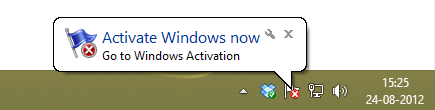
To seek user attention, the Action Center pops up a notification in the taskbar and suggests fixes for listed issues. Perhaps, if your Windows is not activated then you’ll be reminded to ‘Activate Windows now’ at frequent intervals. This can turn annoying if you’re using a 90-day trial version of Windows 8 or rearm trick for an extended trial.
To turn off or disable the ‘Activate Windows now’ message, go to Action Center (Win + X > Control Panel). Under Security, simply click the option ‘Turn off messages about Windows Activation’.
Alternatively, you can open ‘Change Action Center settings’ from the left-side pane and uncheck the Windows activation option. There you can turn messages on or off for various other services as well.
Tip: To disable Action center messages on the taskbar, open Control Panel > Notification Area Icons. Change the behaviour of ‘Action Center’ to ‘Hide icon and notifications.’ Click Ok and then you won’t be notified about changes or updates.


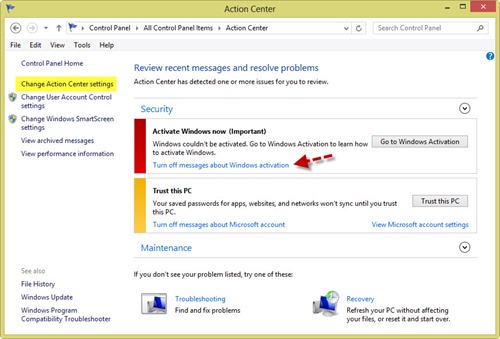
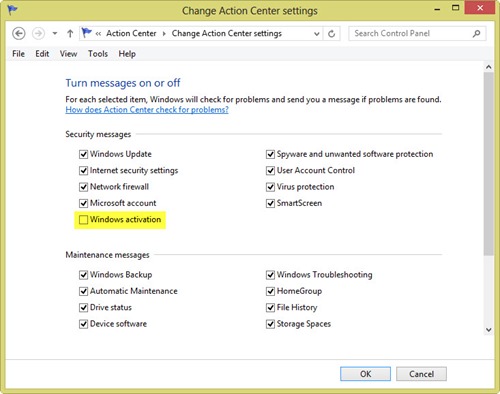






Well thanks a lot, this windows 8 activation notification has been bugging me every day.
Was looking for this so long ago, easy solution, I’m a dump, Thank you so much!
this is super awesome, it worked fine for me…God bless you bless you mehn.
Actually, this wasnt the Solution, Im talking about the Blue Pop Up!! Plz Tell Me how to Stop It!!!
This wasn’t a solution. That’s how its done in Windows 7. Windows 8 is the Blue Pop up that always pops up, and the option to unselect Windows Activation is greyed out!
So i tried to change the action center settings and it won’t let me uncheck the check? any suggestions? I am logged in with admin rights.
yeah it happens on me too
please find a solution for this
in the middle of a game it just pops out and alt+tabs
i hate that
Hi,
thanks for the post – but that particular option is greyed out in my copy and i cant seem to be able to check or uncheck that option.
Cab you help me please. . . .
I\’m using windows 8.1 Pro
I can\’t uncheck the windows activation as it is not clickable. Both microsoft account and windows activation are not clickable. All others are clickable
same here blue pop up several times /day , so annoying and can t uncheck the windows activation option .
doesn\’t work for me because the \”windows activation\” box is greyed and cannot be modified… I guess I have to run it as administrator, but I have no idea how
Useless manual. Checkbox is greyed and i can\’t uncheck it. So how do i do uncheck that box?
Yup, like others on Windows 8.1, the activation checkbox is greyed out. Even using software like Winabler won\’t let me uncheck it.
Whenever I unlock my computer, there is an app that comes up in a blue background that has a single button \’activate windows\’ i think. I press ok and it gets me to the desktop (thanks Start8) and then there is a window on the upper left hand corner every time that lets me know how to get the Metro screen by moving my house to any corner of the screen (which I have disabled with Start8).
I want to stop these messages, maybe Stardock can take care of it.At least the latter which doesn\’t have to do with activation.
Anyone figure this out yet? Activation box is greyed out and can’t uncheck it
I found this works. Its for Windows 10 but I am running Windows 8.1 and using method 2 worked.
https://www.wikihow.com/Turn-Off-Windows-Activation
GRRR OK I WENT TO ACTION CENTER BUT IT WONT LET ME UNCHECK WINDOWS ACTIVATION ITS GRAY TEXT AND I CANT CLICK IT >:(
i cant uncheck that window activation. is there any alternative? thankyou.
This solution does not work. The “Windows Activation” checkbox is grayed-out. You cannot uncheck it.
Thank you! this has been bugging me and interrupting my work for months!! I’m not an admin. guru or windows pro. thank you!