Facebook is a huge social media platform and hence it isn’t surprising to see spam, hateful and disrespectful comments on public posts.
In an attempt to make conversations on public posts more meaningful, Facebook has started ranking comments in the past few months.
The company has incorporated a number of signals to show comments that are most relevant to users. This change, however, only applies to comments on public posts from profiles and pages with a lot of followers.
Most relevant comments displayed by default
While Facebook’s move to show relevant and quality comments make sense, a lot of users hate this particular feature. That’s because Facebook shows the most relevant comments by default on public posts that qualifies for comment ranking.
Moreover, the ranking of public comments is entirely forced upon and Facebook provides no setting to change it either. Hence, if you want to view all comments or the newest comments, then you have to navigate to the top and select your preference every time on every single post. It’s certainly annoying to see that end users have no control over the comments they want to see by default.
Fortunately, a Facebook profile owner or a page admin has the ability to enable or disable the comment ranking system for their profile or page. By doing so, they can choose to either display the most relevant comments by default or the most recent comments first.
Without further ado, let’s see how you can turn off most relevant on Facebook for your profile or page. Also, you can manually change the ranking order of comments on a public post as well as the default sort order on groups you follow.
Changing the order of Facebook comments
As you might have noticed, Most Relevant is the default selection for comments on popular public profiles and pages. You can, however, change the sort order of comments on a post but you have to do it every time to see unfiltered comments.
To do so, tap the “Most Relevant” dropdown box at the top of the comment section.
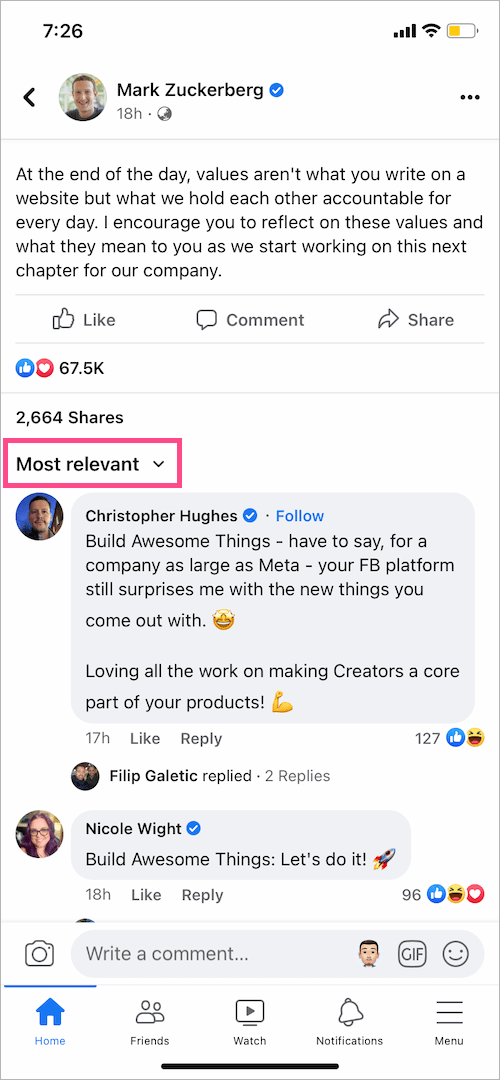
Here you will see three choices – Most relevant, Newest, and All comments. Select the option that you find appropriate. For instance, select ‘All comments‘ if you want to see all comments on Facebook.
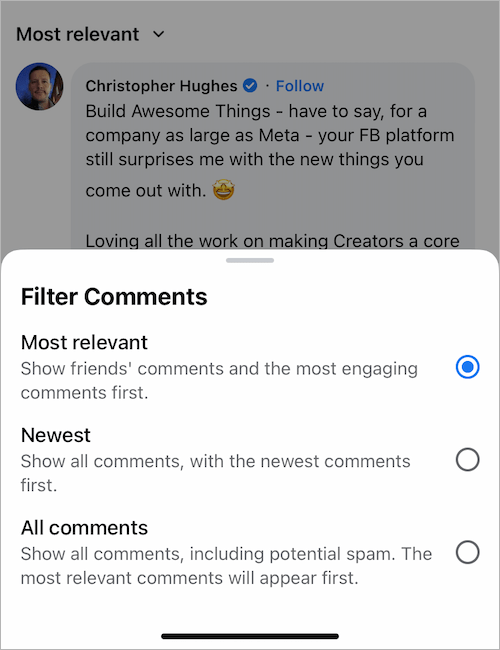
Unfortunately, the change is temporary and you will be forced to see the most relevant comments on every page unless the page admin or profile owner has chosen to display the most recent comments by default.
How to Turn off most relevant for your profile or page
The comment ranking is automatically enabled for all pages and popular profiles.
What’s noteworthy is that one can easily turn off the comment ranking option for their respective profile or Facebook Page. This will turn off most relevant and the page will display comments in chronological order by default.
To turn off comment ranking, follow the steps below.
For Pages and Profiles (On a computer)
- Visit your Facebook profile or page.
- Click your profile picture at the top-right corner and go to Settings & privacy > Settings.
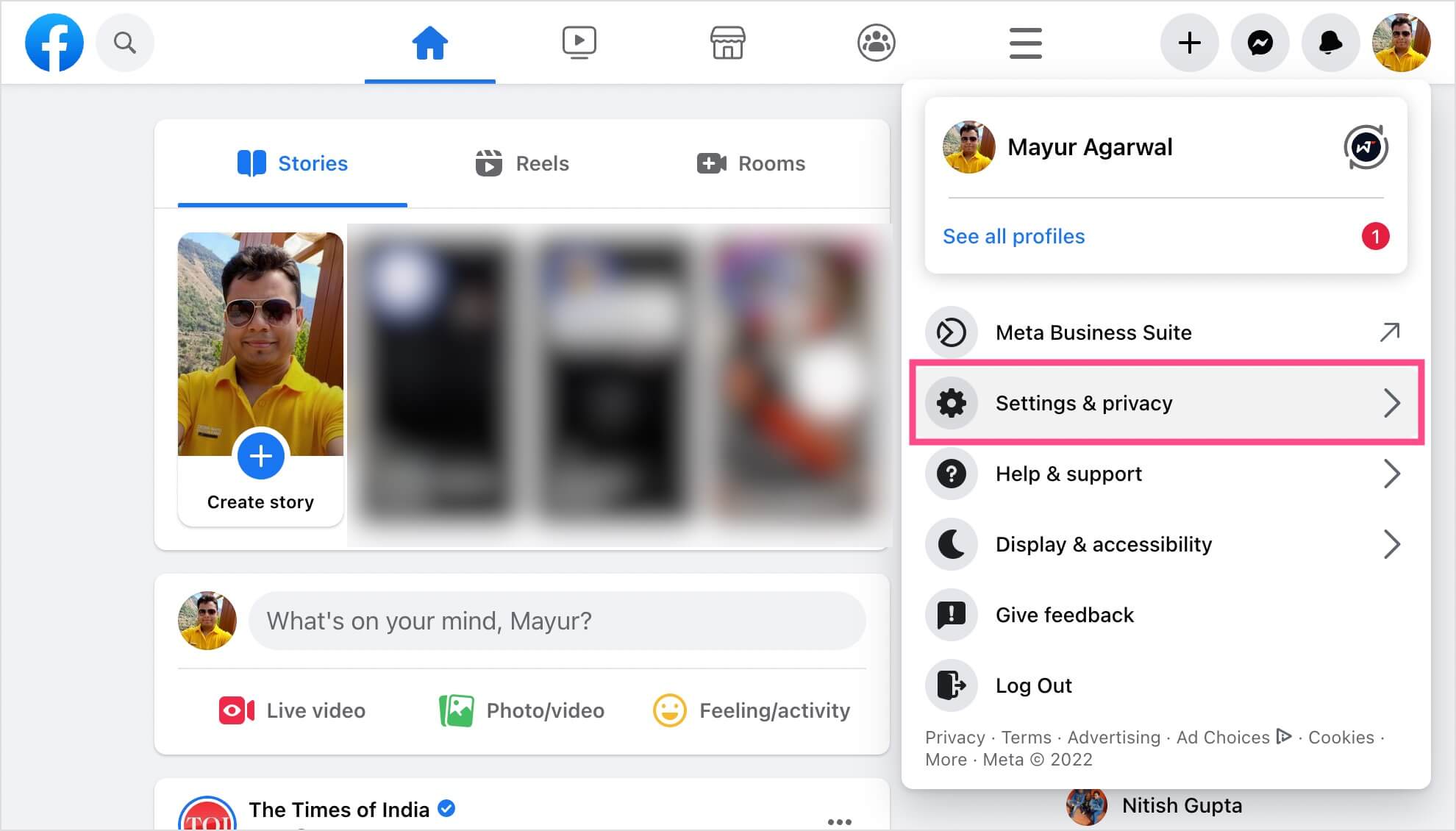
- Click on “Privacy” in the sidebar on the left.
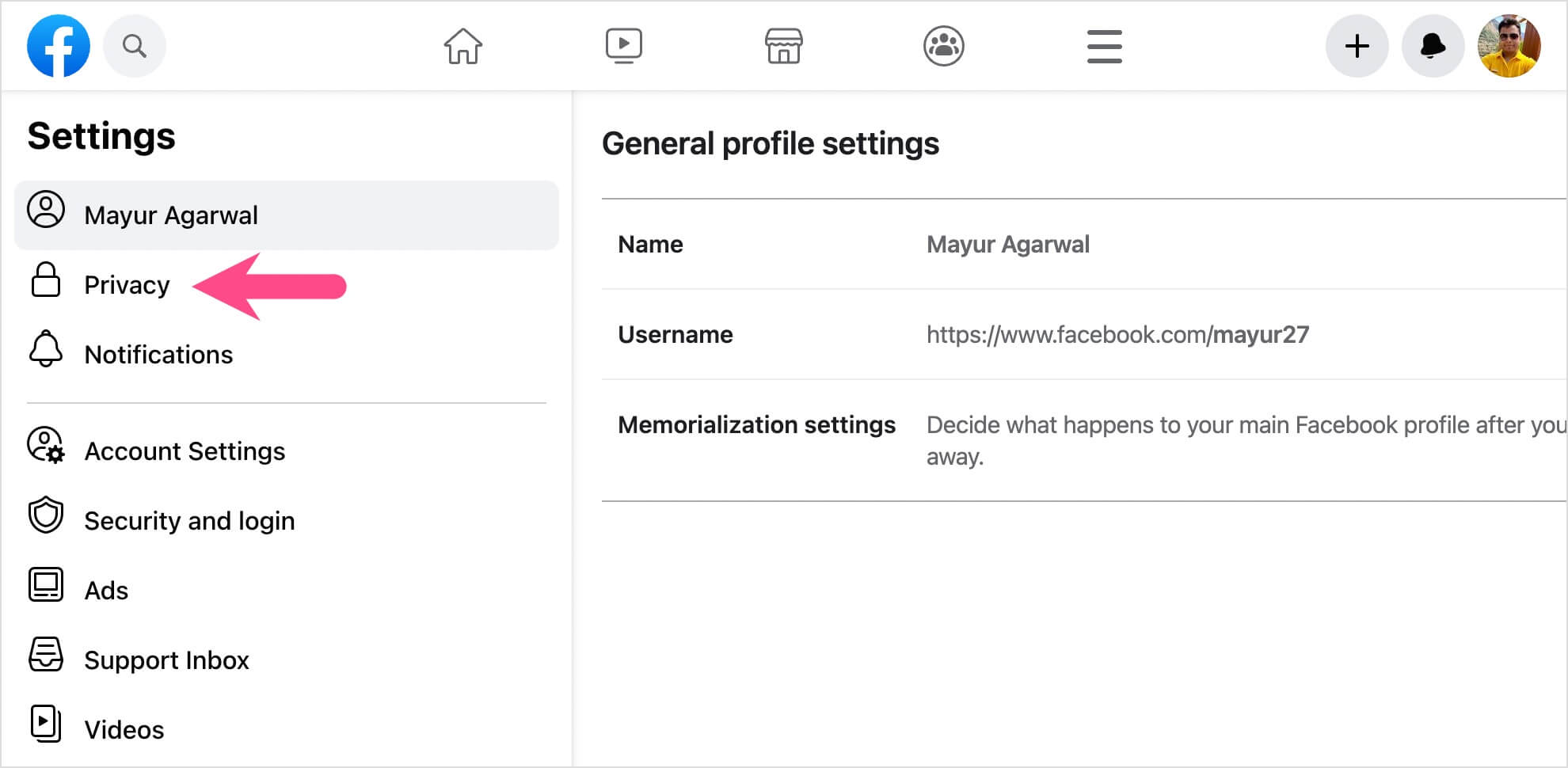
- Under Privacy, select the “Public posts” option.
- Scroll down the page and turn off the toggle button next to “Comment Ranking”.
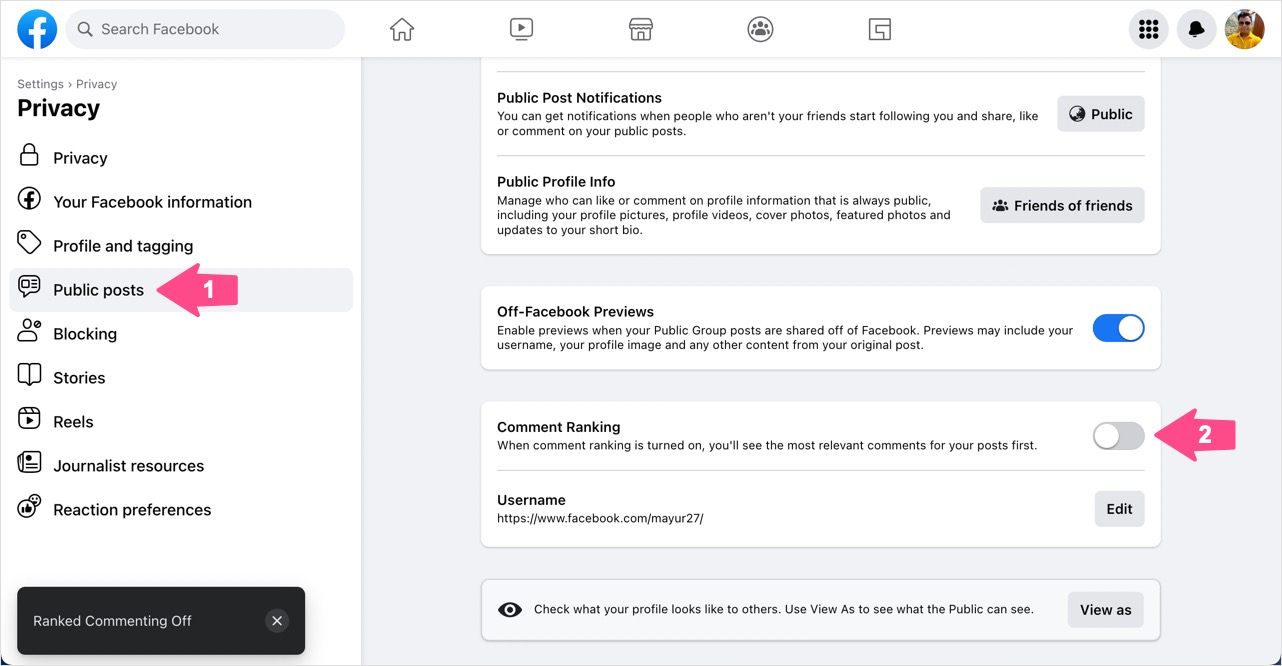
Using Facebook App (On iPhone & Android)
- Go to the Menu tab.
- Scroll down and navigate to Settings & Privacy > Settings.
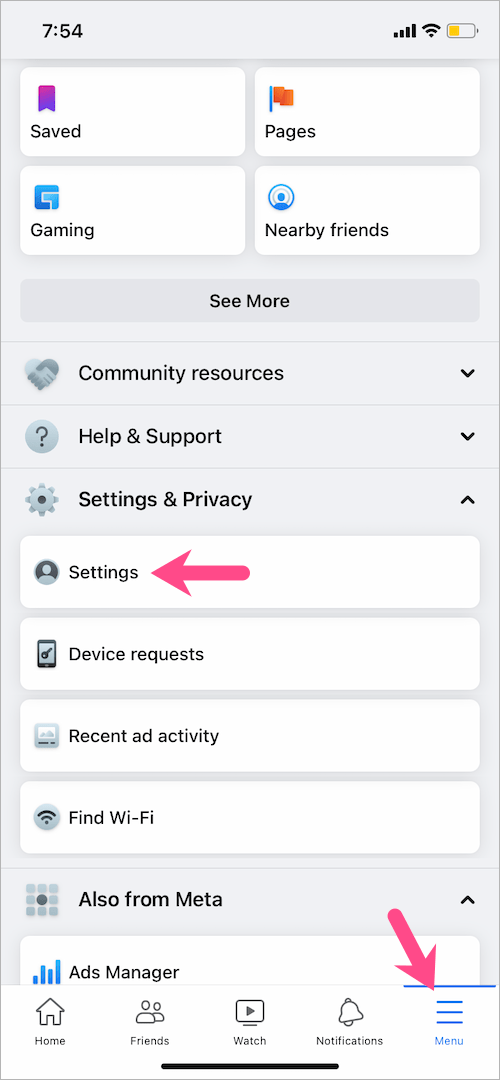
- Under Profile, tap on “Profile settings“.
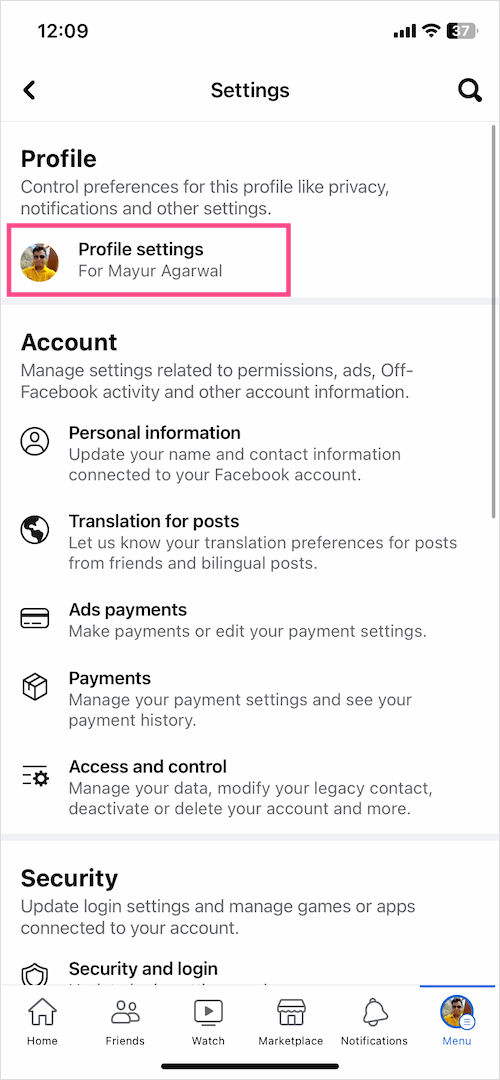
- Under Privacy, tap on “Public posts“.
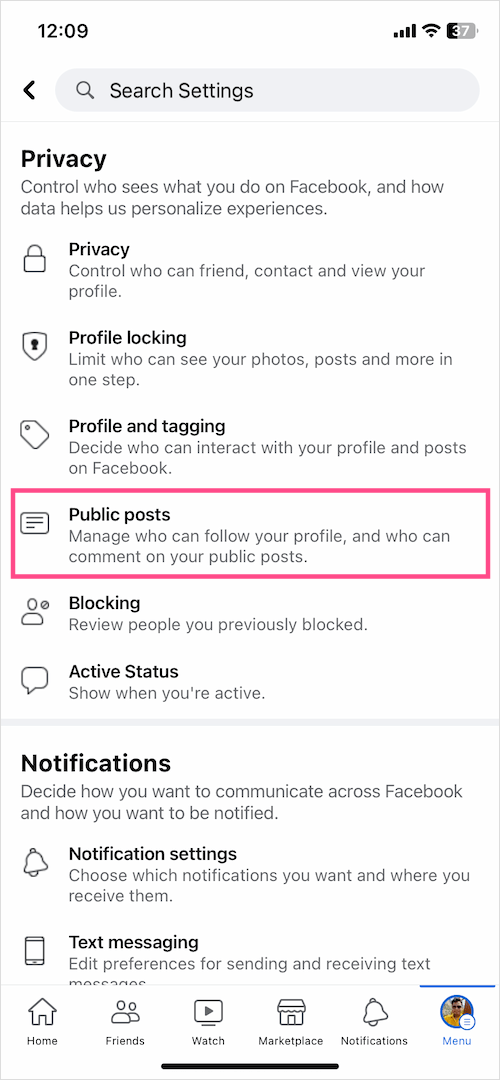
- Scroll down to the bottom and turn off the toggle for ‘Comment Ranking‘.
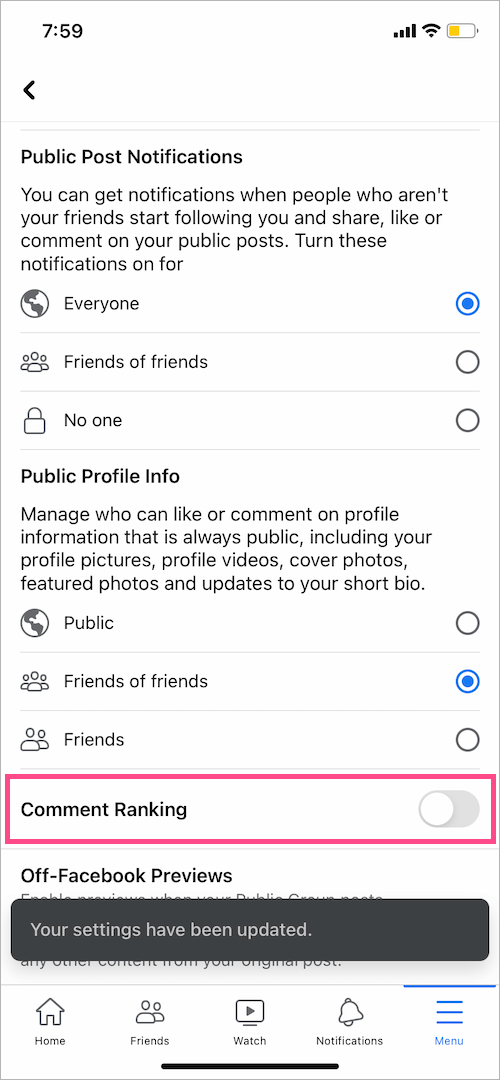
How to make a Facebook group show All comments by default
To see all comments by default on a particular Facebook group,
- Visit facebook.com, search for the group name, and open its page.
- Once you are on the group page, click the 3 dots on the upper right side.
- Click on “Sort comments“.
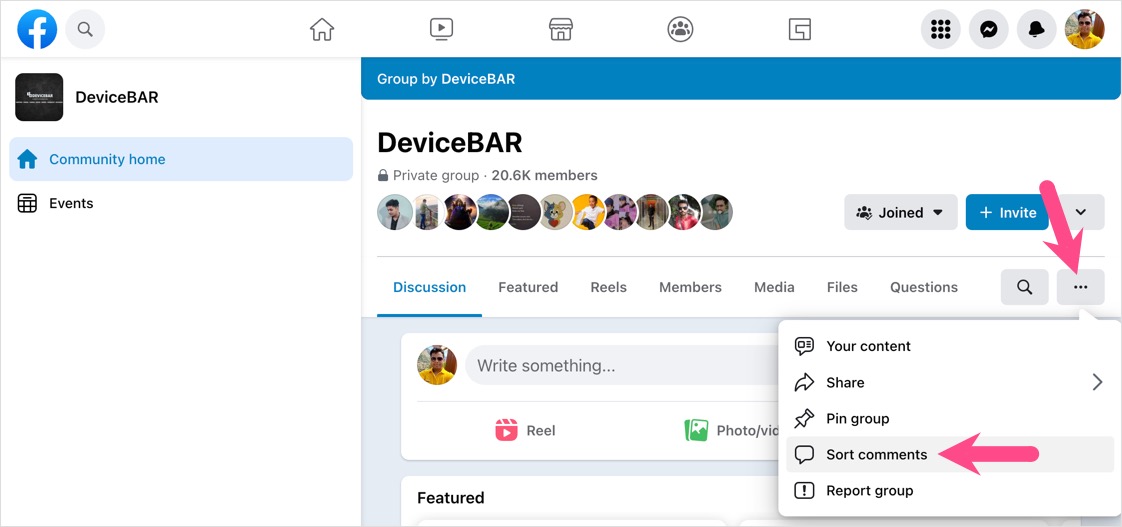
- Select the “All comments” option instead of Suggested Default.
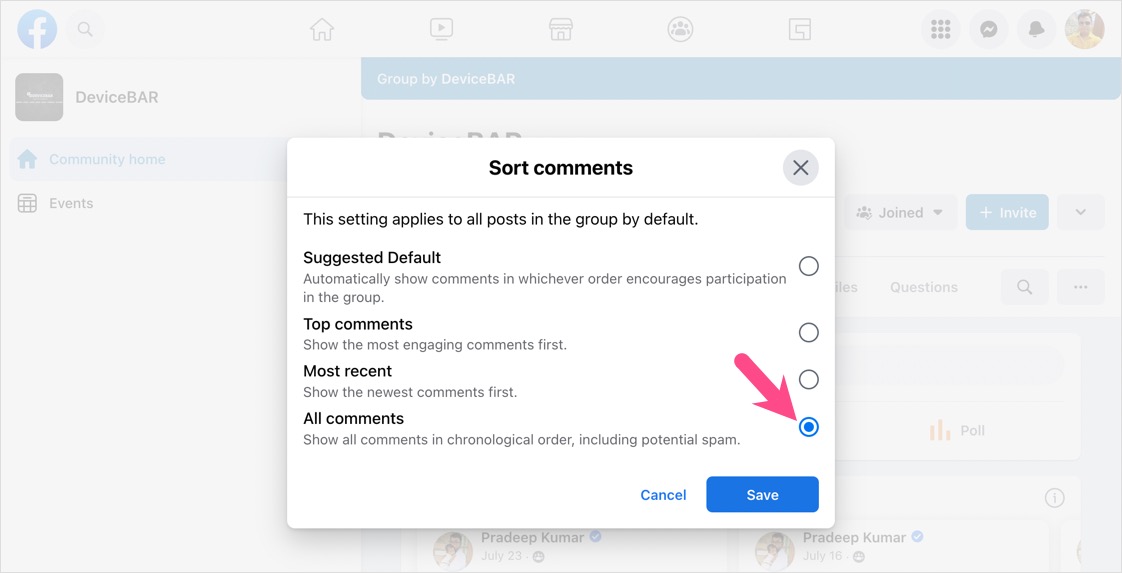
- Hit the ‘Save‘ button.
That’s it. The comments on that specific group will now be sorted by All comments.
On Facebook App
- Search and open a certain group you follow.
- Tap the Menu (hamburger icon) at the top left corner. Then tap the ellipsis icon (3 dots).
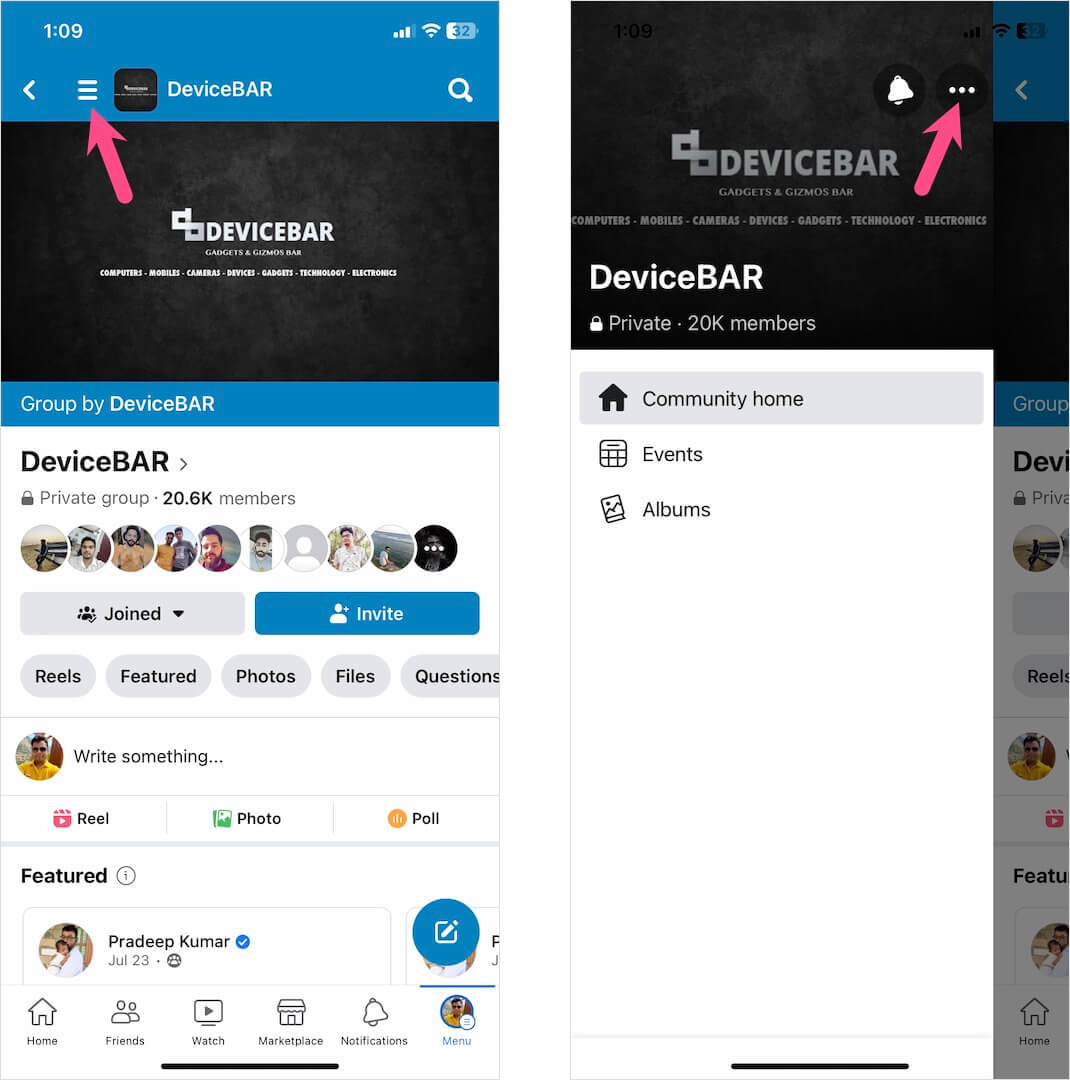
- Go to ‘Sort comments’.
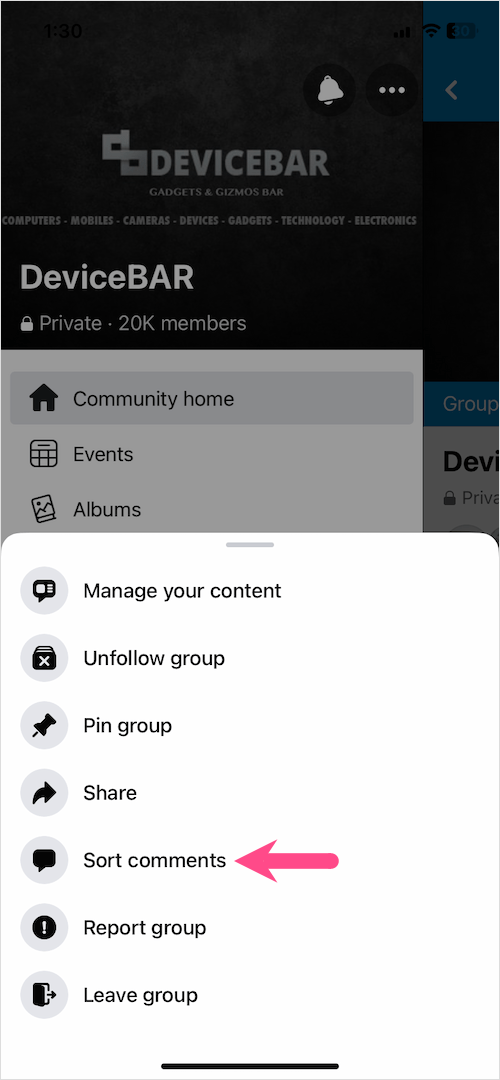
- Select “All comments” to see all comments in chronological order on that group’s posts.
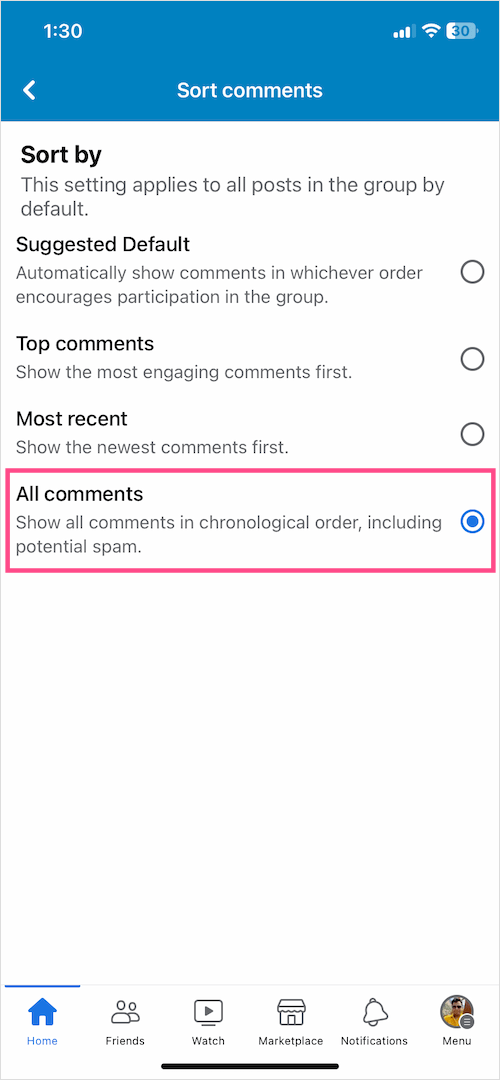
The only downside is that you’ve to toggle this setting for every group you want to show all comments instead of the most relevant.
We hope you found this article helpful. Don’t forget to explore our Facebook and Messenger sections for more interesting tips and tricks.
ALSO READ:







How does one express this concern to the Facebook gods? What logic is behind making \”relevant\” the default? All of the comments are out of order. So when you receive a notification that someone replied on a comment thread that you\’re involved in, you don\’t know who said what when unless you compare the time passed on each comment or change the the entire comment section to \”newest\”, which then buries the specific comment thread you were just at with all the other comment threads. If you go back to notifications and come back in order to find your thread, the comment section is set to \”relevant\” again. It\’s a catch-22 and a complete time waster trying to find what you\’re looking for.
Easily. Un-god the facebook gods by deleting your account.
This.
Mine was already off and was showing relevant only… this did not work whatsoever.
Same here. It was already off and did not work.
Same, which had me wondering wtf im doing wrong after reading this
Same currently, that’s some bull.
Starting to get bored with Facebook changes lately
Same, I followed these steps and it was already off. Tried turning it on and back off again, irony. ?
Yup. More bullshit censoring by Big Zucker
This only applies to your own posts.
The trouble with changing to ‘All comments’ is that when you go to your notifications and click on the one that says someone replied or mentioned you, your desired ranking resets again and clicking on the notification once again, takes you to ‘Most relevant’, so you can’t find the reply or mention because fb deemed it not relevant enough to see. I have written to them 4 times about it, but they don’t care enough to give me a reply.
I have reached out to fb at least 3 times about everything you just said but they just ignore me. I am fed up!!! ?
Any tips for when this starts to happen in a facebook group?? I can only find for pages/profiles. Unfortunately, comment ranking started like 5 days ago in my group and only for my members, not myself. Any help would be much appreciated as its been a real pain!!!
I have turned comment ranking “off” in every possible way, and it’s had no effect at all.
Same
Zuckerberg is drinking the water that Biden is. He’s gone totally NUTS. And to think… he gave over 400 million ? to old Looney last election. ?
same here it’s always been set to off and yet still I get relevant
same
just a rehash of old outdated advice
“Relevant and high quality”, by FB’s standards.
More censorship, in other words. Each time that is printed to the page, it should be inside a button that allows you to display every comment, regardless of what FB thinks.
It doesn’t work
The option to select “all comments” has disappeared.
Noticed the same….. not on all pages but almost all political and covid related.
Like everyone else, the drop down/pop up box to allow me to choose ‘all comments’ has completely disappeared and I’m stuck on the default ‘most relevant’ setting. What idiot at FB figured we wouldn’t want to see all comments, anyway?
This does not work at all. All it does is open up your entire profile to public media.
This does not work. I have comment ranking disabled and still see “most relevant” by default.
I have searched everywhere to change the “Most Relevant” setting but can find nothing. People reply to a comment that I made and I cannot reply to them because it’s been filtered out. This is ridiculous. I have searched everywhere in “Settings” and see nothing like that is shown here. Also on the “Comments” page there is no drop down that says “Most Relevant” only that that is what is set. It’s so frustrating
Same here, anyone who disagrees with the Facebook overlord’s view or opinion is filtered out and sent to purgatory where the comment still technically exists, but can’t bee seen or interacted with.
I have tried this, my comment ranking is already off but it still comes up saying “most relevant” is selected and can’t see these comments.
Now what do I do???
It also seems like you can no longer edit your messages.
Hey Facebook… I get that you don’t THINK my comments are valid and therefore not “Most Relevant”, but if you send me a notice that somebody replied to my comment… well… THAT IS THE DEFINITION of relevant. Let me see it. Also, which developer thought it was a good idea to think we don’t want to see all comments? You see, those of us doing research actually DO care about what other people think. I know, I know… you just want to give us consumable content so you get the ad revenue, but that makes you a publisher, not a platform per Section 230 of the Communications Act. Let’s get with the program. Be a platform. Let us communicate and we’ll get you the ad clicks.
Exactly!!
I wrote to them 4 times telling them that I can’t access the replies to my comments, which fb notifies me of, because the relevance gods messed with it, but they never answer me. Notifications have now become useless and obsolete.
BRAVO, ser. BRAVO!
I just want to turn off “Most Relevant” comments and have the “All Comments” option activated all the time for anything posted on any topic. Can you walk me through (IN PLAIN ENGLISH) how to accomplish that goal??????
Very often, people reply to shit I post but I cannot find it in order to follow up. It is HIGHLY annoying.
Facebook is showing only Oldest comments. You try to see All comments but it stays on Oldest.
I noticed, when the “All-Comments” button dissapeared, you can get it back by clicking the “place comment” button a few times. Sometimes it takes 5 or 6 times, sometimes just 1 or 2. But every time you visit another post or page, it’s back to “most relevant” ?????
Yup
for someone who got “most relevant” when comment ranking off
I got “most relevant” when comment ranking set to off
to fix this I turn it on and then turn it off
and it change from most relevant to Top comment/All comment
Well, Mark Z, this is one of many reasons why TikTok is taking over. Users are being encumbered by silly logic like this! Who wouldn’t want to see all comments? And who are you to decide what is most relevant or not? Too much control in our social interactions means moving to another platform. And thank the internet gods for that!
This does not work. It was already off. I turned it on to see whether it made a difference. It did not change anything.
Doesn’t work… and can we just get to the point, that FB is clearly using this as a means of censorship.
No ifs, ands or buts …
Almost everytime I manually switch the setting to “all comments”, I see RELEVANT comments that have been left out… in other words, FB is actually censoring that particular User… and it is unfair, and form of Totalitarian “thought control”.
Setting does not exist.
BINGO!!!!!
Yes I understand the technical approach on how this is implemented. The issue is that the algorithm is biased against conservatives and their typical stances. Nothing more than censorship, plain and simple. Zero accountability.
Liar. If that was true idiots like tRump wouldn’t have a platform to spew their hate ad infinitum. This country, and world is controlled by fascists. A bullet is too kind for devils like you.
Billy Ray Valentine,
Do you not by chance realize that the reply of
Leonard Neely (“three months ago”, so early April, 2022)
to which you in turn replied (“two weeks ago” so approximately the end of June, 2022)
is within a discussion about the order in which Facebook comments are being presented to us, and he is specifically criticizing ***Facebook***?
Mr. Trump has been suspended from Facebook for MANY months.
Mr. or Mrs. Valentine, do you not see the irony in calling someone a fascist but then suggesting that they should be shot (or worse) for posting their mere opinion on the internet? (Hypothetical question. Of course you don’t.)
Switch to all comments but i still have to open threads, which seems to revert back to relevant EVERY TIME
Doesn’t work
Agarwal:
These settings don’t work AND YOU KNOW IT ! ! !
Garbage, my settings show what you said to change, but still its like it is, in the comment listings!!!!
Junk help page
Thank you so much Mayur Agarwal! This fixed the annoyance of Facebook dictating what I can read and what I can’t. I’m in charge again ?
Can some please say what this setting actual does???????????????????
Seems like most people complaining this setting does not work, did not really read the text.
The setting is for the owner/admin of the particular “page”, not for the reader to choose. So you can not affect this permanently on readers end. Only temporarely. This in July 2022…
This happens on my own posts. It does not work. At all.
Hey here’s a suggestion, when a zillion people tell you that it doesn’t work you could either find out how it really works and edit the article, or better yet just take it down. This does not work, there is no “public posts” option. You dated the article Feb 2022, clearly all you did was change the date. It didn’t work in February, and it doesn’t work now (August).
This does not work, as many have stated. Facebook SUCKS!
Thank You, I just confused when cant open my friends comment.
I dont think this features is necessary.
I went to do this and it was already off. So, this was an exercise in futility!
To the guy that said that this is just FB practicing censorship, I have a question. I’m not saying this is or isn’t true, I don’t know. But, if they were doing that, what could they possibly gain by telling us? Why not just omit the comments they don’t like ant leave it at that. We would never even know. Only FB and the person making the post would know.
After messing with FB settings and going through every option they have, I have found the only way to change “permanently” to ALL COMMENTS is to go to “groups” you follow, click on their page, click the 3 little dots o the right side, click “sort comments” then select “All Comments”, and then select “save”. This is on PC, and yes you have to do it for every stinking group, but it does work! BOOM YOURE WELCOME!!
Nice find. Thanks for sharing 🙂
Wow, finally a tip that actually works. Thanks!
Actually I never seem to be amazed how an incredibly wealthy organisation like FB (or whatever its now called) can’t come up with a better piece of software than this. It’s non intuitive, frustrating to use and generally just awful. There is no useful search method, and once you have more than a few comments, its impossible to find anything, and no matter how many times you report some bit obnoxious bit of scam, it re-appears (from the same sender). Come on guys, you can do better than this?
I regularly view posts on a wildflower page, where commenters can ID the plants. The scientific names are usually Latin, and so “most relevant” filters them out. Whereas those comments ARE actually the most relevant!
Doesn’t remotely work
My Comment Ranking already was turned off, and STILL all post show only the ‘most relevant’ comments. Other suggestions?
Why does Zuckerberg wake up one day and think he knows more about our pages/groups than we do ourselves???
One of the worst ideas ever on FB! No one can predict how important each comment is. You would miss some very important posts if you allow this setting to stay.
Every Comment is just as important to me.
Thank goodness we can change it.
“While Facebook’s move to show relevant and quality comments make sense”.
That’s your opinion, not mine. So don’t speak for the rest of us.
It makes no sense at all.
Freakin nanny police state. Damn corporations controlling us everywhere.
“How to make a Facebook group show All comments by default” was exactly what I needed. Has been getting on my nerves a while now. Thank you soo much.
Meta have removed the Show all comments option. Obviously too many people wanted it, and Meta wants us to serve the Algorithm, not make our own choices.