The Instagram app for iPhone has finally made it possible to see who all are online in one place. Whereas earlier, a green dot used to appear next to the profile picture of a friend in the Direct inbox or the friend list while sharing a post from your feed.
Allowing users to quickly see who is online on Instagram is certainly a great addition. This will help them easily find when their friends are online and available to chat. That said, there are certain restrictions that the platform imposes to protect users’ privacy.
Can I see who’s online on Instagram?
You may or may not, depending on the situation. Here are a few things to note:
- You can only see the online status of people who follow you or people who have sent you a direct message (DM).
- One cannot know if someone is online on Instagram when they have turned off the activity status.
- You can’t see when someone was last active or is currently active if your activity status is off.
Now let’s check how to view the list of people who are online on Instagram all in one place. You can do so from within the Instagram app and without using any third-party tools.
How to check who is online on Instagram
- Make sure you’re running the latest version of the Instagram app.
- Turn on your Activity status if it isn’t already. To do so, go to Settings and privacy > Messages and story replies > Show activity status and turn on ‘Show Activity Status’.
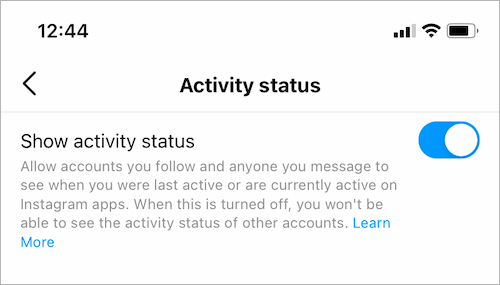
- Go to the Home tab and tap the ‘Messenger icon’ at the top-right corner.
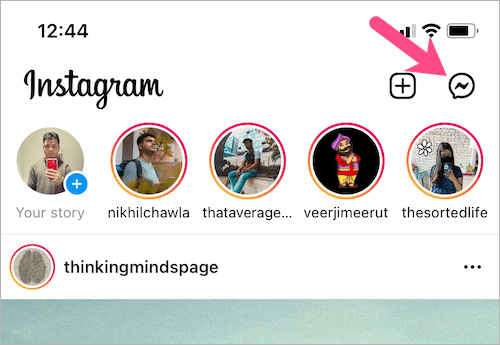
- Tap the “Active” tab in the Direct Messages section.
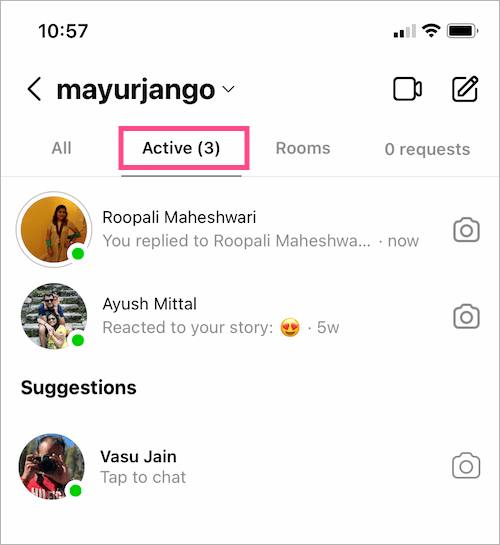
- Here you can see all the people who are active now on Instagram.
NOTE: The above steps apply to the iPhone. Unfortunately, Instagram for Android currently doesn’t show the list of active users.
How to know if someone is online on Instagram
Are you on Android or haven’t got the ‘Active’ feature yet in Instagram Messenger? Then follow the steps below to find when someone is online on Instagram.
- Go to the Search tab and search for the particular person’s name or username.
- Tap the name to view their profile.
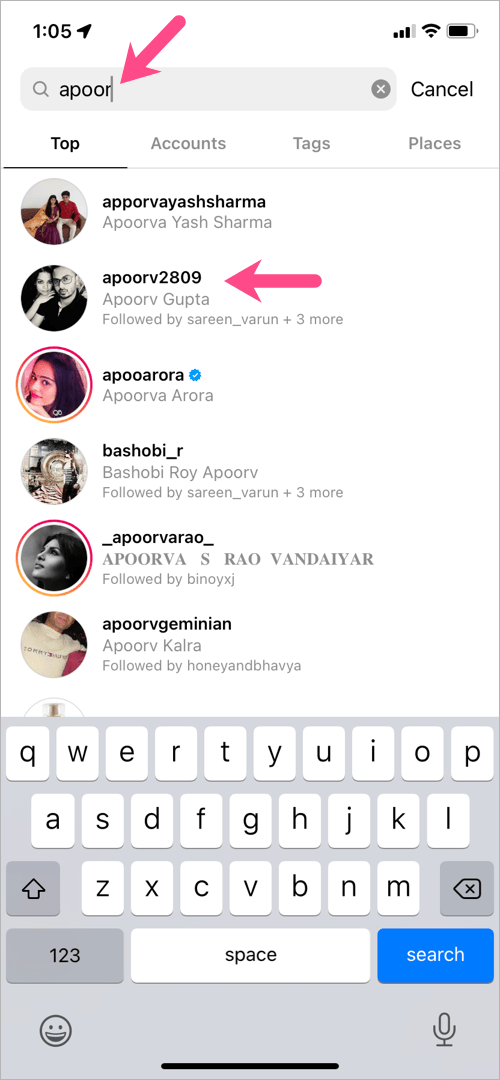
- On the person’s profile page, tap the ‘Message’ button.
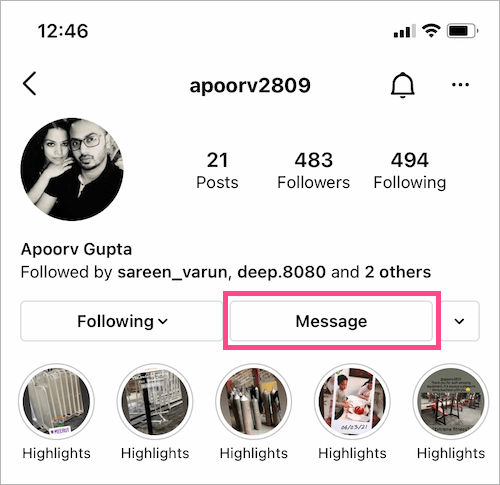
- Look for the online status at the top-left, right under the person’s profile name.
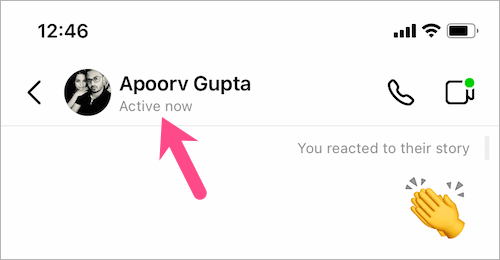
- If the status says ‘Active now‘, it means that the person is online right now.
Note that you won’t be able to see the online status if a certain individual has hidden their activity status.
Can I see when someone was last active on Instagram?
Yes, you can easily check when a friend was last active on Instagram without messaging them.
For this, the person must be following you and their activity status should be visible to others. Also, the user whose last active status you want to see shouldn’t have a private account.
To see the last time someone was active on Instagram, go to their profile and tap the ‘Message‘ option. Now check the last active time under the follower’s name at the upper-left. The last active status should read something like “Active 1h ago”.
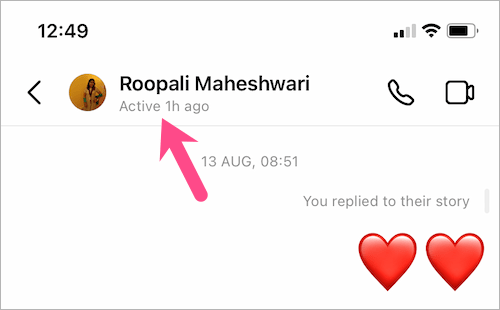
ALSO READ:








Good I love it
I cannot see who is on-line on instagram, even though I have done all you said.