If you want to run the Internet via BSNL/MTNL 3G service on iPhone 3G/3GS/iPhone 4 or iPad in India, then you may need to configure the network settings of your device before accessing the net. Also, iPhone 4 and Apple iPad supports micro-SIM cards, so first, you’ve to chop down your normal Sim card either manually or using a Sim cutter.

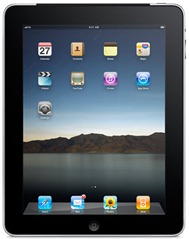
To set APN for BSNL 3G on iPhone & iPad, open Settings > General > Network. Under Network Settings, open Cellular Data Network and set APN as “bsnlnet”. Leave the username and password field blank and restart your device.
APN settings for MTNL 3G – Input APN as “pps3g” (prepaid) and “mtnl3g” (postpaid). Enter “mtnl” as username and “mtnl123” as password.
The 3G network provides fast data transfer speeds like broadband which depends on the ISP. You may not be able to activate BSNL 3G on carried locked or software unlocked devices. Though, there shouldn’t be any problem if you have a factory unlocked iPhone.
To Test Internet speed on iPhone & iPad, install the free app Speedtest.net.
Do share your views if you’re using a 3G connection on iPhone/iPad in India.








Is it possible to know the settings for Vodafone on iPhone 3G? Vodafone customer service told me that they do not have a compatible internet plan at this time for iPhone 3G. It is sad and frustrating given the fact that Vodafone is considered a reputable company.
Is there anything I can do in this case? I would appreciate anybody’s feedback.
I advice you to go for BSNL 3G if you’ve a factory unlocked iPhone. Bsnl is offering Unlimited 3G Data Plans – Postpaid and Prepaid at Rs. 1359 & 1499 respectively.
In India only BSNL and MTNL are providing 3G service. You need to wait till others including Vodaphone will start this service. 3G spectrum licencing is on hold by government as of now. I am using 3G on my iPad and its going good.
search on google….download a software named profiler…its of apple itself thn follow the steps by searching on google…im using it and its awsome….if it dose.nt help…..mail me ur prob……!!!!!!!!!!!!
I tested my iPhone bsnl 3g speed using the iphone app, the download speed was only 117 Kbps. How to get high speed on BSNL
3g
Hey man , i hav a small doubt . do i hav to jailbreak my iphone 4 to access internet in bsn 3g? i did change my APN as bsnl net (i see an ‘E’ when i switch my 3G on , i suppose that is EDGE) but when i try to access net it says “could not activate cellular data network” . what am i supposed to do ? do u use a prepaid sim or a post paid sim??? Thanks …
you are a fool you know that the you are telling that much speed my pc is also not giving 117 kbps is a awsm speed it means that you can download 1 mb in just 10 sec….. and you feel that speed is slow
do you have any advice for bsnl 3g settings on an mtnl 3g sim from?
i have tried bsnlnet without username and password and with username and password of mobilenumber and with 91 prefixed to the mobile number. nothing seems to work.
You can’t use BSNL setting on MTNL sim card. If you are using an MNTL sim then have 3G enabled on it. It will automatically switch to BSNL 3G network when you are not in MTNL network.
Hi Guys, I have got new 3g 64 GB Ipad and inserted MTNL 3G card and also made changes in APN Settings it worked for once but then didn’t work for the second time. Is there anything which i can do so that it can work again, Best, Sanjay
here is a link to official BSNL 3g settings document. Try this, it includes Apple Iphone/Ipa as well.
please send me the vpn configuration bsnl setting for apple iphone 4gs to access bsnl internet
How to configure MMS on BSNL in an iphone 3Gs .My 3G is working with above settings and is really good. In fact I jailbroke and unlocked my phone from airtel just to see 3G on iphone.
Fellas
I have iPad 3G+wifi . Cut BSNL 3G postpaid sim. Put it in. It recognized and the browsing was great. I did not even had to change any settings.
Only problem is there is no dialer sw to get or make calls. Any ideas how to get this through also
Shan
I am using the mtnl dolphin simcard on my ipad. I have done the apn setting and im getting the dolphin network. But the f**k up is that im gettin edge service and not 3g. The mtnl helpline is useless no answer from there. Any one got any kinda solution for this.
I bought an i-pad with 3G , and have a post paid MTNL GSM Connection in Mumbai.
I tried the APN setting as mtnl3g, however this doesnt work, however when i correct the APN to ‘gprsmtnlmum’ and then follow your other 2 instructions then the i can browse the internet.
However the speed is just like a dia-up connection, please adivse whether i can better the speed. Thanks
I bought dolphin prepaid sim card for ipad3G. Cut it and put it in Ipad. It recognises but cant browse. Every time it says “couldot activate cellular data network’ – you are not subscribed to a cellular data service.”
I failed to understand how it works. I tried calling MTNL helpline 1503 service but after 3 iteration, they dont seem to have any clue, how will it work.
I have done the required APN setting. Any body has any suggestion.
Best regards/ Arun
Trust BSNL to mixup the APN of 2G and 3G. I had the identical problem and tried using 2G APN for prepaid- gprsppsdel and viola it worked! Got a speed of 1.2 Mbps so obviously 3G was on using APN of 2G GPRS. Hope it helps you too.
Hi Prateek,
if i m using the gprsppsdel and then i think it will take the gprs services not the 3G services.
m i right ?
Reliance is also launched the 3G services but not with microsim so if this MTNL doesnt work then hopefully we have to use Reliance network services.
Regards,
Vikram
Hi Arun,
i also have similar story,how this worked for you ?
Regards,
Vikram
Hi .i have an ipad 3G+wifi from HK,we have purchased an dolphin prepaid sim card and 3g services.we tried to call so many time to MTNL and call get connected to thier customer care but after exactly few seconds its get disconnected,the error i get on my ipad is “Could activate cellular data network’ you are not subscribed to cellular data service..
is there any settings tht we required to put it in APN to get this running ??
any help would be highly appriciable.
Best,
Vikram
Name: bsnl
Apn: bsnlnet
Proxy: not set
Port: not set
Username: your name
Password: *99#
Server: not set
Mmsc: notset
mms proxy: notset
mms protocol: wap 2.0
mcc: 404
mnc: 71
authnentication type: notset
APN type: default
MMS setting are as follows,
Name: BSNLMMS
APN: mms.south.cellon.in
Proxy: notset
Port: notset
Username: MSISDN
PASSWORD: *99#
SERVER: NOT SET
MMSC:
MMS proxy: 10.7.236.11
MMS port: 8080
MMS protocol: wap 2.0
MCC: 404
MNC: 71
Aunthetication type: notset
APN type: MMS
hope above settings will be helpfull to my fellow indians
anand
Thanks Anand
you solved my problem
Vodafone India 3G tariffs launched today. But not for iPhones and blackberry.
I need APN setting, username & password for vodafone 3G service.
Since last one month 3G trial was active on my iPhone and it worked perfectly on my iPhone 4 by simply clicking 3G ON in setting-network.
Pls provide me APN settings.
Thank you in advance.
@ Anand Can you please provide settings for MTNL Prepaid Mumbai
how ca i access internet on pc desktop(without having wi-fi/bluetooth) via iphone4(using bsnl postpaid sim
)
Hi all! I have an MTNL PREPAID TRUMP connection in MUMBAI. I bought a 3G data coupon and was expecting 3G speeds, but what I am getting is only 28kbps download speeds! I mean that’s pathetic! And I have the latest SAMSUNG GALAXY S 2 PHONE which has speeds of 21 MBPS HSDPA!!! The setting which the 1503 Helpline people of MTNL Mumbai give are as follows:
APN: gprsppsmum
User Id: mtnl
pword: mtnl123
Proxy: 172.16.39.10
Port: 9401
The icon which shows on my phone is E (clearly it is short for EDGE). So why am I getting pathetic 28kbps (reminds me of those dial-up interconnection days of 10 years ago!) Why am I getting EDGE (GPRS) slow speeds when I paid for 3G speed???
Are these people deliberately giving wrong APN settings? My common sense tells me that if APN name is “gprsppsmum” then the speed will be that of gprs only, but the MTNL customer care executives are adament that this is the correct setting for 3G in Mumbai.
Let me tell you that when I took out my SIM once and re-inserted the SIM in the phone, the phone gave me option to choose between “mtnl mumbai” network or “mtnl mumbai 3G network”…….I obviously clicked on the 3G option. When I went to my APN settings after that, the APN name was showing as “mtnl3g”. But there was no internet connection! So the problem is that if you give “mtnl3g” or “pps3g” as the APN name then you DON”T GET ANY INTERNET. The internet does not even start. But when you give “gprsppsmum” as the APN name then you get pathetic 28kbps speed instead of 3G. PLEASE HELP!!! SOMEBODY???
Anand/ANY ONE Can you please provide settings for bsnl Prepaid RAJASTHAN
3G SETTING FOR I PHONE 4S
I am using mtnl dolphin post paid 3g sim and would request you if any one could provide me with iphone 4 settings.
Please fill in this blanks
Mobile Data
APN:
Username:
Password:
MMS
APN:
Username:
Password:
MMSC:
MMS Proxy:
MMS Max Message size:
MMS UA Prof URL
Internet Tethering
APN:
Username:
Password:
it could be a great help if any one could fill this blanks and revert back to me,so that i could use 3g on my iphone 4.
APN:mtnl.net
Username:mtnl
Password:mtnl123
Other option blank….
then restert your phone
I have the same question as VIRAJ. Someone please help.
Hi every one below the MTNL 3G setting for I pad.
3G Settings for Apple iPad
Go to Settings and select Cellular Data
Select APN Settings and insert following text.
APN : mtnl.net
User Name: leave blank
Password: leave blank
tell me cellular data network setting iphone3ios (bsnl 3g)
Thanks a lot buddy it really helped my mom sittign in india set this up woth my help sittin in USA.. Thanks a LOT.. GOD BLESS You…!!1
hello sir, i have a swipe tablet. And i also have a bsnl broadband connection. Could you please tell me how to connect that tablet from BB through a cable? but pls ans me is points.
hi m using i phone 4s . can u plz tell me how to start net on my phone…. and also with the net settings for bsnl prepaid 3G
Please tell me how to check balance on ipad 3g. I have dolphin microsim. I pay 450 p.m. for 2 gb usage. I have done correct settings and can browse, etc. But i can never know how much balance GB usage is left. Getting across to 1503 is painful
I have apple iphone and MTNL (Dolphin) prepaid sim and subscribe MTNL net pack for rs 99 please tell me how i can connect to internet?
I have Iphone 4 with BSNL connection. I chaned the APN to bsnlnet, but it is showing an error, that could not connect to cellular data, I don’t know why??????
Can Someone help?????
I buy IPhone 5C ny1 can tell me hw to start net for bsnl post paid
great help
jaiho
i have a bsnl post paid of gujarat and when i travel to mumbai the gprs doesn\’t work on my iphone 7 .The gprs starts working th moment i am out of Mumbai.
kindly advice.
I have a Bsnl postpaid sim of UP . I inserted it in Iphone 4S , changed the Apn to \”Bsnlnet\” but nothing worked . Still its showing that \”unable to open the page because your iphone is not connected to the internet \” . What else i should do to get bsnl internet on my Iphone .???