![]() I use Snagit for taking screenshots and other editing purposes. But here is a simple and free tool to take perfect screenshots of Windows.
I use Snagit for taking screenshots and other editing purposes. But here is a simple and free tool to take perfect screenshots of Windows.
7capture is a freeware screen capture for Windows 7, Vista, and XP to take perfect-quality screenshots. Its main feature is that it automatically handles complicated problems such as uncleaned rounded corners and Aero semi-transparent Windows backgrounds (in Windows Vista and Windows 7).
Just Compare the 2 screenshots below to find out the difference:


To use it, just open the windows you want to capture and run 7capture. Under Quick Capture select your windows and click on the capture button, Save it.
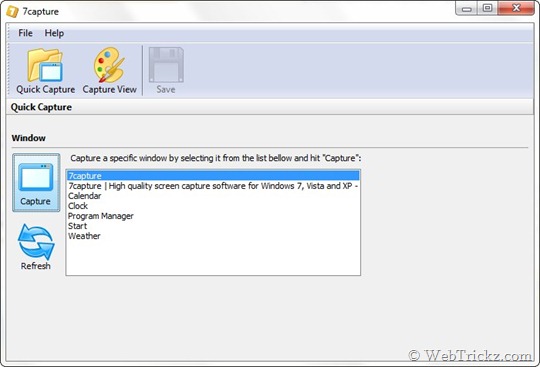
Verdict – The two new and important features in this tool make it different from others.
Download 7capture (1.2 MB)







