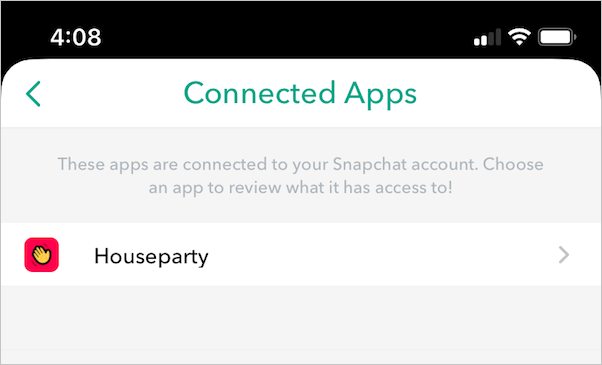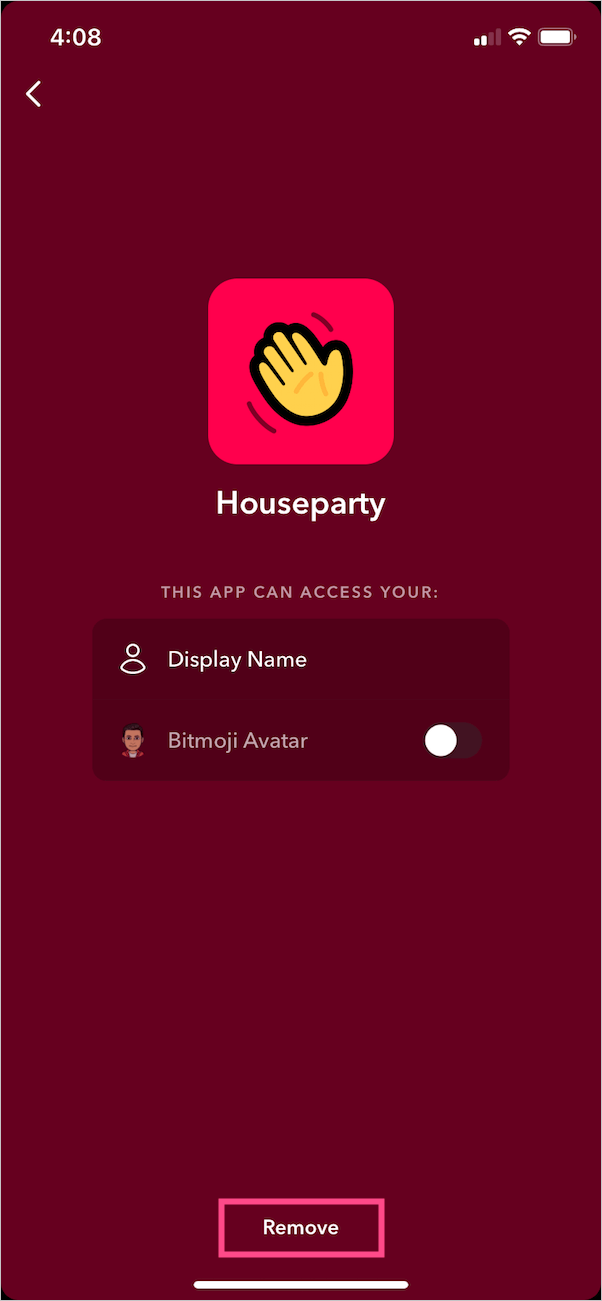Apps such as Houseparty and Zoom are seeing a sudden surge in their popularity with millions of new users. That’s because several countries are facing a complete lockdown due to the Coronavirus outbreak. To kill the boredom, most people are moving to Houseparty to virtually connect with their close ones while they are maintaining social distancing.
For those unaware, Houseparty is a face-to-face social network that lets up to 8 people video chat together at once. It offers a seamless way to virtually hang out with your friends and family just like a house party. What’s more, the service is free to use and supports a host of platforms.
Is Houseparty hacked?
That said, a lot of Houseparty users are claiming that the app has been hacked. They are blaming Houseparty for their Snapchat, Spotify, and Netflix accounts getting hacked. Some people are even reporting about their bank accounts and credit cards being compromised.
Houseparty, however, has denied all such claims and has stated that all user accounts are safe.
All Houseparty accounts are safe – the service is secure, has never been compromised, and doesn’t collect passwords for other sites.
— Houseparty (@houseparty) March 30, 2020
A report from Naked Security by Sophos also brushes off all the Houseparty hacked claims. [Read: No, Houseparty hasn’t hacked your phone and stolen your bank details]
Nevertheless, if your data or accounts are hacked and you feel Houseparty is the culprit then you may want to delete your account. Also, there seems no option to temporarily disable or deactivate a Houseparty account. Thus, if you want to stop using Houseparty forever then it’s advisable to delete your account first.
Besides deleting the account, make sure to remove your Snapchat and Facebook account from Houseparty if you connected them. Here’s how you can do it.
Delete your Houseparty account on Android
Unfortunately, there is no way to delete your Houseparty account on Android straight away. That’s because unlike the iOS version, the Android app doesn’t include the option to delete an account. You instead need to email Houseparty and make a request for account deletion. Here’s an email template for your reference.
- To: [email protected] or [email protected]
- Subject: Request to Delete Account
- Please delete my Houseparty account as soon as possible. I no longer want to use the app and do not want my account to remain active.
- My details: Include your full name and email address associated with your account.
NOTE: The issue is that emails sent to either of the above address keep bouncing back and are not delivered. This could be a temporary issue though. So keep trying.
TIP: If you seriously want to delete your account then you can ask a friend with an iPhone to log in to your Houseparty account and delete it. You can also email us and request to do the needful.
On the contrary, Houseparty for iPhone or iPad allows users to directly delete their account from the app itself. The steps are right below.
Steps to delete Houseparty account on iPhone
- Tap the smiley icon at the top left corner of the screen.
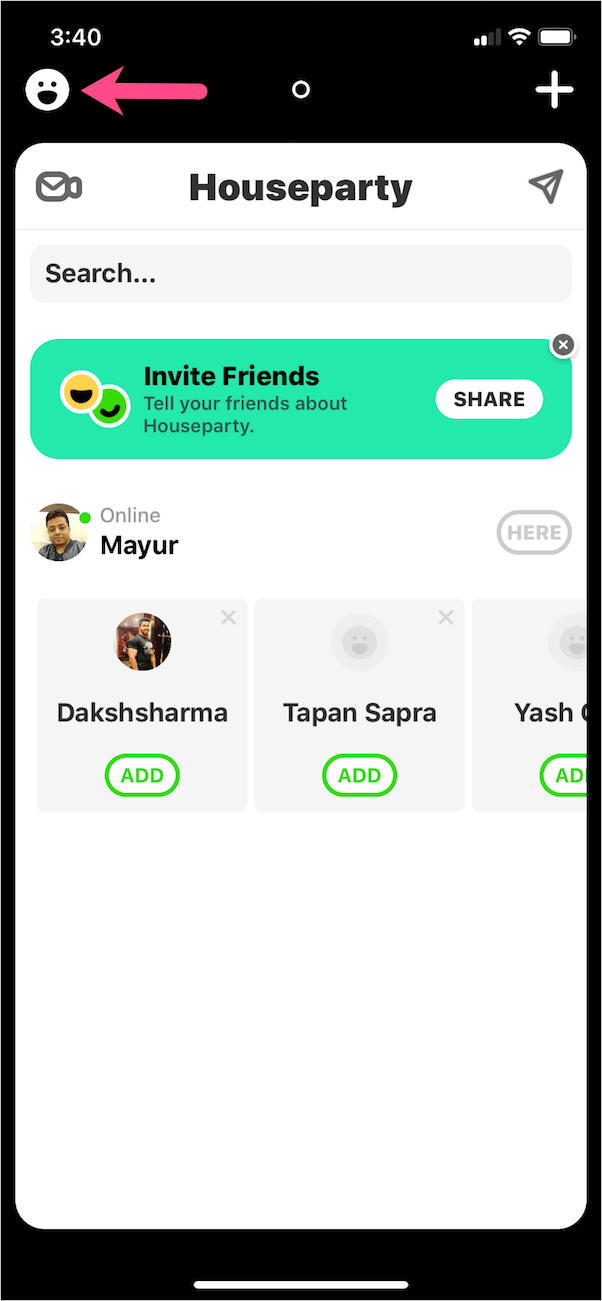
- Then tap the pink cog to get into settings.
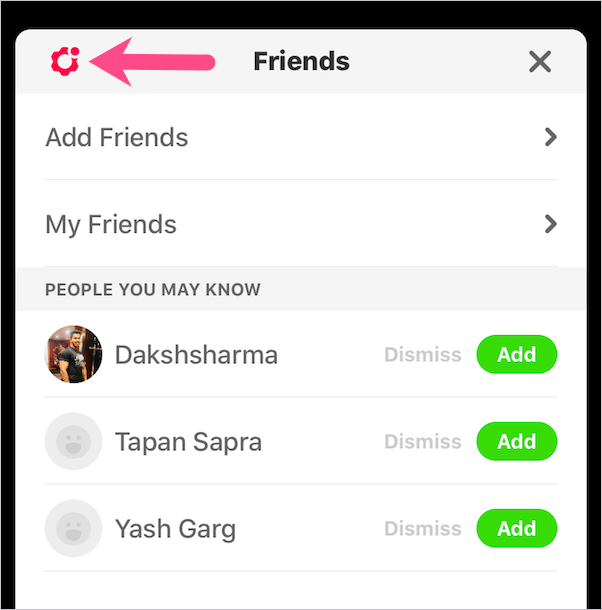
- Under Settings, tap “Privacy”.
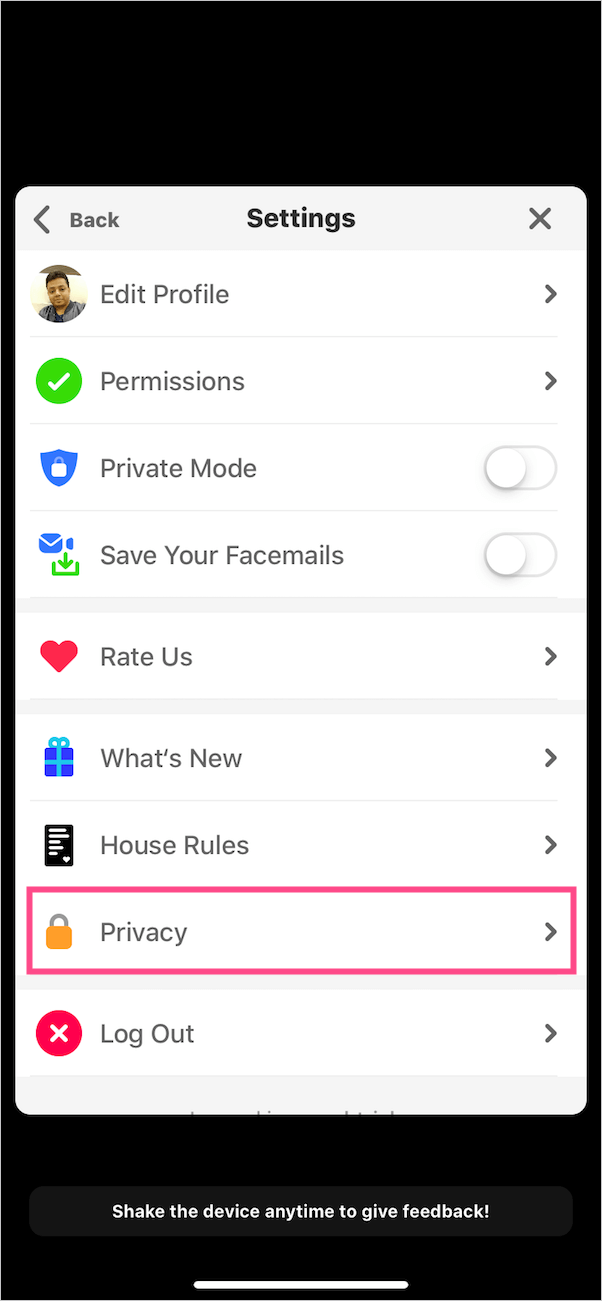
- Tap on “Delete Account”. Tap Yes to proceed.
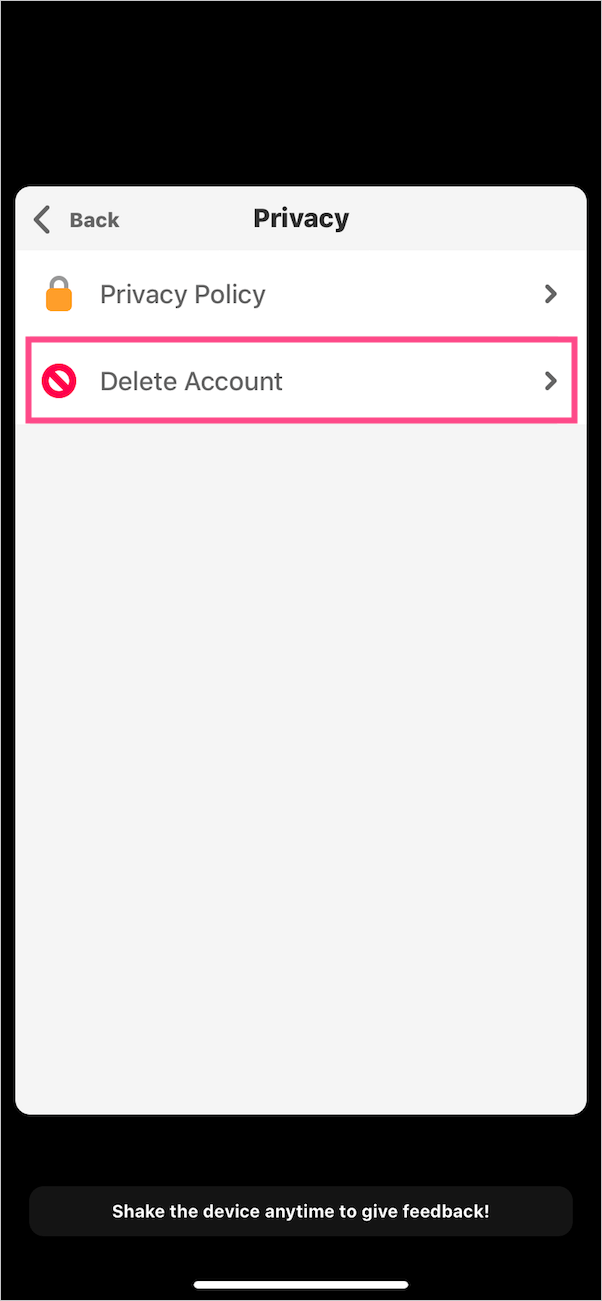
- Enter your Houseparty password to confirm and hit Ok.
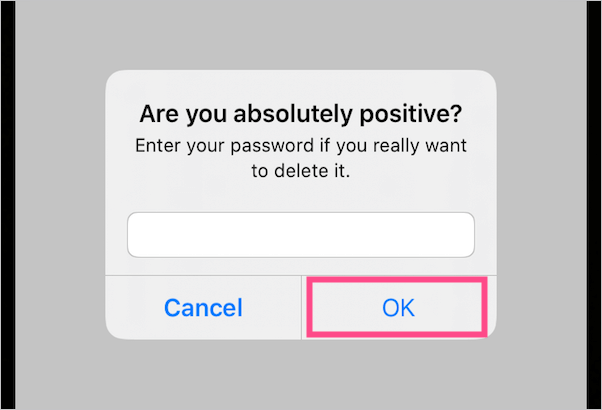
- Tap the “Delete” button to finally delete your Houseparty account.
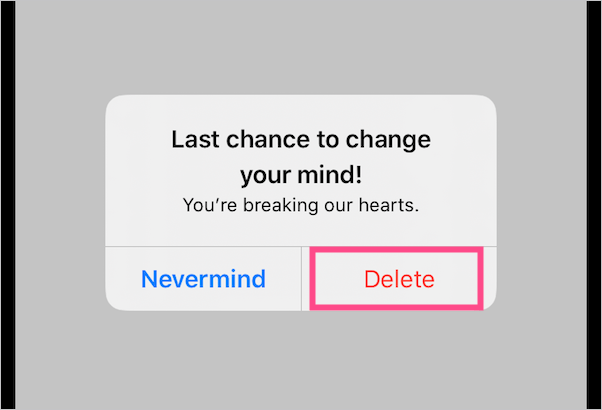
That’s it. Your Houseparty account will be deleted.
ALSO READ: How to change Houseparty Password
Unlink Houseparty app from Facebook account
If you connected your Facebook account with Houseparty then go ahead and unlink it as a precautionary measure. To do so,
- Open the Facebook app.
- Go to Menu > Settings & Privacy > Settings.
- Under Security, tap “Apps and Websites”.
- Tap the “Edit” button next to “Logged in with Facebook” at the top.
- Tap “Edit” next to the Houseparty app.
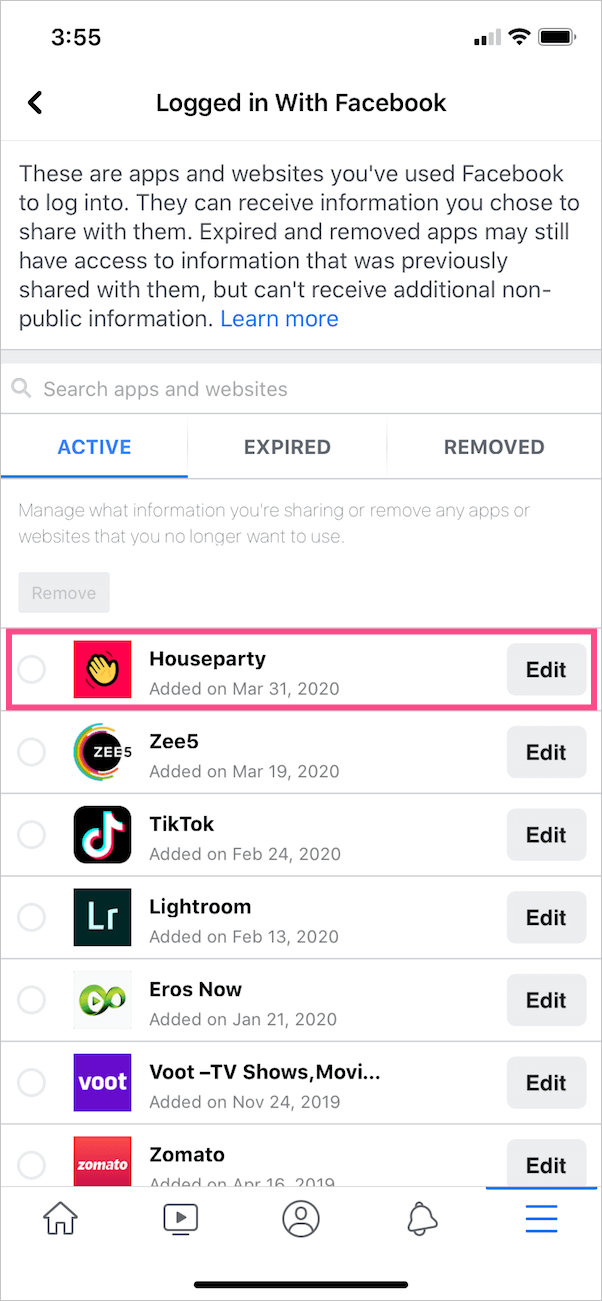
- Now scroll down to the bottom and tap “Remove”.
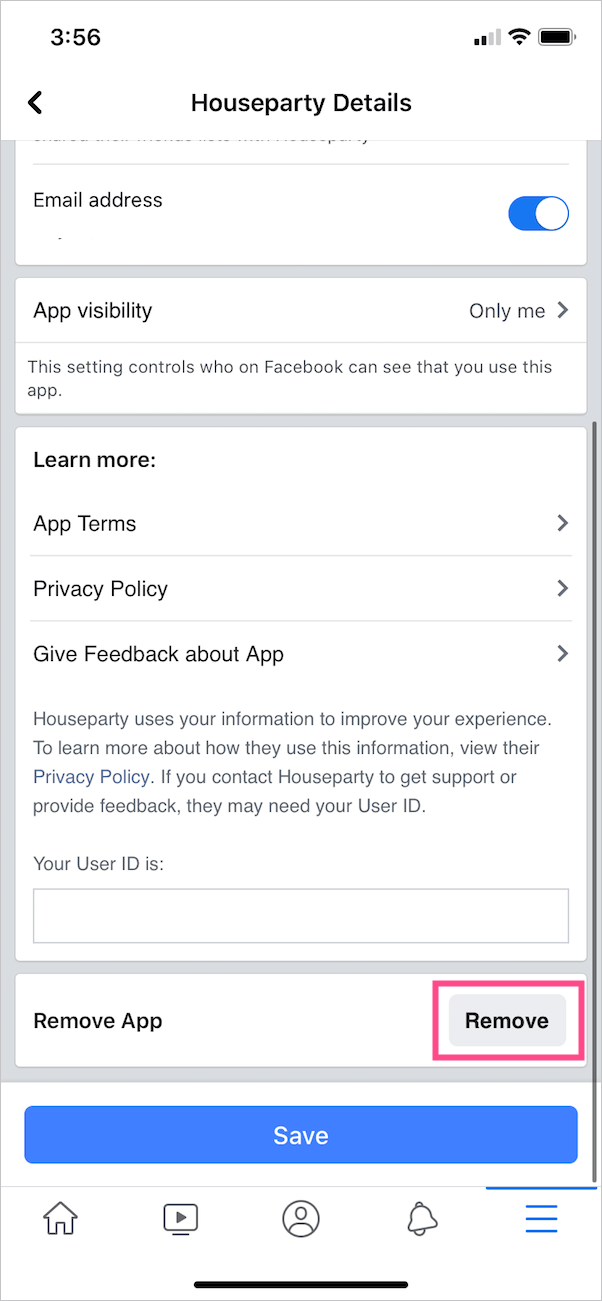
- Hit “Remove” once again to confirm. That’s it.
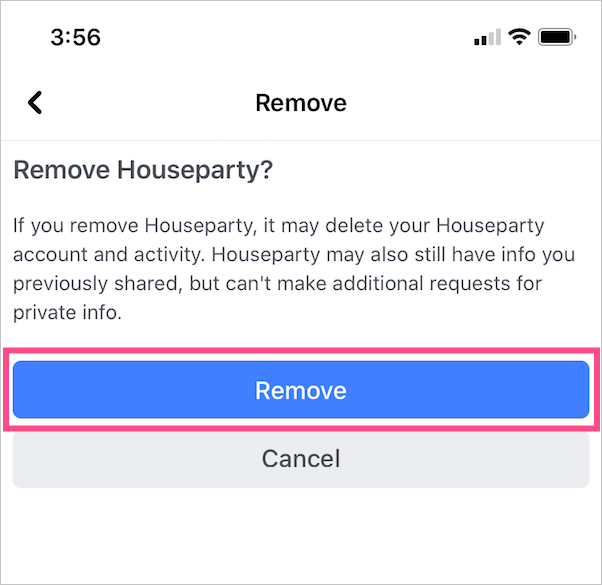
Disconnect Snapchat from Houseparty
Check the below steps if you connected your Snapchat account with the Houseparty app and want to unlink it.
- Go to Houseparty app Settings and tap “Edit Profile”.
- Tap the “Disconnect Snapchat” button under your profile picture.
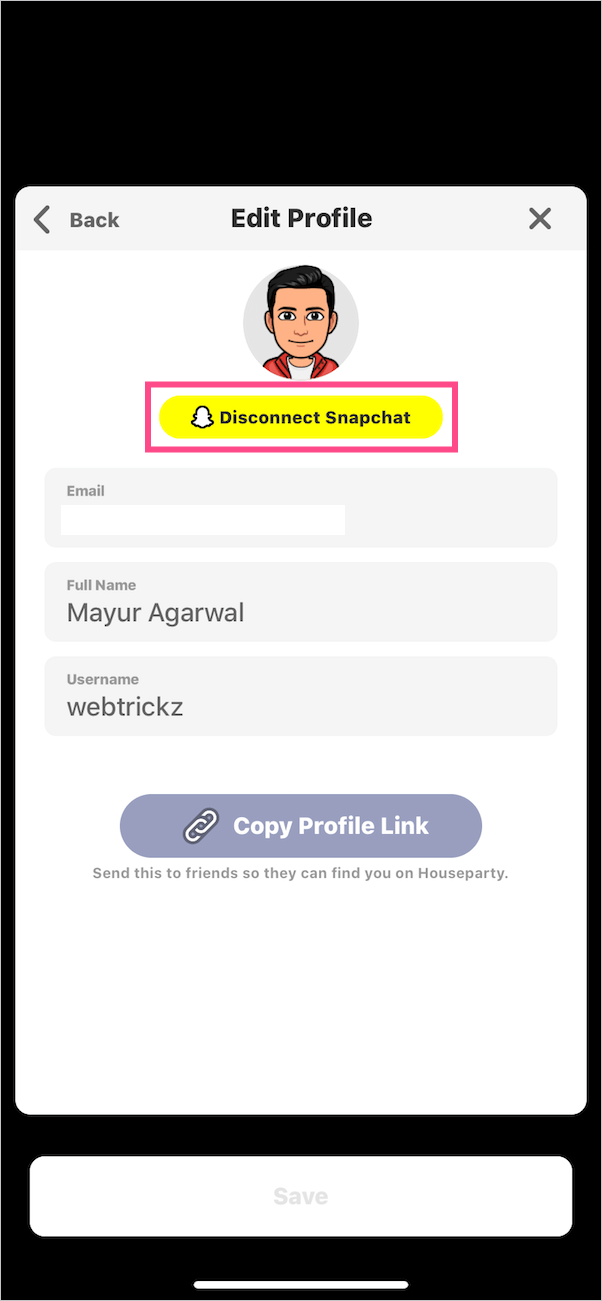
- Hit continue to confirm.
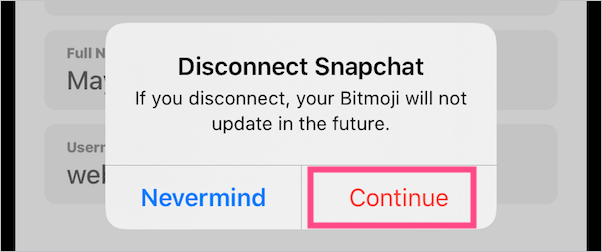
Alternate Way – You can instead use this method if you have already uninstalled Houseparty from your phone. To do so,
- Open the Snapchat app and tap your profile picture at the top left.
- Tap the gear icon from the upper right to open the settings.
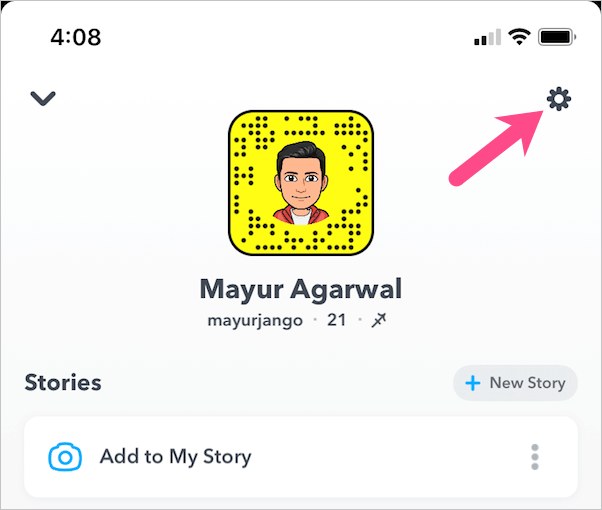
- Tap “Connected Apps” under My Account.
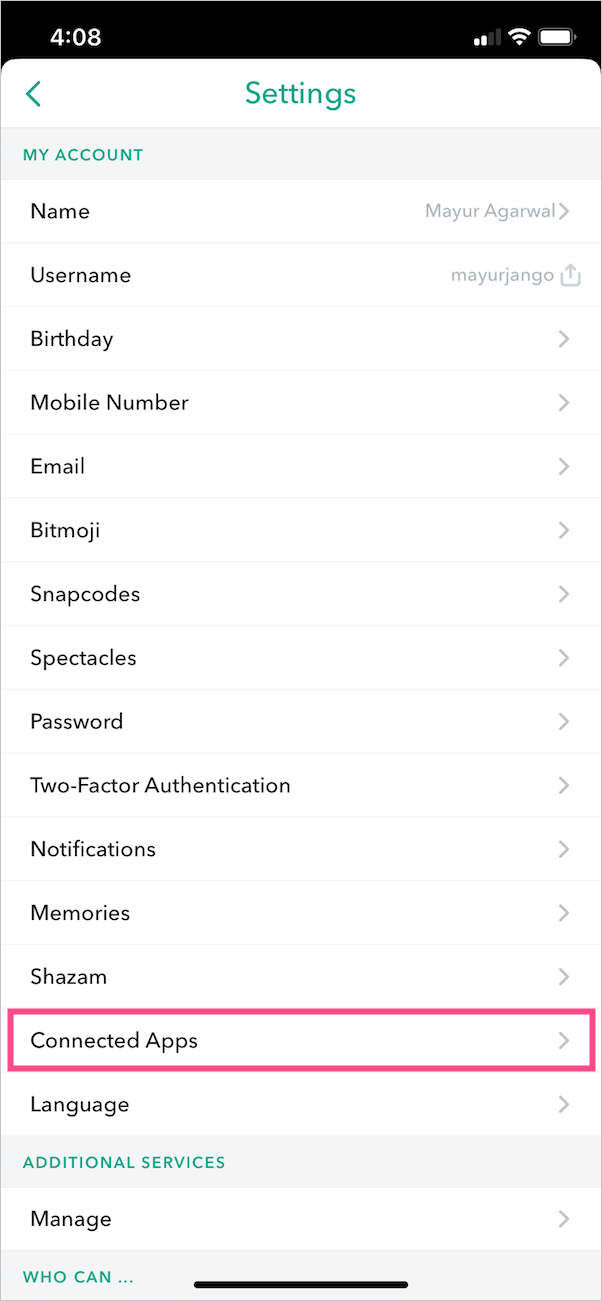
- Choose Houseparty and tap the “Remove” option.
- Tap the “Remove” button again to confirm.
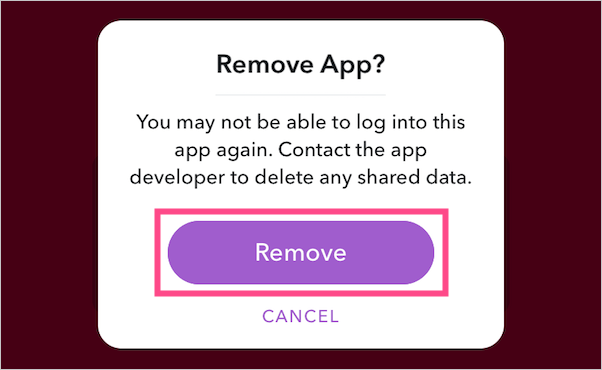
Hope you found this article helpful.
ALSO READ: How to Delete your Discord account on iPhone or Android