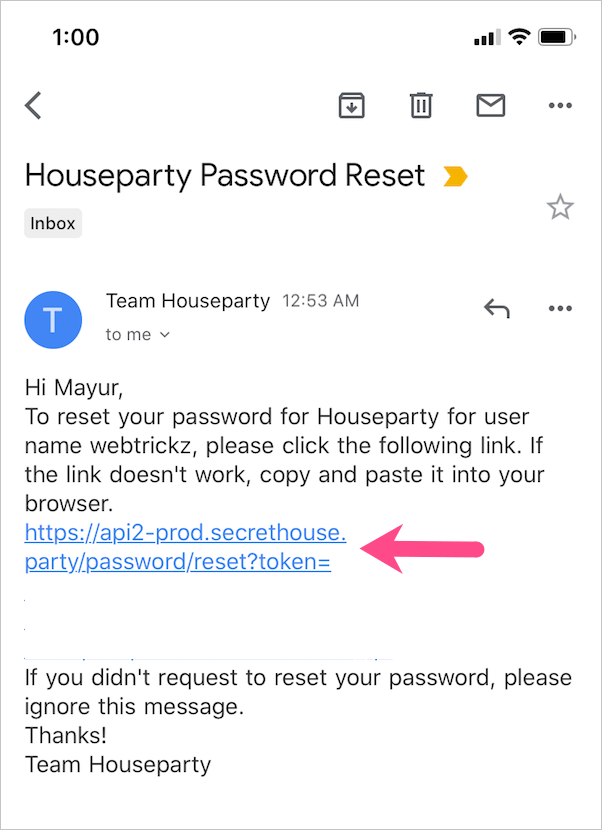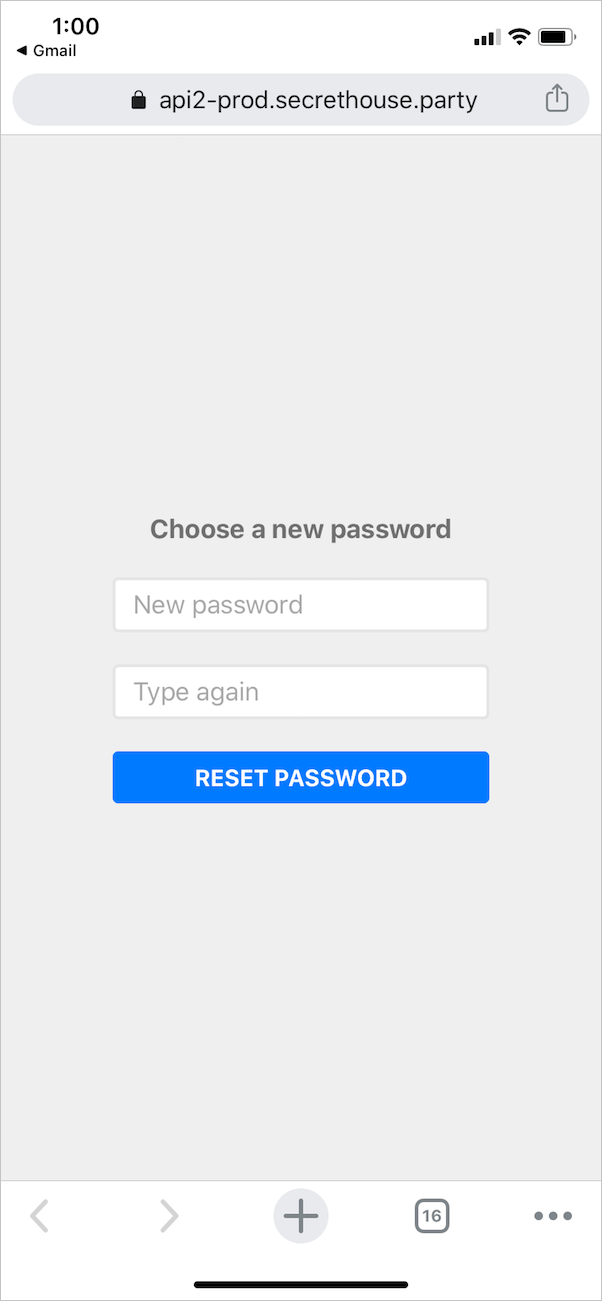The Coronavirus pandemic is forcing masses across the globe to stay indoors, work from home, maintain social distancing and follow self-quarantine. People are hence looking for ways to virtually connect with their friends and family. The Houseparty app by Epic Games is definitely a boon during these times.
Speaking of Houseparty, it is a social network that lets up to 8 people video chat together at once. The app notifies you when your friends are online and ready for a group video chat. It’s perhaps one of the best ways to virtually hang out and enjoy a house party with your loved ones. The app is available for free for iOS, Android, Mac, and Chrome.
Perhaps, if you are new to the Houseparty app then you may find the below list of FAQs helpful. So let’s go through the common queries that you could experience while using Houseparty.
How to change your name on Houseparty
In addition to the username and profile picture, your name is publicly visible to everyone on Houseparty. This is rather your nickname or a display name that people often use to find you.
Though the app lets you set a name during the initial setup. However, it is possible to change your full name later as well, if needed. To change your Houseparty name, follow the steps below.
On iPhone and Android
- Tap the smiley icon at the top left of the screen.
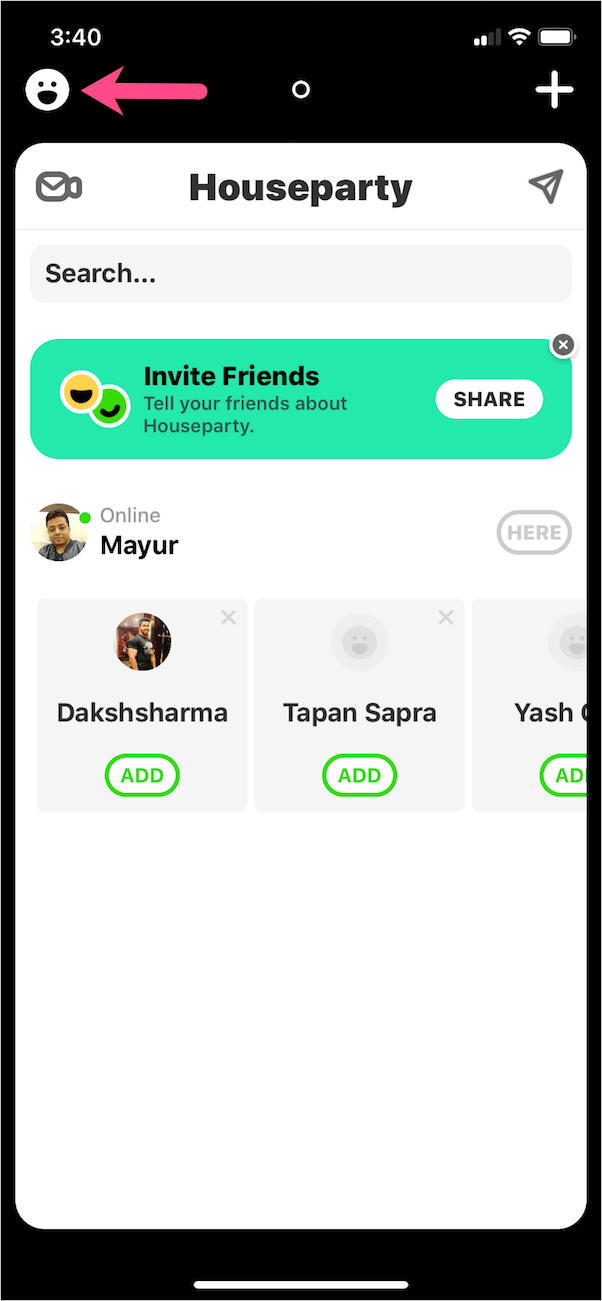
- Then tap the gear icon (in pink) to open the settings.
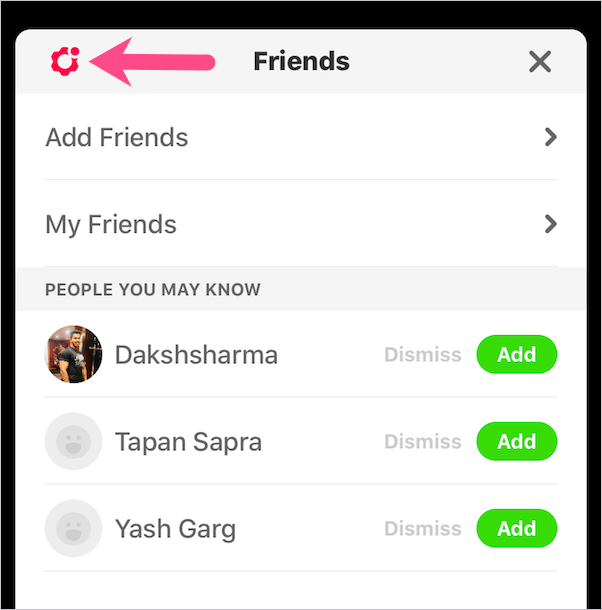
- Under Settings, tap “Edit Profile”.
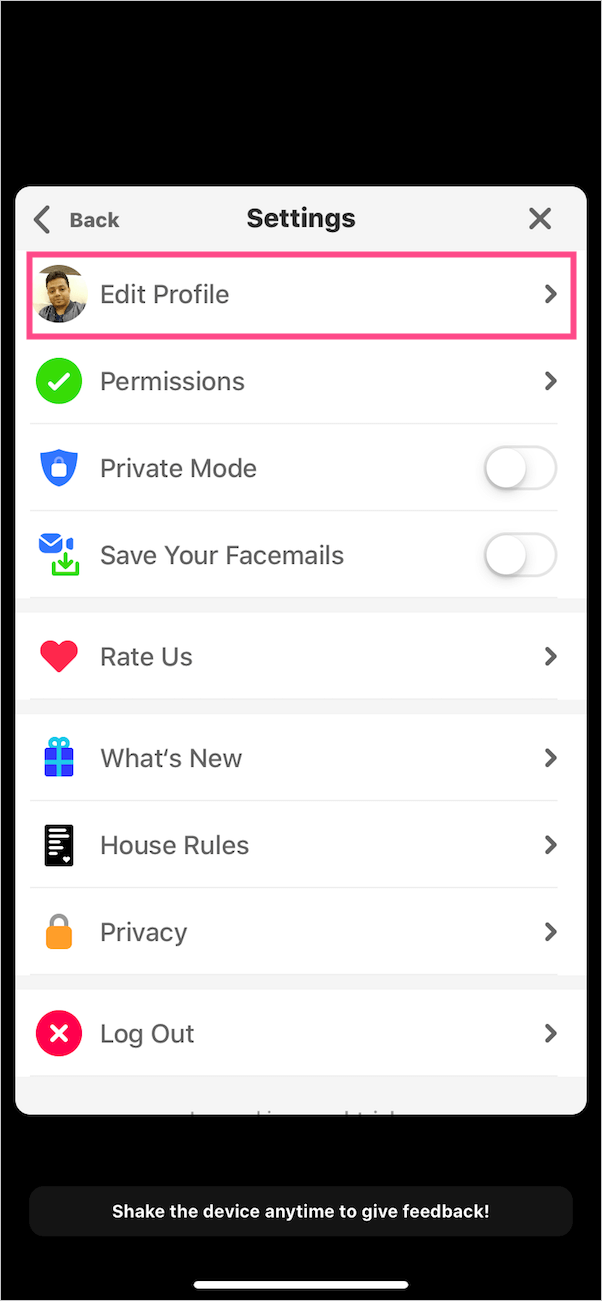
- Now enter the new name in “Full Name” and hit Save.
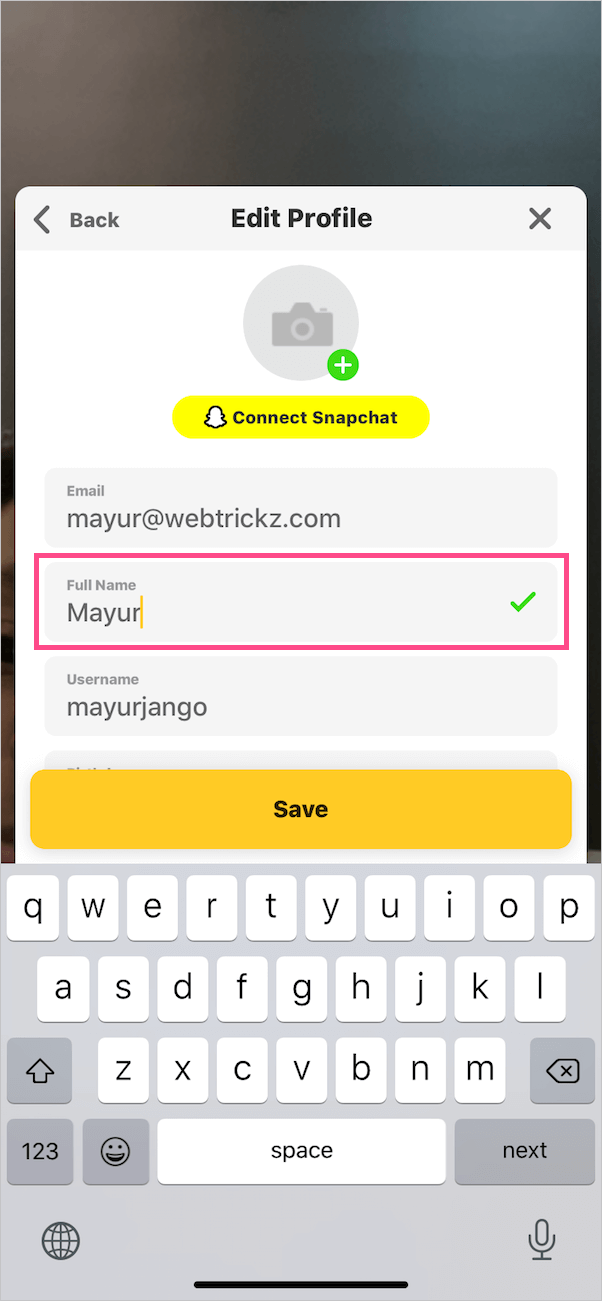
In a similar way, you can change your Houseparty email and username.
NOTE: You cannot change your name using the Houseparty app for Mac and houseparty.com for desktop. It seems the name can be only changed through the Android or iOS app.
RELATED: How to Delete Houseparty Account
How to Logout of Houseparty app
On iOS and Android
- Tap the emoji at the upper left and then tap the pink cog.
- Under Settings, tap the “Log Out” button at the bottom.
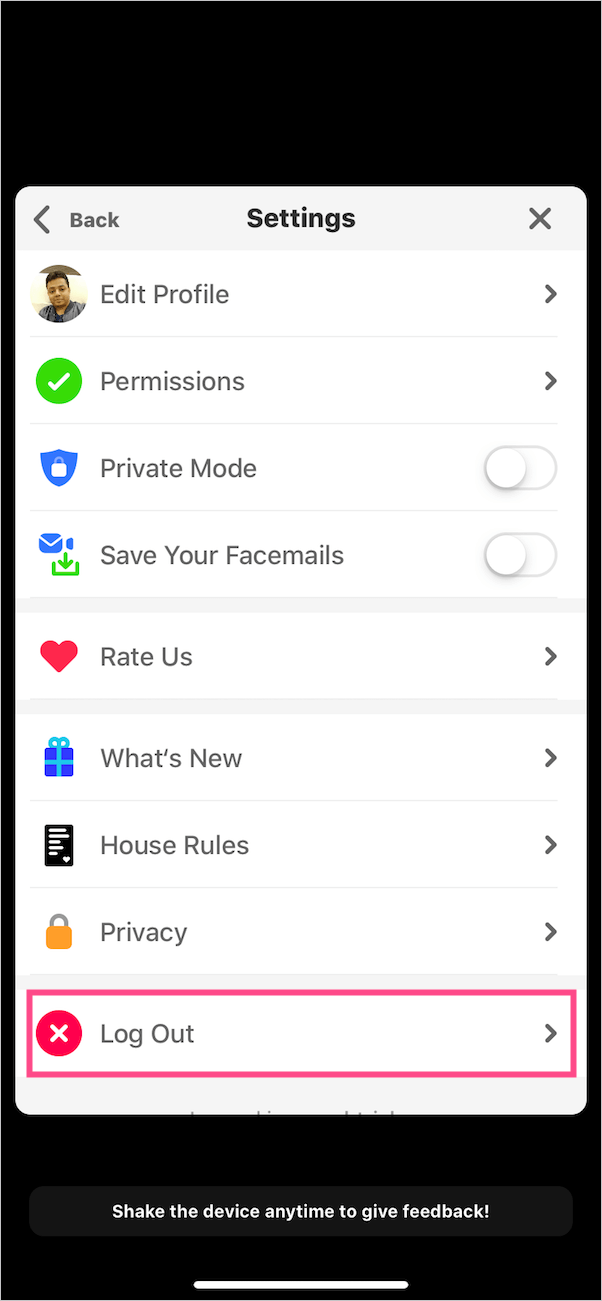
- Tap Log Out again to sign out of the app.
On macOS
- Open the Houseparty app on your Mac.
- Click on Houseparty from the menu bar at the top.
- Now click the “Log Out” option.
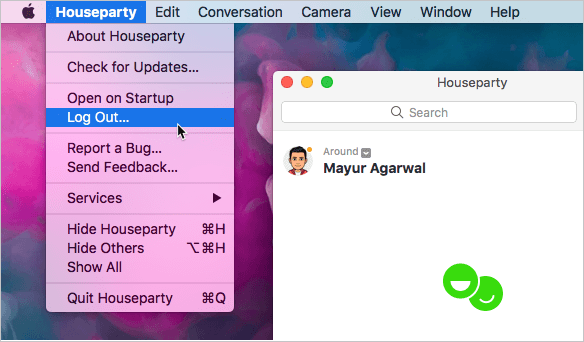
- Click the logout button again to confirm.
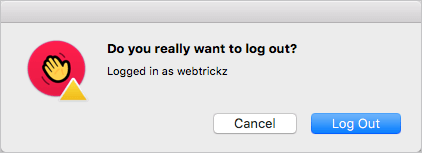
On Google Chrome (Desktop)

- Visit app.houseparty.com.
- Click on your name from the left sidebar.
- Click the grey gear icon from the pop-up box.
- The option to logout will be visible. Tap “Logout”.
ALSO READ: How to log out of Reddit app on iPhone and Android
How to change your password on Houseparty
There is no way to directly change the password of a Houseparty account. You instead need to first reset your password and then set a new password to change it to a new one. Here’s how you can reset Houseparty password.
- Log out of the Houseparty app. (Refer above)
- Tap “I already have an account” on the app. Mac and desktop users need to stay on the login page.
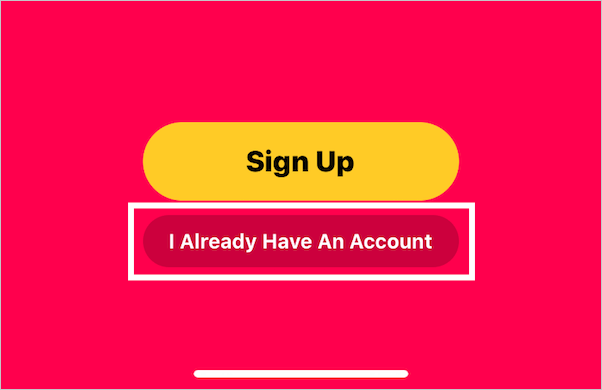
- On the login screen or page, enter the username or email of your Houseparty account.
- Then tap “Forget password”. Alternatively, you can visit this link.
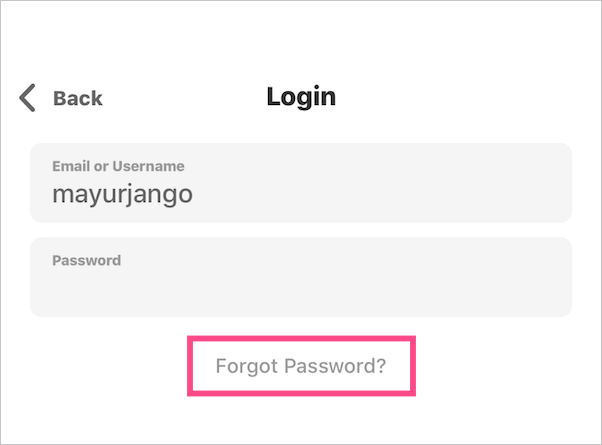
- Now enter your email again and tap “Reset Password”.
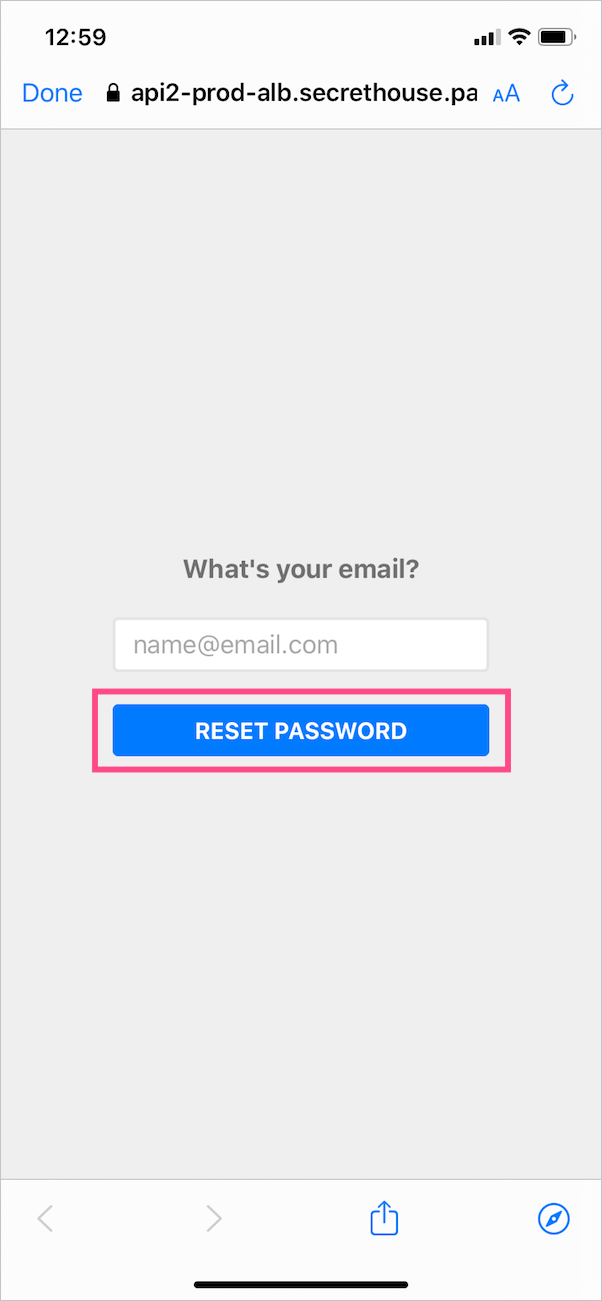
- Open the password reset link in your inbox to reset and choose a new password for Houseparty.
Turn off Houseparty on Mac
To quit Houseparty on macOS, open the app and click the “Houseparty” tab from the menu bar at the top. Then click on “Quit Houseparty” option to close the app.
To close Houseparty on Chrome, simply close its tab in the web browser.