Facebook Reels is now launching globally in more than 150 countries. Reels on Facebook will soon get new features too and creators will be able to earn money from their reels through the Reels Play bonus program.
If you’ve started posting reels on Facebook, then you might have certain queries. One such common query is, How do I delete my reel on Facebook?
While it’s quite easy to delete Facebook Reels you’ve created, it might be confusing if you don’t know where to find all the reels shared by you.
Before proceeding, note that this article isn’t about how to disable reels in the Facebook app. The fact is there is no way to block reels and short videos on Facebook in case you don’t want to see them. Hence, you won’t be able to stop seeing Reels on Facebook.
Now let’s see how you can delete a Facebook reel on iPhone and Android.
How to delete your Facebook Reels video
- In the Facebook app, go to the ‘Menu’ tab and tap your profile picture.
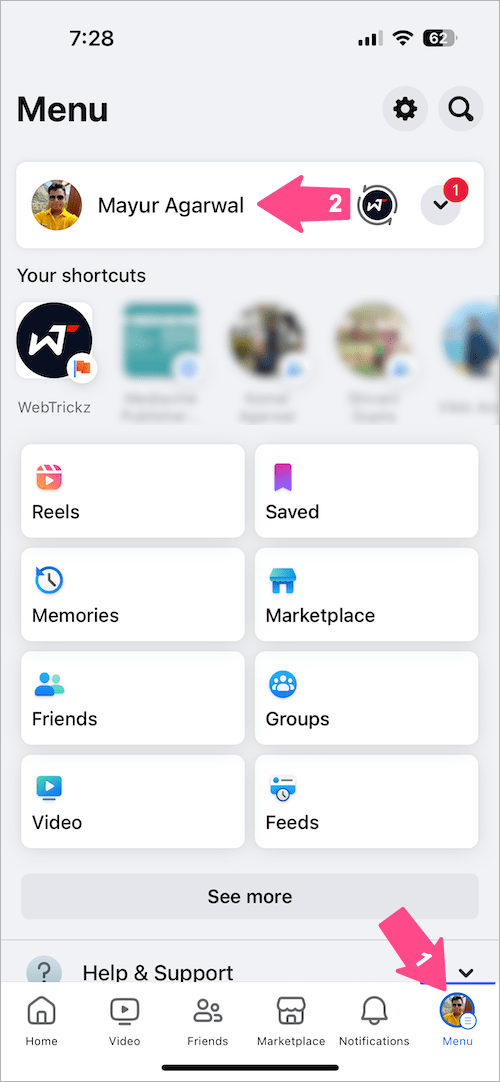
- Under your profile, tap the ‘Reels’ tab. Here you will find all the reels you’ve posted on Facebook.
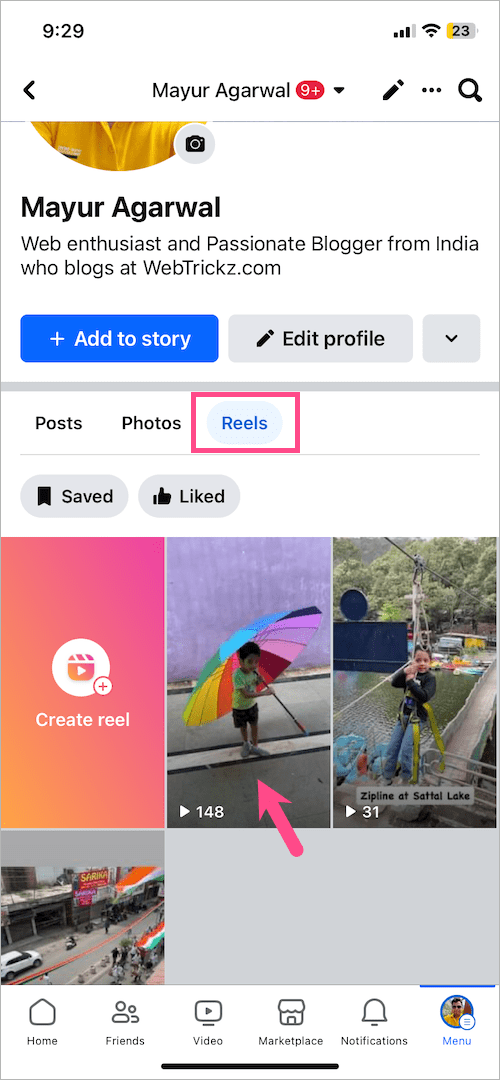
- Open the reel you want to delete or remove.
- Tap the 3-dots button at the bottom-right corner and select ‘Delete’.
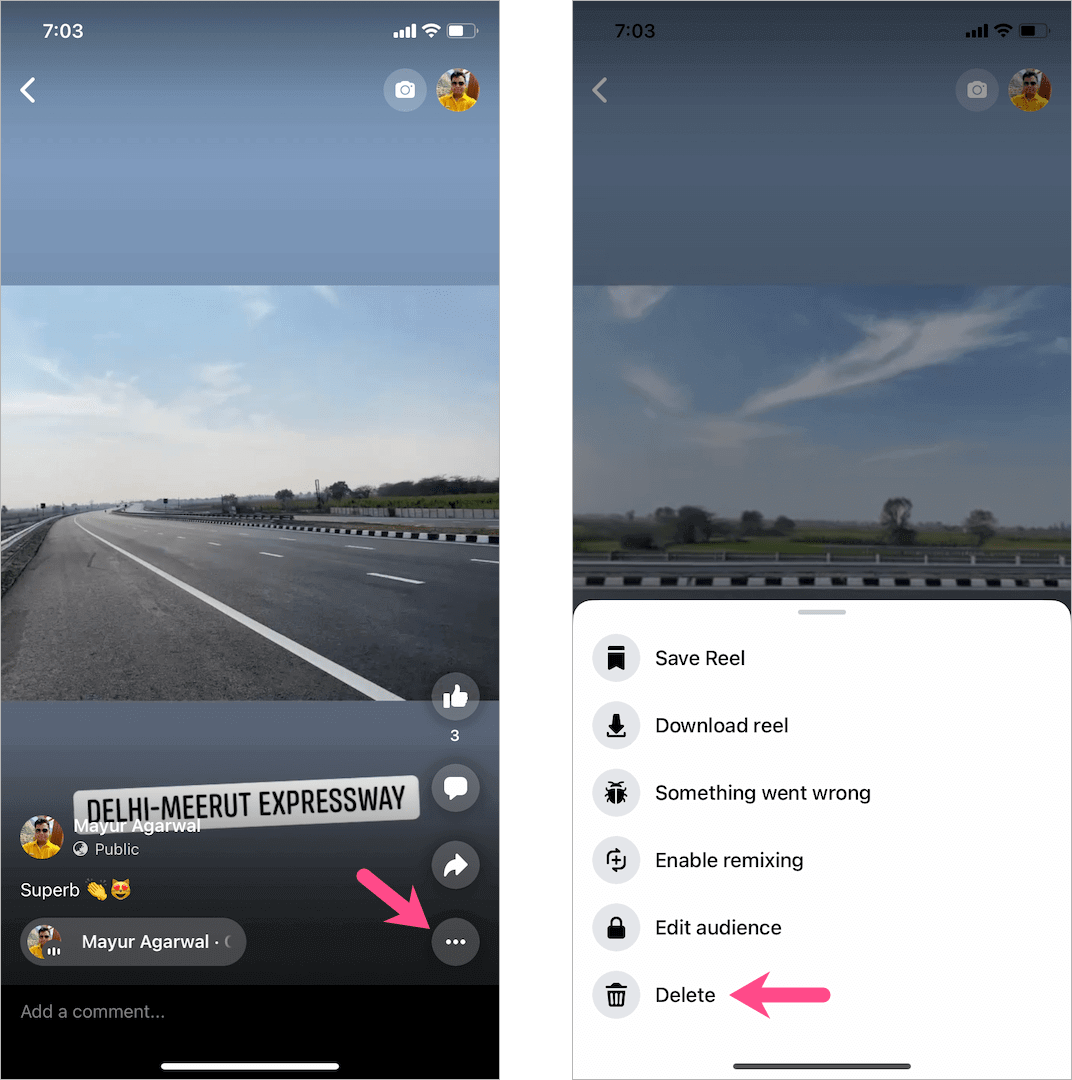
- Select ‘Delete’ again to confirm your choice.
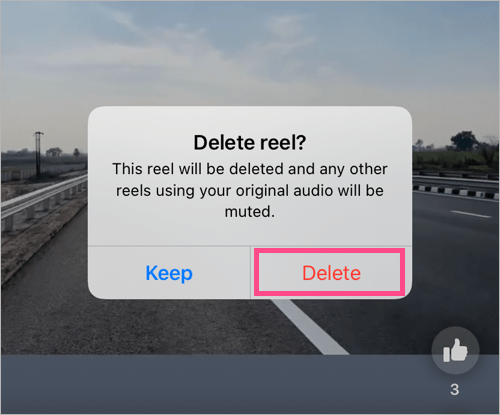
NOTE: If you delete a reel having your own audio, any other reels using your original audio will be muted.
Also, there is no option to archive reels on Facebook, and deleted reels aren’t moved to the Trash folder either. Hence, unlike Instagram, you cannot restore a deleted reel on Facebook once you delete it. Besides, there is no option to delete multiple reels at once on Facebook.
MORE TIPS:











I shared a reel by mistake. I can delete a posted reel. But am I able to delete a shared reel?