Meta’s Twitter rival Threads is now a week old and the app has already reached 100 million users in just five days. Threads by Instagram is very similar to Twitter as both social networking apps have a lot in common.
In Threads, you easily Repost someone else’s thread just like you Retweet a post on Twitter. The only difference in the reshare option is the name – Repost vs Retweet. There is also a Quote feature that lets users share another person’s thread with their own thoughts.
Can I remove a repost on the Threads app?
Perhaps, those unfamiliar with Twitter will find Instagram Threads entirely new and it may take some time to learn the basic tips. For instance, you may get lost while trying to delete a repost that you may have accidentally reposted on Threads.
Thankfully, similar to ‘Undo Retweet’ on Twitter, you can simply undo reposts on the Threads app to remove a reposted post from your Threads feed.
Now let’s see how you can delete a repost on the Threads app.
How to delete a repost on Threads
-
- Open the Threads app and tap the Profile tab at the bottom right corner.
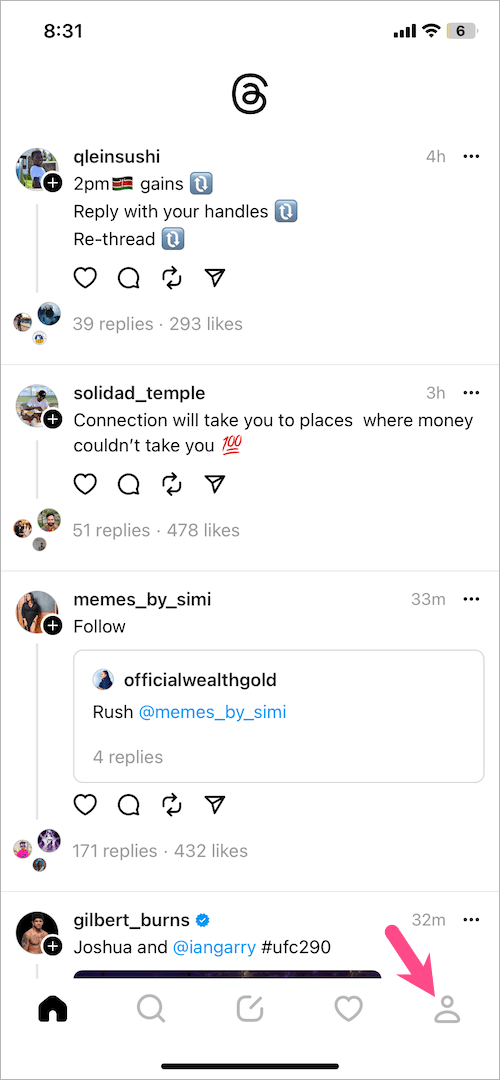
- On your profile screen, tap the ‘Reposts‘ column and find the repost you want to delete.
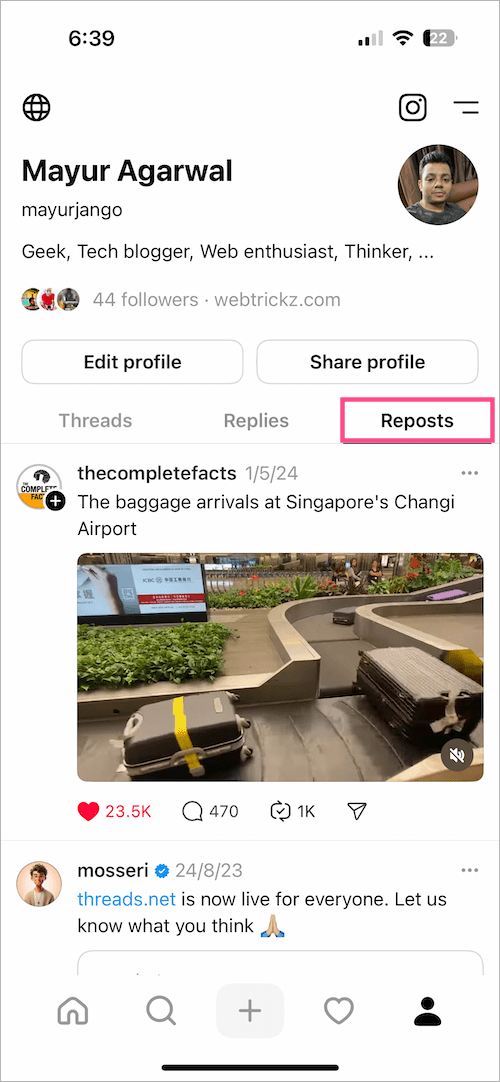
- To unrepost a thread, tap the ‘Repost‘ icon (with a checkmark) at the bottom of that thread.
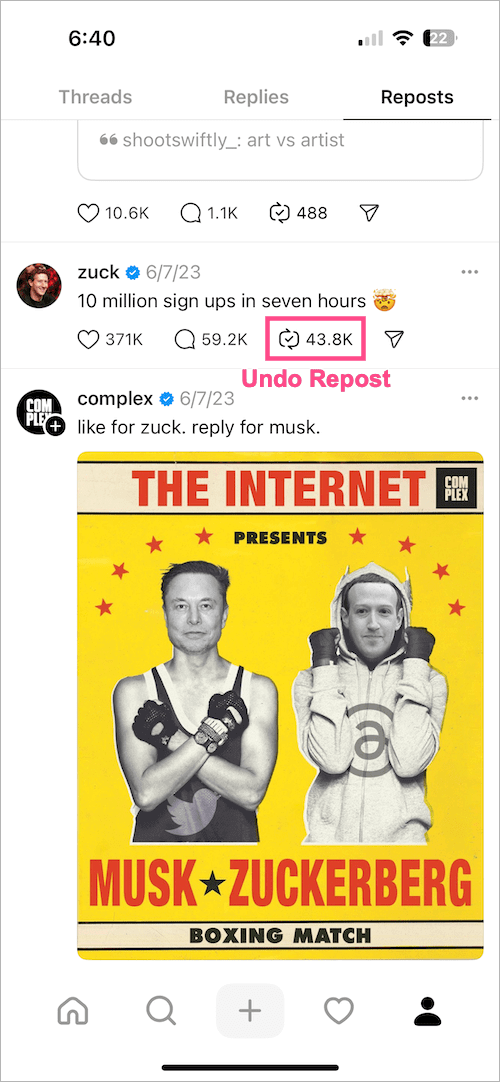
- Tap ‘Remove repost‘ in the menu to remove the repost from your Threads profile.
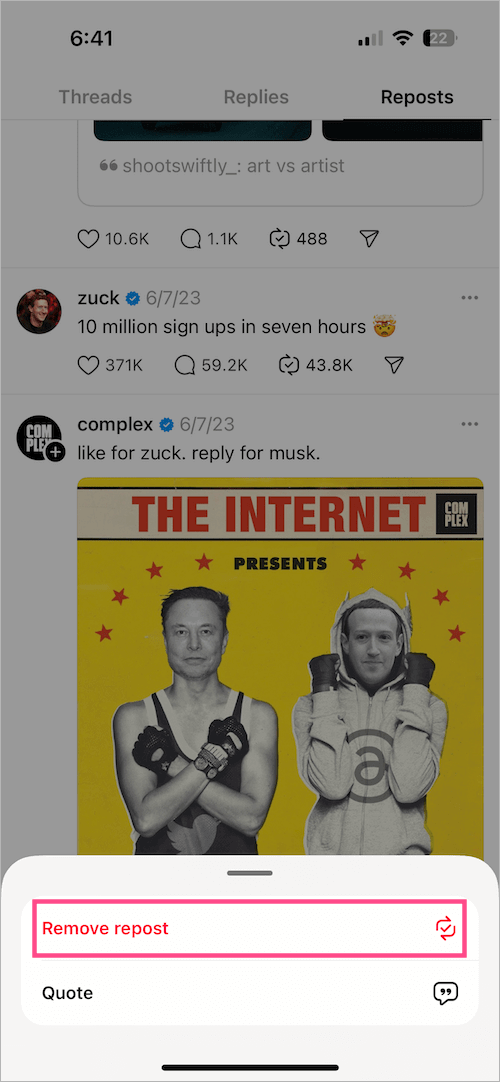
- Open the Threads app and tap the Profile tab at the bottom right corner.
That’s it. The reposted thread will no longer appear in your Threads timeline or feed. Note that doing so won’t delete the original post.
Similarly, you can undo reposts on the Threads website.
RELATED TIPS:







