WhatsApp users, especially in India, tend to receive a lot of media in the form of photos and videos from friends, family, and various WhatsApp groups. Most of the time, these photos and videos are forwarded messages having motivational quotes, good morning messages, memes, funny videos, and whatnot. All this media stuff is useless for most users and it acquires a good amount of space on your phone. Moreover, WhatsApp stores all the data in internal storage which makes it more cumbersome.
Coming to the point, I was recently looking for a way to backup only WhatsApp chats to Google Drive without the media. Unfortunately, WhatsApp doesn’t offer an option to exclude photos from backups but one can exclude videos. This is bothering for someone like me who keeps switching to a new Android phone and doesn’t wish to backup and restore tons of photos received via WhatsApp over time.
To tackle this issue, I’ve figured out an easy workaround that prevents WhatsApp from including photos in Google Drive backup. Let’s find out how!
How to Exclude Media (Photos) from WhatsApp Google Drive Backup
- Using a File Explorer app, navigate to the WhatsApp folder in internal storage.
- Rename the “Media” folder to any other name like Media 2. Alternatively, you can just rename the “WhatsApp Images” folder under Media to exclude images but retain voice messages, etc.
- Now open the WhatsApp app and navigate to Settings > Chats > Chat Backup.
- Tap on Backup and make sure to uncheck the “Include videos” option.
That’s it! WhatsApp will now only create a backup of your WhatsApp chats to Google Drive. The backup will be significantly smaller in size since it will only back up the messages. After backup, you can normally restore the WhatsApp messages to your new phone through Google Drive.
Excluding photos from WhatsApp backup will result in faster backup and restoration, saving of Internet bandwidth, and most importantly you won’t have to deal with unwanted photos anymore.
Hope you found this article helpful.
ALSO READ: How to turn off conversation tone in WhatsApp for iPhone


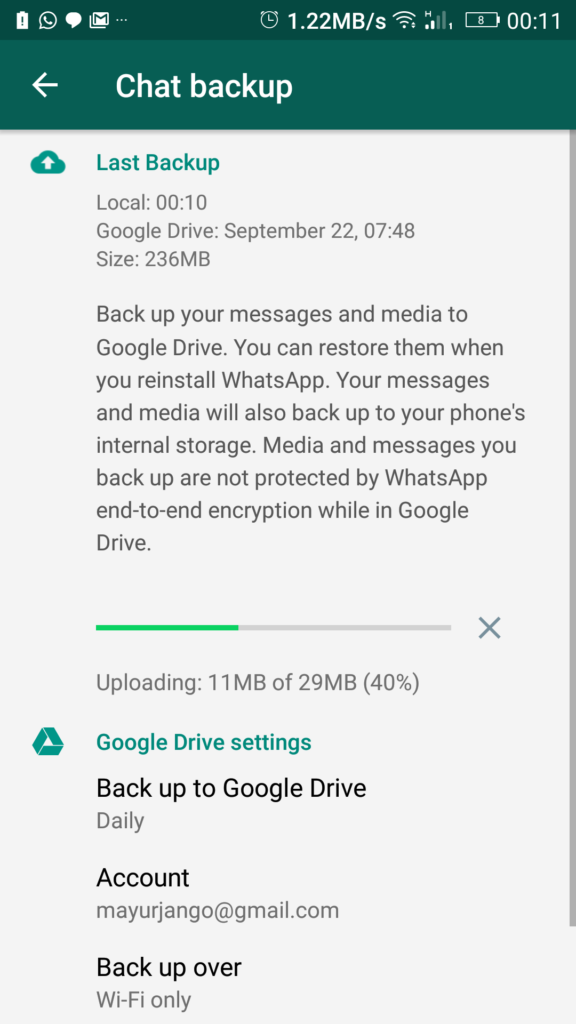
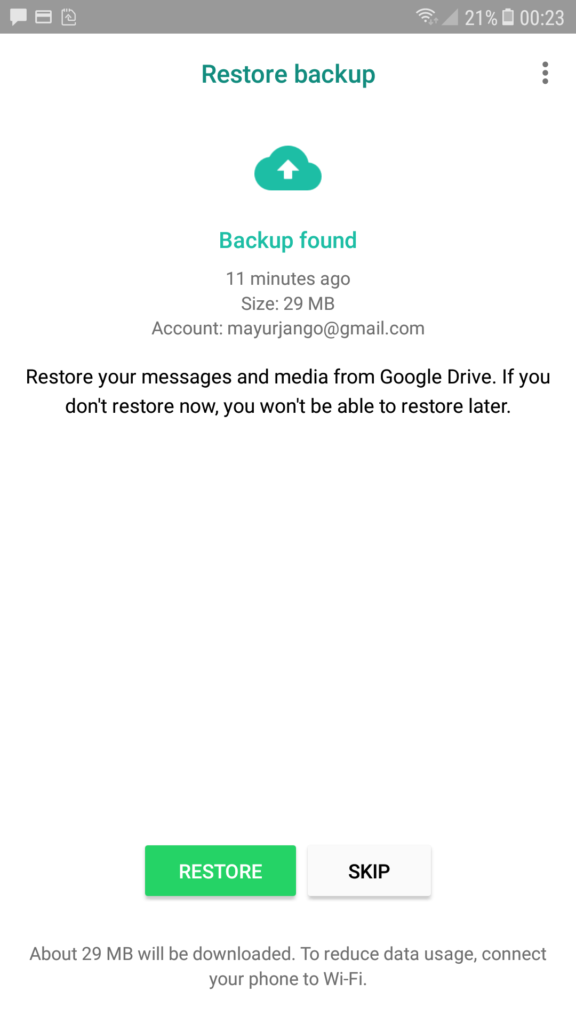
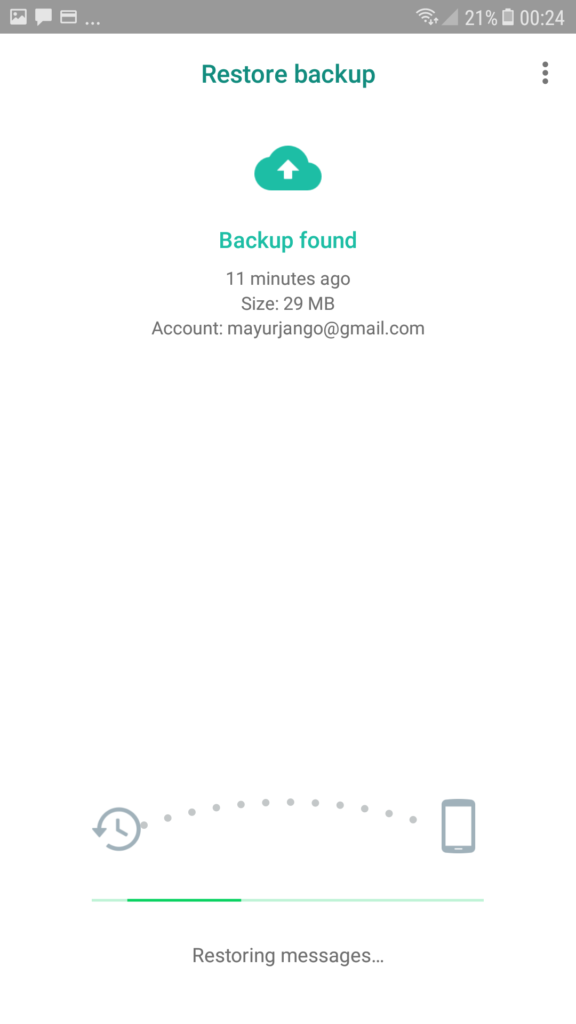
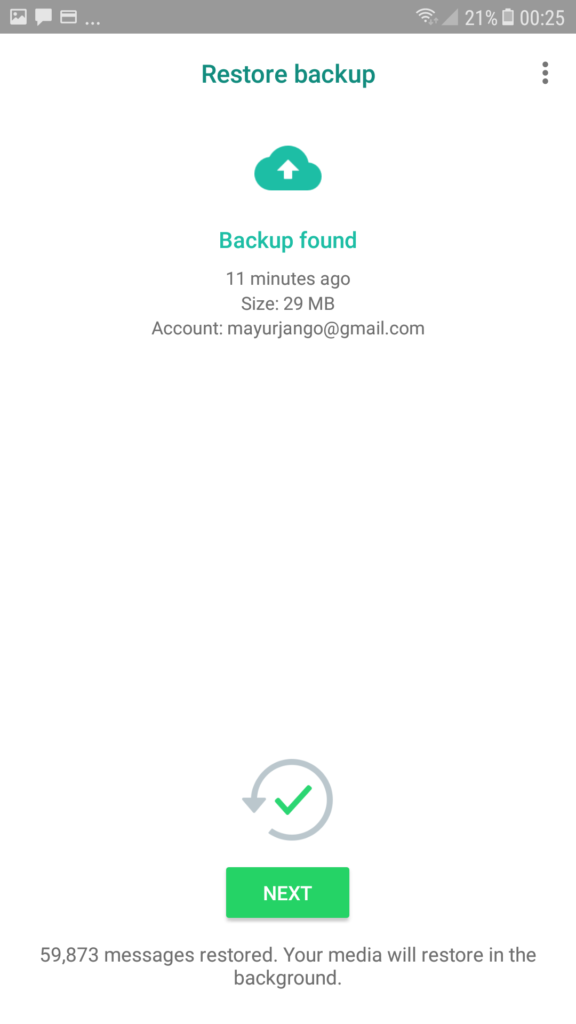





thank you
excellent
It been 4 years and still cant exclude photos
Yeah still no exclude photos feature yet
Thank you very much , this is such a time saving mathod.
great . Thanku bhai