Google+ has been introduced as a game changer for popular social networks like Facebook and Twitter. In just few days, a lot of people specially techies have joined Google+ and the experience is simply awesome. Yes, it’s pretty addictive and interesting too because I’ve never seen such prompt and ongoing interaction before between the members in a circle and unknown people too.
We recently shared 20 Google+ Tips that surely powers user experience on Google Plus. Now, here is another useful tip about which most don’t know “Chatting with Friends in your circle on Google+”. Of course, you can chat with people included in your Gmail contacts but furthermore, Google+ allows you to chat with people added to your Circle.
To enable this feature, just hover your mouse cursor over Chat option in Google+ and click on the grey drop-down arrow. Select ‘Circles’ and then Choose the circles you want to chat with. You can select several Circles namely: Acquaintances, Family, Friends and Following. It’s better to add circles with people whom you know like family and friends.
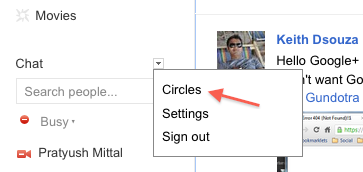
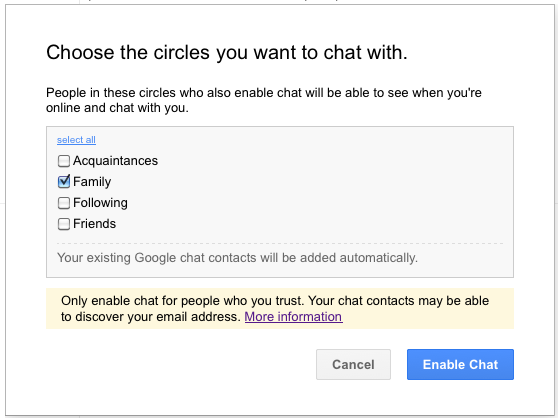
Note: Chatting would be possible only when People (whom you have added for Chat) have also enabled the Chat feature. You will then be able to chat when they’re online and available for Chat.
Only enable chat for people who you trust because:
When you appear in someone’s chat list in Google+, it’s possible that person could discover your email address. While your email address won’t be displayed in the chat list in Google+, it is displayed in the chat lists of other Google products (Gmail and iGoogle, for instance).
Hope you found this tip handy, do share it with your friends on Google+.
Update – The feature to Chat with people in your circles was removed back in July but Google has now added it back. You can now chat with anyone in your circles who also have you in their circles. You can also choose Custom circles who can chat with you. Any new circles created by you are allowed to chat with you by default.
If you prefer NOT to chat with anyone in your circles on Google+, then just go to Chat settings (select Privacy settings from drop-down menu), select Custom and uncheck all the circles to hide Google+ users from appearing in your Chat list.


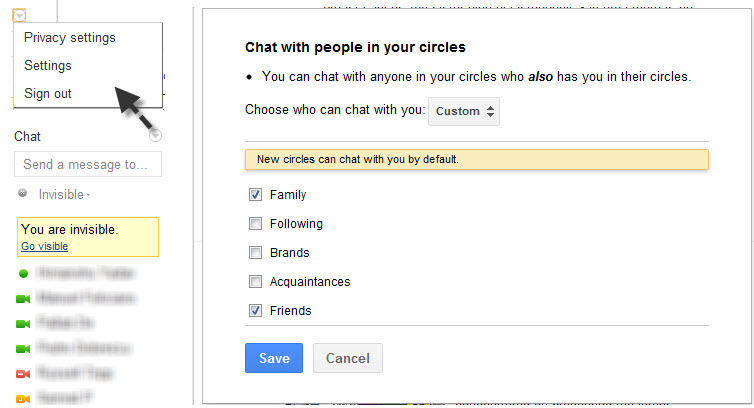







By the way you can use the key Q twice to search and add people to chat in Google + .
that circle option is not available in my chat box, only settings and sign out option.
What to do? please suggest.
@krishna Unfortunately, they’ve removed Circles option now. You need to manually add people from circles you want to chat with.