![]() Kaspersky has today released the Beta build of its upcoming security suite Kaspersky Internet Security 2011 & Kaspersky Antivirus 2011 (version 11.0.0.187). The KIS 2011 and KAV 2011 build features a completely new GUI, Windows Sidebar gadget, and a range of other new features.
Kaspersky has today released the Beta build of its upcoming security suite Kaspersky Internet Security 2011 & Kaspersky Antivirus 2011 (version 11.0.0.187). The KIS 2011 and KAV 2011 build features a completely new GUI, Windows Sidebar gadget, and a range of other new features.
I tested the new Kaspersky Internet Security 2011 on Windows XP in virtual mode. The new GUI is not finalised yet and need to be furnished deeply. A new feature I noticed is the Smart Installer Mode, which means users can install both x32 and x64 bit versions of KIS 2011 and KAV 2011 from a single downloadable executable installer which is currently 100 MB in size. The beta version offers a 30 day free license after activation.
Screenshots – Installation process of Kaspersky Internet Security 2011 Beta
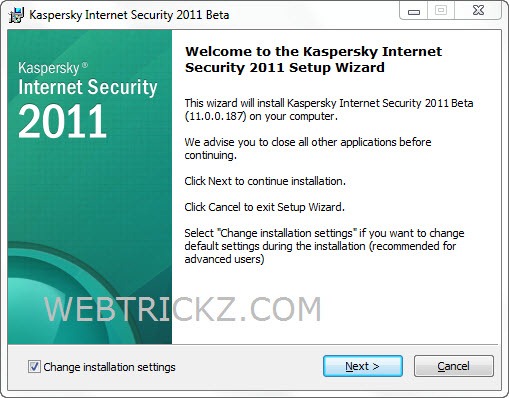
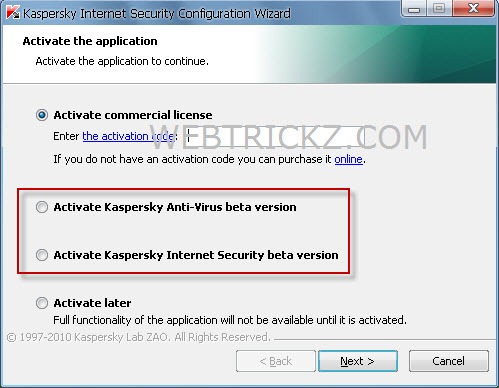

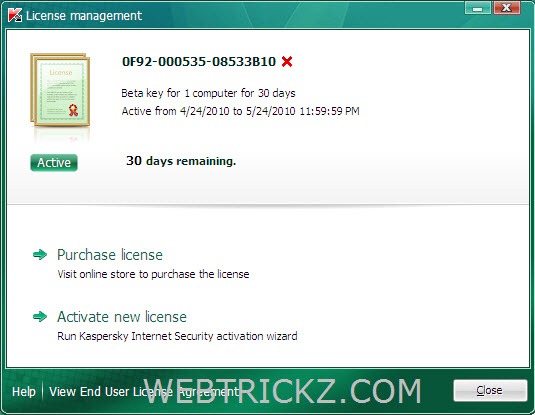

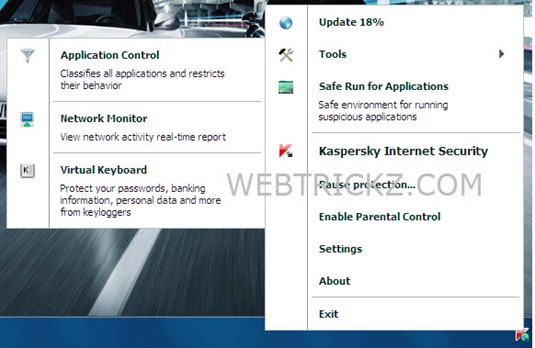
Download Kaspersky Internet Security 2011 & Kaspersky Antivirus 2011 [BETA]
To download KAV/KIS 2011 Beta, just visit this page http://devbuilds.kaspersky-labs.com/devbuilds/ and download the build 11.0.0.xxx (with highest version number).
Note – This beta release is unstable and has bugs, intended for developers and testing purposes only. Please do not install it on productive machines.
UPDATE – Kaspersky Antivirus 2011 & Kaspersky Internet Security 2011 Final released! [Download]








I’m having a laptop model no-550 lenovo.
have been using since 2009 version.
Doesn’t slow down the computer at all.
Awesome detection rate, awesome features, awesome gui, and an awesome disinfection option that removes viruses even though ur PC is infected by them!!
superd antivirus should have been in first place … dukes
On last Monday I purchased a single user Kaspersky lab Internet Security 2011 includes all the features of Kaspersky Anti-Virus 2011 for my Lenovo Laptop 3500 but it is get not update after 50 or 54%. It further counts 1% to over. If I did not update it then what kind of problems are arrived. Product Code SCA0062-395.Aug,2010.
If you will not update your kaspersky antivirus then it will not be able to detect the new threats as it will not have the definitions of these viruses.
So, it is important to update it daily to protect your computer.
I had been using kaspersky since 2005 it is definitely the best of the best. Don’t even think of any other antivirus just go for kaspersky it is awesome.
i hav formated my system after installing kaspersky 2011. i used it for 2 months only now i cant reinstal it after formating my pc.n it is a single user internet security.
Very nice indeed