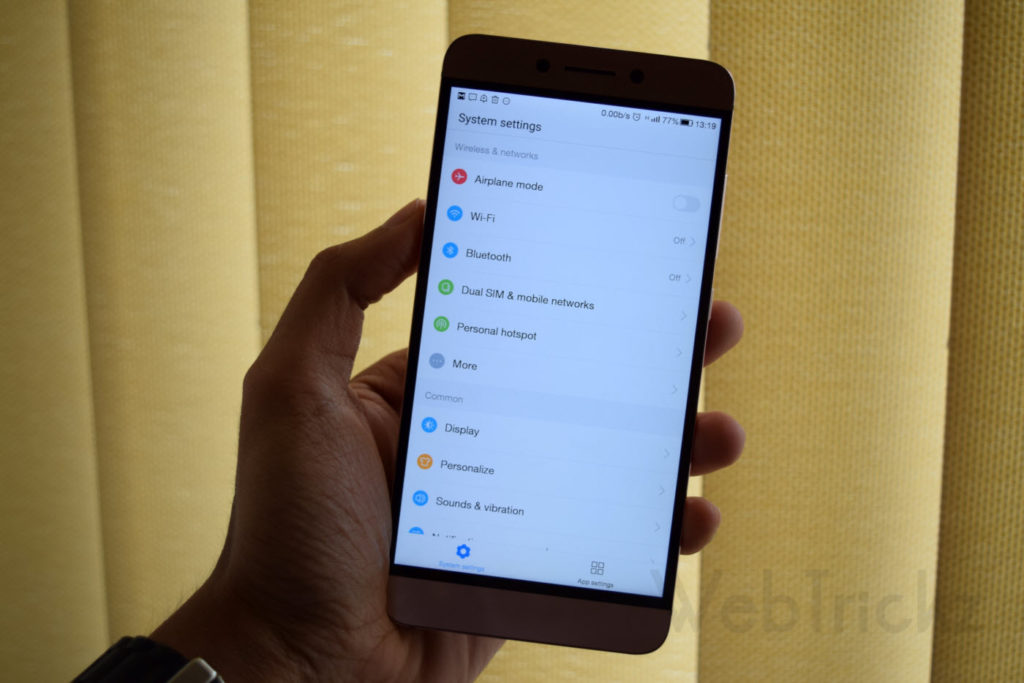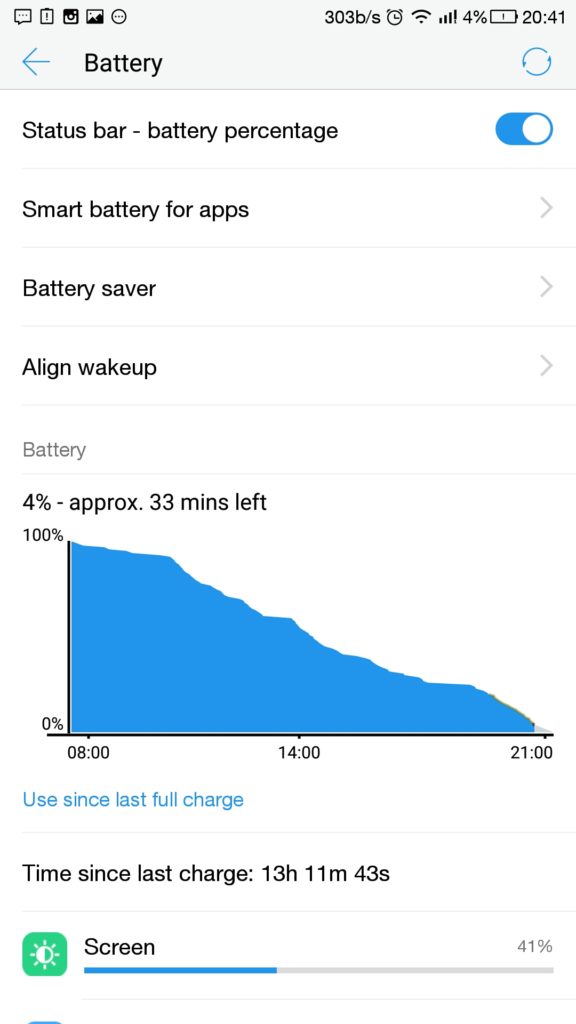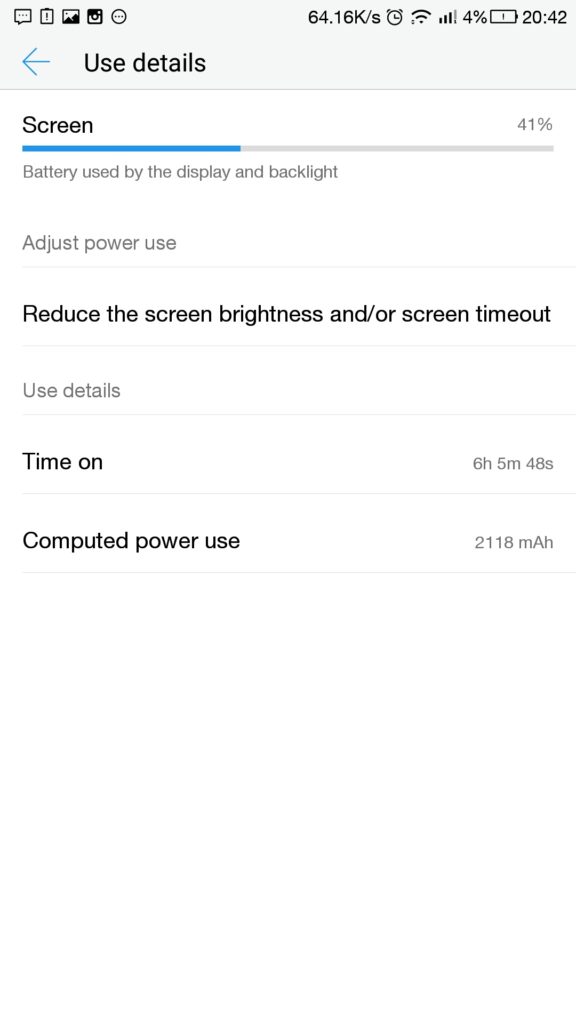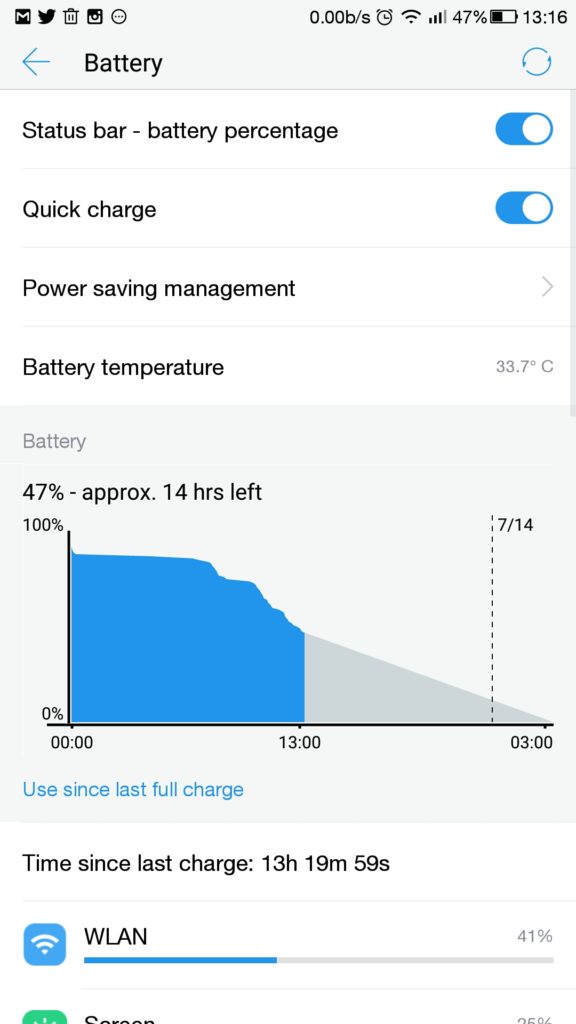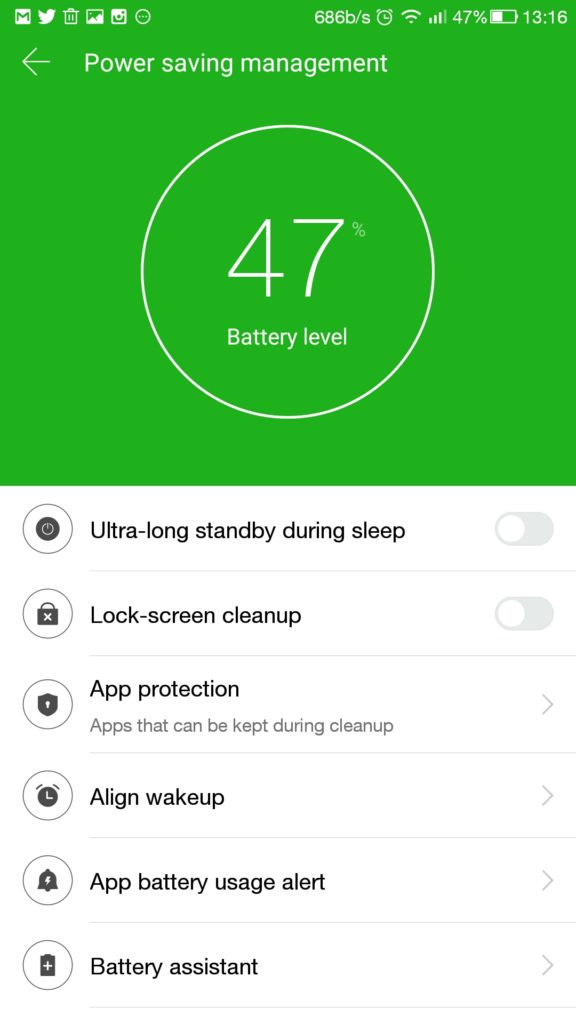LeEco (pronounced La-eco) held a grand event for the Indian launch of their 2016 flagship, the Le Max 2, and budget offering, the Le 2. While the Le Max 2 may attract fewer buyers compared to the mass appeal of the Le 2, competition remains fierce for both models. The pricing is on par with Xiaomi’s Redmi Note 3’s 32GB variant, priced at Rs. 11,999.
We’ve been using the Le 2 for over two weeks now in various conditions. Here are our findings:
Specifications
- Metal unibody design with a sealed battery
- 5.5-inch Full HD display at 401 PPI, protected by Gorilla Glass 3
- Qualcomm Snapdragon 652 Octa-core processor with 4 ARM Cortex A72 cores and Adreno 510 GPU
- 32GB non-expandable storage
- 3GB LPDDR3 RAM
- 16MP primary camera with f/2.0 aperture, PDAF, and dual-tone LED flash
- 8MP secondary camera with wide-angle lens
- 3000mAh non-removable battery with fast charging support, USB Type-C
- Dual 4G LTE Nano-SIM Tray (No hybrid slot)
- EUI 5.6 out of the box based on Android Marshmallow
- CDLA technology for audio, IR Blaster, and rear fingerprint sensor
- 7.5mm thickness and 153g weight
In the box
- Le 2 phone
- CDLA to 3.5mm audio converter
- USB Type-C cable
- LeTv fast-charging brick
- User manual and warranty card
- Sim ejector pin
- Transparent back case
- Free CDLA earphones (as a part of the launch offer)
Build and Design
The Le 2 features an all-metal unibody design, and the variant we have is in rose gold, also available in a silver-ish gray color. Its design is simple and boxy with curved corners, a common style among Chinese phones. However, considering its price, the solid metal build with chamfered edges is impressive.
The power and volume buttons are on one side, and a Dual SIM tray is on the other. The top houses an IR blaster, while the bottom features a mono speaker and microphone with a symmetrical design. The phone also includes a USB Type-C port for charging and connecting earphones.
The Le 2 sports a 5.5″ FHD display with decent viewing angles but is highly reflective. While it offers several display modes, it falls short of the Redmi Note 3’s sunlight display. The touch sensitivity is good, and we have no complaints in that regard.
The back of the phone is slippery, similar to the Redmi Note 3. The camera bump has sharp edges and we feel it is not well finished. The square fingerprint scanner with rounded edges is reflective and resembles the one found on the Le 1s.
Overall, considering the price, you get a well-built phone with a common design that has no major flaws.
Display
The 5.5″ FHD screen on the Le 2 is suitable for multimedia and gaming, although it doesn’t match up to flagship displays, it doesn’t disappoint you either. The phone has a noticeable amount of bezel and a thick black border around the frame, which may be irritating at first but becomes less noticeable over time.
As mentioned earlier, the display is highly reflective, making it difficult to read in direct sunlight even at maximum brightness. While there are contrast modes in the settings, we miss something like the sunlight display on the Redmi Note 3.
There are 3 capacitive buttons that light up when touched and they are well-lit as well when compared to those found on the Redmi Note 3. They are also bigger in size but it’s impossible to spot them when they aren’t lit. Unfortunately, these buttons are not customizable, and there’s no option to switch to on-screen buttons.
There have been reports and complaints about the Le 2’s display making noise when pressed in certain areas. We tested this and confirmed that there is a creaking noise when the middle portion of the screen is pressed hard. However, in normal day-to-day usage, this issue should not affect the touch sensitivity. We believe no one will press the screen hard enough in regular use to face this problem.
Software
The Le 2 runs on EUI 5.6, based on Android Marshmallow. The latest update to version 5.8 is also available which brings a native Fingerprint lock for Apps and various fixes. EUI is a heavily customized version of Android that bears resemblance to iOS and lacks an app drawer like many Chinese phones.
Instead of a toggle menu on swipe down, there’s a mix of options accessible via the recent apps button, including the audio player and task manager. The OS performs smoothly, thanks to the Snapdragon 652 processor and 3GB of RAM. With all apps cleared, around 1.6GB of free RAM is available. Out of the 32GB storage, approximately 29.1GB is available for the user.
The software inside EUI offers several key features:
1. Colorful Interface: EUI is colorful throughout, with appealing images, transitions, and translucent backgrounds. While it resembles iOS, it doesn’t feel as heavy as MIUI.
2. Themes: There are three standard themes available and around nine themes that can be downloaded. Most of these themes resemble those found in the MIUI store and work well.
3. Online Media Content/Ecosystem: A significant differentiator for Le 2 is its online media content ecosystem. With the Le 2, users get a year’s worth of subscription for free to various services, making it very convenient for users to access online content. Key services include:
- LeView: This is the left-most home screen view, similar to OnePlus’s Oxygen or HTC’s Blinkfeed. It offers a list of interests chosen by the user, from which it selects content from the internet to display videos, news, and other content. While it can be a bit slow, it has the potential for improvement over time.
- Live: LeEco’s Live TV feature offers access to various regional channels, including popular news channels, in languages such as Hindi, English, Telugu, Tamil, Kannada, Punjabi, Marathi, Bengali, and others. The live broadcast works well with a decent internet connection.
- Levidi: This is where users can find a wide range of movie content. LeEco has partnered with EROS Bros to provide this content, including regional options. The playback is smooth and the overall content is of good quality.
4. Settings Menu: The EUI’s settings menu is colorful and numerous options are laid out neatly. One highlight is the battery stats, which provide more detailed information compared to other phones. The menu also has a dedicated ‘App Settings’ tab that lets you customize specific settings for system apps.
Performance
The overall performance of the Le 2 was good and satisfactory. To make it easy for you, let’s divide the results across various aspects of the phone’s usage and how it performed:
RAM Management: The phone manages RAM well, with around 1.6GB free with all apps closed. Even with 20 apps loaded, performance remained smooth, although high-end games were occasionally removed from memory to accommodate new ones. Compared to the Redmi Note 3, the Le 2 performs better in this regard.
Fingerprint Scanner: The fingerprint scanner works well, allowing up to 5 fingerprints to be added. The latest update adds the ability to password-protect specific apps and unlock them using the fingerprint scanner. While the screen unlock time is slightly slower than other phones, the accuracy is high.
Audio: The loudspeaker provides higher output than most phones in its segment, but there is some noise at the highest levels. Audio quality through CDLA technology-driven earphones shows improvement in bass levels, although this may not be noticeable to all users.
Signal Strength and Call Clarity: Call quality is good, although not comparable to phones like the Moto G4 Plus. Signal reception is better than most phones in its segment, even with 2 SIMs. We noticed some instances of the phone getting slightly warm when using a 4G SIM for VoLTE.
Gaming: Powered by the Snapdragon 652 and Adreno 510 GPU with 3GB of RAM, Le 2 handles games like Nova 3, Asphalt 8, Mortal Combat, and Dead Trigger without issues. The phone maintains a cool temperature even during long gaming sessions, but the loudspeaker can get blocked when holding the device.
Other Connectivity: The IR blaster, Wi-Fi, and Bluetooth all worked well, and there were no issues. In our test, we found the IR blaster to be compatible with devices like OGeneral ACs and Samsung, Sony, and LG televisions.
Battery Life
The Le 2 is equipped with a 3000mAh battery, which may seem smaller compared to phones with larger batteries like the Redmi Note 3 or Zenfone Max. However, the Le 2 still delivers a good and satisfactory battery life.
In our tests, the Le 2 lasted for 11.5 hours with a screen-on time (SOT) of 5.5 hours in the first test, and 13 hours with an SOT of 6 hours in the second test. These tests do not include standby time during the overnight. In the third test, the phone stayed powered on for over 30 hours with a SOT of 6.5 hours. These tests were conducted under moderate usage, whereas during heavy and intensive usage it managed to give 4 hours of SOT.
Based on these tests, we believe that most users should be able to get a day’s worth of battery life from this phone. There are some power-saving options such as Ultra-long standby during sleep and Battery assistant to extend battery life. The Le 2 also supports Quick charging and takes around 90 minutes to fully charge. The phone and charger may get slightly warm during charging, but this is normal.
Camera
The Le 2 features a 16MP front camera with an f/2.0 aperture, PDAF, and dual LED flash. The camera app is a typical EUI one with standard options and shooting modes. It’s easy to use and the overall image processing is fast enough. Here’s a breakdown of the camera performance:
- Daylight: Photos taken in daylight are good, with mostly accurate color reproduction and no saturation gimmicks. The dynamic range could be improved, but overall, the photos taken were of good quality with ample details. However, the camera struggles with focusing on close-up shots, and on windy days, it can be almost impossible for the phone to lock focus. Images are sharper as well.
- Indoor: Indoor picture quality is a little inconsistent at times and we had to use the HDR mode to make some adjustments. However, it performs better than most phones in its segment, with the Moto G4 Plus being an exception.
- Low Light/Night: In low light conditions, noise can be seen in the pictures, but they are still better than those from the Redmi Note 3. Images can appear washed out if there are lights, as the phone struggles with exposure in low light.
- Video: The Le 2 supports 4K video, but the output is poor. It appears as if separate clips were stitched together. Hopefully, a software update can fix this issue. Otherwise, videos are decent with good audio quality.
- Front Camera: The wide-angle front camera performs well and captures impressive selfies. Selfies are of good quality with the right color saturation and decent details, even when taken in indoor and low-light situations.
Le 2 Camera Samples
Verdict
| Pros | Cons |
| Price | No 3.5mm audio jack |
| Build Quality | Thick UI |
| Decent camera in the segment | Highly reflective display |
| Battery life | No memory expansion |
| Entertainment Ecosystem | Flash sales at the moment |
| IR Blaster |
The Le 2 impresses with its specifications and build quality, delivering strong performance across the board. Compared to other phones in its segment, its camera performance, except for the Moto G4 Plus, is better in many aspects. The LeEco ecosystem, offering a free 1-year subscription, is a standout feature that will attract many users.
Priced at 11,999 INR, the Le 2 is a very good choice and you get more for the money spent. We highly recommend the Le 2, despite its shortcomings. The device lacks expandable memory and a 3.5mm audio jack, and you’re stuck with a single port for charging and using earphones. The display can be tricky to read under sunlight, but these issues are manageable and should not stop you from considering the phone.
The Le 2 also features LED notification, USB OTG support, and the IR blaster, which are nice additions.