Logging out of the new Reddit app can be a bit tricky for many users. That’s because the logout option is tucked away deep inside the new version of Reddit for iPhone and Android. This can be frustrating for those trying to sign out of Reddit on mobile devices.
Why should I log out?
You might need to log out when you want to sign in with a different account. However, you also have the option to add another account without the need to log out of your existing account on Reddit.
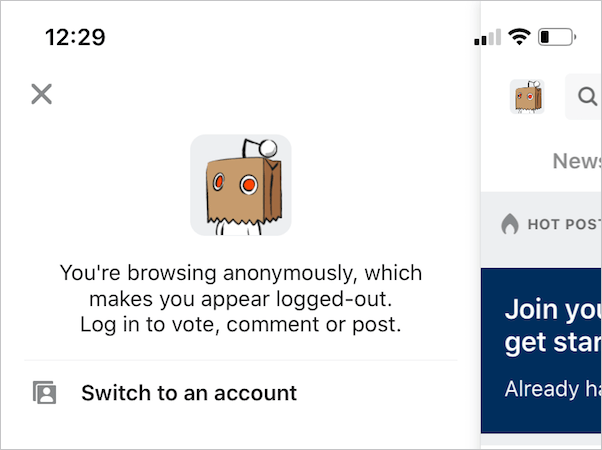
Additionally, the Reddit app now includes an Anonymous mode, which enables users to browse anonymously. This mode is similar to Incognito Mode, where you appear logged out without actually logging out of your main account. However, note that you won’t be able to vote, comment, or post when using Reddit anonymously.
If you still want to log out of your Reddit account on a mobile device, it’s possible. Let’s see how it can be done.
How to sign out of the Reddit app on iPhone
- Make sure you’re running the latest version of the Reddit app.
- Tap your avatar (Reddit mascot) at the top right corner to open the menu.
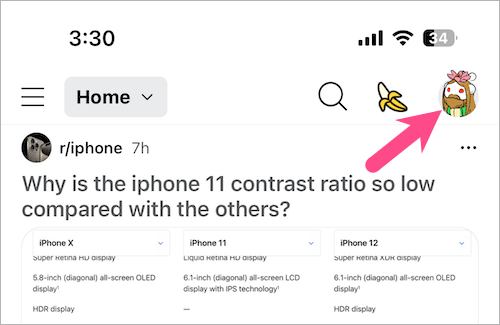
- Tap your Reddit username to view the logged-in accounts. The current logged-in account will have a blue tick-mark icon next to it.
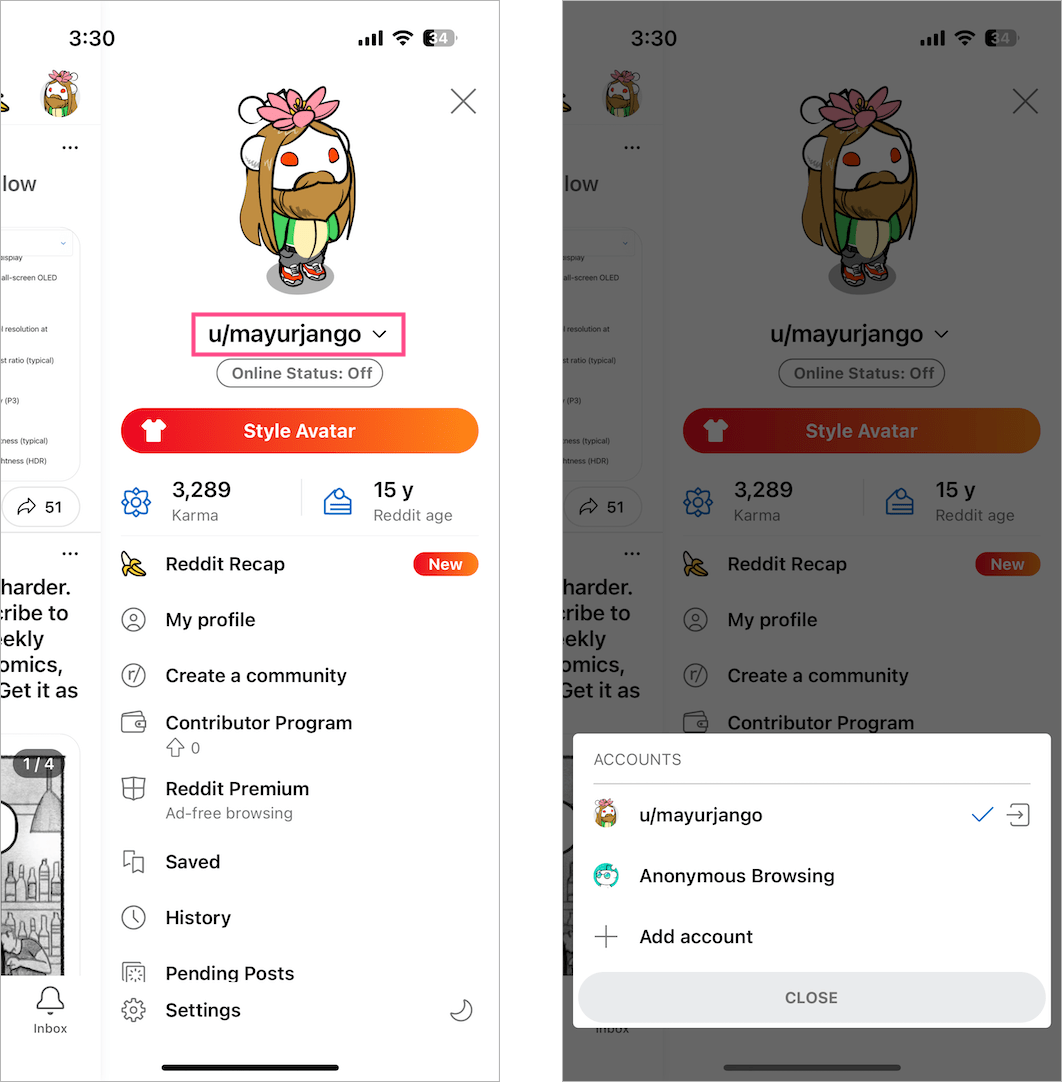
- Tap the exit icon (door with a right arrow) appearing next to the blue tick.
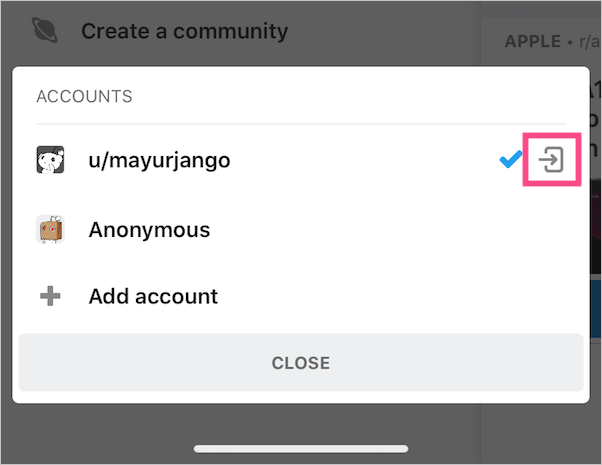
- Now tap “Logout” to sign out from your account. Similarly, you can log out of multiple accounts individually, if needed.
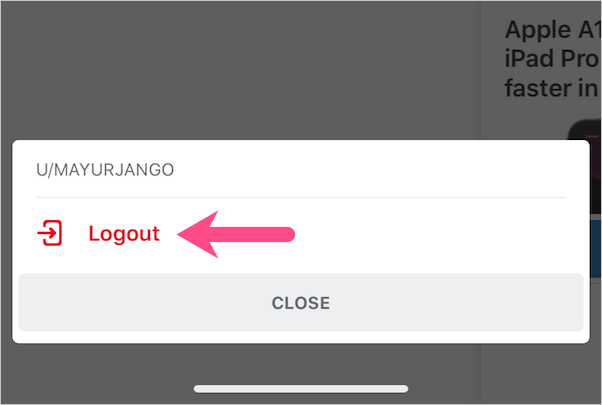
Note: The above steps also apply to the official Reddit app for Android.
That said, we feel Reddit should ease the steps to log out of their app.
ALSO READ: How to Sign Out of the Spotify App on iPhone








