Leading hard drive manufacturers like Seagate and Western Digital (WD) offer a limited warranty of 5 or 3 years. By default, WD calculates the warranty date from the manufacturing date. It means a hard disk bought in January 2010 but manufactured in August 2009, will have its warranty time calculated from August.
WD offers an easy way that allow users to update the warranty of their HDD online, thus calculating it from the date of purchase. To do so, you need to have proof of purchase, i.e. payment receipt or bill.
If you feel that the warranty date needs to be updated from the purchase date, please carefully follow the instructions below:
How to claim warranty on WD hard drive
1. Register online for a new account at WD or log in if you already have one. You will then receive an email with a confirmation link. Click on the link to verify your email address and complete the registration process.
2. Visit the registration page and fill in all the required entries. Select your Product (Internal or External HDD), category as Warranty & Replacement, and input hard drive serial number.
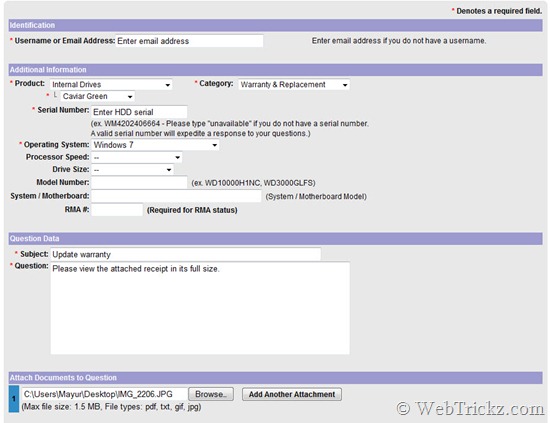
To find your WD hard drive serial number download SIW and run it. Select the ‘Storage Devices’ option under Hardware. Locate the serial and model number of your WD hard drive.
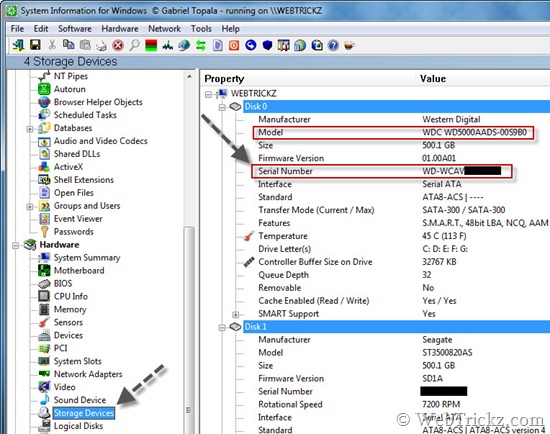
Note – Don’t enter the WD- part which is there at the starting of the serial number.
3. Enter “Update warranty” in the subject line under Question Data.
Attach a picture or a scanned copy of your purchase receipt (jpg, jpeg, or gif formats only, max 1.5 MB)
4. Click Continue, then you will receive an auto-response email from WD.
5. Wait for a day or two for Western Digital staff to verify the information and update the warranty accordingly. You will then receive a response about the status of your email.
Check your WD Hard Drive warranty status here.
I tried the above method and WD guys updated the warranty of my new hard drive from the purchase date in just one day. The best part is that they updated my warranty for the next 5 years which actually was less than 3 years.









Thanks Mayur, It helped me a lot!!
I was confused why i got less warranty!!
Step 2 indicates \”visit this page,\” but does not provide an active link. Can you please provide the link to the WD page for updating the warranty termination date? Thank you.
Hi, I’ve updated the links for warranty registration and to check the warranty status.
Thank you so much for the quick help, Mayur! It seems that my HGST drive, which is labeled as Western Digital DC HC510, does not register on that website. Do you happen to know if WD is handling its HGST line of drives under another website for activating the 5-year warranty? When I go to this website, https://www2.hgst.com/portal/site/en/support/warranty/, it tells me that the warranty is valid but only for 5 years from its date of manufacture (5 Jan 2019). I bought the drive on 28 May 2020. Thanks again.
I couldn’t find any source to register HGST drives. I think you will be able to claim the full warranty with the original receipt. Refer: https://community.wd.com/t/how-does-one-register-hgst-hdds-buyers-remorse-is-setting-in/227030/3
Thank you again, Mayur. I asked Western Digital if they could upgrade my warranty to date of purchase, and they indicated (as you noted above) that I should be able to get warranty service for five years from the purchase date with a proof of purchase. Here is the text from WD’s email of 5 June 2020:
“Please be informed that we do not update warranty on the HGST drives and these drives cannot be registered under the support portal account. Therefore, if you have any warranty concern in future or you want to replace the drive then you need to share proof of purchase so that we can verify the warranty and help your accordingly. Also, warranty of the drive gets started from the date on which you have placed the order.”
It is not an ideal solution, especially since WD owns HGST. (But hopefully I won’t need the warranty service….)
Thanks again.