Facebook has made several subtle changes to its mobile app interface in the recent past. However, not all users may notice these changes as they are initially rolled out to a limited audience.
Following the UI redesign, the option to see the Facebook stories archive is missing. Previously, the ‘See Archive’ setting used to appear at the top of the main news feed in the Facebook app, but it is no longer there.
Worry not, you can still view archived stories on Facebook for Android and iPhone. Facebook has just changed its placement and the setting is now hidden deep inside the app. We are not sure why Facebook moved this option from the main page to a weird location, making it difficult to find.
Here’s how you can view your story archive on Facebook.
How to see your Story Archive on Facebook
Open the Facebook app and look for the Stories carousel at the top of the Home tab. Then tap and hold the “Create story” slide at the extreme left. Tap the “Story Archive” option that appears at the bottom to find your story archive.
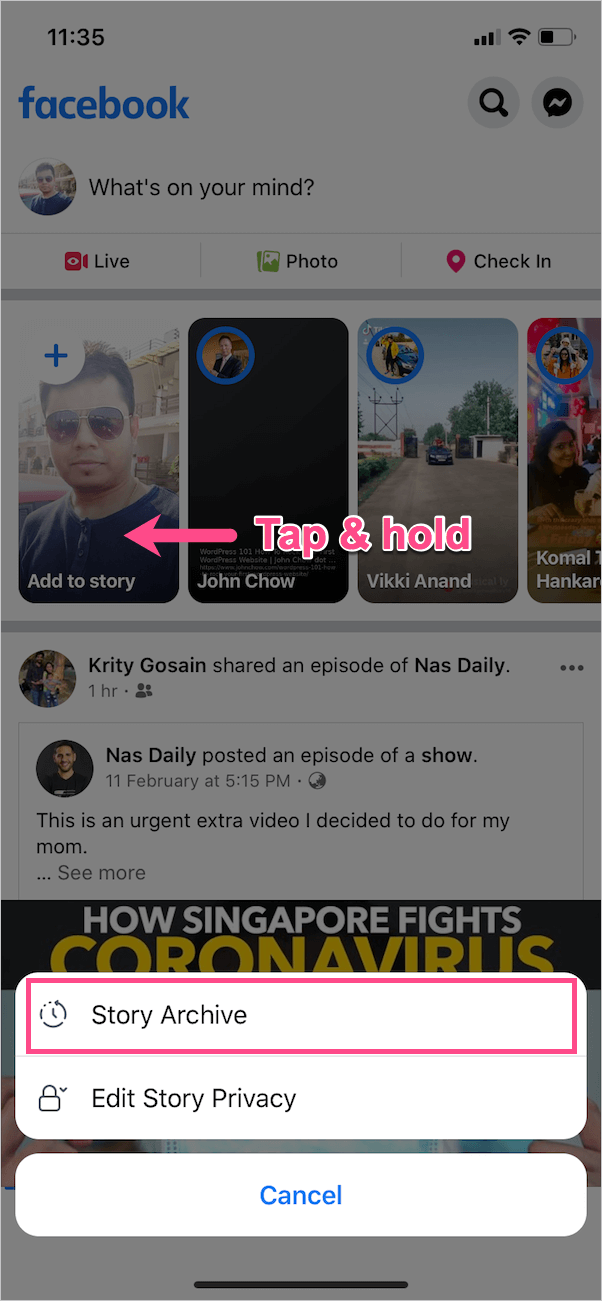
Alternate Way
Here’s another way to see your archived Stories in the Facebook app.
- Open Facebook and tap the Menu tab at the top right (Android) or bottom right (iPhone).
- Tap your profile name to view your profile.
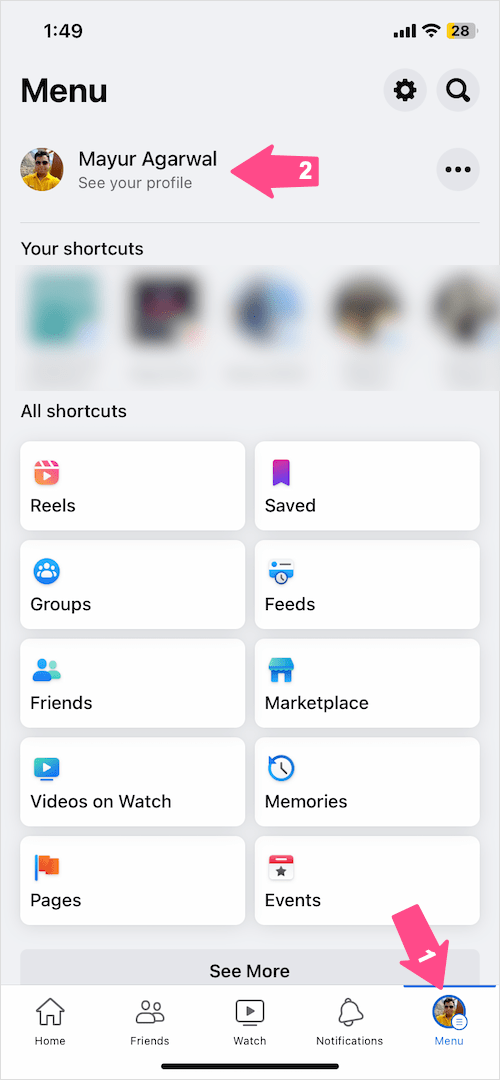
- Now tap the ellipsis button (3 dots).
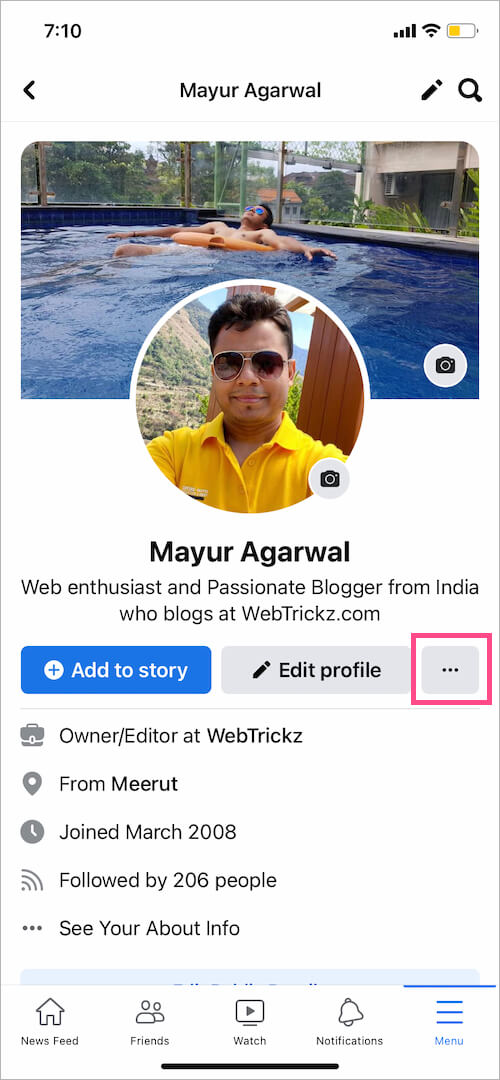
- Go to “Archive” and tap the ‘Story Archive‘ option.
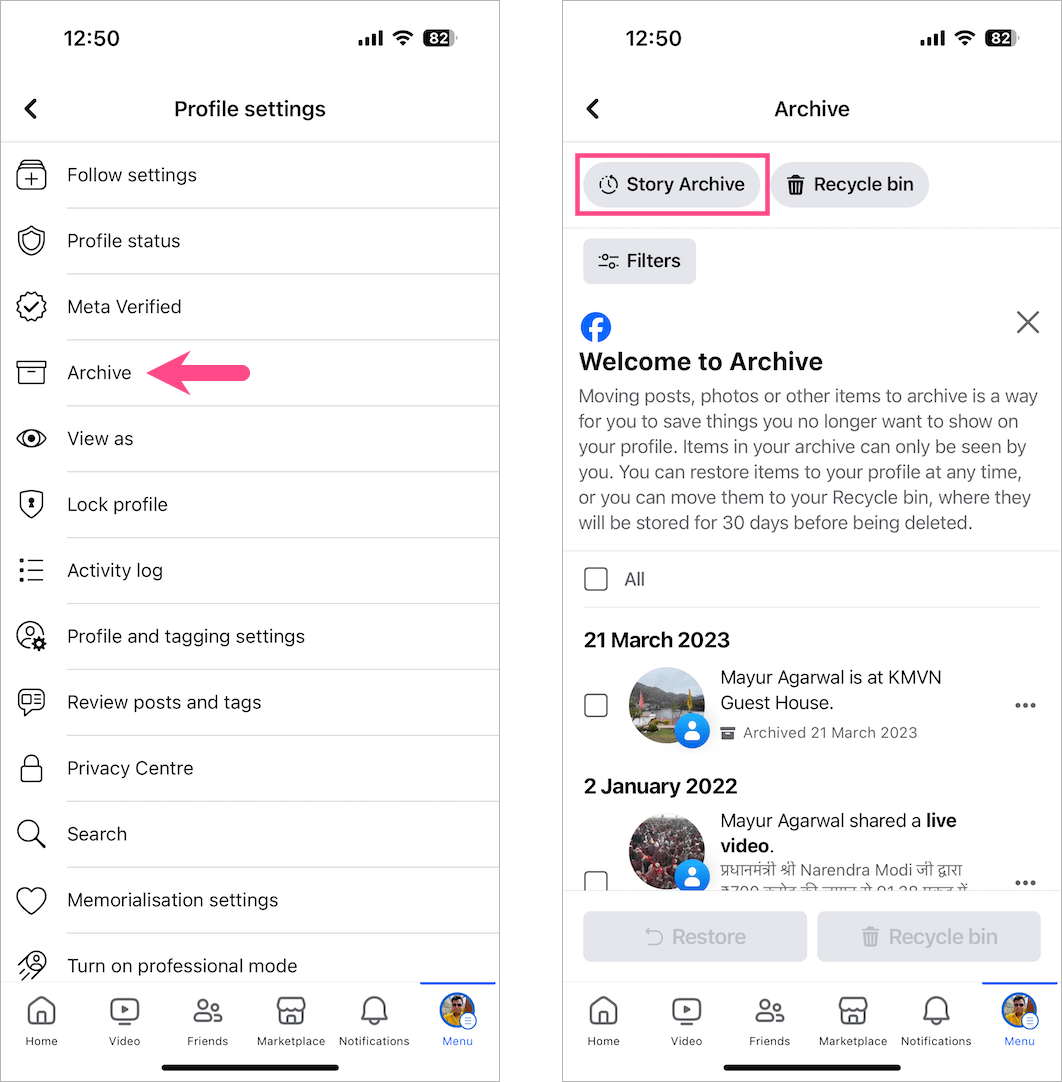
You can now access your archived stories.
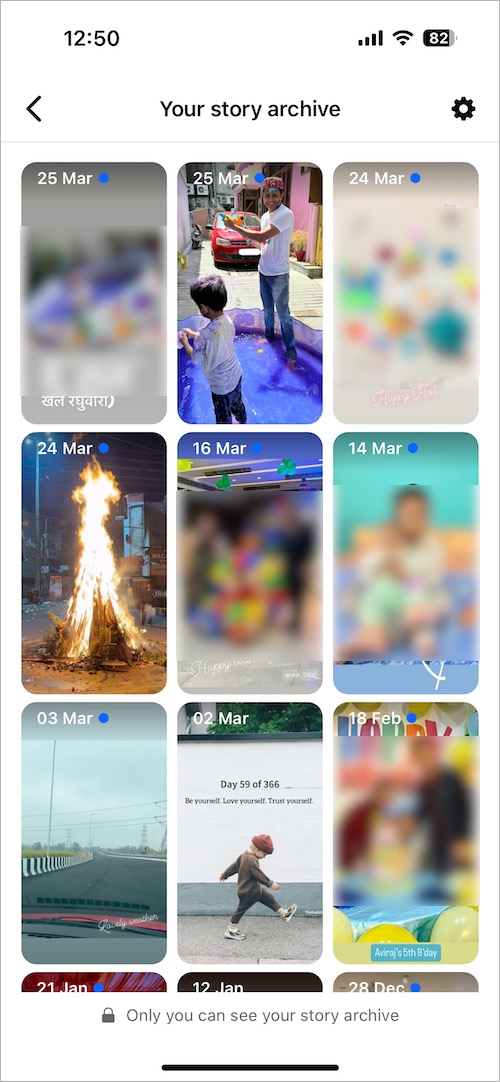
To turn on or off the option to Save stories to archive, tap the gear icon at the top right and toggle the “Save to archive” setting on or off.
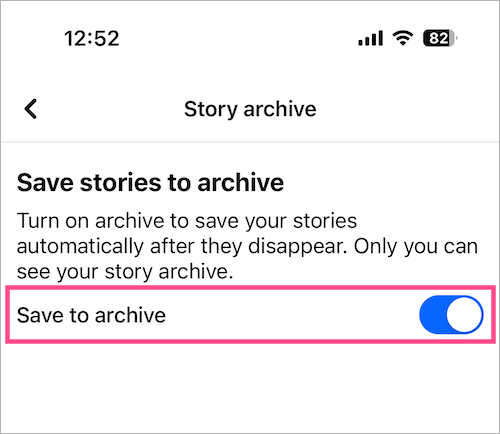
What are Archived stories on Facebook?
Similar to Instagram, the Archive feature automatically saves all the stories posted by a user after they disappear. It comes in handy as you can view them later, re-share the saved stories, and save story photos or videos to your phone. You can also create a story highlight by selecting one or more stories from the past.
ALSO READ:







But now a days i m not getting my previous shared story on this way