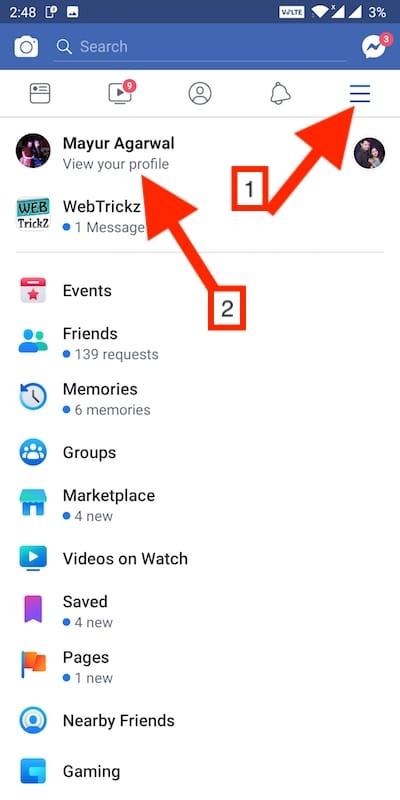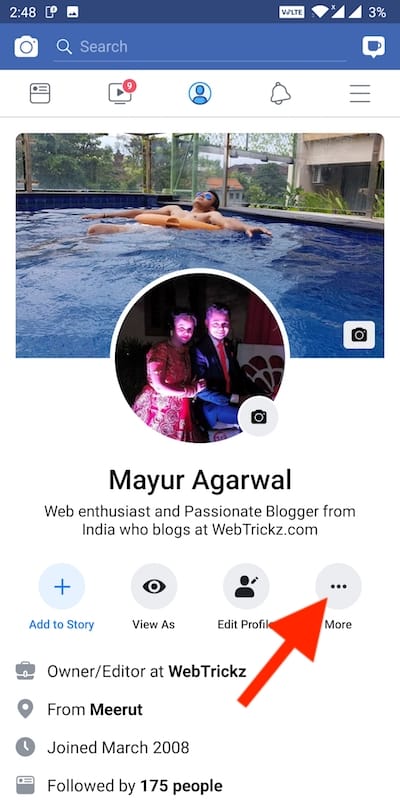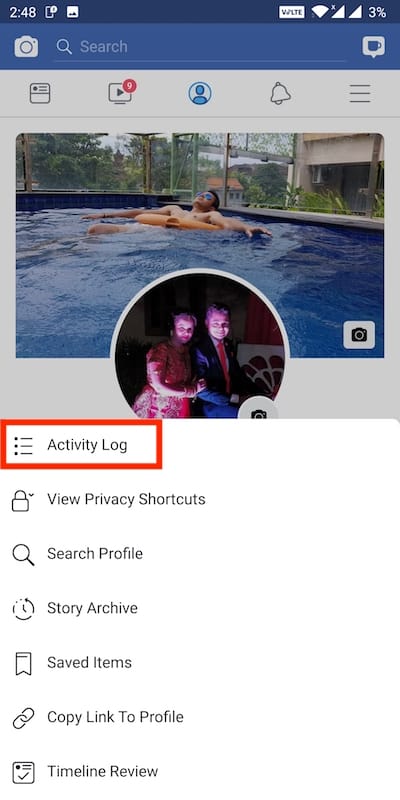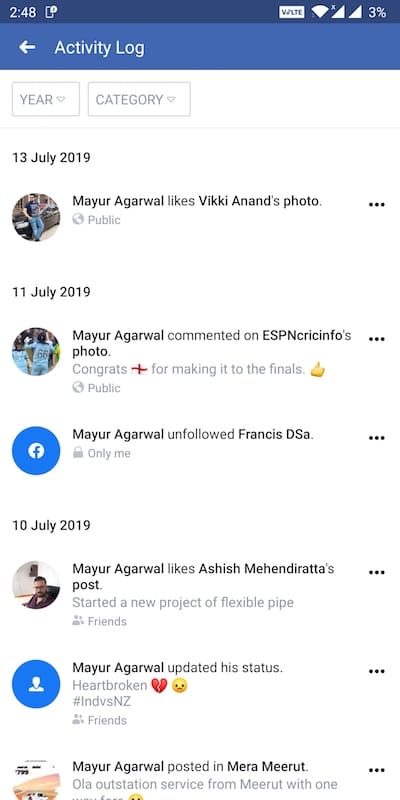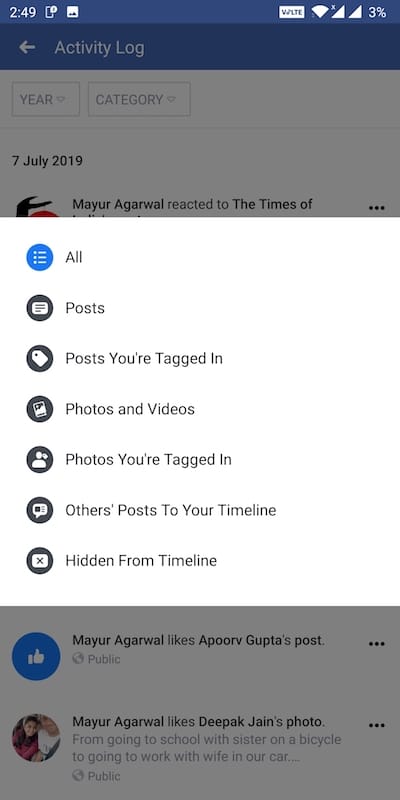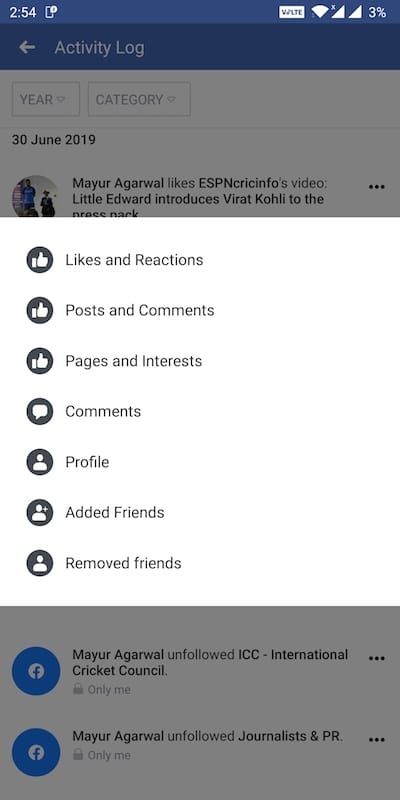Facebook is actively making a lot of changes and improvements in its mobile app. Due to this, the Activity Log seems to be missing in the new version of Facebook for Android. The activity log is basically a record of day-to-day activities that you perform on Facebook. It lets you view all your actions such as whom you followed, posts you’ve liked or commented on, reactions made, and so on. Well, the Activity Log feature still exists in the Facebook app but its placement has been slightly changed.
Where is my Activity Log on Facebook?
If you have recently updated the Facebook app on your Android smartphone then follow the below steps to see your activity log.
On Android, open Facebook and go to the menu tab (hamburger icon at the top right). Now tap your name or profile picture to view your profile. Then tap on the “More” button seen right below your profile photo and name. Tap the first option that says “Activity Log”. You can now see your entire activity log in chronological order from the Facebook app itself.
You can also filter the results by selecting the desired activity from the category tab. For instance, you can filter posts or photos you’re tagged in, view life events, see videos you’ve watched, removed friends and a lot more. In addition, you can select the year and month to narrow down your search from a specific period.
Note: The position of Activity Log in your Facebook app could be different depending on the app’s interface for different accounts.
How to Clear Facebook Activity Log
While it’s not possible to delete your entire activity log on Facebook. You can, however, filter certain activities from your activity log and undo or delete them. To do so, tap the 3 dots next to the desired activity and take the appropriate action.
That said, Facebook’s activity log makes it easy to spot a certain event and undo the action if required. Otherwise, it’s almost impossible to navigate back and dig a particular activity especially if you have a busy Facebook profile.
ALSO READ: How to View Facebook Stories on an iPad