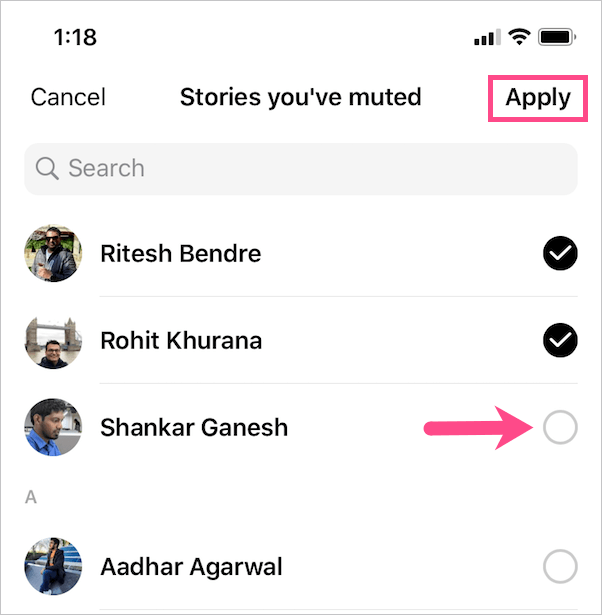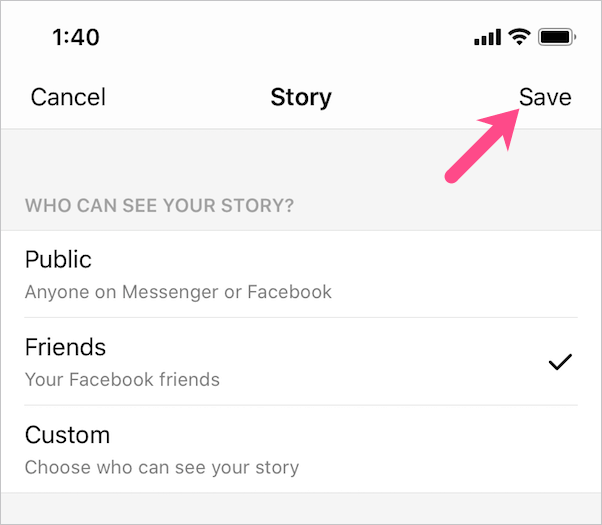The Facebook app has undergone a lot of changes in terms of overall UI and design in the recent past. Following this change, the placement of several settings has been revised thus making it difficult for basic users to locate them. This includes the ability to see your archived stories, muted stories and so on.
Perhaps, if you have muted someone’s story on Facebook and wish to unmute it then that’s still possible. The steps to do so, however, are different for iPhone and Android. Unlike Facebook for Android, its iOS counterpart doesn’t include the “Story Settings” option altogether. Moreover, earlier the muted stories used to appear at the end of the story feed and could be unmuted easily.
Nevertheless, let’s see how you can unmute Facebook stories so that they are visible in your stories. It is worth mentioning that Facebook doesn’t notify the respective person when you mute or unmute their story.
How to Unmute Facebook Story on iPhone
You can easily view story archive, edit story privacy, and see muted stories in the new version of Facebook for iPhone. To do so,
- Open the Facebook app and look for the Stories carousel at the top of the Home tab.
- Then tap and hold the “Add to story” slide at the extreme left.
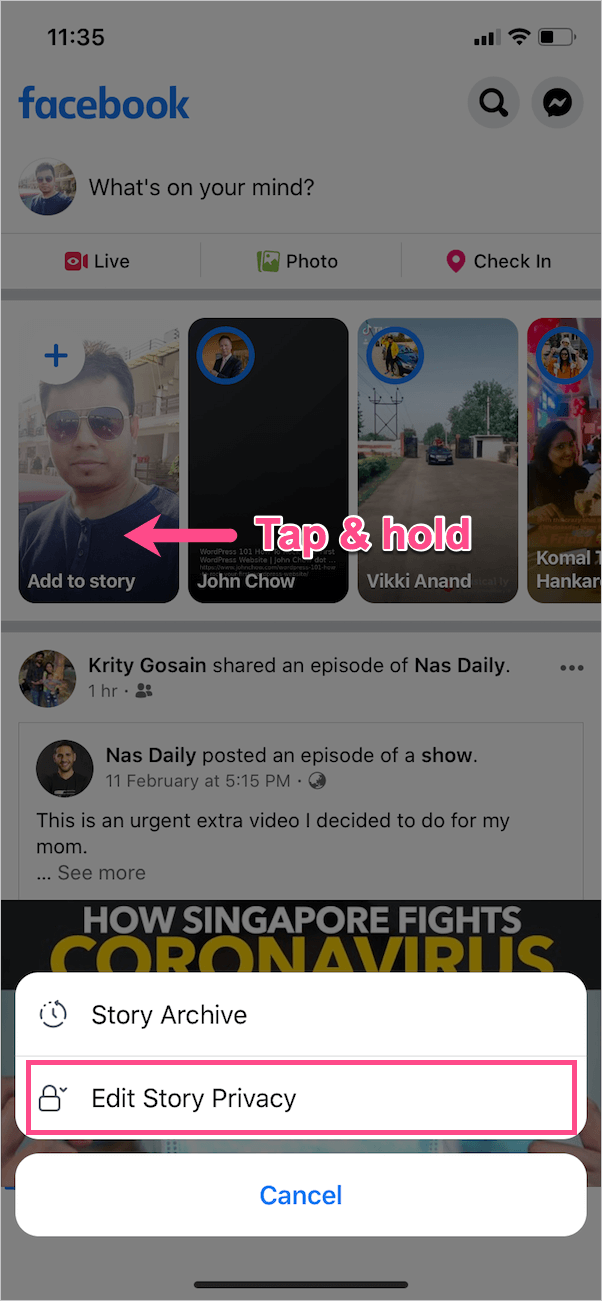
- Tap the “Edit Story Privacy” option that appears at the bottom of the screen.
- In Story Privacy, tap “Stories You’ve Muted”. All the muted stories will show up.
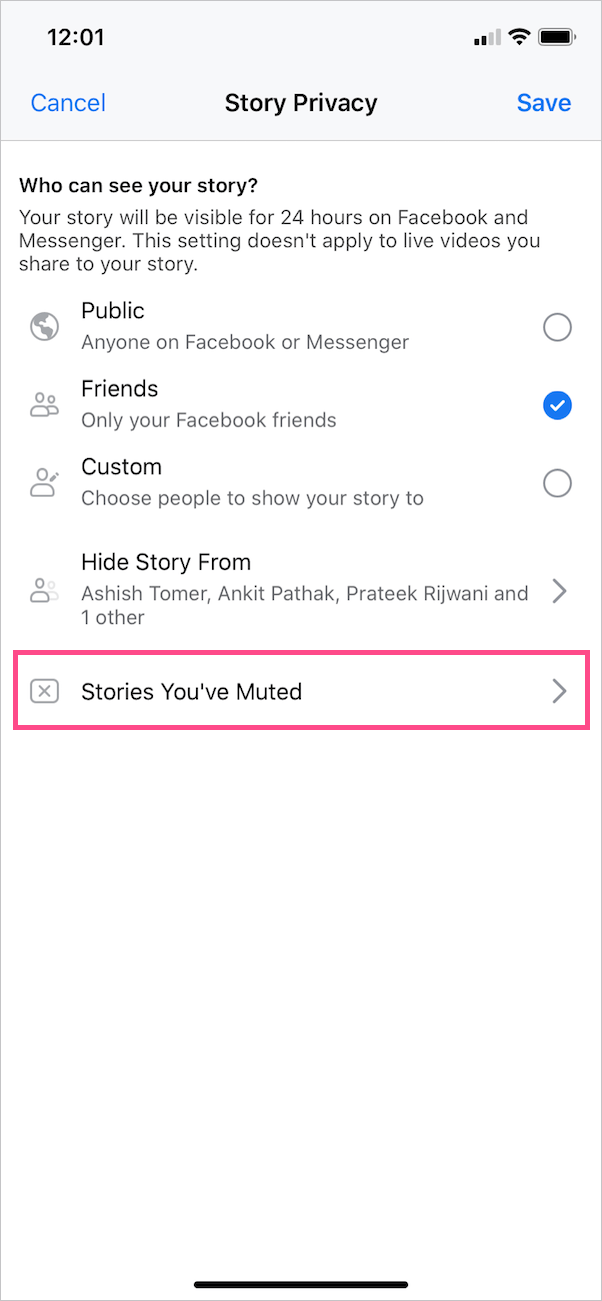
- To unmute a story, simply tap the “Unmute” button alongside the specific contact or page.
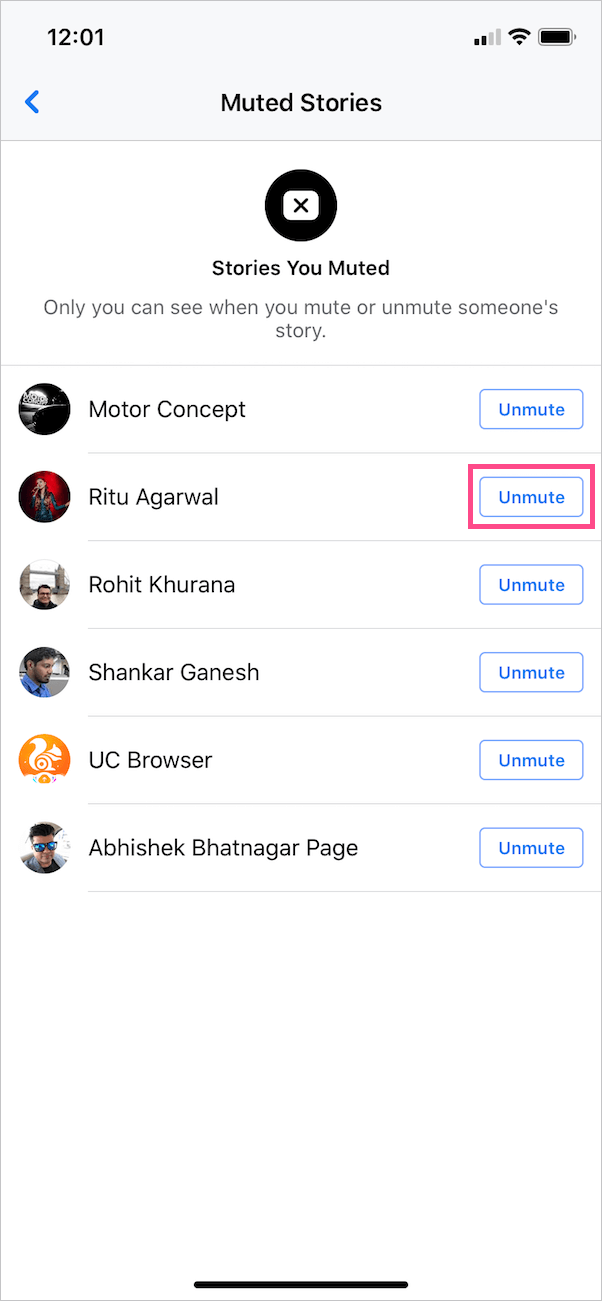
ALSO READ: How to Delete Reaction on Facebook Story
Unmute Story on Facebook for Android
The procedure to unmute a story varies significantly on the Facebook app for Android. Follow the steps below.
- Open Facebook and tap the menu tab (hamburger icon) at the top right.
- Scroll down and navigate to Settings & Privacy > Settings.
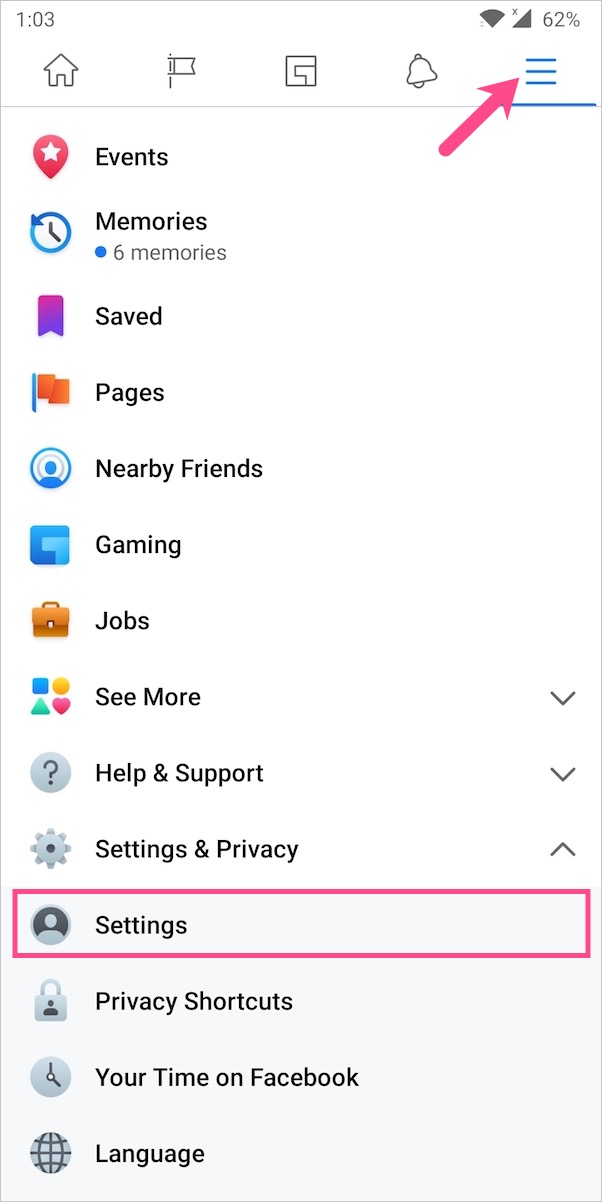
- Swipe down and look for the Stories menu. Then tap “Story Settings”.
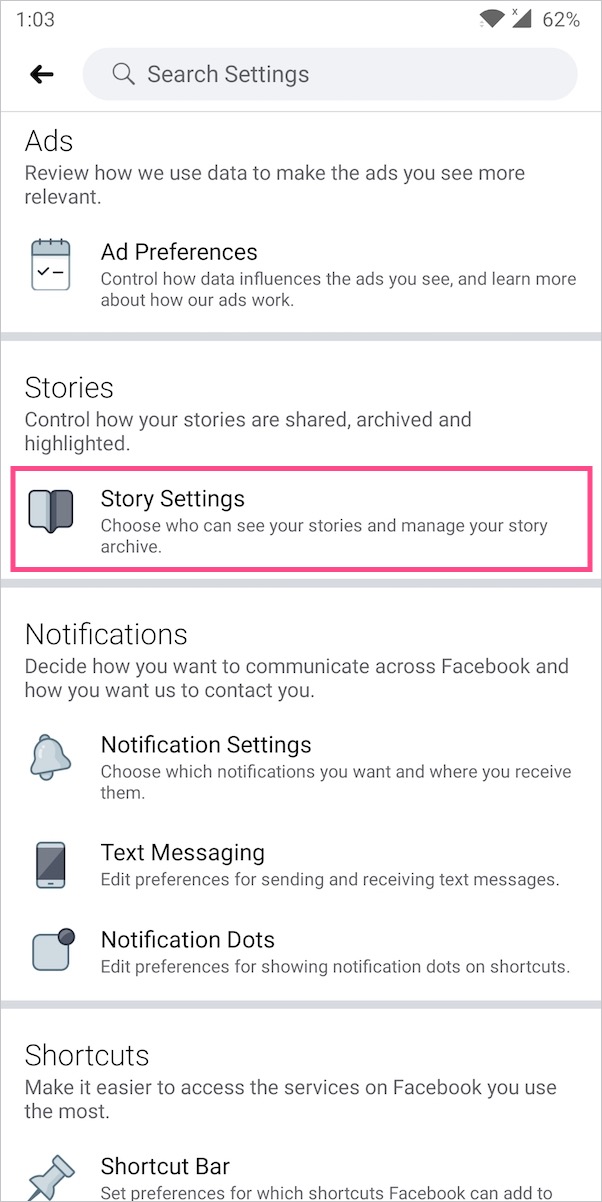
- Select “Stories You Muted”.
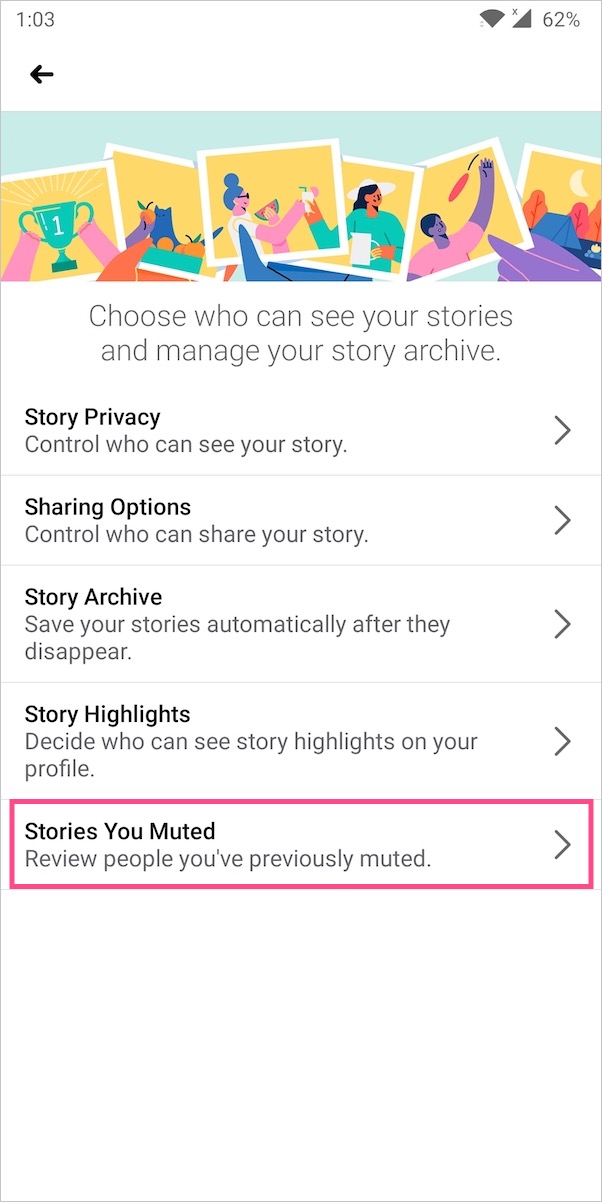
- Tap the “Unmute” button next to the particular friend or page to unmute their story.
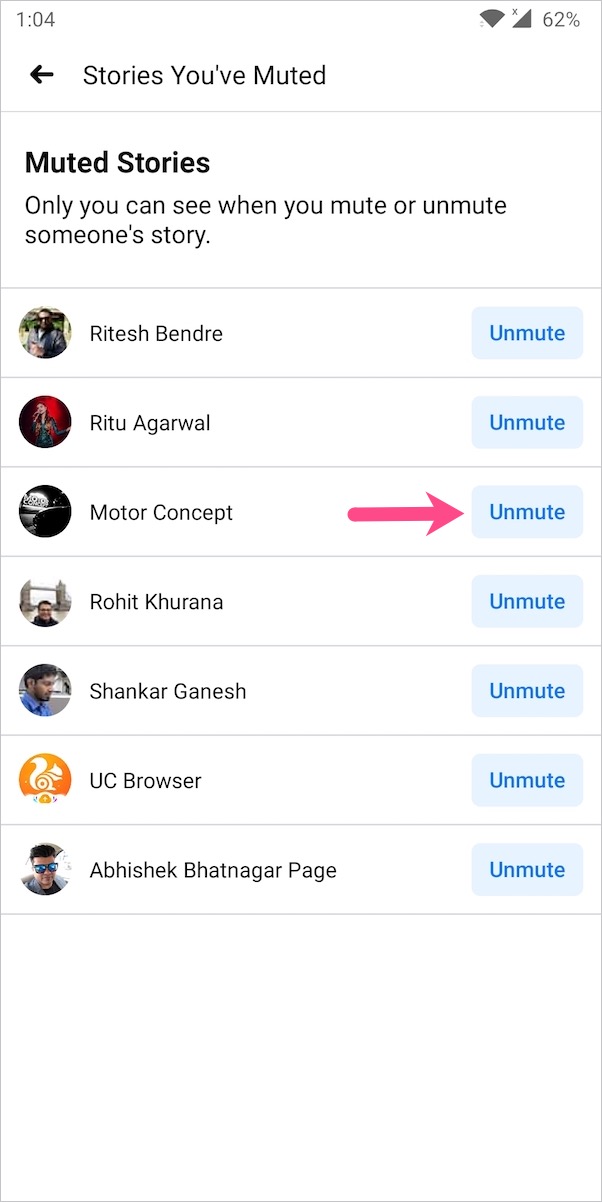
Unmute Someone’s Story on Facebook Messenger
In addition to the Facebook app, stories are visible in the Messenger app as well as its desktop interface. You can also mute and unmute stories from within the Messenger, both on iPhone and Android. Here’s how you can do it.
- Open the Messenger app.
- Tap your profile picture at the top left.
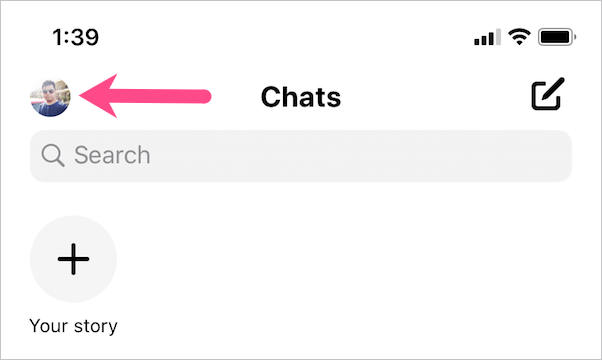
- Under Preferences, tap the “Story” option.
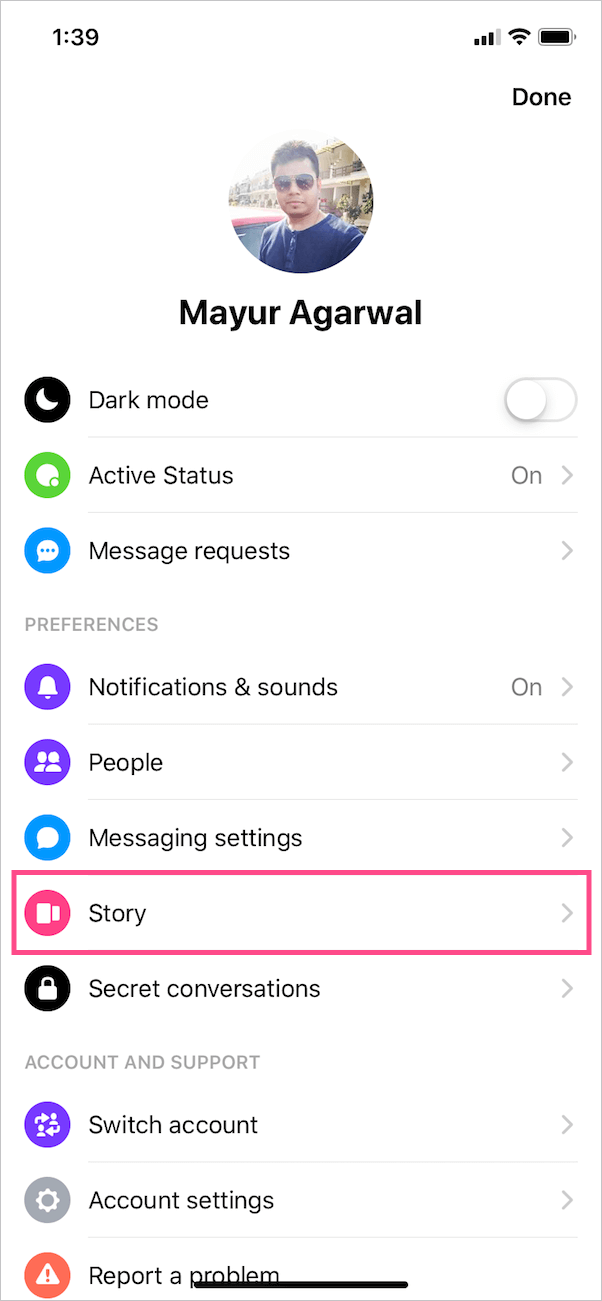
- On the Story page, select “Stories You’ve Muted”.
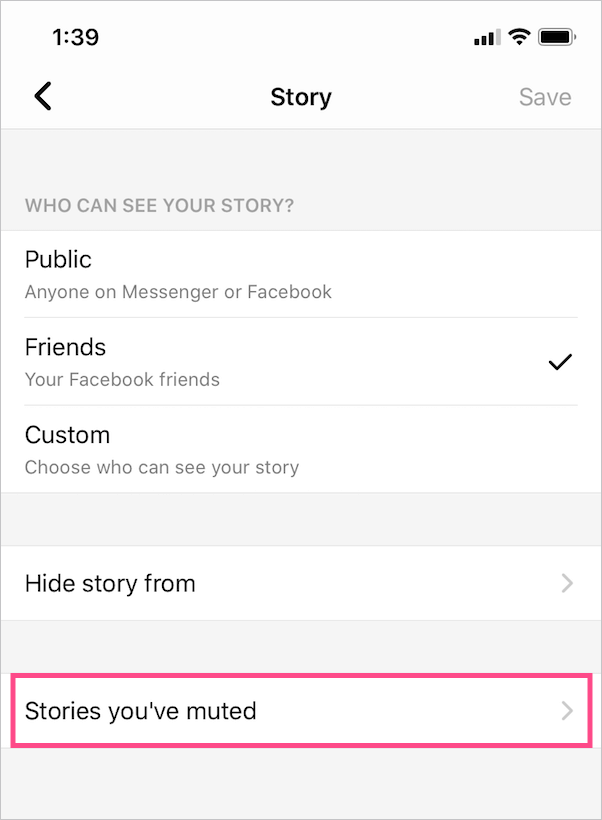
- To unmute a story, tap “Show” on Android. On the iPhone, you need to uncheck the checkbox next to the contact and hit Apply. Then tap “Save” on the next screen to apply the changes.