Unlike stock Android and other custom Android ROMs, MIUI has a different way of handling the default applications on Xiaomi devices like Mi 3, Redmi Note 7 Pro, and Redmi Note 8. Instead of offering default program settings to open a file or webpage, MIUI forces users to use the pre-installed applications. Unlike a typical Android phone, Xiaomi phones don’t let you choose a specific user-installed app and then show the Always or Just Once option.
This can be annoying in case you want to open URLs using Chrome browser but they always launch in the default MIUI Browser. Even if you Clear defaults for the stock apps, then still MIUI won’t show the ‘Open with’ option and you will be forced to use the defaults apps only.
ALSO READ: How to remove Truecaller as the default dialer
Perhaps, if you looking to switch the default launcher in MIUI to Nova launcher, etc., or set Chrome as the default browser in MIUI, then that can be easily done.
How to change default app settings in MIUI
In MIUI 6
To change the default app settings in MIUI, go to Settings > Apps (Installed apps in MIUI v6). Select the ‘Default app settings’ option and switch the desired apps as default.
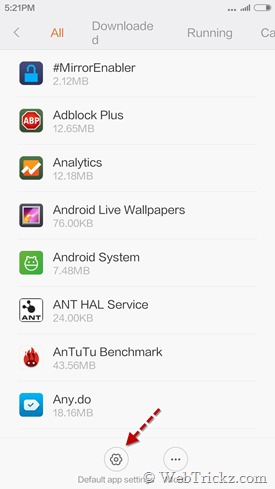
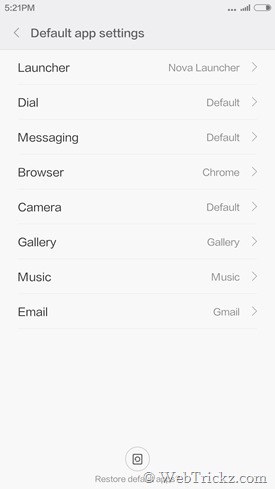
A dialog box will open asking to confirm, simply select Replace.
You can change default app settings for Launcher, Dialer, Messaging, Browser, Camera, Gallery, Music, and Email. The next time you open a file or a link, it will directly open up in the selected default app.

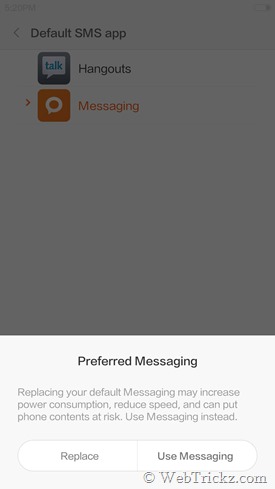
In MIUI 10 (v10.2)
- Go to Settings.
- Open Installed apps (under App Settings) > Manage apps.
- On the Manage apps screen, tap the 3-vertical dots at the upper right and select “Default apps”.
- Now select the desired service who default app who want to change. For instance, you can change the default Voice assistant, video player, and camera.
- Then choose the app you want to set as default.
Set default apps in MIUI 11
- Navigate to Settings on your phone.
- Open Apps > Manage Apps.
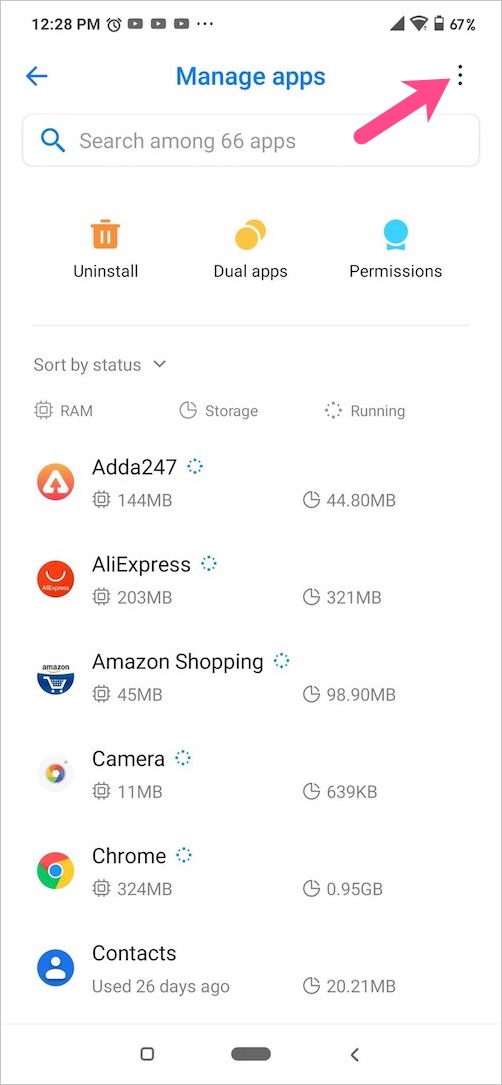
- Tap the 3 dots in the top right corner and open “Default apps”.
- Now change the default app settings as per your preference.
Hope you found this tip useful.
RELATED: How to make Chrome your default browser on Realme phones








Does not work for browser. Even with chrome set as the default browser, miui will still launch the miui browser when uding sesrch box
That’s an issue with MIUI, I guess it’s fixed now in latest update.
Doesn\’t work. I am on latest version.
It looks like Xiaomi have \”fixed it\” so you are not able to change default application any more. The really want to force the launcher, browser etc on to you. I don\’t like their launcher but I can\’t replace it, at least not for long because it will always be their default launcher that will start… Looks like root is not available any more either. Would not have bought Mipad if I had known this…
Hi there. You need to update google services and youmwill be able to choose google start launcher. Go on 🙂
After updating my Redmi2s, Google chrome and Opera does\’nt work any more. Can anyone help me solve that problem?
It\’s good but how to change video player?!!
Veryyyy thank full to you
Yes, I would also like to know how to change the Video Player??!!!
Xiaomi mi4c with the miui 6 os.
Someone recommended using the MX player as the videos will not play in the app I am using.
I installed mx player and set it as default player, uninstalled and reinstalled HS, rebooted device … It simply doesn\’t work.
Videos still try to open in the default app which gives an \”error occurred\” error.
PLEASE HELP!!
go to playstore searching for \’app freezer\’ and you can freeze any annoying stock app from MIUI…. then just left your favourite app 😉
thanks goodness;)
Finally I got the solution 🙂 Thank You! Your screenshot was useful
You can choose another launcher as default, if you have at least 3 launchers installed. Try it.
So, I install a messaging app via the app store of redmi and i am using a redmi note 2, my problem is the messaging app that i installed doesn\\’t show up in the default messaging app list, it only shows up the facebook messenger, hang outs and the default messaging app of redmi i thought once you download any kind of messaging app it should show automatically but it didn\\’t. so when i use the new app that i install it doesn\\’t allow me to send the messages it says sending but it never get through and the previous text i sent couldn\\’t even appear on the screen so i have no choice but to use the boring default messaging app that xiaomi installed i hope you can help me figure out how this thing works then that would be very awesome if xiaomi can do that since i am aiming for an iphone look a like messaging app at the moment.
miui 8 default launcher doesnt change i installed smart launcher – it launch perfectly but when i double click on home middle button it goes back to miui defaul launcher same thing happen in nova launcher also.
Can some one please guide me how to change the default dialer in mi max running on MIUI GLOBAL 8.0.
Thanks in advance.
Srinivas Jyotula
Thanks, worked great.
How do I set Galileo offline maps as default app to open .mbtiles-files? Now it just announces \”no apps that support this format\” when trying to open downloaded .mbtiles-file. Mi Max 3
IN MIUI 11 First go to the1) Settings
2) Click on Apps
3) Click on Manage Apps
4) Click on top right side 3 dots
5) Click on Default apps
That does not solve disassociating WPS office from opening docs like pdf, excel by default
regds,prasa
When I try to open the weather it always prompts me to open with miui browser even though Firefox is the default. Any thoughts?
Great! Thank you very much!