A few weeks back, the much-awaited Cyanogen OS 12 update was officially rolled out for the YU Yureka smartphone. Soon after, a lot of Yureka users updated their device to CM12 based on Android 5.0 to taste the all-new Lollipop OS. Sadly, the long wait wasn’t worth it as a lot of users are facing several issues with CM12s on Yureka and want to revert back to the CM11 Kitkat OS. Some of the known issues with CM12 Lollipop on Yureka include:
- Black screen during calls ( Proximity Issue )
- Unable to sync Google data/GPS Force close/ Unable to download apps
- Low Sound
- Slow phone/ Lags in transitions
- Heavy battery drain
- Issues while gaming
- Heating problem
- Frequent reboots
Hence, most Yureka users are unhappy with Lollipop and want to get back to the good old CM11 ROM based on KitKat. But the major problem is that if you have updated your device to official Cyanogen OS 12, then you CAN NOT DOWNGRADE at all. That’s because Lollipop is a 64-bit OS and KitKat is 32-bit OS. Sadly, many Yureka owners weren’t aware of this and unknowingly downgraded to CM11 resulting in a hard brick, which means a totally dead device without any solution.
Fortunately, a senior member ‘tirta.agung’ at the XDA-Developers forum has now figured out an effective way to downgrade YU Yureka from Lollipop to KitKat (or from other ROMs under the same partition table). The procedure involves flashing the official CM11 fastboot factory image on Yureka which restores your phone to stock/ factory state. It has been tried by several XDA members and is confirmed to be working without any issues.
Note: This process will WIPE entire data on your phone, except any data stored on the external microSD card. Before proceeding, make sure your phone is charged and you’ve taken a backup of your important data.
~ This guide might not come useful if your device is already in hard-bricked condition.
Disclaimer: Try this guide at your own risk! We won’t be responsible in case you break it.
Note: Follow all the steps carefully. DO NOT TRY to make a flash-all.bat file to flash the files automatically as that might brick your device.
Downgrading Yureka from CM12 Lollipop to CM11 KitKat –
1. Download CM11 KitKat factory image “cm-11.0-XNPH05Q-tomato-signed-fastboot.zip” (fastboot flashable package) or from here.
2. Download fastboot.zip. It contains Fastboot & ADB files.
3. Extract contents of both the zip files in one empty folder.
4. Open “Command Prompt” from the folder where you extracted all the zip files. To do so, open the folder and right-click while holding down the ‘Shift’ key. Then choose “Open command window here“.
5. Boot Yureka into fastboot mode – To do so, power off the phone. While pressing the Volume UP key, connect the phone to the PC/Laptop with a USB cable. The phone should show a “Fastboot Mode” screen as shown below.
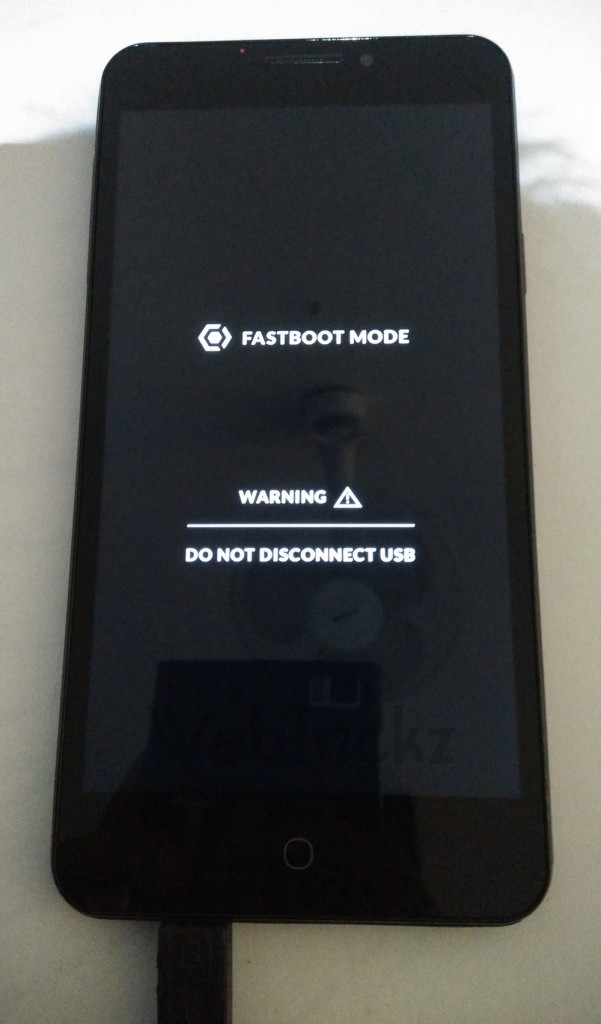
6. After connecting the phone, go back to the CMD window that you opened previously and type all the below commands (ONE LINE AT A TIME).
Note: Enter the commands in the exact same order as stated below. Make sure to wait for “OKAY” confirmation after every fastboot command. (Use copy-paste to enter commands in CMD)
fastboot -i 0x1ebf oem unlock fastboot -i 0x1ebf erase modem fastboot -i 0x1ebf erase boot fastboot -i 0x1ebf erase recovery fastboot -i 0x1ebf erase aboot fastboot -i 0x1ebf erase abootbak fastboot -i 0x1ebf erase hyp fastboot -i 0x1ebf erase hypbak fastboot -i 0x1ebf erase rpm fastboot -i 0x1ebf erase rpmbak fastboot -i 0x1ebf erase sbl1 fastboot -i 0x1ebf erase sbl1bak fastboot -i 0x1ebf erase tz fastboot -i 0x1ebf erase tzbak fastboot -i 0x1ebf format system fastboot -i 0x1ebf format userdata fastboot -i 0x1ebf format cache fastboot -i 0x1ebf flash modem NON-HLOS.bin fastboot -i 0x1ebf flash sbl1 sbl1.mbn fastboot -i 0x1ebf flash sbl1bak sbl1.mbn fastboot -i 0x1ebf flash aboot emmc_appsboot.mbn fastboot -i 0x1ebf flash abootbak emmc_appsboot.mbn fastboot -i 0x1ebf flash rpm rpm.mbn fastboot -i 0x1ebf flash rpmbak rpm.mbn fastboot -i 0x1ebf flash tz tz.mbn fastboot -i 0x1ebf flash tzbak tz.mbn fastboot -i 0x1ebf flash hyp hyp.mbn fastboot -i 0x1ebf flash hypbak hyp.mbn fastboot -i 0x1ebf flash boot boot.img fastboot -i 0x1ebf flash recovery recovery.img fastboot -i 0x1ebf flash system system.img fastboot -i 0x1ebf reboot-bootloader fastboot -i 0x1ebf oem unlock fastboot -i 0x1ebf format userdata fastboot -i 0x1ebf format cache fastboot -i 0x1ebf reboot
7. After reboot wait for a while. Voila! Your device should be running on KitKat.
This is an easy way and shouldn’t take much of your time. After downgrading to CM11 you might soon get the OTA for Lollipop that you can simply ignore if you don’t want to install it.
Source: XDA


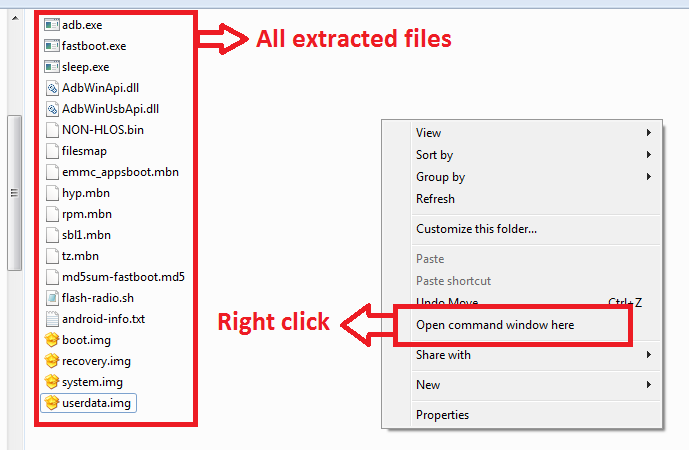









i am a current yureka user..
i hav got the fruit of not keeping patience… i hav upgraded my yu to cm12 64 bit officially.
& it sucksss
i wanna get back to my older version cm11
i m worried abt bricking hard.. need to know more abt it. is any1 here is also concerned abt it den post comments…
I have Downgraded from CM12 TO CM11 following this guide and it is 100% success make sure you read and follow the instruction correctly.
That\’s all Enjoy the KITKAT(4.4.4)
Bhai kaise hua fastboot mode ke bad mera ho hi nahi hai
i want to downgrade too but i m concerned about hard bricking the device. i am using official cm12 and i rooted it. my phone wasn\’t detected before. i formatted and reinstalled os of my pc. when i type fastboot devices, it shows nothing and when i execute unlock bootloader command it did. i m bit confused if every command will work perfectly or not.
Thanks a TON!!!!!!!!
I tried this and it worked perfectly for me at the very first attempt. An easy and hassle free tutorial.
Appreciate your efforts! you geeks are Great ppl..
-A frustrated lolipop user, delighted to get back Kitkat
Glad to hear that. Thanks for confirming. 🙂
it shows fastboot is not recgnized..plz help
did al drivers but the phne isnt connetcd whn in fast boot
I tried the same but at the command “fastboot -i 0x1ebf flash modem NON-HLOS.binit” it stopped. Please tell me how much did it took to download when entered the command. Urgently
ramesh.. contact me… need to know more abt it
Please share your number.
Dude did u had official cm12??
@mayur
we are facing problems in terms of drivers. i had win xp on asus notebook.
need proper drivers. widout it v cant go further.
and after downgrading what will be the following scenaro:
1) partition size i.e out of 16 gb will it shows 12 gb as it was previous wen v hab unbox it 1st time?
2) the recovery utilizer would b same as it was previous on official kitkat cm11??
3) can we again uprade to official version widout rooting..??
kindly revert soon.
and i told recovery i.e cm recovery which was official that was on kitkat cm11. thank u
Refer this thread for configuring the drivers: https://goo.gl/oXcp7e
1. Yes, size will be as it was earlier.
2. Yes, Cyanogen stock recovery
3. You can update to official CM12 via OTA
I also successfully did it, but with a major bug, i lost the right to write over my storage. i am unable to download any file or even take pictures, please help me solve this issue
Thx bro for the complete tutorial. My YU was not working properly after CS 12 update. My memory card was not working properly, and device was getting heated up. Downloaded files, followed ur tutorial completely and now have downgraded to CS 11 without any hitch.
I tried but after entering the first command its waits me a long time.Its showing as waiting for the device but no further processing
@sasidhar
it seems u dont have proper driver installed. same with me. inhav doubt @mayur, after following such steps can we update other rom without rooting??
Yes!!!!!!!!! Thanks. I was worried a lot. Just make sure to have correct drivers. Thanks for posting it in a comfortable manner.
I need to know if after downgrading does the phone turn on slow? i mean the ring is spinning slower than original. But it is downgraded. Thanks a ton. !!!!!!!!!!!!!!!!!!!!!!!!!!!!1
7208908608 ramesh sasidhar and sohail. lets together find out a good solution to get proper drivers..
guys i suceeeeed yipeeeeeeee…….. happy to hav my kk backkkk
A BIG THANK YOU…. MAYURRR……
sir I got stuck in sbl1sbl1.mbn command plz help me it is showing error
sir my yureka is not getting on plzzzzz help meeee
plzzz
Dude same here
What to do now
You have any idea to solf my problem please tell me
Worked well
Thanks guys
Love the Kitkat compared to Lollipop
<3
Man u method just bricked my yureka.
You guys are simply awesome….
Worked Perfectly for me. Thank you so much…
Awesome Work Man. It works perfectly. Now i am loving yureka again. The new update sucks
Will it work for one plus one ?
Plz tell me do we need a rooted yureka with cm12 to downgrade?
Thanks , It works for me , Thanks you very much:)
is it working
If i want to discontinue this process in between what should i do?
How can i stop in between this process?
If you stop it in between then you might brick your device.
System.Img file is crupted win rar shows error on exerting on it
Hi, Mayur
Few Question…
I have bought phone and upgraded phone via OTA and its DONE . now I am on Lollipop version.
1. Do we need to root our device to follow this guide ?
2. When to disconnect phone from PC ?
3. After downgrading to KitKat we can anytime RESET PHONE [Factory Reset] without any problem ?
Regards
4. Do we need to enabled USB Debugging from Developer Option ?
5. Any other per-requisite before starting all those described steps ?
Bro, did you enter each commandline once, then hit enter after each of them…
Or just copy-paste the entire commandline script at-once and hit ENTER?
Please clarify. Thanks for this excellent piece of tutorial.
I tried these steps and they working prefectly fine. Now I could downgrade my lollipop to kitkat. Just ensure that drivers are properly installed.
Thanks for the post…made it look lot easier.
when i typed the first command it shows me failed unknown error.plz help me guys
no comment but i have problem while downgrading ,on first line of the command i get stuck so can any give me the solution please
i have rooted cm 12 yureka with cwm recovery .. will this method works,,?? plz tell me,, i hate cm12
Successfully reverted to kitkat from lollipop .
Me too, reverted successfully to KitKat Version. In one attempt and completely flawless.
@mayur i installed the driver ADB but still after first command it is showing what to do now!!! plzz help and send the link of drivers….
@Mayur.
Thanks for the information.
Have few doubts, could you plz clarify the same.
I would like to downgrade the same to Kitkat.
1.Is it a factory copy of CM 11 OS.?
2.Currently I am using the CM 12 Lollipop with latest intermediate update applied.
Is there any problem for doing this after applying the intermediate update?
3.Is there any requirement like the phone should be rooted before doing this?
4.Debugging mod should need to enable ?
Dear succesfull installed mailers, please explain how you have successfully downgraded from lollipop to kitkat. Please or else you can share the same in a point wise in the comment.
I am update cm12 but there are 3 big problam
Heavy battery drain
Issues while gaming
Heating problem
I want reverse cm11 4.4.4 kitkat
I use that trick ?
hey guys ,,
i also have suffered from same problem after upgrading to lolli like
cant able to change themes
dialer shows only 3 digits
led not working
but i just simply factory reset the phone and all bugs automatically fixed
but all phone data wl be formated excpt internal and external sd data
100% working normal fastboot will not send data more than 500mb so use updated fastboot.
Download mfastboot from https://docs.google.com/file/d/0B4PT9WP-u_z9NXRBWF9EV2lGcWs/edit
and try this command
mfastboot -i 0x1ebf oem unlock
mfastboot -i 0x1ebf erase modem
mfastboot -i 0x1ebf erase boot
mfastboot -i 0x1ebf erase recovery
mfastboot -i 0x1ebf erase aboot
mfastboot -i 0x1ebf erase abootbak
mfastboot -i 0x1ebf erase hyp
mfastboot -i 0x1ebf erase hypbak
mfastboot -i 0x1ebf erase rpm
mfastboot -i 0x1ebf erase rpmbak
mfastboot -i 0x1ebf erase sbl1
mfastboot -i 0x1ebf erase sbl1bak
mfastboot -i 0x1ebf erase tz
mfastboot -i 0x1ebf erase tzbak
mfastboot -i 0x1ebf format system
mfastboot -i 0x1ebf format userdata
mfastboot -i 0x1ebf format cache
mfastboot -i 0x1ebf flash modem NON-HLOS.bin
mfastboot -i 0x1ebf flash sbl1 sbl1.mbn
mfastboot -i 0x1ebf flash sbl1bak sbl1.mbn
mfastboot -i 0x1ebf flash aboot emmc_appsboot.mbn
mfastboot -i 0x1ebf flash abootbak emmc_appsboot.mbn
mfastboot -i 0x1ebf flash rpm rpm.mbn
mfastboot -i 0x1ebf flash rpmbak rpm.mbn
mfastboot -i 0x1ebf flash tz tz.mbn
mfastboot -i 0x1ebf flash tzbak tz.mbn
mfastboot -i 0x1ebf flash hyp hyp.mbn
mfastboot -i 0x1ebf flash hypbak hyp.mbn
mfastboot -i 0x1ebf flash boot boot.img
mfastboot -i 0x1ebf flash recovery recovery.img
mfastboot -i 0x1ebf flash system system.img
mfastboot -i 0x1ebf reboot-bootloader
mfastboot -i 0x1ebf oem unlock
mfastboot -i 0x1ebf format userdata
mfastboot -i 0x1ebf format cache
mfastboot -i 0x1ebf reboot
1000% working
dont forget to thx
Thanks a lot Mayur.
This is worked. 1000 Thanks !!!!!!!!!….
Regards,
YBE
it does nit work .
by copy first commamnd in cmd page drive and hit enter it show
after entering first ommand it is showing waiting for device
sir I followed this commands up to
mfastboot -i 0x1ebf flash modem NON-
HLOS.bin
after that unfortunately my USB cable discounted
is there any solution to recover my mbl
thanks in advice
100% worked… I am so happy now… 🙂
how much time it takes for a command.Please reply its urgent.
Hi
After entering the command it\’s showing waiting for device hw much time to take search device can any one plz replay soon.
THANKS ITS REALLY HELPFUL
awesome, im so happy now to see my phone is old & speedy look..thnks guys..
First of all thnx a lot mayur for such a great help.
Done it successfully except last three line of code
fastboot -i 0x1ebf format userdata
fastboot -i 0x1ebf format cache
fastboot -i 0x1ebf reboot
after successful execution of forth-last line (oem unlock) ,
format userdata failed with msg \”(status read failed(Too many open files in system))\”. then I retried that command again and then failed with msg\”(command write failed(No such device or address))\”.
same msg while format cache. Then i had tried last command for reboot.it shows \”rebooting……. finished.\” but nothing happened with device, it was still stuck in fastboot mode.
Finally with some courage 😉 i had unplugged USB and device got switched off automatically. then i pressed power button and guess what……….I found myself in front of cm11 back (happy ending 🙂 )
So the question is,
Is it necessary to format userdata and cache, while i am not facing any issue with device?
not really necessary. but to clear out anything. like many said that formatting will solve many bugs, it is done to do that wipe. This is my theory but i don’t know perfectly if this is it or not..
Hi,
I have recently bought Yureka Plus and it comes with Lolipop installed on it.
Wants to know how i can downgrade to Kitkat.
Regards,
Vikas Sonni
Thank you very much. This tutorial worked perfectly and now my yureka is back to kitkat. Now, I will upgrade it to lollipop only when all the bugs specially battery drain and heating issues will be fixed. Thanks a lot.
Hi.. I have bought YU Yureka plus which comes with CM12 on android 5.0.2.. The interface is very very laggy and I also dont like the overall look and feel of lollipop.. can you please tell whether this procedure will work on YU Yureka plus ? I used a moto g (1st gen) and Redmi note 4g before this phone both of which ran on kitkat 4.4.4… it was hassle free and buttery smooth.. would really appreicate a reply.. also can you please mention your email id so i can ping you personally for a detailed talk on this matter..
I too have the same pblm lolipop sucks in my yureka plus can i downgrade to kitkat wid the procedure described… My yureka plus was oficially loaded wid cm12
I entered the command and press enter. it doesn\’t work.
whether enter is to be pressed after every command I write.
guys, i was downgrading my yureka from lollipop to kitkat, but on command \”fastboot -i 0x1ebf oem unlock\” unfortunately usb removed, not my phone is blank, not switching on, can somebody help me…
Mere yureka phone me officially cm 12 dala hua hai.me cm11 dalna chahta hu.per kya aapne Jo steps diye hai WO kya 100% work karte hai? Aur ha isme root karne ki jarurat hai ki nahi? Please reply me.
Thank u so much for this guide!! Though i had to install yureka driver in the computer(driver installation tutorial in youtube), there were no other problems and the process took barely half an hour.
Hi,
Entered first command and iam stuck……any idea for how long it shows waiting for the device ?????
Hi
I have followed above process but after process my yu yureka plus mobile display has only two big line before it i am able to view logo of yu and then it restart but after above process my device display gonna blank with two big vertical line.
kindly help me out I think my 8999 will be waste please help me.
thanks in advance and any help apreciated.
After first cmd it shows \”waiting for device\” msg so what can i do now?
hi
i did as the procedure mentioned above but unfortunately yureka plus got black screen.its restarting itself with only black screen now .plz help me
thanks a lot for your suggestion it really works for me…..
keep posting like this type of post…..
guys in command window it showing the what is this meaning?? and after the first cmmd its not going further…wt to do??
sry it is as follows shows…. waiting for devices
I am facing same problem..how can we solve it
i want to downgrade my yureka from cm12.1 to cm12 please help me.
huge battery drain while charging my phone is dead from last 2 days
after entering the commands. i wait for some time and my phone does not on
Hey i have updated my yureka to cm 12.1 and now i want to downgrade it to KitKat does this method works for cm 12.1 ??
Hi all
Initially i faced waiting for device issue..
Then i googled and installed drivers ..
Now when i enter first command
It promted me to press volume up button
Then,
It is failing and says
\”Failed\”
will this work on cm 12.1 ?? Please reply
*****Need help****
i followed above mentioned steps and it went well till step1 but i removed the cable after it without running the step 2 now i am unable to do anything can anyone help me how to reload OS as Step one deleted everything
can i downgrade from cm12.1 to cm11 in yu yureka, plz help me
Hi. I have a question. Can I use the erase commands and flash cm 12.1 images through fastboot?
Hi, Is there any kind of thing like 32 bit or 64 bit cynogen mod? if yes, which is this cm-11.0-XNPH05Q-tomato-signed-fastboot? how i can find my phone is 32 or 64 bit? currently my phone is in 12.1 cm..so can i revert it back using the same above steps?
Will this method work for YU Yuphoria?
I am already a rooted user!
followed every step, my phone got hard-bricked…
does it need phone to be rooted in order to perform everything successfully?
please tell does this method works to degrade yu yureka from cm12.1 to cm11 ????
i have facing same problem in yu yureka plus , so can u any one ask me . by using the process and this file can be revert in yureka plus ?
can we flash those files thru twrp?…iam getting waiting for device with your steps…how to do it…?
This worked perfectly but the camera is not working at all ..don\’t know why …initially it worked but after installing some apps it stopped working. Can you please give me solution or a fix for this. Thank you.
Thank You
Is i can use this method for my yureka plus(yu5510) to downgrade it from cm12.0 to cm11 and having the all features of yureka on my yureka plus.
Is i can use this method for my yureka plus(yu5510) to downgrade it from cm12.0 to cm11 and having the all features of yureka on my yureka plus.
My phone is rooted is there any prob…….
Is i can use this method for my yureka
plus(yu5510) to downgrade it from
cm12.0 to cm11 and having the all
features of yureka on my yureka plus.
I Tried the Same Procedure But After Run CMD and First Step.. It Shows only \”Waiting for Device\”… It takes more then 1 and Half Hour but Still Showing the same… Not Processed.
i have facing problem in my yureka after Upgrade to lollipop … \”NO Sim Cards\” and Sound\’s Not Play.
Please Suggest.
will this work on CM 12.1(official update)?
hello boss in my yureka data cable not working when connected to PC.. what I do …please help me
hi,i want to downgrade my YUREKA YU 5510(open OS android 6) to kitkat CM 11.please help me
Does this trick work on CM 12.1 plz tell its really important
Mine stuck in first comment itself
fastboot -i 0x1ebf oem unlock
Since 1hr
What to do now?
my phone\’s battery is discharged fully, now what. let me know. no one has yureka in my vicinity so that I could charge my battery through their phone.