Hot-linking occurs when someone directly uses a link to an image that is stored on your site server, instead of saving and uploading the image to his website server. This is referred to as bandwidth theft because the person is utilizing the bandwidth for which you’re paying and causing extra load on your server which can degrade its performance.
This is usually the case with Spam Blogs which blindly copy your content and link directly to your site images. Let’s say you published an informative article, then there is a good chance that it might get scrapped by numerous content scrappers as happened in my case. To prevent this, you must Enable Hotlink Protection for your blog or website and stop everyone else from hotlinking your site images and videos.
How to Stop Hotlinking using cPanel
We’re sharing the easiest method to do this task, provided your site has cPanel and you have access to it. Follow the steps below:
1. Login to cPanel.
2. Select “HotLink Protection” from the Security window in cPanel.

3. Click on the ‘Enable’ button to enable hotlink protection.
4. Now enter the desired URLs/website to whom you want to allow access. Make sure to enter your site domain here as well as the list of feed readers like Feedburner, Google Reader, Bloglines, etc. so they don’t display the redirected image on your site and feeds.
ADD all the domains listed in the image below (replace webtrickz.com with your domain).
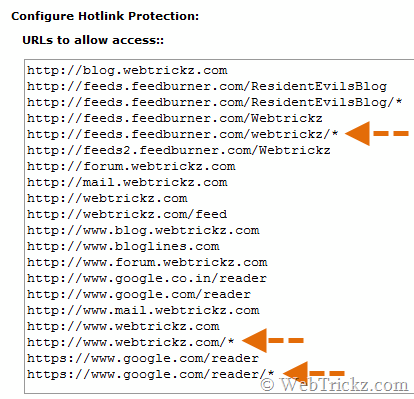
5. Specify the file extensions you wish to block. (Default are jpg, jpeg, gif, png, bmp)
6. Input the URL of any image (should NOT be hosted on your site) that you like to serve as the Redirect image on sites that have hotlinked your images. Below is an example of our redirect image hosted on Imageshack.

Then click ‘Submit’ and you’re done. Now visit any site that is directly linking to your site images. They must show the redirected image. In my case above image is shown, visit (goo.gl/2SmKN , goo.gl/j6cSK) to see the live demo 🙂
Do check your website and feeds properly after making this change to make sure everything is working the right way.
Thanks, +Dhawal Damania and +Amit Banerjee for the hat tip!


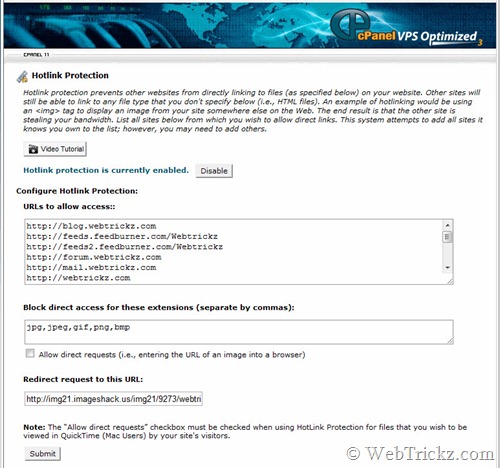








Those images are still up. Wonder when they are going to notice you have tricked them.
This was the option that I mentioned to you in G+ but you said it does not exist. Good to see that you atlast found the solution. Also put a copyscape protected badge to your website its free.
Hello Mayur, I think there’s another way of protecting your content, but I forgot the source code. It’s function is to block all viewer and reader of your blog to use “right click” or “highlight” from any contest on your site. In this way they cannot copy your URL link. Hope this make sense. 🙂
@Red But I think a simple CTRL+A will serve the purpose of copying, I really don’t feel that adding a copyscape banner will help in making things better.. furthermore need to digg deeply into this topic..