If you’re looking for custom launchers for your Android phone then you’ll find a ton of such apps, available for free on Google Play. While a few like Nova launcher, Google Now launcher, and Microsoft launcher allow users to effectively customize their phone. At the same time, there are numerous launchers that add unnecessary stuff to your device and are the sole reason for frequent pop-up ads and crashes. They also tend to invade your phone, show surveys, and can be difficult to uninstall at times.
In this post, you will learn how to uninstall Android launchers like Emoji Launcher, Emoji Home, Color Flash, and CLauncher.

Emoji launcher for Android lets you personalise your phone with stylish themes, wallpapers, call screen themes, keyboards, and so on. The app also adds a dedicated Emoji app that packs trending emojis, gifs, stickers, and a cool emoji store. It also sorts the apps into smart folders, provides tools to optimize battery life, and free up memory. Other features include app lock, junk cleaner, and online games.
Now let’s see how to get rid of such apps in case you’re unable to uninstall them the regular way.
How to Remove Emoji launcher on Android
- Go to Settings > Apps and locate the Emoji launcher app.
- Open the app and tap on the “Open by default” option.
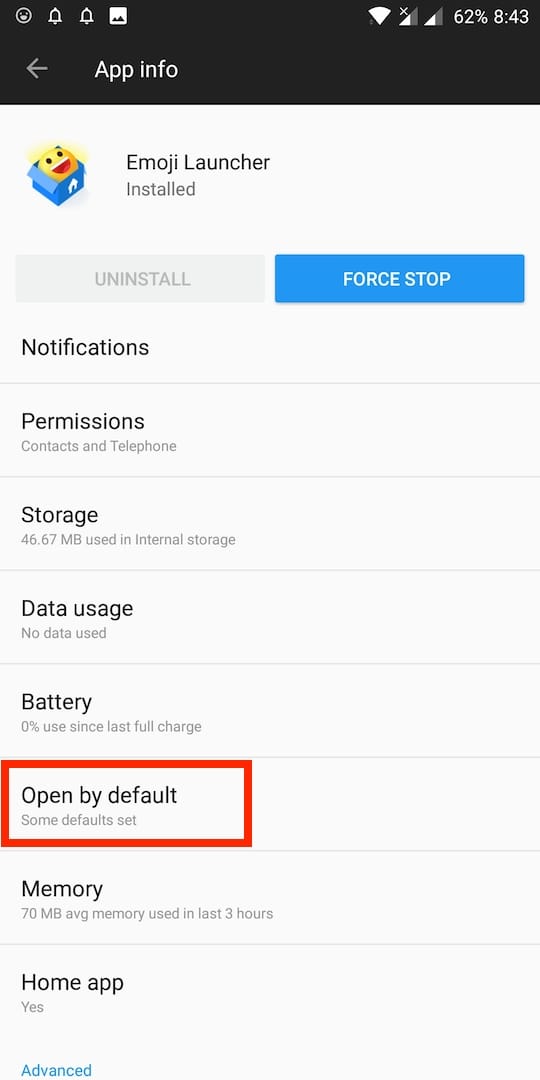
- Tap on Clear Defaults.
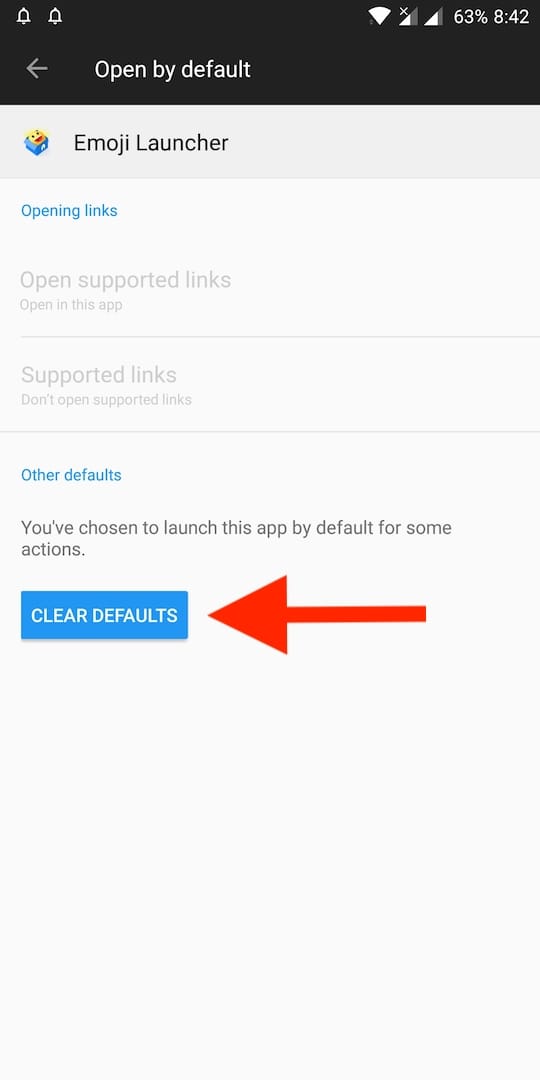
- Go back and now the Uninstall option should be enabled.
- Select “Uninstall” to remove the app. Tap Ok to confirm.
That’s it! The default launcher will now be enabled.
NOTE: If you’re still unable to uninstall the app then you might first need to deactivate it as a device administrator. To do so, go to Settings > Security > Device administrators and uncheck the Emoji launcher. You can now uninstall the app without any issue.
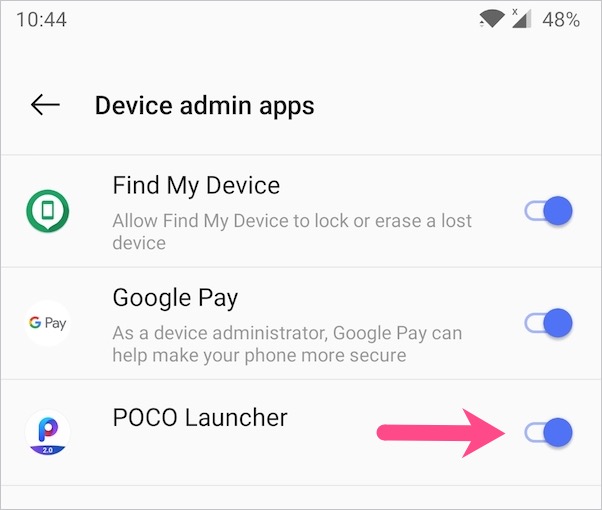
How to Uninstall Emoji Home App on Android
Similar to Emoji Launcher, Emoji Home is another bogus app that adds a lot of bloatware to your phone. The app is intruding such that it completely hides the uninstall option when you try to remove it from the app drawer. You will see the uninstall button when removing other apps though. This is outright pathetic and it is best to get rid of such apps.
To remove Emoji Home, follow the steps below.
- Swipe up from the bottom of the home screen to open the app drawer.
- Look for the Emoji app. Then press and hold the Emoji icon and tap ‘App info’.
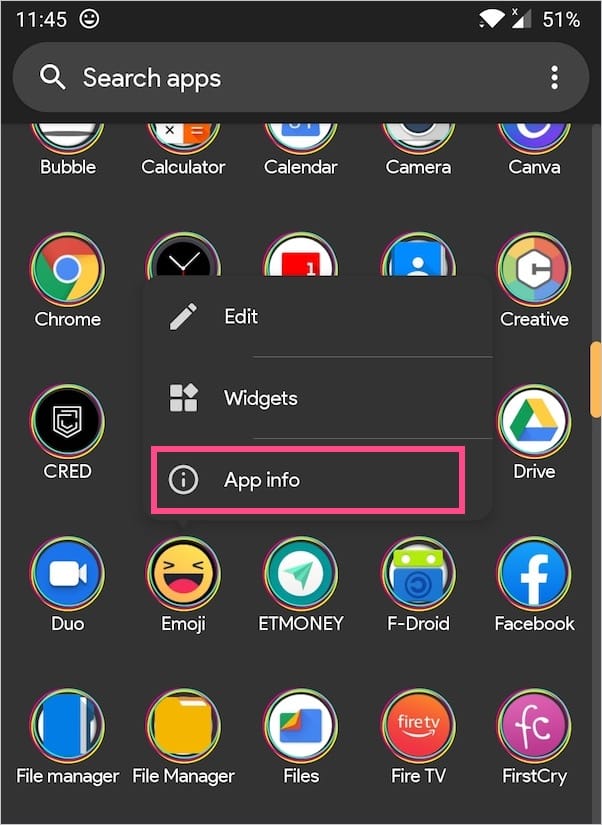
- On the App info screen, tap the ‘Open by default’ option and tap ‘Clear Defaults’.
- Go back and the uninstall button will be enabled. Tap ‘Uninstall’ and select Ok to confirm.
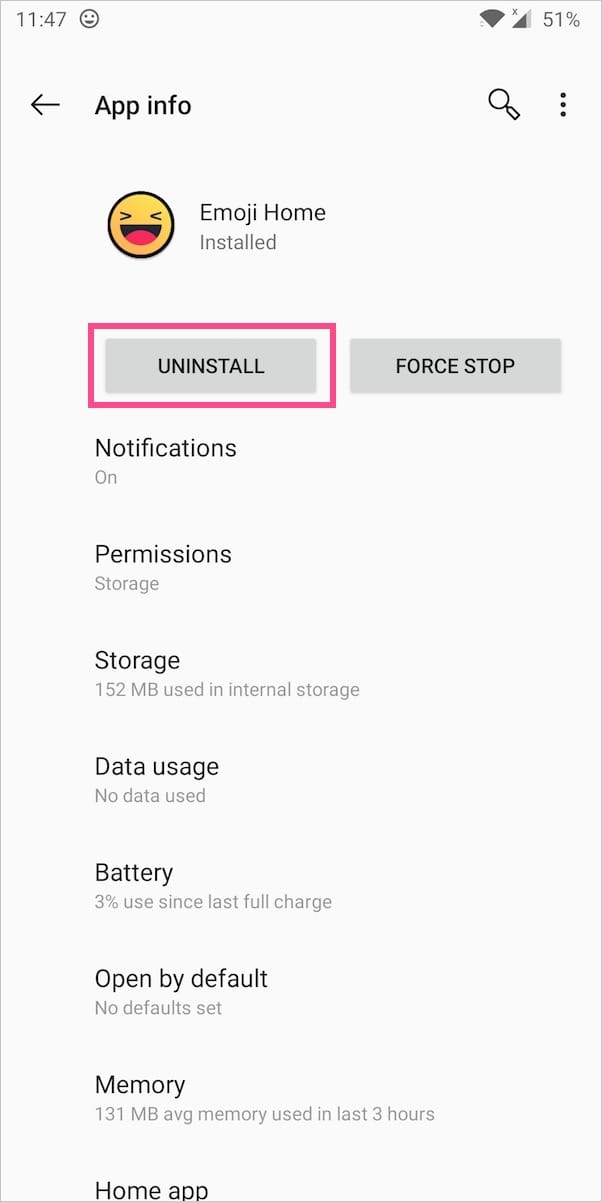
- Now go back to the home screen and select the system launcher or your desired launcher as the ‘Home app’.
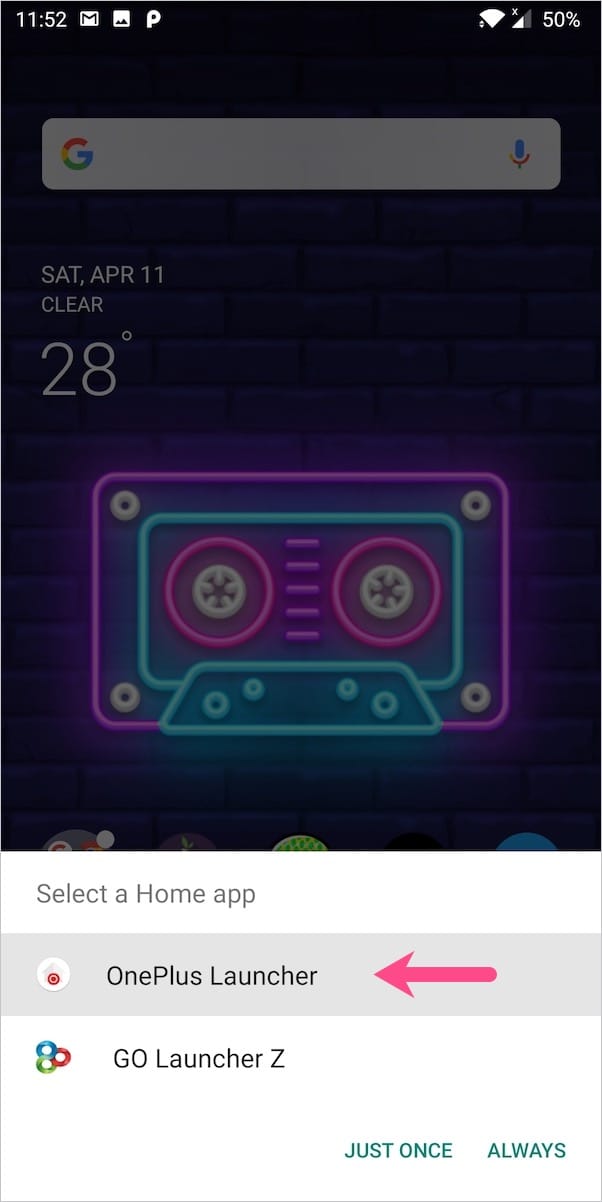
Enjoy the clean look.


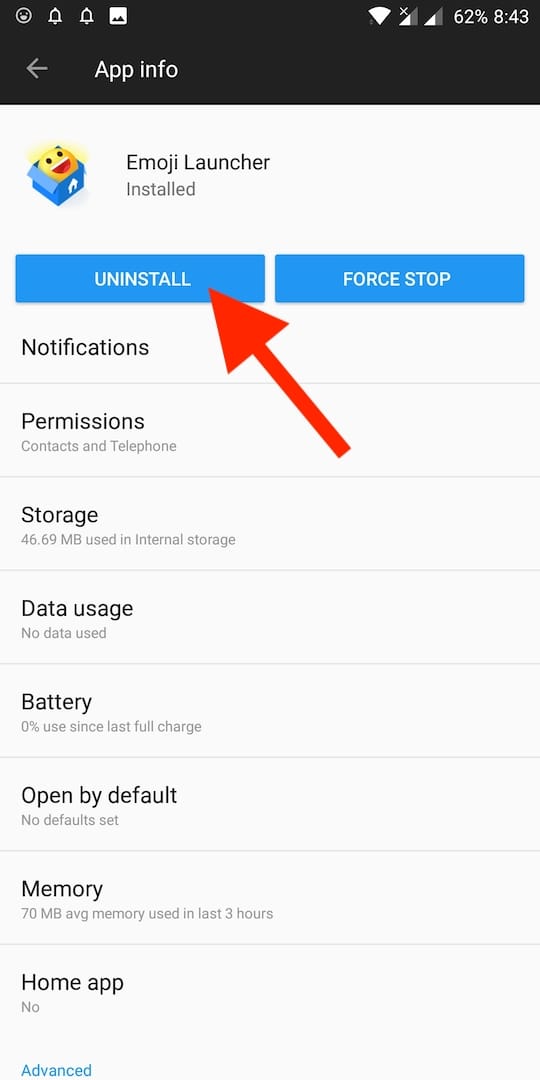
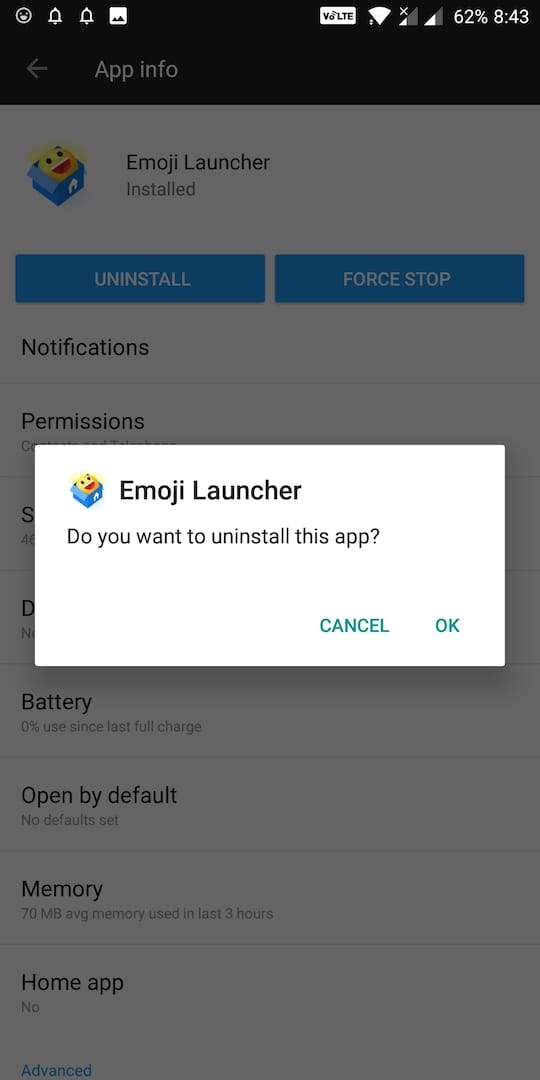
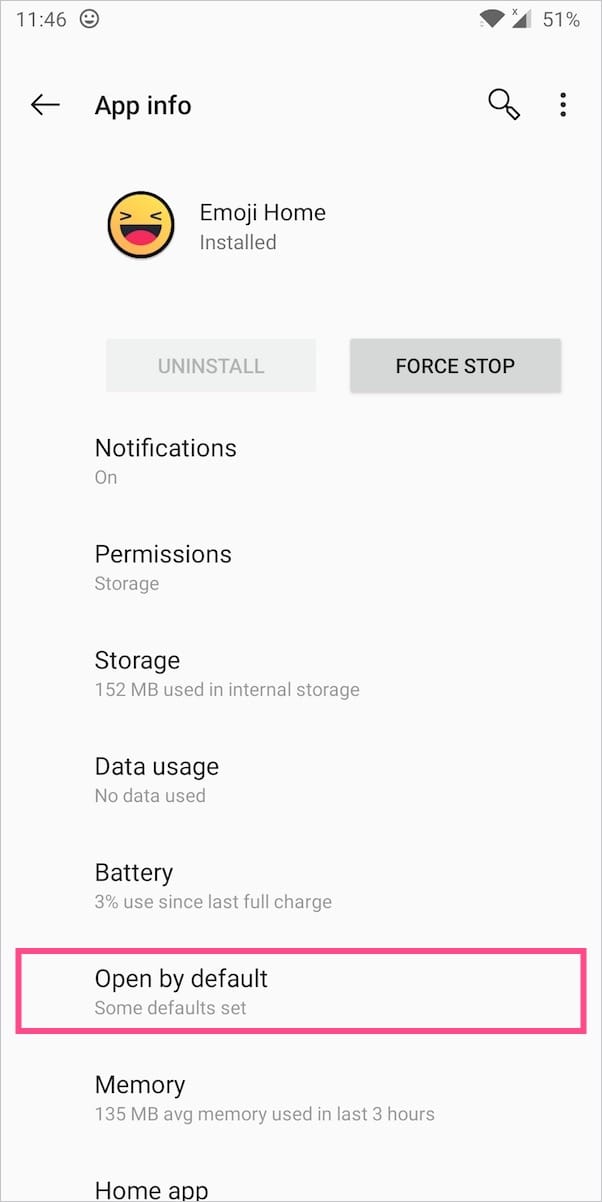
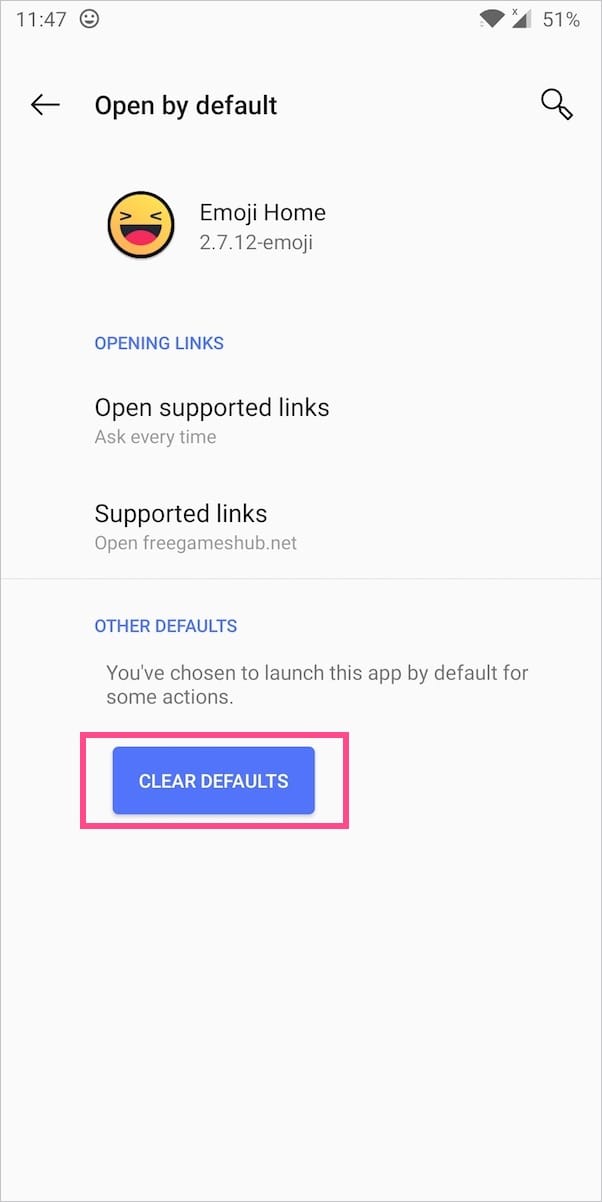






Thank you! The second option worked for me!
Thank you for your help…it worked. I won\’t download that again.
Thank You so much! As above, the second option worked for me. Oh, I am so glad – what a disruptive, annoying, piece of malware.
Glad to help you. We have now removed the first option and updated the post with steps to remove the Emoji home app.
Oh, I love you!!! I launched Emoji Home thinking it would be fun during coronavirus world, but it
immediately took over my phone. Horrible – loads of extra features like \”news\” – my phone was unrecognizble. THANK YOU for this simple tutorial. It worked immediately, and my phone is my own again.
I downloaded emoji Home thinking I was going to get some new emojis for coronavirus, and instead I got a whole new interface. It\’s like malware.
Thanks for your help.
Awesome! Thank you. Easy fix but tricky if you don\’t know what you\’re looking for. Greatly appreciated!
Yes. Thanks for the appreciation.
First option worked great! Thank you. Do you accept donations?
We don’t have an option for that. Thank you 🙂
The emoji app that is installed on my galaxy a 20 is not showing up in apps. There for how can I delete it. I know it is messing up my phone. It has changed my home screen,phone and messaging
Please help me it’s not working please help.
What issue are you facing? Please elaborate.
I downloaded iphone emojis on zfont and now my apps started crashing and force closing randomly so i uninstalled it and set the font’s to default..the ios emojis are still here what am i gonna do to delete them?
Thank you so much! Clearing defaults worked. I could not delete the emoji app and all the crazy things it did to my phone before! God bless you for helping me!
I don’t have emoji launcher. Yet they launch unpredictably and very difficult to get rid of them
I hate emoji