Recently, we posted a guide on How to update AT&T LG G2 D800 to Lollipop by manually installing the official FOTA update. In case you’ve updated your LG G2 to Android 5.0 Lollipop and want to root it then you’re at the right place. One can easily root almost all variants of LG G2 running Lollipop OS in 1-click with the ‘LG One Click Root‘ tool. Besides G2, this tool supports several other LG phones like G3 (all variants), G3 Beat, G2 Mini, G Pro 2, etc. The tool comes in two versions, one is GUI-based while the older one works via script method. By rooting G2, you will be able to install power apps that require root, install custom ROM/ kernel and moreover uninstall all the bloatware that comes pre-installed on carrier variants.
In case you want to root LG G2, then carefully follow the steps below. The process is pretty easy and shouldn’t take much time.
Rooting LG G2 running Android 5.0.2 with LG One Click Root
Requires – USB drivers installed and Windows PC
1. Download and install ‘LG United Mobile Drivers’ on your Windows system.
2. Download the ‘LG One Click Root’ file and extract it. Then install it.
3. ‘Enable USB Debugging‘ on your phone. To do so, go to Settings > General > About phone > Software information, tap Build number seven times and then go to Settings > Developer options and turn on USB debugging.
4. Connect the phone to the computer via USB cable. (Select USB mode as MTP)
To confirm your device is connected over the ADB interface, open ‘Device manager’ and it should show your phone as an Android device. (Refer image)
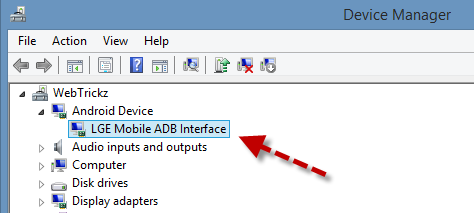
5. Run LG One Click Root tool and select ‘Start‘.
When it says ‘Waiting for device…’, get back to the phone home screen and select OK for ‘Allow USB debugging?’ prompt as shown.
The phone will reboot at 45% and after rebooting when it says ‘Looking for LG serial port’, go to the home screen again and select OK to Allow USB debugging.
6. The device will now reboot into ‘Download mode‘ (Firmware Update).
NOTE: For some reason, the tool got stuck at 90% on the computer (0% on firmware update screen on phone) and this happened a couple of times. To get through this problem, just restart the phone by long-pressing the power key while it’s connected to the computer, and the process is stuck at 90%. It should then show 100% and Done!
After reboot, look for the SuperSU app which should get installed on your phone. If you don’t see SuperSU installed, then just do the whole one-click procedure again starting from step #5 and it should work.
You can install the ‘Root Checker’ app to confirm root.
Credit: XDA


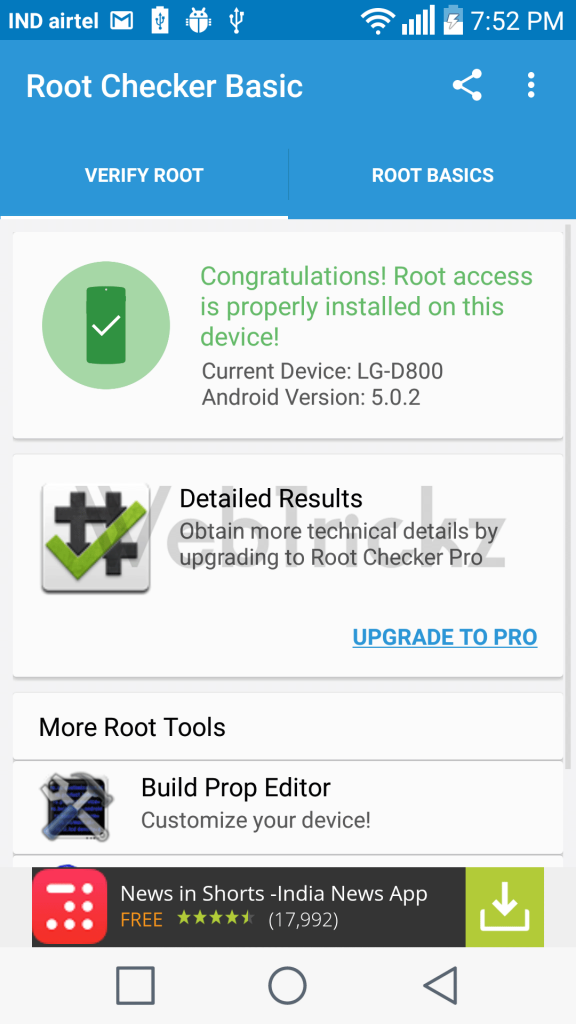
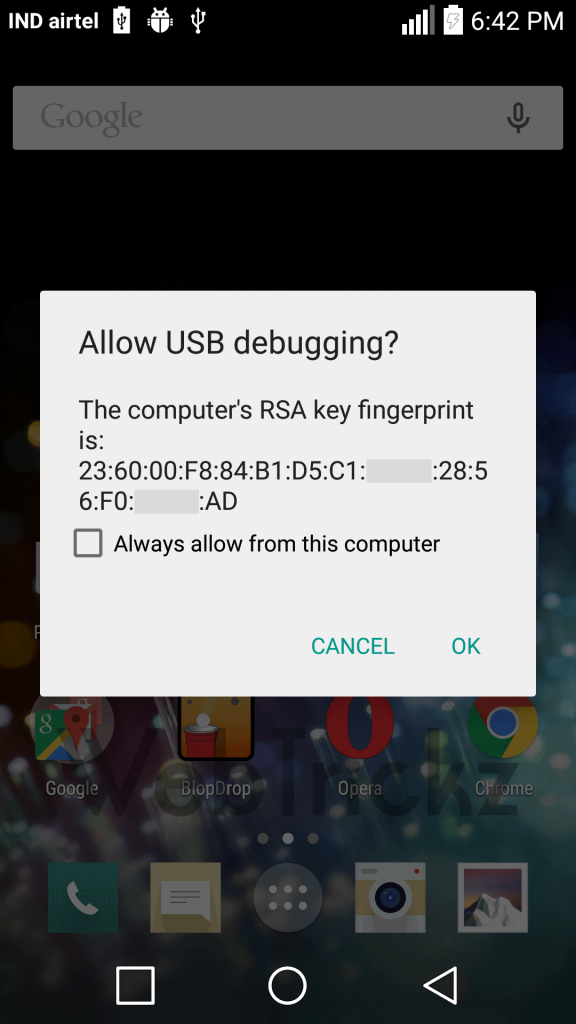
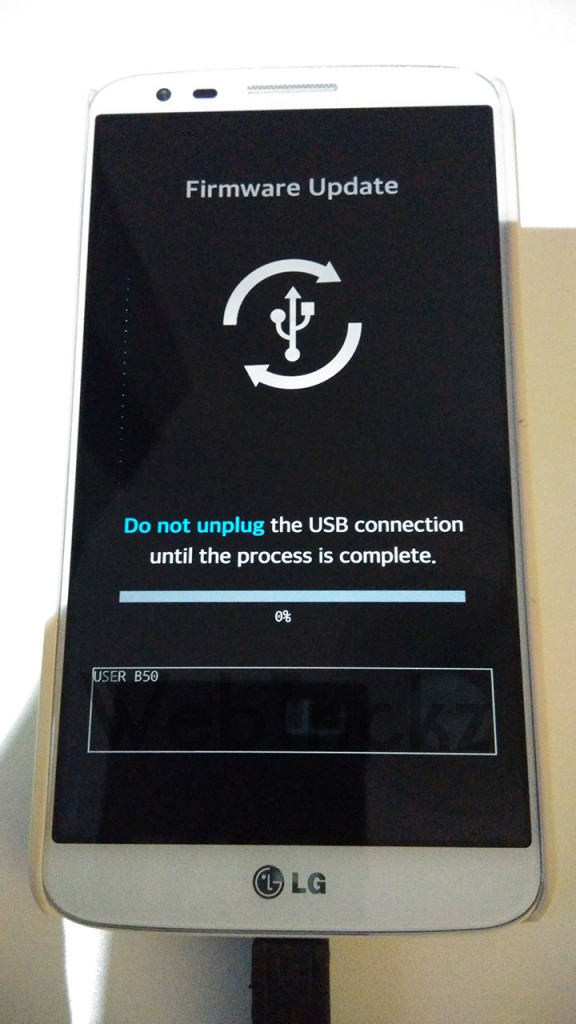
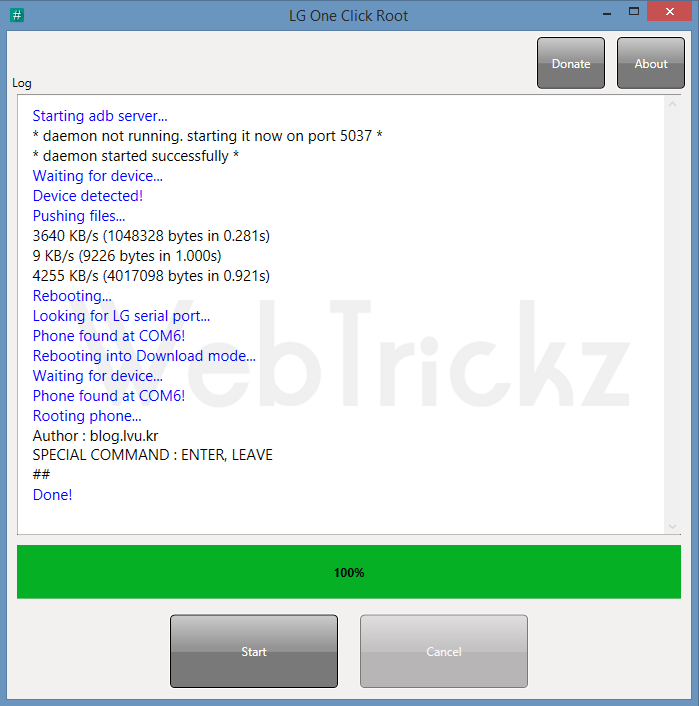








Its repeatedly getting stuck at 90% and i am doing as mentioned by you(i.e. restarting while its connected) and I am getting the done, but the root checker is saying it’s not rooted and Super SU wasn’t installed
Did you tried the same procedure again?
Not working for me either…. At&t LG G2 5.0.2 lollipop stuck at 90% on computer and 0% on phone firmware update…. have tried a number of times on resetting it downloading a different one click root and still the same…
Check the note above. Reboot the device manually while it’s connected and it’ll show 100%. If it doesn’t shows SuperSU installed after reboot then repeat the procedure again.
i am not geting prompt for alow usb debuging on my lg g2… on pc just stays waithing for device…
ATT LG G2 D800 Lollipop 5.0.2
It worked! First two times failed… third times the charm. I wonder what caused it to fail the first two times?
Thanks for the article! Very easy to do, took less than 10 minutes.
If you are stuck at 90%, you can try the script method and make sure run cmd in Administrator, and cd to your folder. That work for me.
Thanks
Andriod 5.0.2 Lollipop Device: LG G2 (D-800)
I tried 4 times and it got stuck at 90% every time. I kept phone connected to computer and pressed down power button. it went to 100%, rebooted succesfully and said done. I check and super su did not get installed and no root! PLEase help. note: usb connection type was MTP all 4 times
Worked with Spring LG G2 on 5.0.2 Lollipop
I can confirm this works flawlessly and easily on G Flex 2 (H959). THANKS!
it was worked for me
lg g2 international
at fourth time it was done!
i keep getting this message \”ERROR: The system was unable to find the specified registry key or value.\”
Works fine in att lg g2. Now, how do I remove bloatware?
got always this error:
Starting adb server…
* daemon not running. starting it now on port 5037 *
* daemon started successfully *
Waiting for device…
error: protocol fault (status read)
PLS HELP THANKS
unplug the usb then plug it back in while it\’s in that scenario
Worked perfectly on my T-mobile G2(D801) running 5.0.2. Thank you very much!
If the phone not recognize, try to switch between MTP and PTP options.
MTP not worked for me. i selected PTP option.
If Serial port not found! insert the phone manually into Download mode.
Disconnect the USB cable and turn off the phone.
Then press and hold the Volume Up button, and while you\’re doing that connect the USB cable again.
mine completed at 100%.
Starting adb server…
* daemon not running. starting it now on port 5037 *
* daemon started successfully *
Waiting for device…
Device detected!
Pushing files…
2679 KB/s (1048328 bytes in 0.382s)
346 KB/s (9226 bytes in 0.026s)
3367 KB/s (4017098 bytes in 1.165s)
Rebooting…
Looking for LG serial port…
Serial port not found! please insert the phone manually into Download mode.
Disconnect the USB cable and turn off the phone.
Then press and hold the Volume Up button, and while you\’re doing that connect the USB cable again.
Waiting for device…
Phone found at COM8!
Rooting phone…
Author : blog.lvu.kr
SPECIAL COMMAND : ENTER, LEAVE
#
– Mounting /system, /data and rootfs
– Extracting files
– Disabling OTA survival
– Removing old files
– Placing files
– Post-installation script
– Unmounting /system and /data
#
Done!
Tried your move; got an error prompt on my laptop at 90% saying The program can\’t start because MSVCR100.dll is missing from your computer. Try reinstalling the program to fix this problem; then finishes at 100% done but my phone got stuck at download mode; any ideas?
If the Root works properly, Is it supposed to wipe everything and have a fresh install?
I keep re-rooting and nothing seems to work.
ATT LG G2 5.0.2
Worked for the very first time, it didn\’t even stopped at 90% (lg g2 5.02 v30b)
My long press power button wont turn phone on
It worked at the second time I did it. Thank you 🙂
ive tried 4 times and it stops at 90. i reboot it manually as said but supersu doesnt get installed. pls help.
nvm 7th time was the charm
Looking for LG serial port…
Serial port not found! please insert the phone manually into Download mode.
Disconnect the USB cable and turn off the phone.
Then press and hold the Volume Up button, and while you\’re doing that connect the USB cable again.
Waiting for device…
can someone help doesn\’t move pass 75
Mine is also stuck at 75%.
Checked devices and there is a exclamation point next to the MTP USB Device. (also yellow exclamation points next to CDC serial & LGE Android phone).
I think that is the issue. I have tried updating the drivers and it hasn\’t fixed anything.
Thanks so much, you save me
tried 10 times, everything goes great, didn\’t even stopped o 90% once, but it doesn\’t shows SuperSU installed and Root Checker says that root is not properly installed
Hi, i had problem with getting stuck on 90 % many times too. I uninstall my old driver and install driver ver. 3.14.1 (from this site) and than it works at the first time (with long pressing power key for reboot). However i can´t know, if driver is the reason ;).
No error
No Stuck
But No root on my LG G2 mini
stuck at 75% on computer and 0% on phone, it says it cant find the serial port and says to manually enter download mode, so i did that but the app never reactivates to start the process again, just stuck on the firmware update screen.
is there any technique to root without pc.
Worked after a couple tries, thanks a bunch!!! For folks with issues, try one of the following:
1) when the process seems to be waiting on device connectivity alternate the connection type (switch between MTP and PTP)
2) if option one fails try starting with PTP as the connection type and then alternate the connection
Worked first try (G2 d801 T-Mobile). Just waited while it did it\’s thing (seemed to take longer than i thought it would, just be patient). Thanks Mayur.
This worked perfectly, thank you!
Having problems. Keep on getting \”The program can\’t start because MSVCR100.dll is missing from your computer. Try reinstalling the program to fix this problem.\” error prompt on my laptop and the phone does not go to DOWNLOAD MODE. Please help what to do. Badly need it. Thanks.
Install Visual C++ Redistributable.
http://www.microsoft.com/en-us/download/details.aspx?id=5555
tried the gui 4 times with no luck, then tried the scipt (plus i waited for about 10 minutes while phone was in download mode) and it worked!! oh yeah mine is d800 at&t.
Worked like a charm on my LG G2 D802. Did restart the phone when process got stuck at 90% then it\’s done!. Thank you.
I am stuck at 75 percent Looking for LG serial port…
Serial port not found! please insert the phone manually into Download mode.
Disconnect the USB cable and turn off the phone.
Then press and hold the Volume Up button, and while you\’re doing that connect the USB cable again.
Waiting for device…
Please help
Many thanks. Worked the first time I tried.
Lg G2 D800 (AT&T) Lollipop 5.0.2
Mine’s LG has been stuck on that firmware screen for a while. I’ve tried holding down the re-start button, but have had no joy. I’ve noticed some commenters above mentioning their phones being plugged into a computer. How/hwy would a phone be plugged into a computer? Is this something which I need to do to get rid of this firmware glitch?
Lg G2 D800 (AT&T) Lollipop 5.0.2
I tried this process almost 12 times and every time its stuck at 90%.
can any body will help me for?
i try 5 times… 5 is the number, y change de port USB, and cable… modo charger, PTP, MTP… do anything and then happends 😀 greetings … try ..try …try…
I went through with the whole process flawlessly. It even reached 100% and rebooted for both the computer and phone. That\’s great. But now the phone will not boot. it is stuck at the LG logo and the notification lights keeps blinking green.
Please help me!!! Is it too early to start panicking??
Hi,
Does it need your computer or phone connected to the internet while performing the rooting?
or you just need internet when downloading the files?
thanks if someone can confirm
i tired.
every time stuck at 90%
damn!
Thanks for your tip. Mine kept getting stuck at 90% and then after I followed your advice which was holding down the power button while still connected to the computer the phone restarted and process was complete same as your screenshot.
Hi everyone, I have done the process, supersu and rootchecker shows ok, but when setting a recovery rom by an applications (rom manager or autorec), they are security locked and doesn\’t work. As the recovery doesn\’t boot its impossible to force another rom…
Any idea to resolve this problem ?
Works for me every time, but after last reboot SuperSu doesn\’t appear on my phone.
genial funciono en un lg g2 vs980 en el quinto intento!!!
I got it to work, basically the first time failed, the I hit Cancel and reboot by G2 then the second time it works. Thanks.
My phone battery would not wall charge normally after any rooting. I first rooted my LG G2 D800 with KitKat, then I recently restored and upgraded to Lollipop then rooted. The charge would get stuck at 65% or 73% so I replaced my two year old battery, no change. I kept on having to unplug my cable then plug it back in and it charged very slow. It would also connect and disconnect the charging repeatedly. It drove me crazy! After some research I realized that not all wall chargers are the same. My LG came with a 1.9A charger. Most cheapo chargers are 1.0A. I purchased a 2.1A charger (higher charge rate used for iPads/iPods) As soon as I started using that 2.1 Amp USB wall charger my charging was back to normal. I hope this information helps those who have the same problem.
On my LG G2 D800 my install got stuck at the 90%. Rebooting and repeating did not work for me. Through trial and error I found two ways to get the install to 100%. The first time I got it to root successfully I simply pushed my Volume Up button and it went to 100% install immediately. The second time I rooted the Volume Up (repeat) or Volume Down (repeat) buttons did not work so I just pushed my Power button, did not hold it in, and after several times (repeat) it finally went to 100% install. Each time I was patient and waited a few minutes at 90% before doing what I did to get the install to work 100%.
it doesn\’t work with samsung cable, when I though that I must use ORIGINAL LG cable at first time all gone ok !
Who have this problem with 90%, the fix is really simple, put the phone on charge mode, start one click root when it cannot detect the phone, change it to PTP mode, when restarts, PTP mode again, had this issue 5 hours busting my head, i resolve it that way
Hi guys, I have solved the problem for those stuck at 90%. I think it has to do with the USB you\’re plugged into. I was using a USB3 port and it would never get past 90%. As soon as I switched to USB 2 port, it worked immediately. It took me about an hour to realise this. Phone is rooted!!
This does *NOT* work for a T-Mobile LG G2 D801 running Lollipop. \”Looking for LG serial port\” times out with a registry error. This happens under both Windows 7 and Windows 10.
Thanks alot my Hero 😀 .. it\’s working on my Lg g2 (D802) perfectly!
You\’re the best <3 😀
PERFECTO … MABUHAY … EXCELLENT … it works like charm on my LG G2 F320S korean version … thank you so much.
now my Lg g2 mini turn black maybe i have removed too much application . how can i have it working? from computer i need to put new operating system i guess. or find using computer what is not correct on the phone. HELP please
Thanks! Worked in my G2 [d802/v30b] at the first time!
Worked on my G2 [D805 / v30A]
No error or stuck.
Thanks you!
Not working for my lg g2 sprint please help. I have tried over an over still nothing it says its rooted but i dont have su.
LG G2 D802. Worked the third time.
Thanks!
Worked in script mode after about 10 tries
Tmobile g2 lg-d801.
Thank you.
yeah it wrkd well…..jus reboot ur fone wen stuck at 90% on d comp an 0% on d fon by long prsin d powr button whil it is connected 2 ur comp….den it shws 100% done.
wrks wel well LG G2 D802
all d bst guys
It did not reboot into Download mode. It rebooted into \”normal\” mode and I\’m stuck at 45%, \”Waiting for device\”. I tried a couple of different methods. shutting down and restarting, holding down the up key and power key or just the power key. It will then go to 75% and stay there \”Waiting for Device\”.
I\’m stuck at 90%, 0% on the phone. Long press power button does not work at all, nothing happens. Phone does not reboot. When I try to press \”cancel\” in the program, also no response. What now??:(