LG India has finally started rolling out Android 2.3 Gingerbread update for LG Optimus One. You can upgrade your P500 from Froyo to Gingerbread in India using the LG Mobile Support Tool but many users are reporting that no new update is available when checking for it via LG PC Suite.
That’s because LG seems to have pulled the update or their update server is down due to excessive load. However, if you can’t wait anymore then you can choose to install the Stock V20b update for India on LG P500 using the KDZ update software. Check our step-by-step guide after the jump.
Requirements:
- Download LG P500 Official Gingerbread India Update V20B_00.KDZ
- Download KDZ updater
- Download LG P500 USB Driver
- A USB cable and a fully charged phone
Before proceeding, BACKUP Phone data such as contacts, messages, photos, etc. because the internal storage gets wiped and you will lose all your data.
>> It is advisable to Reset the phone before upgrading which can result in better performance. To do so, open Settings > Privacy and select the ‘Factory data reset’ option.
Follow the below procedure to update LG P500 firmware using the KDZ updater –
1. Install the LG P500 USB drivers on your PC. Note: Do NOT connect the phone to the PC while drivers are installing. Alternatively, you can install the drivers using the LG Mobile update tool. To do so, check the Steps 1 and 2 mentioned here.
Important: If you’ve installed LG PC Suite before, then open the ‘Device Manager’ and Disable LGE Virtual Modem.
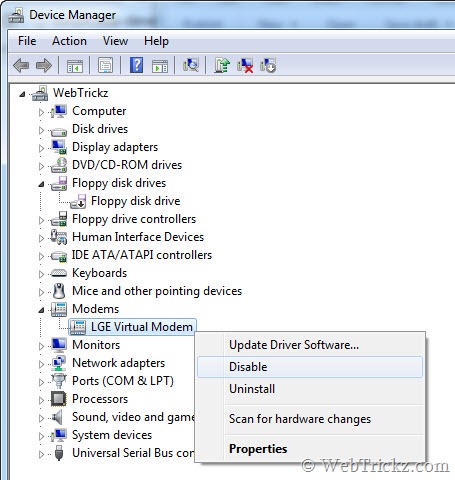
2. Extract the file KDZ_FW_UPD_EN.7z to a folder on the desktop. You can change the file extension from .7z to .rar to open it with WinRar.
3. Open the KDZ folder and run msxml.msi.
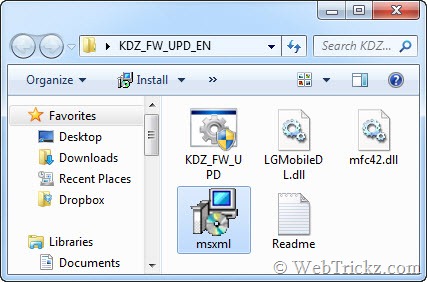
4. Enable ‘USB Debugging’ on the phone. To enable, go to Menu > Settings > Applications > Development and tick mark the USB debugging checkbox.
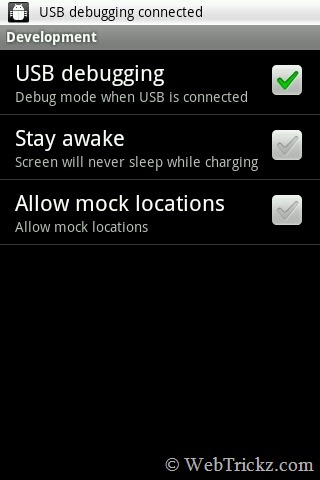
5. Then Connect your phone to your PC with a USB cable. (DON’T turn on USB storage)
6. Run KDZ_FW_UPD.exe from the folder you extracted before. (Run as Administrator)
Select the TYPE as 3GQCT and Phone Mode as DIAG. For the ‘KDZ file’ entry, browse to the update file directory and select V20B_00.kdz.
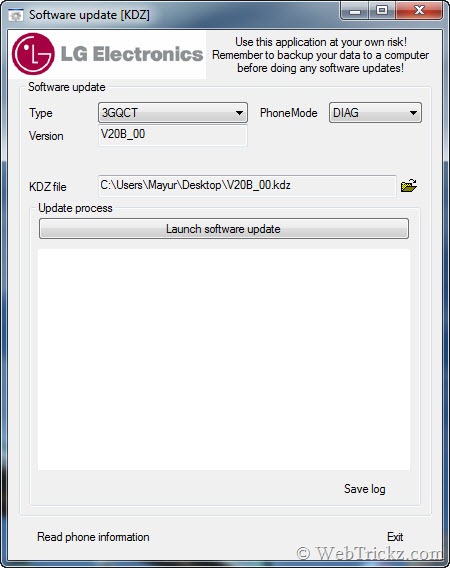
7. Press the ‘Launch software update’ button. The flashing will start and you will see an ‘Emergency mode’ screen on your phone. Wait for 5-10 minutes until the process is finished. Don’t touch your phone or disturb the KDZ updater at this moment.
When the process is completed, the phone will reboot automatically, then disconnect it from the PC. (If the phone doesn’t reboot itself then switch it ON manually only after noticing the ==FINISHED== confirmation in the KDZ software update window on your PC).
Voila! Upon restarting, your phone should be running up Android 2.3 Gingerbread OS. Visit ‘About Phone’ in Settings to confirm. 🙂
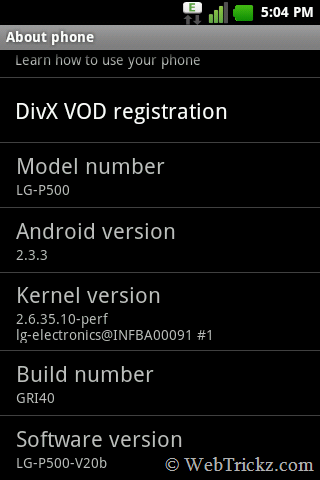
Also See: Guide to Install Android 2.3.4 Gingerbread Custom ROM on LG Optimus One
Source: XDA Forum








Is it official 2.3 firmware for optimus one and will updating via KDZ void warranty?
Yes, it’s official and I don’t think warranty is void unless you root or use a custom ROM on your device.
hello friend, please tell me that after updating will i loose all the pre-installed applications like N-Drive,etc..?
Lemme guess…most of the candy got eaten during the proescs. I should try this with my kids to see what they do. I imagine they will be dragging all sorts of stuff out of the cabinet to put on it. The boy will somehow make a robot on it within the first 10 minutes before loosing interest while baby girl continues on with it loooonnng after it was \”done\”. Eventually she will put paint on it. yay! memories!
@Sushant None of per-installed application are lost. All the apps are in the KDZ file.
@Sushant Yes, Ulhas is right. A user confirmed that All the apps were preserved.
Is there a way to backup my installed applications,i mean will the applications which is installed from market and other place will remain intact or everything will be wiped?
thank you I successfully updated my android version of optimus one to gingerbread 2.3.3.
I have mentioned this post at my blog !! 🙂
Yupp.. i got updated my lg 500…. its working…
Is there any way to uninstall the preloaded applications after gingerbread update…dont want too many of them….how to remove those applications?
@Ajay You need to root the device to remove the pre-installed apps.
successfully updated!!
thank you very much!!!! 🙂
thanks mayur…..worked like charm…for making this simple… !!
was just trying my luck…wish they had provided it in GB update to uninstall stock applications !!
btw now if i wana use us storage mode..do i have to unstalled usb drivers?
Q1. Do i need to flash to new baseband manually first before this official friemware via KDZ
or
KDZ will automatically flash new baseband?
Please reply asap…
I am stuck on this.
one more thing i have planning to flash openoptimus further.
So after ths i hope i will able to install that.
currently i getting FC error shit on openoptimus due to old baseband but i follow procedure too to update new baseband.
but still getting FC error.
Q2. Do i need to activate usb debugging mode before baseband update?
@Mandeep I don’t think you need to flash the new baseband when updating via KDZ. If you’re planning to flash open optimus, then don’t flash this coz those custom ROMs require old baseband AFAIK. Not sure about USB Debugging, plz explore XDA forum.
My phone is rooted. Will it stay rooted after update?
I had also flashed clockworkmod recovery and backup stock rom. After update is it possible to reboot in recovery mod via “Rom Manager” and downgrade to stock rom?
I have EXT3 partition on SD card. How to use it in Gingerbread for extending internal memory and is it possible in Froyo (stock rom)
Thx!!!
hey!! while running i an unable to find update file directory and V20B_00.kdz.
how to get it?
Hi I am unable to download “Download LG P500 Official Gingerbread India Update V20B_00.KDZ” Please help further.
Hi
Thanks a lot. With the help of your exhaustive guide, I successfully updated to 2.3.3 🙂
Working like a charm thanks!!!1 Couldn’t wait any longer for lg to take action!!
i am getting the error “Extract file error”. Can any one help to resolve this.
Now my phone is updated to 2.3.3. earlier i did not had a full V20B_00.KDZ file downloaded for reasons unknown. Downloaded again to solve the problem.
@shyam Glad to hear that. Btw.. I’ve now added the official download link for V20b update as it’s live again.
Hey guys updated from Froyo to Gingerbread using KDZ very simple and illustrative.
Thank you
Hello! Thanks for the detailed article. 🙂
But, will the apps downloaded from Android Market (moved to SD card) get wiped off?
Regards.
can we root gingerbread v2b.00 using gingerbreak 1.2 ????
just awesomeeeee….. thanksssssssss a tonneeeeeeee
Hi
I am LG Optimus One user from chennai. Since my mobile doesn’t support ‘tamil’ fonts, I tried installing it by rooting it (used GingerBreak) and then installed unicode tamil font from android market. But suddenly my mobile rebooted and strucked at android logo. I was panicked cos its only a week since I bought this mobile. I was googling about ways to fix it and struggled for past 4 hours.
Finally tried the steps listed by you, and fixed my problem. I also got updated to 2.3… You made my day man. Its 3AM now, have to take some sleep. Thanks a zillion.
thank you so much mate!
JUst updated my fone.it ws as easy as abc… 🙂
amazing worked like butter through knife
i had clockwork mod and void forever haven’t checked if i still have the mod otherwise its great notification icons are lame though thanks for this guide rock on
🙂
After updating to gingerbread,lg pcsuite4 does not recognise the device why?
@ginz: If you had void forever, why did you put the official Gingerbread? Void forever is based on CM7 (Android 2.3.4) whereas the official LG ROM is 2.3.3
Sir will this update works in the Philippines?
Does this work on LG p500h too?
Will this work on model LGP509??
This did work on my LGP509 in the US on T-Mobile. I followed the directions exactly. Tmobile’s WiFi Calling was no longer available and Swype was removed. Swype can be installed from their website, http://www.swype.com/. Carrier splashscreen was replaced by an LG splashcreen which I thought was nicer. It did include bloatware from India which I removed using Titanium Backup free version after rooting using SuperOneClick 2.3.3. As far as I can tell after about 24 hours since doing this, everything seems to be working better that with 2.2! And to top it off, LG PC Suite works now as well!!
In the “About” section of the phone it thinks it’s a LGP500. I would recommend doing this to your LGP509 if you are confident enough to do so. I will say the 1st bootup did take a nerve racking amount of time. Follow the directions and enjoy! 🙂
Highh graphic games likke nfs not working….keyboard typinng double letters……
.can i gto froyyo aggain help !!!
update was successfully done but my galary doesn’t work properly so i had download a media scanner the but steel problem is exactly where it was.
& there r some minor bugs & it wasn’t get connected to lg pc suit as well. so guys its fell to impress me an am going to move back to 2.2.
Awesome crazy s**t…Thanks for the details. My Gbread is up n running…
Sir,
Thank you, your article is valuable and useful.
I have updated my phone through pc suit after second day of 2.3.3 release, but i have lost many of preloaded applications like, dictionary and many more and also my phone is not connecting through pc suite. Kindly help me out.
thanks in advance.
Just installed this today and WOW it works!!!!!!!!!
Nice Work mayur as Usual.
Might cosider to use the offical ROM for a while.
Thanks for the tutorial.
lg PC suite is not recognising the phone …i got it updated officially..pls help
I followed this steps to the letter, my phone went into “Emergency mode” for around a minute and then it gave me an error message and said finished inside the KDZ app. Then nothing. My phone is off, don’t display anything! I cant switch it on and it wont even show an error message on the screen. The lights on the buttons wont even go on, nothing! I tried some hard reset (home, volume and power but nothing!) I dont think its hardware related as this happened while trying to do an Firmware update. Also the battery was around 70% charged. Please if anyone can help me unbrick my phone, I will be very grateful.
To people trying to get their firmware from 2.2 to 2.3… take my advice, its not worth the risk.
Here’s my error log http://pastebin.com/6nJEjPa1. If anyone care to try and help me.
Thanks.
I have also same problem like ur mobile….
so what u do?
replay me as soon as possible…..
THANKS MAN I HAVE TRIED TO DO THIS FOR LONG TIME
Can someone please tell me if this will work in a different country, cause I’m in South Africa, and I need this update bad PLEASE HELP!
does the update wipe the “touchscreen bug”?
I have and 2.2.2 and playing angry bird is so crappy!!
HEY i AM stuck at anrdoid boot screen…. it keeps looping… :'(
what should I do… please help me its urgent I dont have any other phone to use…
Thank You Very Much………….
v20b with 2.3.3
no lag in touchscreen..
I tried to update with ordinary lg software updater… It says v20c is available..
and I updated…
LOL!!!! I’ve got gingerbread 2.3.3 in v20c on my LG optimus One (very reasonable improvements from v20b)
Thanks dude ,for the instructions .. Just specify whether we have to remove sim card /memory card prior upgrading the phone or not ..
thanks mate,
You are great. im now running on 2.3.3. god bless you.
Hi dude, thans for ur post, I hv just updated as per instructions given by you and its working fine, without erasing previous apps! But can somebody tell me the advantages of upgrading from froyo to gingerbread?
Thanks in advance…
i m facing problem while updating my phone. param error is there…
plz help
@shreyash ..
juz format ur data . .. pres home+volume down key+ power key . . . keep pressed until whole system data is formatd . . thn u wud abl to use ur gingerbread 🙂
@gaurav @kishore
PC suite is not recognizing your phone because you might have disabled you LGE Android platform USB modem during Android update. Enable the USB modem and your PC suite will start recognizing it.
Thanks Mayur. Works great
Works like a charm, thanks!
thank you so so much 🙂
thanx man ! works like a charm !
just awsm !
18:30:02 : Launching SW update
My Mobile is only showing Lg Icon. Wat to do please help ? ? ?
18:30:02 : Unpacking KDZ
18:30:04 : KDZ file extraced
18:30:05 : Files were extracted.
18:30:05 : LGMobileDL Load.
18:30:05 : Port = -1
18:30:05 : Connecting to phone
18:30:05 : PHONE WAS NOT FOUND!
18:30:07 : ===FINISHED===
I did all like you wrote, the updater after 5 min finished and the phone swiched off, but when I turn it on it shows lg symbol, then it stuck on android symbol and nothing happens.
What I have to do, help me!!!
I did everything on the descrption to the last word and am stuck on Android logo. Please what is nest to be done?
Works Perfectly Ty Alot…was trying to do this for some time..finaly i did it .ty alot
i have sucessfully updated my software. but the new software reduce the battery package. battery becomes low very soon. what can i do to solve this problem ?
IS their any method to get the previous software again……
Hi I did all the steps to update to 2.3.3 & in KDZ it was also written Finished Installation But when I rebooted manually It didnt installed the 2.3.3 but it was on 2.2(Froyo) Version Only.How to Fix this thing & i do not also get DIAG box in the KDZ updater only 3GQCT is present.Plz help me as soon as possible.
Hi,
I’ve followed all your instructions correctly. But i am getting the following error
in the software update window.
Upgrade Error
Wparam : 100
LPAram : 6
After that the phone is stuck in emergency mode & i’ve to remove the battery to restart it. When the phone is turned on it is in the same old state.
What may be the problem? Is there any other way to update?
Thanks
Hi,
I tried upgrading from froyo to GB following this in my LG-P500 device. I forgot to wipe the data partition. After upgrade is done, it is not booting past the boot animation. From adb logs, it seems it is restarting android forever. Do you have any idea how to recover from it?
Thanks in advance,
NSRAM.
excellent, thank You a lot, it’s working!
Dino from Italy
hay dude……thanks a lot…m also successfully updated to 2.3.3 🙂
Hey I had previously rooted my phone and as that didnt go too well I wanted to upgrade to the official GB and while I was following the exact thing that you were telling I got an error called “Upgrade error code=500” but I did get a ===Finished=== but when I reboot my phone it does not go beyond the LG screen. I really dont know what to do. Please reply asap.
You must have not disabled ‘LGE Virtual Modem’ in PC’s Device Manager. If this step is not followed the Phone will get bricked!
The moment i click the browse button , as mentioned in STEP 6 , The application exits automatically and happens the every time i try to do it
How could i troubleshoot this issue ??
Great Tutorial. This is the only place where I can find a working link to ROM KDZ file, that also for new baseband 🙂
Cheers.
thank u very much guys, im South Africa and just upgraded my phone to Gingerbread, @ first my phone always told me it had the latest version and that version was 2.2.2, but i’ve just upgraded to 2.3, no problems @ all, thanks again
what the hell? i updated Android succesfully, but when i restart phone only thing i see is android logo. it flashes sometimes but it doesnt launch OS
Thanks Bud, i updated to v20c
kdz update software didn\’t detect my phone please help me.i installed custom rom cyanogen and i want to install stock rom
Thank you very much to share this great step by step guide ?